3dvista Measuring units with 3d model?19272
Pages:
1|
|
enriqueleopardi private msg quote post Address this user | |
| Hello, I am new here, and also new in the 360 virtual tour 3d market. I came here hoping someone could give me some light to this topic. I used a point cloud data to create a 3d model from a warehouse in Meshlab. I converted to .GLB and imported to 3dVista as "first Person". Everything seams to work fine. I even manage to take accurate measurements in meters. I saw there is an option to set the units to metric or imperial. But no matter what I try it keeps measuring only in meters. The reason that happen has to do with the 3d model itself? I tried contacting 3dVista about it but no answer yet. Someone know anything about it? Thanks you in advance! |
||
| Post 1 • IP flag post | ||
|
|
ron0987 private msg quote post Address this user | |
| @enriqueleopardi I am taking a shot in the dark, but is the point cloud data processed in metric units and the model is some how locked in metric and cannot be changed. Normally when they are lock on metric or imperial you can change it but some times rescales the model. Just not sure or familiar with Meshlab. | ||
| Post 2 • IP flag post | ||
|
|
enriqueleopardi private msg quote post Address this user | |
| Hello and thank you Ron, your imput did helped understand a little more the problem I am in. I checked, andthe point cloud was indeed been created using meters as unit. In Meshlab it is possible to rescale the model to converto to any other unit like inches or feet for example. But the question that still remains... how can I give the 3d model the ability to have its unit changed by 3dVista? Note that 3Dvista will only accept .GLB or .GLTF files. I also tried to find an answer in blender.Stackexchange, but the answer I find is also how to change to one unit to another. | ||
| Post 3 • IP flag post | ||
|
|
enriqueleopardi private msg quote post Address this user | |
Hello. I Finally got an answer from 3DVista. To solve the problem I must give the software a reference measurement. Fot that go to 3D tab, Settings, and under "World Unit equivalent to:" press the cube icon, and measure a known distance and give its value. After that it will work! Great feature! 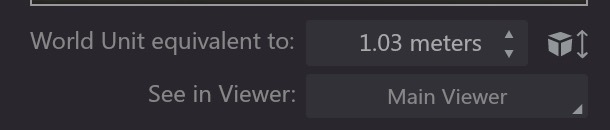   |
||
| Post 4 • IP flag post | ||
Pages:
1This topic is archived. Start new topic?

















