Is it possible to export 360s from Zillow 3D Home?19234
Pages:
1
 WGAN Forum WGAN ForumFounder & WGAN-TV Podcast Host Atlanta, Georgia |
DanSmigrod private msg quote post Address this user | |
| Is it possible to export 360s from Zillow 3D Home? Hi All, I am at the PMRE Conference, and this question came up. (One of the real estate photographers is shooting two 360s each time: 1. One with the Zillow 3D Home app 2. One with the Ricoh Theta Z1 (to use with another platform) Thanks, Dan |
||
| Post 1 • IP flag post | ||
 WGAN Standard WGAN StandardMember Las Vegas |
VTLV private msg quote post Address this user | |
Waste of time. Ricoh app has worse quality than Zillow 3D’s built in HDR. Needs to turn on the “ Keep images on Ricoh” button in the Zillow 3D app. Collect the photos later and upload to whatever VT software needed. Works great for fast GSV shoots as well. 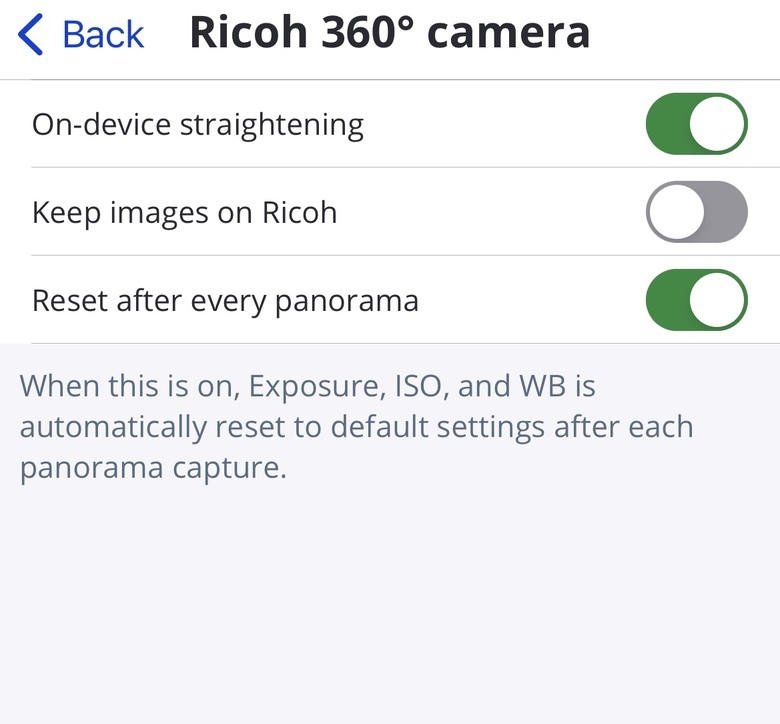 |
||
| Post 2 • IP flag post | ||
 WGAN Forum WGAN ForumFounder & WGAN-TV Podcast Host Atlanta, Georgia |
DanSmigrod private msg quote post Address this user | |
| @VTLV Much thanks for solving the problem. (He does do post on the Ricoh Theta Z1 images.) Thanks, Dan |
||
| Post 3 • IP flag post | ||
 WGAN Forum WGAN ForumFounder & WGAN-TV Podcast Host Atlanta, Georgia |
DanSmigrod private msg quote post Address this user | |
| @VTLV For clarfication, about: "Keep images on Ricoh” button in the Zillow 3D app." The Zillow 3D Home tour still happens (when you toggle "Keep Images on Ricoh" Dan |
||
| Post 4 • IP flag post | ||
 WGAN Standard WGAN StandardMember Las Vegas |
VTLV private msg quote post Address this user | |
| Everything stays the same in Zillow 3D app. When using for non residential projects - don’t upload to Zillow and just pull the pics. This idea is for a fast and cheap Google Business shoot. Do the same with Matterport app as well. If this photographer is doing post production and not liking the results from Zillow 3D shots or fighting blown out windows. Then they gotta shoot both apps then. |
||
| Post 5 • IP flag post | ||
 WGAN Forum WGAN ForumFounder & WGAN-TV Podcast Host Atlanta, Georgia |
DanSmigrod private msg quote post Address this user | |
| @VTLV Thank you! Dan |
||
| Post 6 • IP flag post | ||
 WGAN Fan WGAN FanCLUB Member Coeur d'Alene, Idaho |
lilnitsch private msg quote post Address this user | |
| @DanSmigrod You can toggle "keep images on Camera" within the Zillow app which would allow the user to recycle the panos into another platform Settings --> Camera Settings ---> (Ricoh or Insta360 Camera) ---> Keep images on camera But there isn't currently an option to download the panos from a Zillow Tour |
||
| Post 7 • IP flag post | ||
 WGAN Forum WGAN ForumFounder & WGAN-TV Podcast Host Atlanta, Georgia |
DanSmigrod private msg quote post Address this user | |
| @lilnitsch When you set "Keep images on camera" do you get the benefit of Zillow 3D Home HDR and/or other Zillow 3D Home settings? Dan |
||
| Post 8 • IP flag post | ||
 WGAN Fan WGAN FanCLUB Member Coeur d'Alene, Idaho |
lilnitsch private msg quote post Address this user | |
| @DanSmigrod Yes, if you are publishing to Zillow the tour works as usual keeping the images on camera just allows the user to recycle the images into another platform With the Ricoh's Zillow (like Matterport)uses the Auto HDR setting so, you get a pretty usable image right out of camera though quality can be improved with a quick once over in Photoshop or LightRoom  |
||
| Post 9 • IP flag post | ||
 WGAN Forum WGAN ForumFounder & WGAN-TV Podcast Host Atlanta, Georgia |
DanSmigrod private msg quote post Address this user | |
| @lilnitsch The photographer has tried this feature, but does not like the image saved because it "crops" some of the image in the nadir. For clarification, the 360 saved shows less of the nadir. Dan |
||
| Post 10 • IP flag post | ||
 WGAN Fan WGAN FanCLUB Member Coeur d'Alene, Idaho |
lilnitsch private msg quote post Address this user | |
| @DanSmigrod Shouldn't ~ I have a boatload of images and the images I pull off the Z1 or Theta X are full resolution (Z1 6720x3360) (ThetaX 11008 x5504) 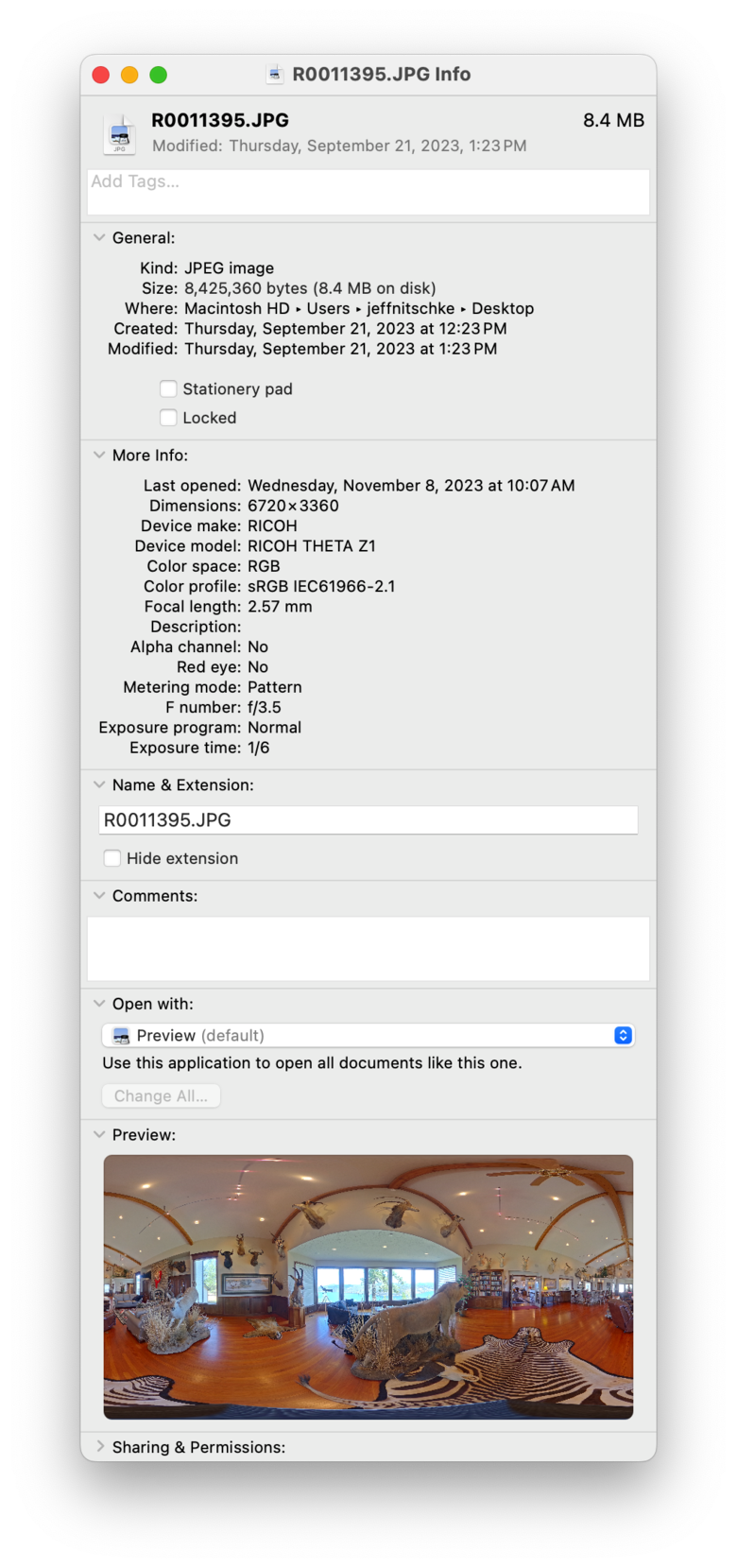 |
||
| Post 11 • IP flag post | ||
 WGAN Fan WGAN FanCLUB Member Coeur d'Alene, Idaho |
lilnitsch private msg quote post Address this user | |
| I typically import the images using Apple's Photos app | ||
| Post 12 • IP flag post | ||
 WGAN Fan WGAN Fan Club Member Gilroy, California |
Dataventurer private msg quote post Address this user | |
| @lilnitsch Your comment above "though quality can be improved with a quick once over in Photoshop or LightRoom" caught my attention. Do you know if it's possible to perform an edit in Photoshop or Lightroom (or Luminar, etc.) BEFORE uploading the panos captured with the Zillow 3D Home app to Zillow? Sometimes the white balance could use some adjustment, or some exposure touch-ups. My impression from the uploading process is that the photos get uploaded FROM the iPad. Is the Ricoh camera somehow connected during that process? (it doesn't appear that the camera is connected to the iPad during the upload process, but maybe via Bluetooth??). I searched a couple times on the iPad and couldn't find any of the panoramas (but I'm not an "Apple" guy who's tech-savvy on my iPad). |
||
| Post 13 • IP flag post | ||
 WGAN Fan WGAN FanCLUB Member Coeur d'Alene, Idaho |
lilnitsch private msg quote post Address this user | |
| @Dataventurer Zillow does not allow the importing of images |
||
| Post 14 • IP flag post | ||
 WGAN Fan WGAN Fan Club Member Gilroy, California |
Dataventurer private msg quote post Address this user | |
| @lilnitsch Thanks for your reply. I am not asking about importing images into the Zillow app. I'm inquiring if it's possible to pull the Zillow app scans into Lightroom or Photoshop BEFORE uploading them to Zillow through their app. If the pics are on the Ricoh camera, I assume they are accessible to be pulled into an editing app and then copied back into the camera before hitting the Upload button. It's possible to test this process out, but I thought I would pose the question to you in case you knew offhand. |
||
| Post 15 • IP flag post | ||
 WGAN Standard WGAN StandardMember Las Vegas |
VTLV private msg quote post Address this user | |
| @Dataventurer Zillow is not going to risk anyone manipulating a photo that could be infected and place it on their server. The answer is that if you use the Zillow App it’s only for a the Zillow 3D as is. We are limited to their white balance in appfeatures. As a bonus, you can keep the images you take using their software on your camera. Then use those photos elsewhere if needed. |
||
| Post 16 • IP flag post | ||
 WGAN Fan WGAN FanCLUB Member Coeur d'Alene, Idaho |
lilnitsch private msg quote post Address this user | |
| Yesterday I was lazy and mounted the camera to my sunroof so, I didn't have to play hide and seek on this 10 Acre parcel: https://www.zillow.com/view-3d-home/67f77e44-ecfa-442a-92be-af233428534c?setAttribution=mls&wl=true&utm_source=dashboard |
||
| Post 17 • IP flag post | ||
Pages:
1This topic is archived. Start new topic?
















