Have you used the Matterport Revit Plug-In?18834
Pages:
1|
Survey, LLC Olathe, Kansas |
rhelling private msg quote post Address this user | |
| Has anyone used the Matterports Revit plug-in? Successful? Comments? I have a client (architect) wanting to use that and I didn’t know how accurate are reliable it was. They want us to scan the Matterport model, and then they will upload to Revit to use for their architectural drawings. |
||
| Post 1 • IP flag post | ||

|
Gladsmuir private msg quote post Address this user | |
| Hi @rhelling, Revit is used by a large number of our architectural and engineering clients. By definition these practices are happy with the quality and accuracy of the Matterport E57 and/or MatterPaks. Your clients need to decide for themselves whether they need the full point cloud of the E57 or whether the depreciated or reduced MatterPak point cloud is sufficient for their particular end use. Two very important points. One is that they need to have the full version of Revit in order to use the plugin. Second is that they have to be logged in to the Matterport account the addons were ordered from, on the same computer as Revit is running on, in order to use the plugin. You need to look at the client getting their own subscription if you are not willing to allow them access to your account. The alternative is for the client to use another piece of software to convert the file before importing it into Revit. I wish you well, and finally an increasing number of our clients in the AEC sector are using Matterport in this way. Oliver |
||
| Post 2 • IP flag post | ||
|
Survey, LLC Olathe, Kansas |
rhelling private msg quote post Address this user | |
| @gladsmuir I appreciate the input. There’s a lot to think about with this. I wonder if you can request a demo before flopping down all the cash to make that work. I run an as-built company and we’ve always used laser measuring tools and Revit LT. The Matterport models are kinda a bonus for clients. Real estate clients looking to lease properties love it. It’s the architectural clients that want this point cloud stuff. I can’t see getting the same quality floor plan that can be edited out of Matterport. I’m assuming it would completely change a deliverable package. Plus, I’d have to figure out how to make the model…then transfer it to my clients account. - not really ever knowing if the import quality was good?! Does that make sense?! |
||
| Post 3 • IP flag post | ||
|
Survey, LLC Olathe, Kansas |
rhelling private msg quote post Address this user | |
| Plus…we’ve been using Ricoh Theata Z1. I’m assuming we’d have to upgrade to MP Pro2 or MP Pro3. Thoughts? | ||
| Post 4 • IP flag post | ||

|
Gladsmuir private msg quote post Address this user | |
| Hi @rhelling, Briefly If you are using Revit LT there is a company that are about to offer a conversion service. I can post further about this in the future. Matterport do not have any demo of this process at present. Floor plans are surprisingly good, the secret being to take some reference measurements on site to fine tune them. On transfer you need to first process the model on a Professional or higher account. You can then transfer the model to a Starter account , but not a free account. To download E57 or MatterPaks you need to capture using a Pro2, Pro3, or Leica BLK 360 Mark 1. If you add even one spin from your Ricoh then you will not be able it order the addons, apart from floor plans. Oliver |
||
| Post 5 • IP flag post | ||
|
Survey, LLC Olathe, Kansas |
rhelling private msg quote post Address this user | |
| @Gladsmuir Thank you. I'd be interested in the at conversion service... When it boils down to it, I'm trying to scan a space with Matterport...click a button...then have a Revit model/floor plan of that space. What I'm seeing/reading is that I can upload the model into Revit with MatterPak($) and then I have to use that model to 'retrace' over it. That doesn't seem like it saves much time compared to my laser measuring and entering into Revit. I'm reading about scan to BIM...which sounds more like what I'm interested in. It looks like you can order that thru Matterport($) and it'll take roughly a week to generate. Seems like that could be a better route, but again - I wish there were examples and/or a trial you could test to see how it works. Randall |
||
| Post 6 • IP flag post | ||
 SCAN TO CAD FILE SERVICE SCAN TO CAD FILE SERVICE
|
Baezeni private msg quote post Address this user | |
| @rhelling Baezeni is a many year WGAN Service Provider within Pointcloud to BIM and other types of high quality Real Estate Photo Edit, CAD, 2D, 3D, VHS presentations from Matterport links or Matterpack XYZ, and most other type of input. We can deliver Pointcloud to BIM ready within 48 hour for any normal project. Here is a link shows more info and many examples of our deliveries: As you will see in the presentation we can deliver based on any input ready files on any format and level of detail (LOD) and type of projection of presentations. Send us a email and we will be happy to help you further! + Send us a link for download Matterpak XYZ or any other formats or even drawings or sketches/photos of building, eventually with some reference measures and notes, for highest accuracy + We deliver back on any wished format and projection within 1 to 3 days depending on size or complexity + If you not have Revit or other BIM or CAD Viewer we will provide you with advice how you can view or edit BIM or CAD for free, so that you can inspect and comment from you or your client if wished + No pre-payment or monthly licensing fees - you pay after you get and confirmed the delivery is ok + Baezeni are 120 engineers and operators in Vietnam, Thailand and Indonesia. We started in Bangkok in 2007, and the companies in the network are owned by the employees means you go direct and not via middlemen! 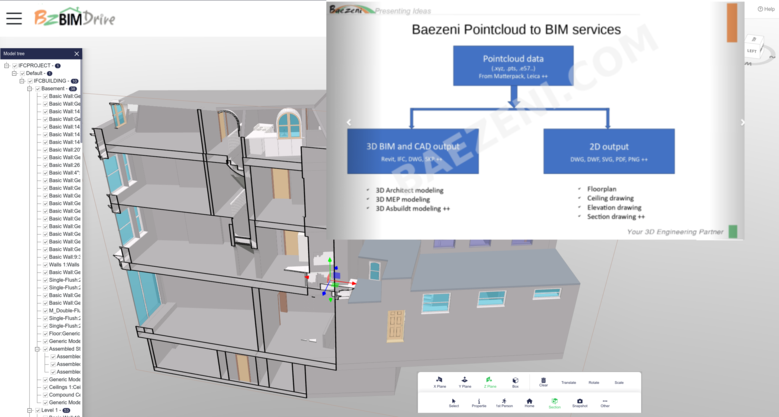 |
||
| Post 7 • IP flag post | ||
Pages:
1This topic is archived. Start new topic?
















