Which Android tablet? And experience with taking notes and sketching?18765
Pages:
1

|
Sdoughtie private msg quote post Address this user | |
| I currently have an iPad Pro that I use on jobs. It’s perfect for Matterport scans and taking notes on. Although, I have owned iPads since day one, I have been increasingly displeased with doing other types of work on it. (Ie: typing reports, files app, acrobat, minor AutoCAD use, VPN.) Much of my difficulty centers around the Files app. The iPad locks up. I can’t turn it off or cold boot it. And when I do, the Files app is right where I left off. It’s a complete waste of time. It is a bit disheartening, but I think I am going to leave Apple for good. I did that with their macs a few years ago and I’ve also been completely displeased with the iPhone Pro Max 13 (the screen dimming as a “feature” is total BS that only an Apple Fan Boy would think is great). They remind me of the Apple when they fired Jobs in the ‘80’s. I have an Android tablet. (LumePad with a stereo screen) But the note taking with a stylus is not a good experience at all. My Surface Pro is also a disappointing note taking experience. It would seem the only thing Apple is getting right is the Apple Pencil experience. What tablet android tablet can you recommend? What is your experience with the taking notes and sketching? I see that Samsung has their own stylus system, anyone use this? |
||
| Post 1 • IP flag post | ||
 WGAN Fan WGAN FanCLUB Member Coeur d'Alene, Idaho |
lilnitsch private msg quote post Address this user | |
| With the iOS ecosystem you sill have the ability to have offline models with the Showcase App. Which is a feature I find really useful for showing clients as I do not always have cellular or internet service when in the field. I had bought a OnePlus pad w/8GB of ram running Android 13 when I saw the new unified capture app that has the ability to view models however the viewing of models does require an internet connection no offline viewing is possible. The Oneplus is limited to 128GB of Storage but, does have an optional Smart Keyboard & pencil similar to the iPad & I doubt I'll be able to find a lanyard case for the android table My M1 iPad Pro will still be my daily work horse I also tested the Android tablet with the Zillow 3D home tour platform as a user in another group was complaining about how long it took to capture an average sized home and I also experience that the OnePlus Pad with 8GB of ram took twice as long to capture each Pano than my iPhone 14 Pro with 6GB of RAM |
||
| Post 2 • IP flag post | ||
|
|
ron0987 private msg quote post Address this user | |
| What I found is on the Samsung app or the talk to text or note taking works best. The stylus on the phones works fine. I have not used the android tablet for matterport, but I have considered it more and more due to the beta feature of dropping 360 photos in after they’ve been touched up in Photoshop. Just my thoughts but have not attempted anything like app based CAD or typing any reports. | ||
| Post 3 • IP flag post | ||

|
Sdoughtie private msg quote post Address this user | |
Quote:Originally Posted by lilnitsch Thanks for the info. I also use the Showcase app on every project. I find downloading to be a lot faster. |
||
| Post 4 • IP flag post | ||
 WGAN Fan WGAN FanClub Member Queensland, Australia |
Wingman private msg quote post Address this user | |
Quote:Originally Posted by ron0987 For that I love Apple. Siri understands every word I say. I even wrote a voice trigger with Siri that starts capturing a scan when I say "capture it". Voice to text is very good with Siri. Google Assistant for Android does not recognise my English as good as Siri. It is pity actually because Android has a lot of automation apps. That's where Android wins a lot. You can try Automate on google play. With it you can can get any data from Android device/system/sensors using it, trigger some functions and control some hardware. |
||
| Post 5 • IP flag post | ||

|
Sdoughtie private msg quote post Address this user | |
Quote:Originally Posted by Wingman That's amazing! |
||
| Post 6 • IP flag post | ||

|
Sdoughtie private msg quote post Address this user | |
I just emailed a bunch of links to MP models. Another thing that I do like about Apple is that Mail converts the links into a preview. But man, do the other things drive me crazy!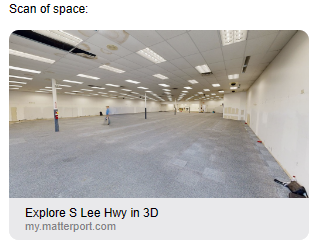 This is just a pic, not a real link... |
||
| Post 7 • IP flag post | ||
 WGAN Forum WGAN ForumFounder & WGAN-TV Podcast Host Atlanta, Georgia |
DanSmigrod private msg quote post Address this user | |
Quote:Originally Posted by @Wingman That's cool! Can you post a video showing that? Dan |
||
| Post 8 • IP flag post | ||
|
|
ron0987 private msg quote post Address this user | |
| @Wingman I have the opposite issue Siri does not understand me on my IPhone, but the Samsung app accuracy was way better | ||
| Post 9 • IP flag post | ||
 WGAN Fan WGAN FanClub Member Queensland, Australia |
Wingman private msg quote post Address this user | |
Quote:Originally Posted by DanSmigrod I am happy to explain how to do it as a video will take some time to do. I have used "wrote" but it is a bit of exaggeration as I have just used built in Siri functions for doing some actions on my Ipad screen after Siri hears some voice command. It is explained on Apple Support Page As you can see from the page you can type a phrase Siri should react to and assign an action to it. You just need to open the capture app before creating your voice custom command and go inside any job so you have access to the capture button inside the app. It is critical as if you do not do it you will also need to record custom actions with opening the capture app and going to some scanning job in it while it actually should just press the button inside any job you are currently doing. Once inside any Matterport job follow instructions on the support page to get to settings on Ipad where you can do it. It is Settings->Accessibility->Voice Control->Customise Commands->Custom and there click on Create New Command. All you need to do there is to type a phrase/word Siri should listen to, for example "Start Scanning". Then click on Application first and select Matterport Capture app, then click on Action and select Run Custom Gesture there. It will show a blank screen where you need to tap a screen in a spot where the capture button is located in the capture app. It may take a few attempts unless you mark somehow on your Ipad screen a centre of this button so you can hit it on that blank page within the first attempt. After that you can save your command and use it by opening the capture app first, go to your current job and by activating Siri and saying your phrase. Just make sure your iPad screen is always in the same orientation as it was when you created this voice control. The voice control has no idea about any buttons on your screen.. it just lets you imitating pressing the screen and some button on it in a specific spot on the screen. If you create the command in portrait mode but use it with your Ipad in a landscape mode it won't work as the capture button in this mode will have different coordinates and it won't be pressed. |
||
| Post 10 • IP flag post | ||
 WGAN Fan WGAN FanClub Member Queensland, Australia |
Wingman private msg quote post Address this user | |
Quote:Originally Posted by ron0987 I actually have never tried any 3rd party voice control and I have been only comparing native ones that comes with different OSs. I will try the one from Samsung. |
||
| Post 11 • IP flag post | ||

|
Sdoughtie private msg quote post Address this user | |
| The preview is automatic if you send it from Apple Mail and paste the link into the message. I wish I knew of a way to do it in other mail clients. |
||
| Post 12 • IP flag post | ||
Pages:
1This topic is archived. Start new topic?
















