Pro3 help and advice - DOORS18589
Pages:
1|
|
ron0987 private msg quote post Address this user | |
| I been scanning for years with the MP Pro and Pro2 and over the years have resolved the issues of scanning near closed door and the requirement when to open the door to avoid a modeling issue. The problem or concern is now using the Pro3. I will outline my concerns and restriction and hoping for feedback and help. I currently have a Classic Plan that I use it to process my Pro and Pro2 scans. I bought the Pro3 for my contract services and do not need an acct to process the models. My issues and concern are with doors. Since the Pro3 can reach a greater distance and the data capture method to create the model is different, how are other scanning closed door. How close are you getting before the door needs to be opened. The businesses I scan have secure spaces and require the doors to be closed as long as possible. So has anyone come across this concern of how close can you get to a closed door with the Pro3 before the door has to be open. So, the two issues I have are since I am doing contract work I cannot do a scan and the model comes back with the door being created closed. Now that I am using the Pro3 it will not work if the model does not have a complete cohesive walk thru because of one door that does not process correctly, because of distance to businesses. The second issue since I do not have an account that can process the Pro3, I cannot go out and test the issue to come up with the answer on my own. Any help and or advice would be great. Ron |
||
| Post 1 • IP flag post | ||

|
HarlanHambright private msg quote post Address this user | |
| Had this problem last night. Had to trim and reprocess 4 times before I got it. Simply mark EVERY scan that can see the closed door with a trim pointing toward the door. And trim the door for good measure. | ||
| Post 2 • IP flag post | ||
 WGAN Fan WGAN FanClub Member Suisun City, California |
ScanYourSpace private msg quote post Address this user | |
| Hi, When scanning interior spaces for 99% of our work we do, we do not alter the distance between scans between the pro2 and pro3, just because having more scans closer together inside can result in a better visiting experience for the viewer. When approaching doors i'd say maybe 10 feet away or so we'll do a 45 degree door open then scan. as we get to the next scan closer we'll open the door fully. Hope this helps. Tom Sparks Scan Your Space (a Division of Sparks Media Group) Founder and CEO Tom Sparks | www.ScanYourSpace.com | www.SparksMediaGroup.com |
||
| Post 3 • IP flag post | ||
|
|
Vanaman06 private msg quote post Address this user | |
I haven’t had any problems with doors. I scan 4-6 feet from a closed door to complete the unsecured areas then go back and do another scan with the door open maybe 2-3 feet from the door. This allows the door to open as you walk up to it. Haven’t had any issues with doors on the pro3.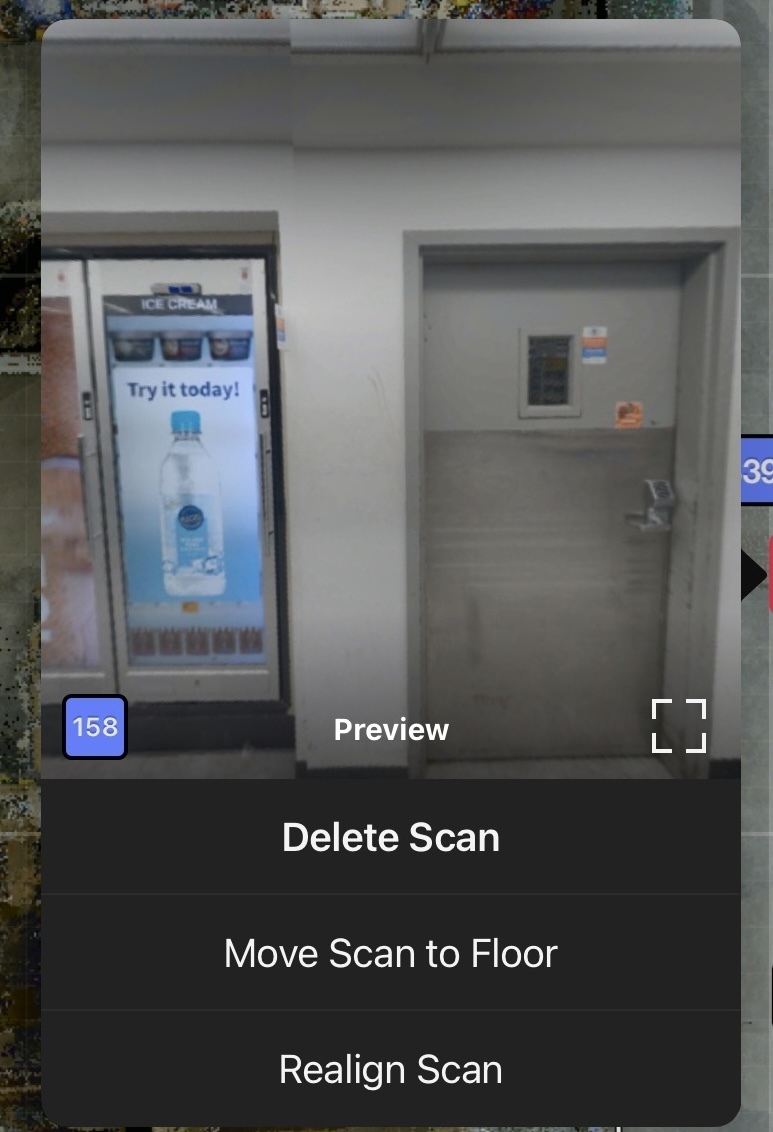   |
||
| Post 4 • IP flag post | ||
|
|
ron0987 private msg quote post Address this user | |
| Thank everyone for there input. | ||
| Post 5 • IP flag post | ||
Pages:
1This topic is archived. Start new topic?
















