How to trim the top layer of the Matterport model so it looks right?18442
Pages:
1

|
SpencerLasky private msg quote post Address this user | |
| I'm shooting a building in NYC and the name of the building is being cut off - it is at the top of their 5th floor but I"m only shooting interior up to floor 4. It seems to me by the looks this is a trim function and it appears their is a height above the last floor shot where we get an auto trim function we can't control in order to keep the models clean - makes sense. As told to me. In order to get this draw back in do I have any options? I have gone across the street to get a different rack on the outside facade but that did not change the trim top cut off - this is the latest after more exterior scans. 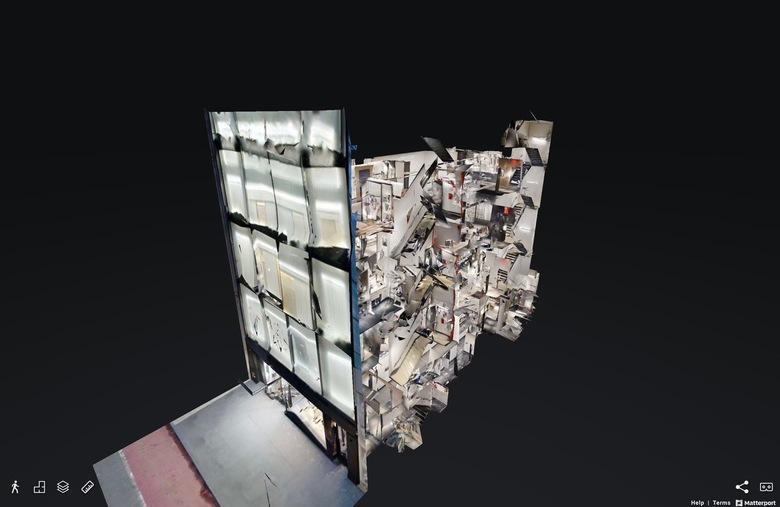 |
||
| Post 1 • IP flag post | ||
 WGAN WGAN Basic Member Boston |
Noddy private msg quote post Address this user | |
| Following | ||
| Post 2 • IP flag post | ||

|
SpencerLasky private msg quote post Address this user | |
| Well I’ve scanned higher floors and no change - I see a hard dark line where it cuts off, I think that’s matterport driven. I’ve scanned more taking BLK further away from building and that had zero effect at vert cut off spot on vertical of building so again I think this has to be a in-house trim tweak from matterport. On a 5 story building not sure if adding 6’ of vertical scan would help - I was at 8’ as it was several feet over my head. Any thoughts out there? Thanks Spencer | ||
| Post 3 • IP flag post | ||
 WGAN Fan WGAN FanClub Member Queensland, Australia |
Wingman private msg quote post Address this user | |
| I think you need to let it go or at least stop looking at it as you have done something wrong. When I did some rooftop apartment area with a pool there were still about 15 floors above the pool area but even after scanning it with a BLK360 Matterport only was showing 7 floors in a 3D tour. Then when a Pro3 came out they started talking that you would get up to 100 meters coverage in point cloud only when you order e57 file. Right after that I had a chat with an Australian distributor for Matterport and I was told that in a 3D tour data beyond 15-20 meters was not going to be used at all. So it is not even new as 7 floors shown above that pool area and processed well before a Pro3 release is about 20 meters and past that height it has been deleted on purpose in my 3D tour. |
||
| Post 4 • IP flag post | ||

|
SpencerLasky private msg quote post Address this user | |
| Ha yeah I feel I've exhausted the last of my options on my end, also waiting for Matterport to respond which so far in my matterport life has been never so ... there you go. Waiting and hopeful but won't be surprised if I don't hear back. I avoided reshooting at the end of my last night since shooting all night long was and is never easy - to end on the streets of NYC at 6:30am is not so much fun - the wind on this last morning drove me away form the concept of going on a high, high stand which I do have. ON other fronts I've been exploring the 360 via nodal ninja rigs shooting a medium format dslr and that is a super quality 360 look around! | ||
| Post 5 • IP flag post | ||

|
SpencerLasky private msg quote post Address this user | |
| Ok I have some results - Matterport helped me work with the mesh and add the name back onto the top of the the building but the final word was the name was just too high on the facade and no matter how much I scanned on the street level - with a higher stand or not I was not going to get higher - Five stories was the height of the lettering. At least that is my understanding. Happy to say I was given support. Spencer 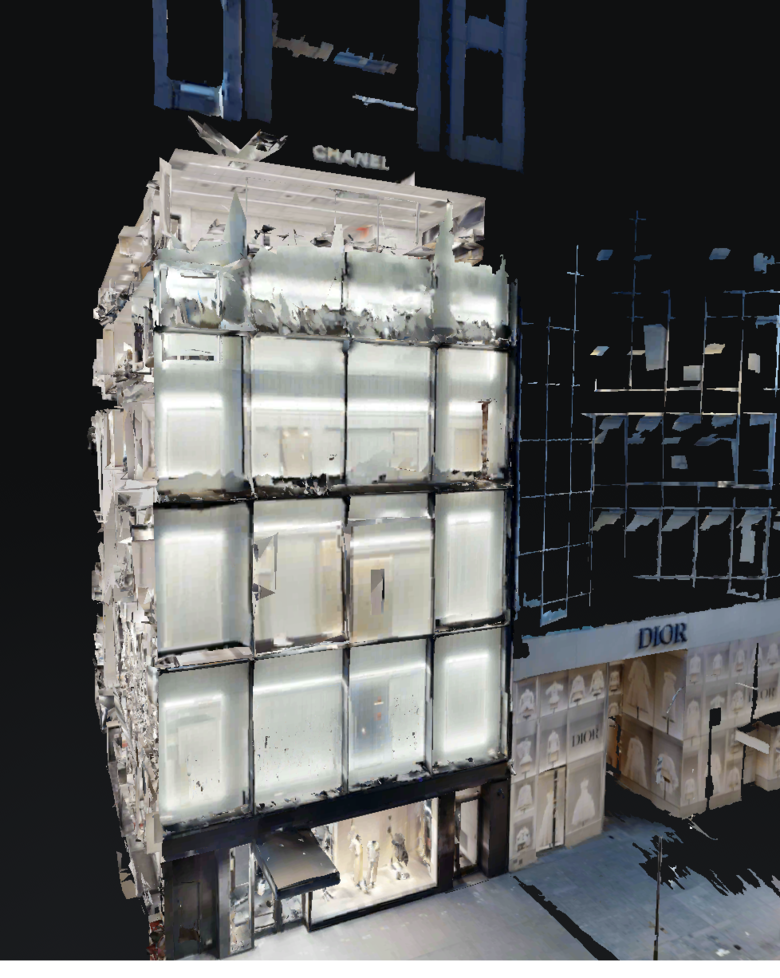 |
||
| Post 6 • IP flag post | ||
Pages:
1This topic is archived. Start new topic?
















