Matterport Pro2 Camera versus Ricoh THETA Z1?18342

|
AerialWayz private msg quote post Address this user | |
| Hi everyone, I had a quick question regarding scanning a building such as a school. What are the main differences between using a Matterport Pro camera and a Theta Z1? Thanks, John. |
||
| Post 1 • IP flag post | ||
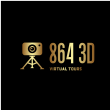
|
8643d private msg quote post Address this user | |
| The Z1 is 23 Megapixels compared to the Pro 2 at 134 Megapixels. The Pro 2 will produce noticeably higher quality. The Z1 is about 90% accurate compared to the Pro 2 at 99%. The Z1 also has a very short battery life, though you can use it while charging it. The Z1 will capture faster than the Pro 2. For large spaces though I’d recommend the Pro 2. The Z1 is great for small less technical spaces. |
||
| Post 2 • IP flag post | ||
 WGAN Fan WGAN FanClub Member Buffalo, New York |
GETMYVR private msg quote post Address this user | |
| @AerialWayz I waited 4 months and spent way too much money on the Theta Z1... I will only use the Pro 2 3D, and for a school you will definitely notice a pretty big difference. Those of us shooting Matterport 6 years or more are willing to tell you the truth. You can pick up a Pro 2 3D in the used camera market now for about twice the price of a Theta Z1. National companies will never hire you to scan a space using a Theta Z1. |
||
| Post 3 • IP flag post | ||
|
|
Olegred private msg quote post Address this user | |
| Although I agree with the general sentiment expressed, I think that if your sole objective is to conduct a walkthrough and you are not concerned with the accuracy of measurements, Theta may be the better option. You can quickly scan an entire school and obtain many additional scans. Additionally, if you use the latest model of the iPad Pro, you should encounter minimal misalignments. However, lighting is a significant variable to consider. Theta does not perform well in poorly lit environments. | ||
| Post 4 • IP flag post | ||

|
MeshImages private msg quote post Address this user | |
| Does anyone have a comparison between the Theta Z1 and the Theta X in Matterport? The X comes with 60 MP resolution and the built-in HDR and is supposed to deliver outstanding 1-click HDR quality - maybe better than the Z1, which will for sure outperform the X - but only with additional postproduction. |
||
| Post 5 • IP flag post | ||
|
|
Olegred private msg quote post Address this user | |
| I do not think X is supported by Matterport | ||
| Post 6 • IP flag post | ||

|
MeshImages private msg quote post Address this user | |
Quote:Originally Posted by Olegred Yes, true. It only works on Android - and while doing so, it shows an "unsupported camera" warning on connection - says Matterport on Twitter. But I watched Dan´s conversation with Ben Claremont on 360 cameras here on WGAN Network and now I´m really curious, how the Theta X will perform with Matterport. Here is this interesting video - it´s worth watching |
||
| Post 7 • IP flag post | ||

|
AerialWayz private msg quote post Address this user | |
| Hi everyone, Many thanks for the quick replies and your thoughts. A lot to think about. Thanks again, John. |
||
| Post 8 • IP flag post | ||
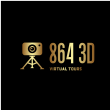
|
8643d private msg quote post Address this user | |
| @MeshImages Here is comparison post for the X Ricoh Theta X first Matterport tour (unedited) |
||
| Post 9 • IP flag post | ||

|
MeshImages private msg quote post Address this user | |
| @8643d very cool, thank you! | ||
| Post 10 • IP flag post | ||
|
|
Olegred private msg quote post Address this user | |
Quote:Originally Posted by 8643d How did you get X to work with Matterport. Does it do it out if box? Is it better quality than Z in your opinion? |
||
| Post 11 • IP flag post | ||
 WGAN Fan WGAN FanCLUB Member Coeur d'Alene, Idaho |
lilnitsch private msg quote post Address this user | |
| @MeshImages Pro2 Theta X Theta Sc2 Theta Z1 |
||
| Post 12 • IP flag post | ||
 WGAN Fan WGAN FanCLUB Member Coeur d'Alene, Idaho |
lilnitsch private msg quote post Address this user | |
| On large paid jobs any of the supported 360 cameras scare me a bit as they can be prone to miss-alignments or model twisting/Pancaking. The Z1 can also struggle with severe Yellowing under different lighting conditions within the Matterport ecosystem This would be considered Mild Yellowing I have seen a lot worse:  |
||
| Post 13 • IP flag post | ||

|
MeshImages private msg quote post Address this user | |
| @lilnitsch Great comparison, thanks for posting! I know, that the Theta Z1 has the dual fisheye plugin that makes capturing more comfortable and enables better postproduction. Do you have an idea wether this essential capturing plugin is available for Theta X or in the making? Or is there a standard function in the camera system? I’m thinking of the Theta x for 360 event documentation with many people around me, therefore I need this function, because I cannot leave my camera and hide somewhere between the captures. I need the camera to shoot both lenses in sequence with maybe 2 seconds time in-between. |
||
| Post 14 • IP flag post | ||
 WGAN Fan WGAN FanCLUB Member Coeur d'Alene, Idaho |
lilnitsch private msg quote post Address this user | |
| @MeshImages The Theta X is currently my goto little camera as the stitched 11k jpg's that come out of the camera in auto HDR mode are "good enough" for most use cases I do not use the RAW or dual fisheye capabilities of my Z1's as it just adds too much addition time in post. And I typically just use my 360 cameras for cheaper 360 tour projects or to occasionally help fill in a model or connect an exterior building within a Matterport tour |
||
| Post 15 • IP flag post | ||
 WGAN Fan WGAN FanCLUB Member Coeur d'Alene, Idaho |
lilnitsch private msg quote post Address this user | |
| @Olegred Any of the supported 360 camera connect just like a Pro camera via the wifi settings on your capture device ~ I actually slightly prefer the Theta X to the Z1 currently & I own 3 Z1's |
||
| Post 16 • IP flag post | ||
|
|
Olegred private msg quote post Address this user | |
Quote:Originally Posted by MeshImages What is a dual fisheye, can you explain that to me, please? |
||
| Post 17 • IP flag post | ||
|
|
Olegred private msg quote post Address this user | |
Quote:Originally Posted by lilnitsch Would RAW format add more accuracy to the measurement in the floor plan? Theoretically? |
||
| Post 18 • IP flag post | ||
|
|
Olegred private msg quote post Address this user | |
| I also note that Theta X has sensors twice smaller that Z, how can it produce a better result that Z? | ||
| Post 19 • IP flag post | ||
 WGAN Fan WGAN FanCLUB Member Coeur d'Alene, Idaho |
lilnitsch private msg quote post Address this user | |
| @Olegred Dual fisheye is a plugin for the Z1 and neither dual fisheye nor RAW is currently used by the Matterport Capture App as both Dual Fisheye and RAW images must be stitched in 3rd party software such as Adobe Lightroom. You could eek out a little more image quality by shooting in either of these modes with the Z1 however, they would just be for a 360 tour or you'd have to import them back into a Android beta version of capture of which the the time loss of editing & stitching the 360's in my opinion wouldn't be worthwhile |
||
| Post 20 • IP flag post | ||
 WGAN Fan WGAN FanCLUB Member Coeur d'Alene, Idaho |
lilnitsch private msg quote post Address this user | |
| @Olegred If you are looking for floor plan accuracy you realistically will want to use a Pro Camera |
||
| Post 21 • IP flag post | ||
|
|
Olegred private msg quote post Address this user | |
Quote:Originally Posted by lilnitsch For sure, if it is a large or complex project. But I do a lot of smaller projects where I am willing to trade accuracy for speed and expediency. |
||
| Post 22 • IP flag post | ||
 WGAN Fan WGAN FanCLUB Member Coeur d'Alene, Idaho |
lilnitsch private msg quote post Address this user | |
| @Olegred The Theta X is a newer camera & if just using the Auto HDR jpg's which matterport & Zillow both use the Theta X has a higher resolution image. But, honestly both the Z1 and the currently the best 360 cameras for stills in my opinion |
||
| Post 23 • IP flag post | ||

|
MeshImages private msg quote post Address this user | |
Quote:Originally Posted by Olegred Sorry, not dual fisheye plugin, I meant this one - time shift plugin |
||
| Post 24 • IP flag post | ||
 WGAN Fan WGAN FanCLUB Member Coeur d'Alene, Idaho |
lilnitsch private msg quote post Address this user | |
| The plug-in’s do NOT work within the Matterport Capture App | ||
| Post 25 • IP flag post | ||

|
MeshImages private msg quote post Address this user | |
| @lilnitsch I know, but I need them with other applications such as 3Dvista - any idea if the time shift is available for the theta x? | ||
| Post 26 • IP flag post | ||

|
MeshImages private msg quote post Address this user | |
| By the way - it would be awesome if Matterport would support Theta plugins like Time Shift Or even better if Matterport would incorporate this function for all supported 360 cameras into the capture app - this could be a real time saver and speed up capturing with 360s even more. Imagine cortex with a 50 ft radius on an iPad Pro M2 with 16GB Ram and 5 seconds captures standing next to a 360 camera like the theta x with time shift. You could capture 10.000 square meters in maybe 1 hour - 80.000 square meters per day! |
||
| Post 27 • IP flag post | ||
 WGAN Fan WGAN FanCLUB Member Coeur d'Alene, Idaho |
lilnitsch private msg quote post Address this user | |
| @MeshImages I just connected the Theta X and checked the plugin store on the device and Time Shift wasn't available on the release notes for Time Shift it had stated that it was specifically for the Z1 and the Theta V I haven't really found the need for the Time Shift plugin in my daily use case for these cameras as I primarily use them within a residential setting where it is easy enough to hide around a corner or in another room |
||
| Post 28 • IP flag post | ||

|
MeshImages private msg quote post Address this user | |
| @lilnitsch Thanks for checking this for me! This plugin for the Theta X would be perfect, otherwise I need to wait for a Z2 with higher resolution. I´m currently shooting events with an Insta360 Pro (1st Gen) - it´s good for 3D VR, but image quality needs improvement. |
||
| Post 29 • IP flag post | ||
 WGAN Fan WGAN FanCLUB Member Coeur d'Alene, Idaho |
lilnitsch private msg quote post Address this user | |
| @MeshImages So, On the Theta X "Property Tour Mode" incorporates the time shift feature https://help.ricoh360.com/hc/en-us/articles/4417553669395-Using-the-Property-Tour-Mode-plug-in |
||
| Post 30 • IP flag post | ||
This topic is archived. Start new topic?
















