Urgent - Matterport 3D scanning - Quality problem on some scans16491
Pages:
1|
|
Matija private msg quote post Address this user | |
| Hi, We experiencing some issues (most likely caused by lights ) in 4 rooms at the first floor of the following tour: https://my.matterport.com/show/?m=RYVTXFn1Ka4 I have attached few images of the problems that occurring. Please note we checked the scans on Ipad prior to uploading and there was no visible problems. We tried to remove reflections by marking the walls (mirrors) and mostly everything we could think of. Please advise how this could be resolved if possible. Thanks 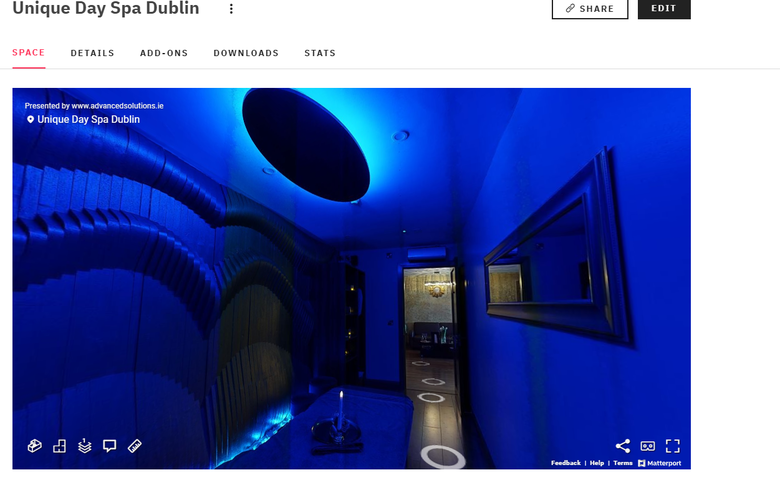 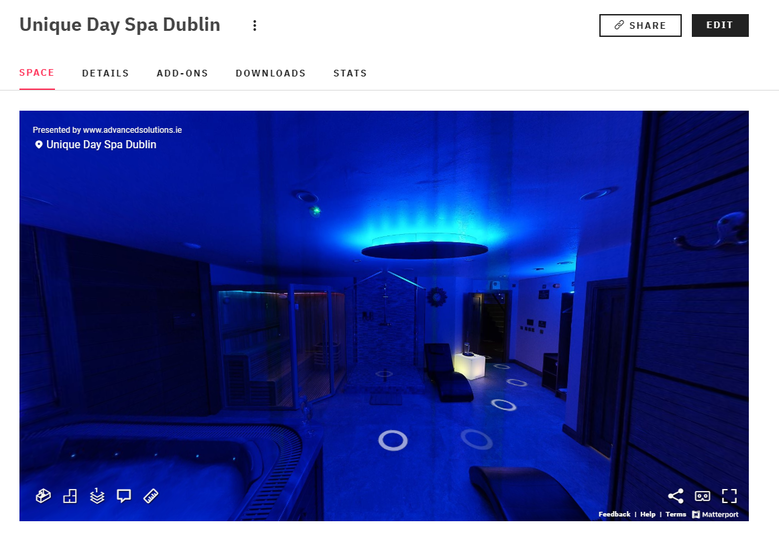 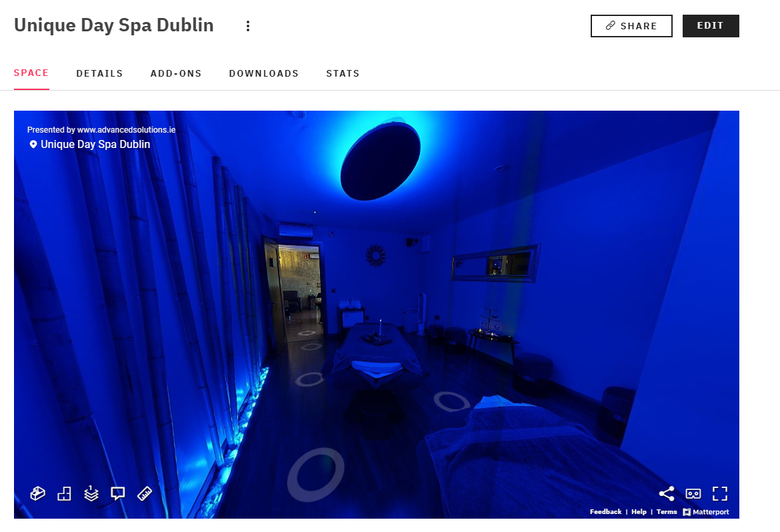 |
||
| Post 1 • IP flag post | ||
 WGAN Forum WGAN ForumFounder & WGAN-TV Podcast Host Atlanta, Georgia |
DanSmigrod private msg quote post Address this user | |
| @Matija Can you post screen grabs from your iPad showing the mini-maps of: 1. ALL Floors 2. Zoomed in view of the affected areas Thanks, Dan |
||
| Post 2 • IP flag post | ||
|
|
aerialpixels private msg quote post Address this user | |
| @Matija check your Inbox there are some 3rd party providers who can photoshop away these things |
||
| Post 3 • IP flag post | ||
|
|
Matija private msg quote post Address this user | |
| Hi, Please find attached. All rooms with blue lights are affected Thanks, Matija  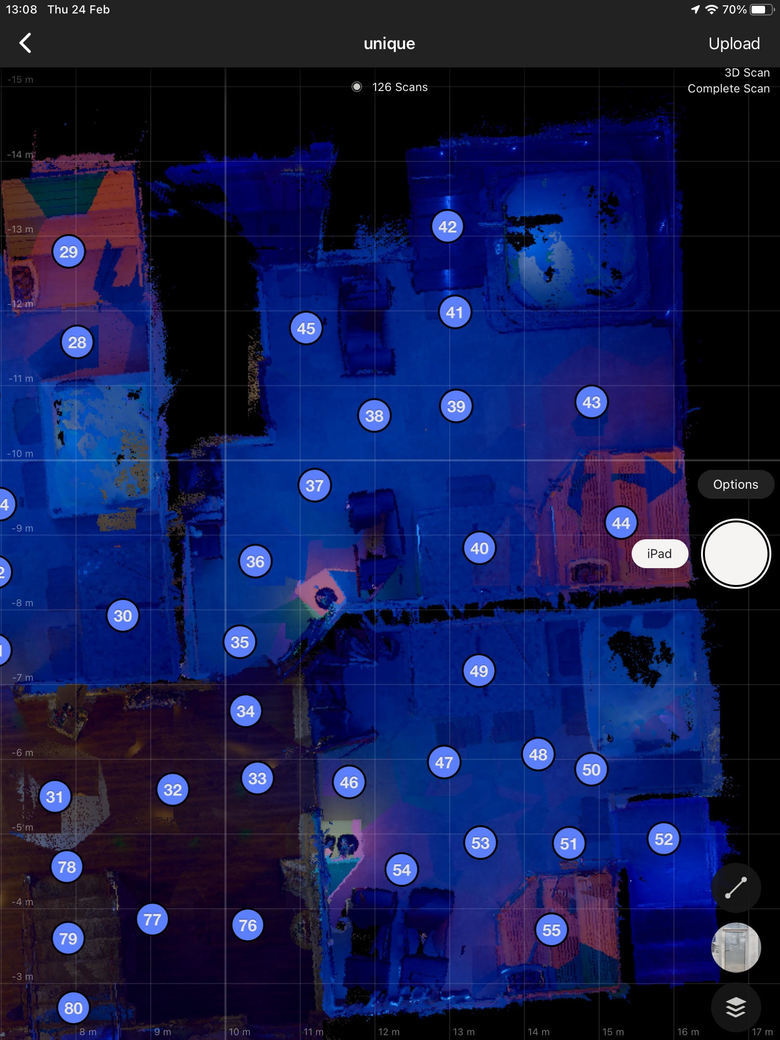 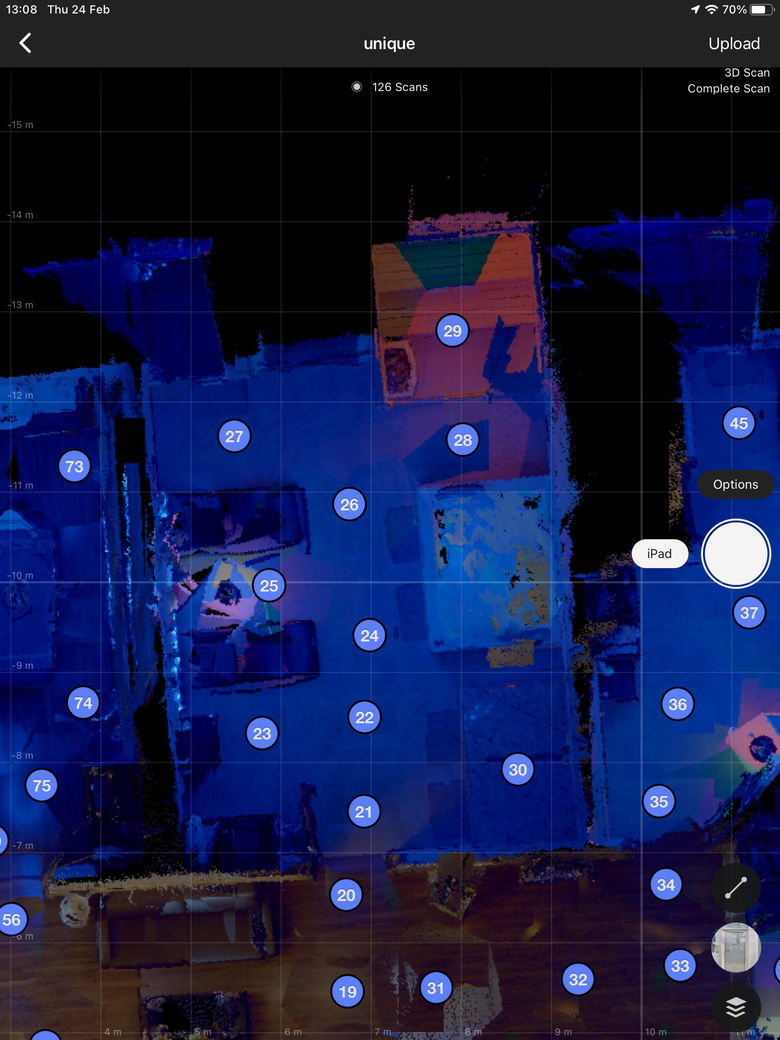 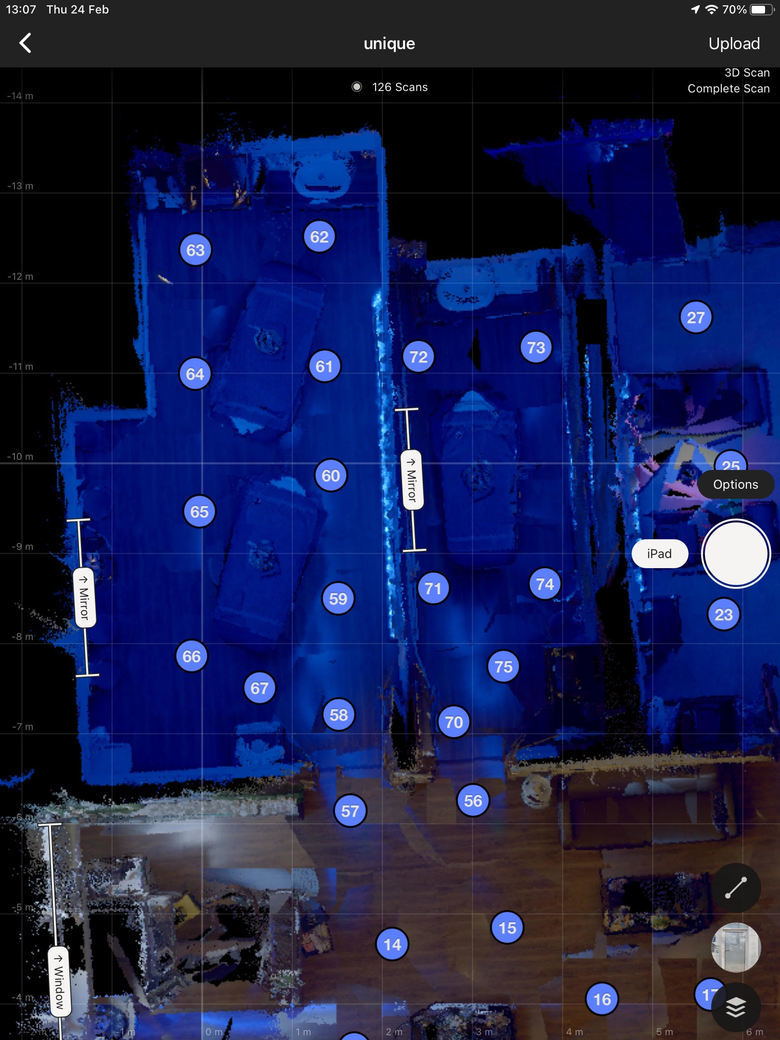 |
||
| Post 4 • IP flag post | ||
 WGAN Forum WGAN ForumFounder & WGAN-TV Podcast Host Atlanta, Georgia |
DanSmigrod private msg quote post Address this user | |
| @Matija Can you add some deep links to the problem spots? Dan |
||
| Post 5 • IP flag post | ||
|
|
Matija private msg quote post Address this user | |
| Hi, Yes, Please see following: https://my.matterport.com/show/?m=RYVTXFn1Ka4&cloudEdit=1&sr=3.04%2C-.06&ss=26 https://my.matterport.com/show/?m=RYVTXFn1Ka4&cloudEdit=1&sr=3%2C-.6&ss=72 https://my.matterport.com/show/?m=RYVTXFn1Ka4&cloudEdit=1&sr=-2.78%2C.09&ss=42 https://my.matterport.com/show/?m=RYVTXFn1Ka4&cloudEdit=1&sr=-.22%2C1.42&ss=51 Problems occurs inside the spa rooms when faced the exit. |
||
| Post 6 • IP flag post | ||
 WGAN Forum WGAN ForumFounder & WGAN-TV Podcast Host Atlanta, Georgia |
DanSmigrod private msg quote post Address this user | |
| @Matija, Even before you do some deep links, can you tell us: 1. which rooms have problems? 2. what problem do you see in that room(s)? (I see that you have labeled the room names in floor plan view.) Dan |
||
| Post 7 • IP flag post | ||
 WGAN Forum WGAN ForumFounder & WGAN-TV Podcast Host Atlanta, Georgia |
DanSmigrod private msg quote post Address this user | |
| @Matija Quote: Originally Posted by @Matija What problem am I looking for in this space? Dan |
||
| Post 8 • IP flag post | ||
 WGAN Forum WGAN ForumFounder & WGAN-TV Podcast Host Atlanta, Georgia |
DanSmigrod private msg quote post Address this user | |
| @Matija Quote: Originally Posted by @Matija In this space, you can see "partial donut" ....  ... which is causing a problem with the "mesh" ... I would hide this scan and see if that fixes the problem in this space. Dan |
||
| Post 9 • IP flag post | ||
 WGAN Forum WGAN ForumFounder & WGAN-TV Podcast Host Atlanta, Georgia |
DanSmigrod private msg quote post Address this user | |
Quote:Originally Posted by @Matija What problem am I looking for in this space? Dan |
||
| Post 10 • IP flag post | ||
 WGAN Forum WGAN ForumFounder & WGAN-TV Podcast Host Atlanta, Georgia |
DanSmigrod private msg quote post Address this user | |
Quote:Originally Posted by Matija What problem am I looking for in this space? Dan |
||
| Post 11 • IP flag post | ||
|
|
Matija private msg quote post Address this user | |
| Hi, Following rooms has problems: Couple massage, single massage, Spa rooms, hot tub (All on first flor) Problems are shades (lines through the picture) when placed inside the room and faced to the doors as on the images above. Please find image attached with problem marked in red. 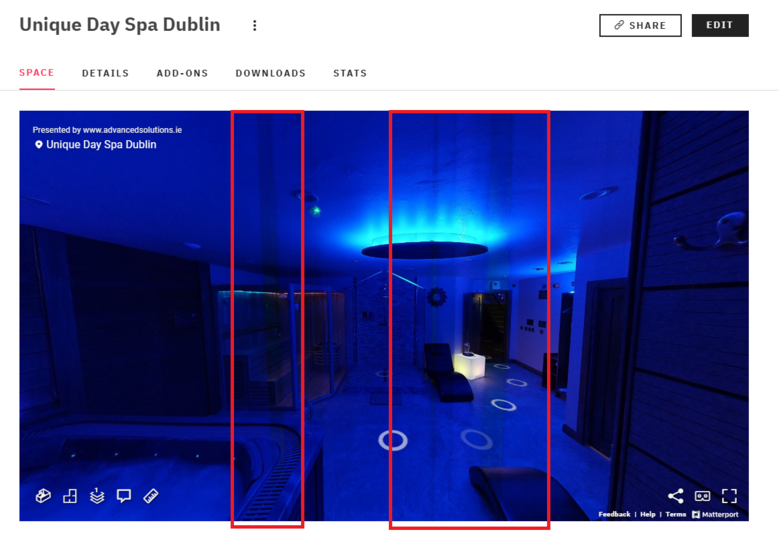 |
||
| Post 12 • IP flag post | ||
 WGAN Forum WGAN ForumFounder & WGAN-TV Podcast Host Atlanta, Georgia |
DanSmigrod private msg quote post Address this user | |
| @Matija If the problem is the variation in color - with some darker areas - this company (Listing3D) can "clean-up" individual 360s within the Matterport Tour. As @aerialpixels says, think of it as Photoshop meets Matterport: ✓ Transcript: WGAN-TV How to Make Money Offering Virtual Staging of Matterport ✓ Transcript: Virtual Staging of Matterport Using the Listing3D Form for MSPs Dan |
||
| Post 13 • IP flag post | ||
 WGAN Forum WGAN ForumFounder & WGAN-TV Podcast Host Atlanta, Georgia |
DanSmigrod private msg quote post Address this user | |
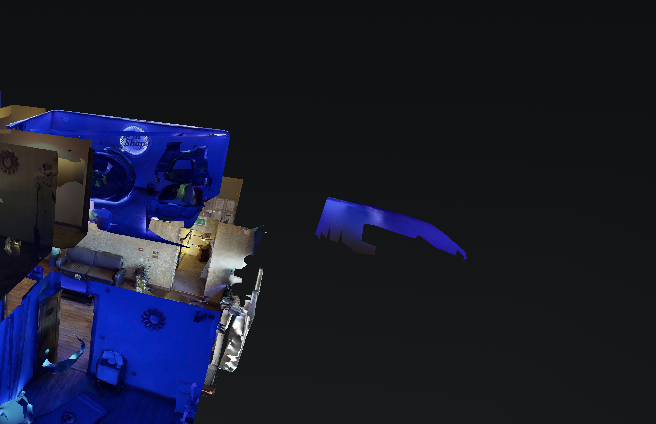 @Matija This artifact in the Matterport Dollhouse View (above) can be removed with the Matterport Trim Tool in Matterport Workshop. ✓ Post-process trimming in Matterport Workshop! Below is one of the posts from this (above) WGAN Forum discussion. Dan Quote: Originally Posted by DanSmigrod |
||
| Post 14 • IP flag post | ||
 WGAN Forum WGAN ForumFounder & WGAN-TV Podcast Host Atlanta, Georgia |
DanSmigrod private msg quote post Address this user | |
| WGAN-TV: Getting Started with MPEmbed: an overlay for Matterport Showcase with Founder/Developer Chris Hickman WGAN-TV WP3D Models V3.2 Integration with MPEmbed Overlay for Matterport Showcase with WP3D Models WordPress Plugin Founder and Developer Ross Peterson and MPEmbed Developer Chris Hickman --- Quote: Originally Posted by @Matija @Matija Ah! 1. Given the lighting challenges, I am not sure that you could have done anything differently to avoid this. 2. "Photoshop" of individual 360s may be the easiest, fastest and best solution. (My guess is that the "problem" bothers you more that it would "bother" your client.) 3. You might try using MPEMBED which enables changing the settings for: ✓ WGAN-TV Live at 5: MPEmbed: Getting Started - Metroplex360 Chris Hickman "Photo Filters: Boost the brightness and saturation of your tour or add novelty effects." is a free MPEMBED tool. The paid version includes: ✓ "Create Custom Image Filters: Visually set brightness, contrast, hue, white balance and more!" ✓ "Set Image Filters for Each Pano: Build multiple configurations for different use-cases." Dan |
||
| Post 15 • IP flag post | ||
 WGAN Forum WGAN ForumFounder & WGAN-TV Podcast Host Atlanta, Georgia |
DanSmigrod private msg quote post Address this user | |
| @Matija I could imagine that other WGAN Forum Members will have additional thoughts on the problems marked in red. Dan Quote: Originally Posted by @Matija |
||
| Post 16 • IP flag post | ||
|
|
Matija private msg quote post Address this user | |
| Hi all, Can anyone advise how to edit 360 images (steps) in the photoshop? After downloading it, it offers JPG, PNG, MFST, MMP and P8 files. Now I would be able to do the necessary changes in the photoshop if I know what images I should be editing if possible. Thanks, Matija |
||
| Post 17 • IP flag post | ||
 WGAN Forum WGAN ForumFounder & WGAN-TV Podcast Host Atlanta, Georgia |
DanSmigrod private msg quote post Address this user | |
 JOIN WGAN (FREE) | 50+ FREE Membership Benefits (including Matterport Partners using Matterport API/SDKs to Add Tools and Solutions to Real Estate, Retail, Travel and Hospitality, AEC (and more)! Quote: Originally Posted by Matija @Matija My understanding is that you would need to be a licensed user of the Matterport API/SDKs to be able to do this. Matterport has licensed at least three companies (that I am aware of) that can offer this service: one of which will gladly do one or more 360s: Listing3D You may find this (free) WGAN curated list of (some of the) 120+ Matterport Partners helpful that have public tools and solutions for Matterporters: ✓ WGAN CHEAT SHEET: Matterport Partners Using Matterport API/SDKs Plus ... ✓ We Get Around Network MarketPlace Dan |
||
| Post 18 • IP flag post | ||
 WGAN Forum WGAN ForumFounder & WGAN-TV Podcast Host Atlanta, Georgia |
DanSmigrod private msg quote post Address this user | |
| @Matija P.S. When you joined the WGAN Forum, you automatically received an email from me that has the info to receive free access to the: ✓ WGAN CHEAT SHEET: Matterport Partners Using Matterport API/SDKs Dan |
||
| Post 19 • IP flag post | ||
 WGAN Forum WGAN ForumFounder & WGAN-TV Podcast Host Atlanta, Georgia |
DanSmigrod private msg quote post Address this user | |
| @Matija Have you reached out to Matterport Support to see if they have some recommendations for you? Dan |
||
| Post 20 • IP flag post | ||
|
|
Matija private msg quote post Address this user | |
| Yes I have. Still waiting on the respond Thanks |
||
| Post 21 • IP flag post | ||
 WGAN Forum WGAN ForumFounder & WGAN-TV Podcast Host Atlanta, Georgia |
DanSmigrod private msg quote post Address this user | |
Quote:Originally Posted by Matija Please let us know the Matterport Support reply. thanks, Dan |
||
| Post 22 • IP flag post | ||
|
|
Matija private msg quote post Address this user | |
| Sure, if there will be any, as still no answer from them. | ||
| Post 23 • IP flag post | ||
Pages:
1This topic is archived. Start new topic?
















