Transcript: Make Potential Virtual Tour Competition Irrelevant with Mashups16228
Pages:
1
 WGAN Forum WGAN ForumFounder & WGAN-TV Podcast Host Atlanta, Georgia |
DanSmigrod private msg quote post Address this user | |
| WGAN-TV | How to Make Potential Virtual Tour Competition Irrelevant with Mashups | Guest: Brisbane, Australia-based Wingman Media Brisbane (@Wingman) Owner Mike Lysov | Episode: 130 | Date: Thursday, 13 January 2022 Interactive Tour by: Brisbane, Australia-based Wingman Media Brisbane (@Wingman) Owner Mike Lysov. Transcript: WGAN-TV Live at 5 | How to Make Potential Virtual Tour Competition Irrelevant with Mashups Hi All, [Transcript below ...] Are you experiencing a race-to-the-bottom in pricing in your market? Make potential virtual tour competitors irrelevant with mashups (example above). If a potential client says - "I want a virtual tour like that!" - it's likely that few virtual tour photographers would know how to do this mash-up (or lack the gear and software) that uses: 1. ThreeSixty Tours for aerial hero image with 3D and 360 location pins 2. Matterport - Look for 3D location pins 3. Leica BLK360 - Outdoor scanning of a golf course 4. Labpano Pilot Era - for individual 360 photo spheres The creator of the virtual tour above is: Brisbane, Australia-based Wingman Media Brisbane (@Wingman) Owner Mike Lysov. Mike will be my guest on WGAN-TV Live at 5 on Thursday, 13 January 2022: ✓ WGAN-TV: How to Make Potential Virtual Tour Competition Irrelevant with Mashups Demo and discussion will include: 1. Demo This Tour - including pointing out which gear and software was used to create each feature 2. Behind-the-Scenes Tour - show the how - backend - of ThreeSixty.Tours hosting platform for this tour 3. Discuss how this virtual tour helps make potential virtual tour competitors irrelevant with mashups With so many 3rd party tools and solutions for virtual tour photographers, it's likely that you can mash-up services – and gear - to create an offering that makes your potential competitors irrelevant. Special Offer for We Get Around Network Standard Members ✓ Free use of ThreeSixty Tours (Whitelabel Pro 5 Domain Subscription) as long as you are a Standard Member (Saves $19.99 monthly) | Highlights of WGAN Standard Membership Benefits | Join WGAN Standard Member Questions I should ask Mike on this episode of WGAN-TV Live at 5? WGAN Forum Related Discussions ✓ How to Make Money with ThreeSixty Tours; Making Your Competition Irrelevant ✓ WGAN-TV Live at 5: How to Make Your Matterport Competition Irrelevant ✓ Blue Ocean: Make the Competition Irrelevant ✓ Transcript: WGAN-TV Intro to 3DVista Virtual Tour Pro Software for MSPs Happy New Year, Dan P.S. The top-of-the-line ThreeSixty Tours Whitelabel Pro Domain 5 Plan includes: ✓ Responsive viewer embed ✓ Social Sharing with Facebook, Twitter and Google+ ✓ Unlimited Panoramas ✓ Unlimited Tours ✓ Panorama Branding ✓ Tour Branding ✓ MLS friendly (no branding option) ✓ Option to override branding settings on a per-panorama and per-tour basis ✓ CSV Data Import/Export ✓ 5 Custom Domain Names (White Label) ✓ Seamless integration with WP3D Models Wordpress Plugin (Model Base: ThreeSixty Tours)  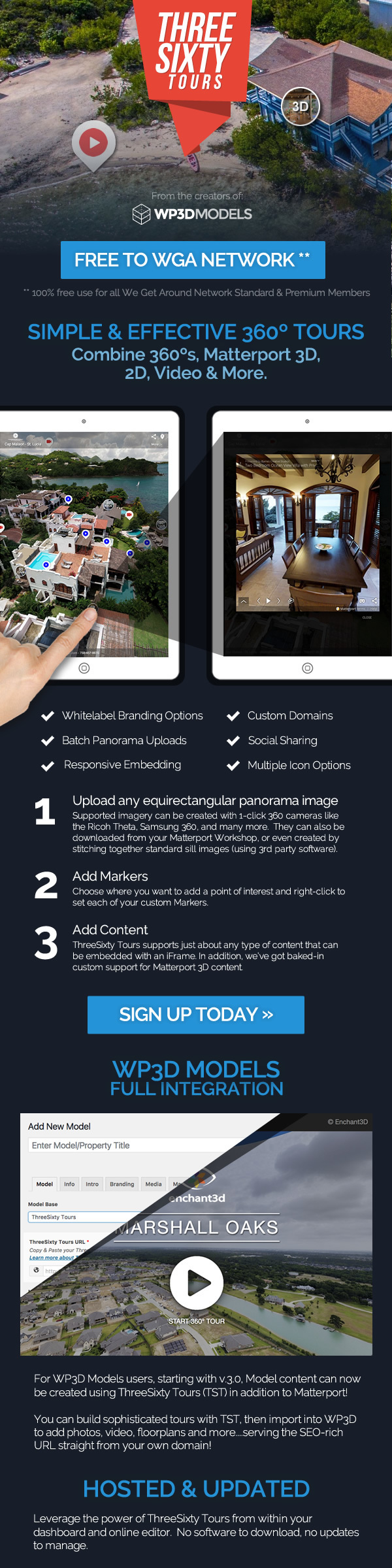 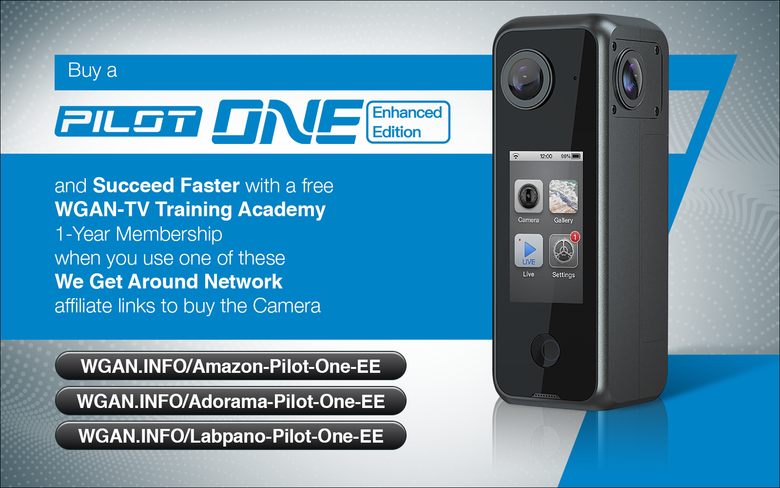 Buy a Labpano Pilot One EE camera and Succeed Faster with a free WGAN-TV Training Academy 1-Year Membership when you use one of these We Get Around Network affiliate links to buy the Camera: Amazon | Adorama | Labpano Transcript (Video Above) [00:00:03] Dan Smigrod: Hi all. I'm Dan Smigrod, Founder of the We Get Around Network Forum. Today is Thursday, January 13th, 2022, and you're watching WGAN-TV Live at 5. We have an awesome show for you today: How to Make Your Potential Virtual to a Competition Irrelevant with Mashups. To talk to us about that is Mike Lysov. Hey Mike, good to see you. [00:00:30] Mike Lysov: Hi Dan. How are you? [00:00:30] Dan Smigrod: I'm doing great and nice to be visiting with you today. Mike is the owner of Wingman Media Brisbane, Australia on the Gold Coast of Australia. I invited Mike to be on the show today because he published to the Wee Get Around Network Forum (www.WGANforum.com) a mashup of a virtual tour that I just thought was awesome as a way to make the competition irrelevant. Mike, how about you show us that tour and take us through all the different tools, solutions that you used to create it? [00:01:14] Mike Lysov: Let me just share my screen. Let me make it full screen. Now it's ready. That's the front-end. I would say it's a 'splash' image, whatever we used to call it, and then we can see some points of interest with every tour that starts. Why are there so many of them? Because as you can see, 3D icons represent Matterport tours. They've been made purely for promoting the venue of this place. They have some venues in the restaurant over here. I'm not sure what [kind of events are] happening at the coaching center over here, but I was asked to do it as [an event] place or maybe it wasn't [an event] place. Anyway, what this all about is my partner providing some website tour for the clients when they asked for something like this. Purely they focused on capturing just spaces for venues to be listed on the marketplace, but when the customer asks, they can create a tour and let them use them on their website. I don't think they're allowed to use any of the Matterport tours, but when it's part of the bigger picture, my partner lets them use this. [00:02:50] Dan Smigrod: What platform are you using here - for this 'hero' image - this aerial shot? [00:02:57] Mike Lysov: This is the: www.ThreeSixty.Tours platform, I've heard a lot about it. I've seen a lot of examples of things done even the same way as mine, so you have a 'splash' image which can be an aerial photo or aerial 360. I would prefer to have aerial 360 here because you can see more because there's a lot of golf fields hidden here. Probably not much to see on the left side, but still the 360 would look much better. In fact, I believe if you use 360, you're going to be on a [Business] subscription tier because for you to be able to use [this 2D image], just the [individual tier]. Because that's what this feature introduced, but if you're using the Individual [pricing plan], you don't need to do [a 360] here. If you have an Individual subscription tier, but you can just use the 360, because 360 is adjust the panorama, so you just start with that then you start building your hotspots on top of it. [00:04:08] Dan Smigrod: Just for clarification, the platform is: www.ThreeSixty.Tours That's spelled out: www.ThreeSixty.Tours [00:04:19] Mike Lysov: Yeah. That is correct. [00:04:21] Dan Smigrod: Your 'hero' image: you chose to use a 2D still image that could've been a 360. I'm just dying to see that 3D of that building. I just imagine that's a Matterport tour that's under that 3D icon? [00:04:36] Mike Lysov: There's two of them actually, so one represents the Coaching Center. It's actually really small so we can just quickly jump to it. It also done with some 360s to show a golf course because like I said, the tools are made for the client to be listed on the venue marketplace, and this tool is specifically done for the client website, so we can repeat ourselves, so you can actually walk through the miniature golf in a Matterport tour, but at the same time there is a separate walk inside the website tool. This is a small area, and this was done before sunrise. You can see shadows and then later when we go through the driving range, you can see the sun is going up. This was easy. Like everybody says, if you need to scan something outdoor, do it before sunrise or after sunset. That was a 30 minute window to scan every single route. You can actually see it's very good. [00:05:51] Dan Smigrod: Okay, good. So in this tour here, you're using Matterport. You have a Matterport Highlight Real. You've shot 360 Scans to do the walk around and then we see some 360 Views that are on the exterior? [00:06:06] Mike Lysov: Yeah. I was trying to actually capture the driving range with my camera and I started doing that, but it was every step, it was getting brighter and brighter and I just stopped. I think I went behind that beam. Look, sometimes clients don't clean stuff and there's nothing I can do. You can see it stops here, but in fact, There are probably three other 360 Scans here. That's why I actually went to the first section here, and then it just stopped aligning because it was already bright with sunlight and things like this. [00:06:42] Dan Smigrod: We were talking before the show began that since you did this tour that you now own like a BLK360. So I could've imagined that you might have used the BLK360 to shoot the driving range in sunlight? [00:06:59] Mike Lysov: Yes, I would definitely brought it there and tried to use it. Sometimes it's just really time consuming. I usually [use the BLK360 set to medium scan/HDR off or HDR2]. That's three minutes for each BLK360 scan. [00:07:20] Dan Smigrod: Leica BLK360. Setting it on medium scan/HDR off or HDR2 takes about three minutes? [00:07:28] Mike Lysov: About three minutes and actually if you're scanning during the 'civil twilight' - which is before the sunrise and not the sunset - the Matterport camera works and it's not that faster to do it with the BLK360. The BLK360 will help you if it's not that 'civil twilight' time. You need to do it during the day, and that's where Matterport simply won't work and I wouldn't want to use it. [Even doing this ThreeSixty.Tours with the Matterport scans] ... [I used two or three of the Matterport scans] but then you start generating a lot of [scanning] errors and that's just not nice. [00:08:08] Dan Smigrod: That's the example of Matterport. Then I think you have some stand alone 360s within the tour. Maybe we can go back out to the 'hero' image. We can close out of that Matterport space. [00:08:18] Mike Lysov: Maybe I will try to do the walk around the golf course because it's much nicer. When you go through the driving range, you see that bright sun and not much you can do about. This is at least not affected by the sun. I don't remember exactly, but I believe it was done during midday, even by my shadow ... I think I just disabled the full 180, so there is no vision there. [00:08:55] Dan Smigrod: Was this shot as a Matterport 360 View within one of those other tours? [00:09:02] Mike Lysov: This one was shot with a Labpano Pilot Era: which is a fantastic camera. I tried many others and unfortunately I can't find the match for a cheaper price. [00:09:13] Dan Smigrod: I'm sorry, just for verification. This is a Labpano Pilot Era camera that you use to shoot standalone 360s for this? [00:09:25] Mike Lysov: Yeah, that's correct. It provides 32 megapixel resolution, or so it is called 8K; so it's quite good. Not maybe as detailed as Matterport. [00:09:42] Dan Smigrod: I see some 'bubbles' in there so I imagine those are other 360s that you can go from 'bubble' to 'bubble.' [00:09:50] Mike Lysov: Yeah exactly. They asked me to capture, for example, the seating area for the parents if the kids are playing or just a seating area for anyone. You can jump to that spot and you can see what it looks like from that spot. [00:10:05] Dan Smigrod: I also apologize to WGAN-TV viewers. I know it can look a little 'herky jerky'... But it's actually silky smooth when you look at this tour: not within all the technologies that we're using for WGAN-TV Live at 5 [to view this tour]. [00:10:23] Mike Lysov: I'll try not to rotate it fast so it's less affected by this. After that, you can jump to this, for example, to another spot. There are actually many spots there and maybe we can see it somehow on the interface inside the backend. I just didn't want to have a lot of 'bubbles' jumping everywhere. [00:10:49] Dan Smigrod: Yeah. [00:10:49] Mike Lysov: I was trying to create some walk... [00:10:53] Dan Smigrod: If you could close out of this for a second and then maybe what we could do is to see there's other information on this screen, for example. Maybe you could tell us about everything that is being displayed within this ThreeSixty.Tour? [00:11:11] Mike Lysov: As I said, the 3D icons, they represent the Matterport tours. Everything that is jumping here - pins - are mini-tours included in this one and represents separate walks. For example, this one will go through the driving range like this. This one represents a separate venue, they call that the food truck lawn. I don't know why, but that's what they call so they wanted to create the walk-throughs for that. Little bit boring. I don't think you need to walk through that. [00:11:49] Dan Smigrod: Yes. But I think what we can see here for clarification, you did not put all your ThreeSixty.Tours on the 'hero' 2D image. You put a couple of key - either Matterport tours or 360s and then once you click on, let's say this food truck area, you have yet more 360s that can be viewed. [00:12:13] Mike Lysov: Yeah. I don't know why I had decided to do it that way. As you said, I can definitely do it on the 'hero' screen, as you call it. But I saw it's much better to separate them. You see there is actually the name of the truck shown here. [00:12:35] Dan Smigrod: Yeah. [00:12:36] Mike Lysov: You know what actually you're exploring. [00:12:40] Dan Smigrod: If you could close out of this and maybe just take us up to the top, I see a couple of options or something that says more. It looks like there's a sharing screen. [00:12:52] Mike Lysov: I think that just the information panel. [00:12:56] Dan Smigrod: If you go up to the top. There's this one. [00:13:01] Mike Lysov: There's a sharing button which allows to share on Facebook, Twitter and allow 'Copy URL' if you want to insert it in the SMS or maybe emails. This button, I think just show what trucks they are inside the tour. I didn't see that feature. Maybe it's a new one. Look, when you actually hover over the names, you see the highlighting in the yellow. I didn't see it before. That's interesting. [00:13:38] Dan Smigrod: You could charge more for that now that you know that you offer that ;-) [00:13:44] Mike Lysov: I don't see that you can jump inside them using it. I'll just try. Unfortunately no. [00:13:49] Dan Smigrod: Then I think there was one other item on that top. If we close out of that menu and we look at the top, we saw sharing, we saw the markers, we saw a contact. I see a map. [00:14:08] Mike Lysov: I think that just shows the same map. Maybe there is a way to separate what's shown here. Maybe you can have an actual map, just drawn map. Maybe it can be reducing [what you see on the screen]. But at this point it just shows the same 'splash' screen. I think I assigned it that way because that's actually a map. It is a map just represented with an actual photograph. [00:14:33] Dan Smigrod: That sounds good. I'm going to stop you there. What I'm going to ask you before you show us the behind-the-scenes of how you created the tour is -- how about telling us about Wingman Media Brisbane? [00:14:50] Mike Lysov: We started about three years ago. I first started there was my friend and neighbor who is a videographer. I don't think we were focused on Matterport tours. It was mostly drone related thing and mostly related to cinema because my neighbor is doing some documentaries... But he actually told me about the Matterport camera. At first, I didn't even pay attention to that so I said no, let's just focus on the drone thing and stuff like this. But then we decided to buy it. We found one that was sold by a guy from a rural Queensland. I can't imagine how hard it was for him to sell anything. There was Matterport. I think they just gave up and decided to sell. We bought the camera and I started drilling into Matterport things and I realized that it's actually really nice. It can be a good business tool to use and actually didn't even see it in Australia, anybody using it, I bought my own property. I'd never seen these tours on property listings and things like this. It was really interesting. We started doing it together, but then we split because my neighbor was focused on cinema. He dreamed about a really expensive drone and we decided that we could not afford the drone at that point. We split and I primarily focused only on Matterport tours. I didn't want offer photography at the beginning. I don't have a degree in photography. but I had a camera - even a film camera - when I was 12. I was running around with that camera trying to capture everything I could. I spend hours trying to develop films and [print] photographs as well. [00:16:46] Dan Smigrod: I'm sorry, are you describing me or you? [00:16:50] Mike Lysov: I guess we all have some similarities in that. [00:16:54] Dan Smigrod: Offer Matterport I think I heard you say you offer photos. What other services does Wingman Media Brisbane offer? [00:17:02] Mike Lysov: I'm trying to offer aerial 360s because there is a demand for that. Especially for when you [have places like the golf course]. I've done race courses where they would benefit from 360 aerial. Golf courses as well. That picture that we were talking about here a picture, it's actually not mine. I was supposed to take 360s (for the golf course) but the client invited some photographer and I had a drone and they took a picture for them and they had no idea that such just a flat picture. They told me not to bring a drone, so I came without drone. When I started building the TheeSixty.Tour I didn't ever know what's coming and then the two default came instead of 360s. [00:17:45] Dan Smigrod: Yeah. [00:17:47] Mike Lysov: What else? [00:17:48] Dan Smigrod: Google Street View? [00:17:50] Mike Lysov: Street View, as well, and I tried to get some expertise in the Google My Business listings because the Street View is attached to that, you need to understand why you are offering that to people. Otherwise, it doesn't make any sense. [00:18:03] Dan Smigrod: So, you have a Matterport camera. What are you using to shoot photos? [00:18:10] Mike Lysov: Using Canon 5DS. I bought it. It's probably not the best camera for real estate. Maybe my lenses are crude, but I can't get really sharp pictures out of it. Another reason, of course... I shoot with the F11 [smartphone] with a very small aperture just to get that every thing in focus. Maybe that's the reason. Maybe I can't find the right aperture for my lens that will make the picture sharp at the distance I needed. [00:18:40] Dan Smigrod: I think I heard you say BLK360. [00:18:43] Mike Lysov: Yeah. I'll try to make them in the order of purchase. My wife is laughing. The next one is a Labpano Pilot Era. I love this camera. Like I said, I can't find the new replacement, then it cheaper and I use it all the time even sometimes just to do the community tours. I've done some tours in the local forests so people can walk on trails inside the forest. The last picture was a BLK360 scanner. [00:19:17] Dan Smigrod: I like a BLK360, it's a little bit pricey. Why did you end up getting one? [00:19:23] Mike Lysov: Mostly because of the jobs I'm doing for my partner who has a marketplace because it's benefits and they agreed.... I remember the story. I was asked to do a convention center in Brisbane. It was really big argument on how long it will take. I was absolutely sure it would be a 10 day job because it's huge. There's multiple floors, big areas, open areas. I didn't have it, so I didn't have BLK360. I started chasing where I can rent it from. I found the place that rent it for $400 a day. But if you take the camera, if you hire it for 10 days, they drop the price significantly. I think it's $1,500 for ten days, which is quite affordable. Then I started realizing if I start using a rental camera, the whole money goes to the rental company, not to me. The retail price brand new, which is about AUD $31,000, wasn't an option for me. I don't have these funds, it's big money. I started chasing used ones. Even, found a lot of scammers selling them really cheap, stayed away from them. Then I called the actual distributor, and we had a chat. They said they have one for AUD $21,000. Then it was more than I could afford to pay. I just left them my e-mail address. In a few weeks, they send me an email that they want to get rid of their own demo unit. They want AUD $15,000 plus GST and I said, sorry, I can only afford AUD $15,000 with GST included. They agreed to that and that's how I became an owner of such beautiful device. [00:21:19] Dan Smigrod: That's good. What did your wife say? ;-) [00:21:24] Mike Lysov: She left. ;-) About that. It's hard. It's really hard. Even though I mostly borrowed money from my mother who is living with us because she's old. Not many of them came from the actual... our account. The problem was I received a big payment from my partner for the previous jobs. That was supposed to be partially fund at least 40% of the purchase. But it's still funny to find another AUD $10,000. She's still complaining but she understands it now that it brings some extra money. Sometimes it makes me work really hard and long, but at least I can build something I can be proud of. [00:22:14] Dan Smigrod: Well, I think one of the exciting things about having a Leica BLK360 mashed up with Matterport and other things that you're doing. It is a way to differentiate yourself because if you have a job that's outdoors and it's a big space or a big convention center and there's a high ceiling and that's important, then that BLK360 is going to differentiate you from anyone else in the greater Brisbane, Australia area that could possibly shoot the space. They either want it or they don't, and they want it at the price that you charge or too-bad - so-sad it's not an option because you now have mashed up Matterport, Leica BLK360, Labpano Pilot Era, and you use this platform, ThreeSixty.Tours. All of a sudden what you're offering, no one else can touch you because they either don't have the expertise of mashing together the different platform/software tools, or they can't afford to go buy the BLK360 because it's an expensive camera scanner. In the United States, I want to say it's $18,000 or $19,000 plus tax. But if you make that decision, you at least now have something that makes you unique. [00:23:43] Mike Lysov: Look, I do offer even for residential, I've done jobs where I used BLK360, but I told all the vendor from the beginning that it's going to be expensive. A. sorry. And B; it's going to take a lot of time. I spent six hours doing a house inside and out. The house was not really big, but it has another house. The reason why I was doing that, you need to transition from one house to another. That makes sense to use a BLK360 and at the same time, not just to create some small paths, but actually go around the house, in front of the house, in front of the small house, behind and around the small house and actually capture the whole driveway just to show what's possible. Maybe I was under-paid even though like $600 is not that small money to earn on six hours job. But at the same time I've got something to show. I can tell my customers now, "you can get this; and this is a premium or you can get just the internals. If you use 360 Views." I'm doing rentals now for one agent and that's what I do. I scan inside, I create one 360 View on each side. That's all people need technically. But for those who are selling something really expensive or ready to pay more, I can actually create the whole floor plan in Matterport actually, the whole site plan, including the internal scanning. [00:25:19] Dan Smigrod: Yes. You want to get your wife back? ;-) We're going to explain that to her that, "look, this is really a good investment because you are beginning to make." [00:25:26] Mike Lysov: She would be laughing a lot. ;-) [00:25:28] Dan Smigrod: Because you are able to differentiate yourself from any potential competitor through the tools, solutions and gear that you're using to create this mashup. I think it's super-exciting. Take us into the back-end of ThreeSixty.Tours ... Please, show us how you created the tour that you showed us. [00:25:52] Mike Lysov: I'll show then, just a second. [Setting up to share his screen.] [00:25:58] Dan Smigrod: Incidentally, while Mike is setting up. On Matterport tours, he offers optional extras: Highlight Reel, the video teaser, floor plans, virtual staging, lead generation for Matterport, so full-service in terms of Matterport and optional add-ons. This is the back-end to ThreeSixty.Tours - www.ThreeSixty.Tours I imagine that you signed in -- ID and password, -- boom, here's your account. Tell us how you created the tour that you showed us earlier. [00:26:39] Mike Lysov: The demand to use ThreeSixty.Tours came from my partner because they used it for another client in the UK and they loved it. I don't think they're ready to use any other platform because I could do the same tour in Pano2VR and it would be much easier for me because I know it better. It's desktop software, so everything's here, no need to upload anything anywhere until it's ready, of course. But this is what it is. I have to do it in this platform and that was what I was given as a tool and sent in the field to do something with that. It actually represent all this what you see in the tour. This is just a 2D image that acts as a 'splash' screen. There may be some other ways to build the tour, but I just watched some videos, and I thought that's the way to do it. Interesting. It's actually kicking me out of interface, so I'll just have to switch between these two. Each tour was done with Labpano Pilot Era only. [00:28:00] Dan Smigrod: I'm a little bit lost. Let's go a little bit slower for me. How did you bring the digital assets into the platform? Maybe you could start with the panoramas. You took some individual panoramas with the Labpano Pilot Era camera. What was the process for uploading those tours to ThreeSixty.Tours: those panoramas? [00:28:24] Mike Lysov: If you scroll down, you can actually see the interface for uploading. It's all here. So if you want to create a new panorama, just click this bottom. [00:28:34] Dan Smigrod: Okay. [00:28:36] Mike Lysov: You can upload the image. I think it's here, just save panorama. Just a second. It's switching interface, so it's a little bit hard. [00:28:46] Dan Smigrod: Okay. [00:28:47] Mike Lysov: There is a button called Batch Upload. That's what I was talking about with you before (the show). [00:28:53] Dan Smigrod: Okay. A little bit before the show. So you have a choice? You can upload either an individual 360 panorama, an equi-rectangular JPEG image, or you can upload a Batch of them at one time? [00:29:06] Mike Lysov: No. I think that's the single upload button. It just say Batch because you can drop multiple files in it or you can drop a single file. There is no separate button for uploading any single file just for that. [00:29:24] Dan Smigrod: Okay. Let's go back, if you would. Let's just stay on 360s for the moment. I see one that says, Mini Golf Course 1, and then there's some options there to see it. I can imagine it's a 360, so that's okay. Then there's a little pencil there which I imagine is to edit it. Could you open that and just let us see what is associated with that particular panorama? [00:29:55] Mike Lysov: Actually, that's interesting. It's supposed to let you actually edit the title. Let me try it again. --- Continued below ... |
||
| Post 1 • IP flag post | ||
 WGAN Forum WGAN ForumFounder & WGAN-TV Podcast Host Atlanta, Georgia |
DanSmigrod private msg quote post Address this user | |
| Continued from above --- [00:30:08] Dan Smigrod: Okay. I imagine again because of all the technology we use for WGAN-TV Live at 5... It may be creating some conflicts with using the platform itself. That's certainly a possibility. [00:30:26] Mike Lysov: Yeah, that's a bit weird. [00:30:29] Dan Smigrod: All right. Take us back. Let's just go back to the Editor for a second. Without clicking on anything, had that demonstration of that pencil worked, what is it that we would have seen? [00:30:44] Mike Lysov: I think it just supposed to make it editable and then you just put a name there. But look, I've done this a year ago. [00:30:54] Dan Smigrod: Yeah, I'm with you. [00:30:56] Mike Lysov: It's always like this. You use software once, then they come the second time and you need to remember some stuff. [00:31:03] Dan Smigrod: Yeah, I'm sure it's possible that it's changed since you've done it as well. Do you remember how you brought in Matterport tours? [00:31:10] Mike Lysov: The Matterport tours are easy. You just go here in the 'hero' screen, and you just need to place these icons here where you can place them. That actual button or maybe for the placement. See what I told you. When it's not full screen, the picture for some reason cannot be... [00:31:41] Dan Smigrod: Yes. Because, just for a moment, there I could see the edit go by. [00:31:45] Mike Lysov: Yeah, I saw that too. That's just a setup for the hovering. That's how you can choose an icon. [00:32:00] Dan Smigrod: This is good to see this screen to say, "okay, You've clicked on your 'hero' image." You've moved your cursor, it's let you edit, a pop-up window shows up, and now I think what we're seeing first is, set which icon do you want? I think just by looking at it, it indicates, there's 3D. There's video. There's a home button. There's a little map icon. Perhaps if you wanted to go to Google Street View. Cool. Let's see. [00:32:44] Mike Lysov: That's actually what it does. You just specify the attribute of the marker and that's what you put, and this is just the iFrame for the Matterport tour. [00:32:56] Dan Smigrod: Cool. But did you add the iFrame of the Matterport tour or did you paste the link to the Matterport tour? [00:33:05] Mike Lysov: No, You're copying [iFrame embed code] in [Matterport Workshop]. You copying embed code and then you can just paste it here. You might need to adjust the width and the height if it's not what you want but everything else can stay the same. [00:33:21] Dan Smigrod: Okay. Great. So really the workflow for Matterport is go copy the iframe code within Matterport Workshop then paste the iframe into the tour? [00:33:37] Mike Lysov: Yes. Correct. [00:33:38] Dan Smigrod: ThreeSixty.Tours ... Okay. [00:33:40] Mike Lysov: I think when we first clicked on the pencil on the panorama, we did not pay attention to that small gray area within editing a pencil. We can go back and I'm sure it's there. It's just not appearing straightaway. [00:33:57] Dan Smigrod: That's okay. That's fine. Let's cancel out of that and we'll go back into the Content Management System for ThreeSixty.Tours... Again, we want to go back to the backend. I see our tours. If you go back to the top. So on the map itself, you only had a limited number of 360s and those 360s you then annotated to add additional panoramas? [00:34:35] Mike Lysov: They're actually on the map itself, on the 'hero' image, I just have icons. Look. We can go back to the 'hero' image in edit mode. This is just another marker to represent another tour. This tour, if you go back to the backend, look, it says here, Food Truck Lawn Tour. So if you go back to the backend, that's it. This tour is created separately. If you don't want to start with a 'hero' image and if you want just to show people a food lawn tour, you can actually get that iframe embed code here. Then instead of sending people to the main tour, which is this 'hero' image, you can actually start... And I think it was only the tour that's going to be there. We can actually try it. Sometimes though it doesn't work with that. I think I copied it to another one, but look, it started with a different tour. [00:35:55] Dan Smigrod: Yeah. [00:35:55] Mike Lysov: There is no clear image anymore. There is not even reference to the map because it acts as a standalone tour. If I somehow put some go back thing. Somehow I can put a Home icon here or I can just implement the map. I can point back to another door. That will be the main tour representing all the small tours inside. But you can actually use it that way as well. [00:36:20] Dan Smigrod: Okay. Let's just go back there for one second. I did want to mention... We're actually going to have the owner of ThreeSixty.Tours on WGAN-TV Live at 5. That's going to be on Thursday, February 10, 2022. We'll do a really deep dive into ThreeSixty.Tours then. I think of today is just being a flavor because it's part of this discussion of making the competition irrelevant. I think we're fine just taking a look at this screen and finish up here. I see that you can add the client's logo and link so that the logo is clickable. You have the title, name, email and in fact, when we went back on that 'hero' image on the front-end, that's where that email and phone number - it had showed up. [00:37:20] Mike Lysov: Yeah, exactly. That's the client. It's actually two different things here. This is a golf club details and this is account that belongs to my partner. They just built on the account because they're paying the hosting fee and things like this, we're using the platform. [00:37:39] Dan Smigrod: I'm going to take us out of there and go back and visit - so you showed us the front-end, and you showed us the back-end. Incidentally, I think Bowie (the cat) is making a cameo appearance. [00:37:53] Mike Lysov: He's going to entertain everybody, I'm quite sure of that. He's likes to play ... [00:38:01] Dan Smigrod: We now have a cat video. ;-) [00:38:04] Mike Lysov: Exactly! [00:38:07] Dan Smigrod: We looked at the front-end of your tour. We looked at the back-end. Again, when I noticed your tour, when you posted it in the We Get Around Network Forum as an example of something that you've been working on it. I thank you for that because you do post a lot to the Forum about things that you're doing and other examples. So you've posted a lot of tours using a BLK360. Examples. Large spaces. You have a whole separate conversation going on robots will wait for you to. [00:38:45] Mike Lysov: I have another one. ;-) [00:38:46] We'll eventually have a show I'm sure [00:38:52] Dan Smigrod: on your solution that you've come up with 360 meets robots. But the title of today's show, How to Make Your Potential Virtual Tour Competition Irrelevant with Mashups and you've done that. You've mashed up in this particular example: Matterport. Standalone, 360s shot with the Labpano Pilot Era and using the platform ThreeSixty.Tours. Now you have - just in case you need it - a BLK360. When you did this, did you realize that you were mashing up something that made your competition irrelevant? [00:39:33] Mike Lysov: No, I wasn't really aware that I'm going to do that much. If you remember, I actually did the Street View there as well with me just carrying the camera in my hands because I didn't know how long it will take that I was paid for to do this job and it turned out I've finished earlier and I had my backpack and I thought what the heck, I'll just do it and I'll put my logo [in the nadir] because I'm not charging them and people will see it. Maybe it's a good promotion for me. Because I'm not really getting promoted from these things. They usually hidden the sitting under the name of our partner and the job is done, you get paid and that's it. I can show it on my website and I can show it on social, We Get Around Network Forum, but that's about it. I do sometimes squeeze something of my own when I can because even just this extra service my partner doesn't really keen to provide. For example, all the tours can be published on Google Maps. All the tours I've done can be published there. Some of them are really huge, some will bring a lot of customers to the business, but I understand the position of our partner they're doing it for the marketplace and they don't really stepping out and saying, "we can do that, we can do that, we can do that. [00:40:55] Dan Smigrod: What I love, without actually knowing it or consciously doing it, you are essentially making any virtual tour competitor totally irrelevant in your space. Particularly someone who is just offering Matterport because they're not offering Matterport plus ThreeSixty.Tours or you mentioned early, I think Pano2VR. Another platform for building out a tour. When you start mashing up a Matterport shot tour with yet another platform like ThreeSixty.Tours or Pano2VR or 3D Vista Virtual Tour Pro, Labpano Pilot Era to shoot 360s; a BLK360 to shoot large spaces or be able to shoot outdoors in the sun. All of a sudden, if anyone wanted to shop around for anyone else that could do this, you are it! There's no one else in the greater Brisbane, Australia area that can put all those tours together. You have a unique offering through mashups that totally makes the competition irrelevant. [00:42:22] Mike Lysov: I believe I'm standing out from competition, but you really need to have a client that knows what they want. Sometimes people just look at Matterport Tours. They don't really understand that some things cannot be done with Matterport. If I'm found, I can explain it. I can do more in case Matterport simply won't work alone. Usually it's just coming as a single job to do some single tour and I try not to overwhelm customers with things I can do. I try to explain everything from the beginning. Sometimes they say, "Oh! That's really great you explained everything," but I think just reading their email that is two pages long. It's really hard. [00:43:12] Dan Smigrod: Yes. But the good news is, if somebody looks at your tour and goes, "I want that," there is no one else in Brisbane, Australia, that can do that. Then if you start adding your BLK360, that no one else can do that. If you use a different platform to bring it all together, no one else can do that. So while you're building your business, you're creating these unique mashups that make potential competitors totally irrelevant. [00:43:44] Mike Lysov: Yeah, I agree and look, yesterday I had an example of the same property done by me and by another photographer. I don't know why they could actually capture the whole property inside really well, but somehow the main section of the whole house was not even capturing the floor inside the property, it's cracked around everywhere. It was so bad that they actually disabled the dollhouse view and they disabled floor plan view. It's actually became a just a nice tour without taking a dollhouse. We sometimes think that customers don't care about the dollhouse view. You can just do a tour quickly, charge them less, earn the same amount of money you want to earn per hour. Because it's going to be quick. The customers will be happy if they don't care about any dollhouse view, but it's not works all the time this way. For example, the tour I'm talking about was not accepted by the real estate agent. They first told them to the hide the dollhouse, floor plan everything and they still weren't happy with the result. Literally in two weeks they hired me to do that. I didn't have a BLK360. The properties near me, it's ten minutes drive, so they are in a rural area (nice for stuff like this). I just came there - three hours before sunset - I did everything inside. It was already capturing really well. It was really overcast day and things like this. No sunlight even around. At some point, I was not supposed to do actually around the house. There's two houses, one big and one small. I was not supposed to do anything around the house, I was just supposed to scan inside the house and then create the path to a smaller house to inspect. But when I start capturing from the deck, I start capturing grass in at least two meters radius around and I realized what the heck, I'll just go around and capture grass and instead of having just the house sitting in the woods, I will have some green area around. It worked. I didn't even use the BLK360, I was not supposed to do it and I didn't even bring it with me. [00:46:16] Dan Smigrod: You've mentioned a tip in two different ways that I think it's just invaluable. The first time you offered the tip, "I was onsite, I had my Labpano Pilot Era camera. I had some extra time. I started creating Google Street View. I started creating 'blue lines' of the golf course, I popped my logo in it. I didn't charge the client for it, but it was a way for people to discover the property on Google Street View and maybe do some promotion" (for you). I think there was a learning opportunity to say, "I got this camera, I got the time, what can I learn? What something new can I do? Then the second time you mentioned it was the tip was you had the time you needed to connect two houses, I guess the the sun was not viewable at the time that you were shooting with your Matterport Pro2 3D Camera. You started doing, if I understand correctly, 360 Scans outdoors. [00:47:18] Mike Lysov: No, I didn't. [00:47:20] Dan Smigrod: Did you do 360 Views? [00:47:22] Mike Lysov: I did the 360 Views because it's a huge property, it's actually 4 acres [00:47:32] Dan Smigrod: That's a lot, keep in mind in America. [00:47:35] Mike Lysov: But they have a flat area for their house, what it's called, house property envelope. [00:47:40] Dan Smigrod: Did you say 400 acres? [00:47:42] Mike Lysov: No, not hundred, just 4, which is quite big. [00:47:49] Dan Smigrod: 4 acres? [00:47:54] Mike Lysov: Not 4,10 I believe. [00:47:56] Dan Smigrod: 10 acres? [00:47:57] Mike Lysov: Yeah. [00:47:58] Dan Smigrod: It's big. [00:47:59] Mike Lysov: It's big, but the most of the property is just a forest. [00:48:05] Dan Smigrod: You shot with 360 Views so that people could see the property. I'm guessing the estate agent was not expecting that a new offered a bonus of some 360 Views of the 10 acres so that people could walk around the property? [00:48:21] Mike Lysov: No. It's kind of a huge to do 10 acres. [00:48:25] Dan Smigrod: You did something connect the two buildings [00:48:30] Mike Lysov: I'm just saying that because I started before sunset and I was lucky it was overcast. I didn't even need to wait till the sun going below horizon, considering it's sitting on the hill and it's still huge trees around, and the sun is setting, the hills are blocking everything. [00:48:51] Dan Smigrod: Perfect. [00:48:52] Mike Lysov: Before I even tried to create this pass, I already realized the camera working indoor because there's a huge wrap around deck, around the property when I started going on a deck doing scans, not 360. The camera see below in front of the deck and it's just too long and it starts capturing that green stuff in the medium app without any spots. [00:49:19] Dan Smigrod: There's a tip for those doing outdoors if you want to do Matterport Pro2 3D scans, not 360 Views; 360 Scans. Your Matterport camera can't see the sun. The infrared gets messed up when the camera sees the sun. You can have a choice: You can either use the building to block the sun, so shoot on the opposite side of the building in the sun is located, or wait until sunset or get there before sunrises or I think in your case with the 10 acres of property, there were hills. [00:49:48] Mike Lysov: There were hills around everywhere. [00:49:50] Dan Smigrod: The hills blocked the sun even though it wasn't yet sunset. [00:49:58] Mike Lysov: If it was a flat field, was nothing on the horizon at all, you would see the sun going below horizon but because the hills are blocking the horizon line, you just see the top of the hills the sun is already down. In some spaces, you can actually start using the Matterport camera, outdoors even before the sunset or before sunrise. Sunrise is more tricky. For some point, it's better because you start with a dark and every next frame is brighter. It's opposite when you do it before the sunset because you starting with a bright light and then the sun goes down and it's become darker. If you start before sunset, you can actually go into the whole scanning. But in that particular property, it couldn't be done that way because if I came before the sunset for example, I still need to do the first floors and then I somehow need to get to the most properties when the sun is up. But the starting was the internals first, doing the big house, and actually it's not good because you need to wake up people in the morning, owners you come at 4 AM; nobody likes it. It's better to come at 4 PM because the sun is setting down at 7 PM and you have three hours to do stuff inside and that's more than an hour sometimes. Sometimes you look, I spend so much time outdoors. I have two hours left for the big house, I'm not going to do it, there's no enough time, but in fact, it is enough time. Even if you don't skip anything, even if you cover all the at least visible black words because they will get some behind the chair behind every seat, you can just move furniture and it doesn't make any sense to that at all. You go fast. You can do it in a fast way, you just focus on what you see on the menu map, even though sometimes it's not that much reliable. [00:52:04] Dan Smigrod: These are the tips that you can get in the We Get Around Network Forum (www.WGANforum.com) @Wingman, Mike Lysov, in the We Get Around Network Forum is known as @WingMan and he writes these awesome tips. He shares awesome examples of what he's doing. If you're watching WGAN-TV Live at 5, I would encourage you to go to the We Get Around Network Forum and there's just so much to learn and we're thankful that Mike is a member of the Community and is willing to share with us really, in real-time, as he's learning, he's shooting with a Leica BLK360, he's posting to the WGAN Forum. He's shooting with a Labpano Pilot Era, he's posting it to the Forum. He's, I suggest buying some piece of gear. He's got a suggestion on something that's going to cost you less and accomplish the same thing. [00:53:10] Mike Lysov: I might go for the Labpano on the backpack because I am still not sure if it's going to much easier to carry because 2. 5 kilograms, but at the same time it's small so I can take it everywhere I want. The only thing that's stopping me just stupid PayPal charging me extra $40 because I've tried to convert from Australian dollars. I'm just waiting for some funds to come from clients and maybe we'll create another one. [00:53:39] Dan Smigrod: Those are examples of things that Mike writes about it in the We Get Around Network Forum where you say, "hey, what backpack should you use the carry your 360 camera" and there's all kinds of discussions. Mike, I'm so thankful for you to be on the show today. Thank you so much. [00:53:54] Mike Lysov: Thank you for having me. [00:53:56] Dan Smigrod: We've been visiting with Mike Lysov. Mike is the owner of Wingman Media in Brisbane, Australia. His website www.WingManMedia.com.au and in then We Get Around Network Forum @Wingman. For Mike in Brisbane, Australia and I'm in Atlanta, I'm Dan Smigrod Founder of the We Get Around Network Forum. You've been watching WGAN-TV Live at 5. |
||
| Post 2 • IP flag post | ||
Pages:
1This topic is archived. Start new topic?
















