Help MP 360 photo edit?15618
Pages:
1|
|
ron0987 private msg quote post Address this user | |
| The 360 photos in the past you could take the 360 photos not the scans on the exterior of the job. Once you either extracted photos or got feed back from the client you could turn these views off. It was listed under the media tab, I can no longer locate this function. I went to the MP learning center which gives the same instructions. I went to ask a question and their is no longer the function to send support an email there is only phone service. Can anyone help and direct me to the location to do this and avoid deleting and re-uploading. | ||
| Post 1 • IP flag post | ||
 WGAN Fan WGAN FanCLUB Member Coeur d'Alene, Idaho |
lilnitsch private msg quote post Address this user | |
In floor plan view, edit, 360 tab the 3 dot gives you the option to remove a 360 view from the model ~ They also can be replaced on the model if needing to properly align the 360 view with a scan position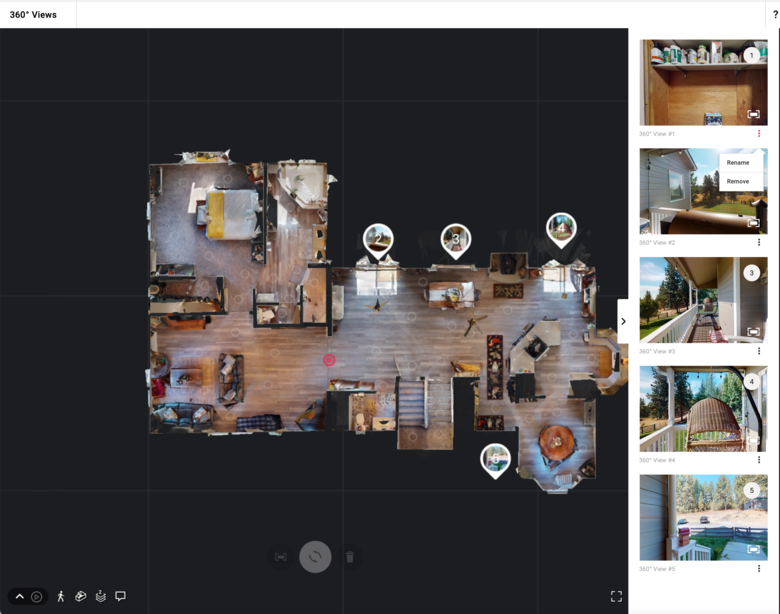 |
||
| Post 2 • IP flag post | ||
|
|
ron0987 private msg quote post Address this user | |
| @lilnitsch Thank you perfect I was worried about deleting and then required to reprocess to bring it back in. | ||
| Post 3 • IP flag post | ||
 WGAN Fan WGAN FanCLUB Member Coeur d'Alene, Idaho |
lilnitsch private msg quote post Address this user | |
| I find that sometimes it a little easier to get a 360 to appear where you'd like it in the workshop. Though, I still place my 360 views when on site in the field | ||
| Post 4 • IP flag post | ||
Pages:
1This topic is archived. Start new topic?
















