Transcript: WGAN-TV-How to Custom Build a Case for Your Drone + DSLR Camera15390
Pages:
1
 WGAN Forum WGAN ForumFounder & WGAN-TV Podcast Host Atlanta, Georgia |
DanSmigrod private msg quote post Address this user | |
WGAN-TV | How to Custom Build a Case for Your Drone + DSLR Camera | Guest: My Case Builder President, Founder and Owner Steve Holand | Episode Number: 114 | Air Date: Thursday, 5 August 2021 Free! WGAN-TV Training U (in Matterport) 1-Year Membership when you use this WGAN affiliate link to buy any My Case Builder case for $150 or more. WGAN.INFO/MyCaseBuilder Transcript: WGAN-TV | How to Custom Build a Case for Your Drone + DSLR Camera (and Related Gear) Hi All, Transcript below .... ✓ Do you need a hard case for your Drone and/or DSLR Camera (and Related Gear)? ✓ Wondering how to create custom foam – instead of pick and pluck? ✓ Wondering what the differences are in hard cases for your drone and DSLR Camera? Watch 5 pm EDT Thursday, 5 August 2021: ✓ WGAN-TV: How to Custom Build a Case for Your Drone + DSLR Camera (and Related Gear) Guest: ✓ My Case Builder President, Founder and Owner Steve Holand WGAN Special Offer Receive - free - 12 months of WGAN-TV Training U in Matterport when you use the WGAN affiliate link (https://WGAN.INFO/mycasebuilder) to buy any case for $150 or more directly from My Case Builder. The WGAN Special Offer includes any case for $150 or more purchased directly from My Case Builder between 1 July and 31 December 2022. Need a hard case for your Matterport Camera? Watch: ✓ Transcript: WGAN-TV | Four Hard Cases for Matterport & How to Customize Foam What questions should I ask Steve on this WGAN-TV Live at 5 show? Best, Dan 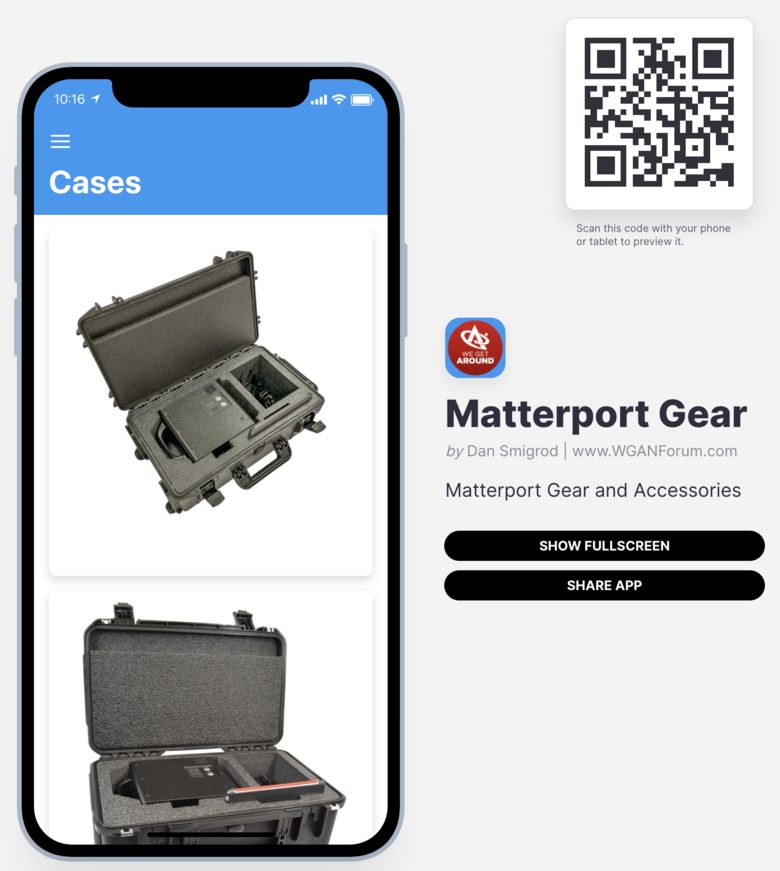 WGAN Curated Shopping for Matterporters Transcript (video above) Dan Smigrod: Hi all. I'm Dan Smigrod, Founder of the We Get Around Network Forum. Dan Smigrod: Today is Thursday, August 5th, Dan Smigrod: 2021 and you're watching WGAN-TV Live at 5. Dan Smigrod: We have an awesome show for you today: Dan Smigrod: How to Custom Build a Case for Your Drone and or DSLR Camera with My Case Builder. Dan Smigrod: Here to talk to us about that today is My Case Builder President, Dan Smigrod: Founder and Dan Smigrod: Owner, Steve Holand. Dan Smigrod: Hey, Steve, good to see you. Steve Holand: - Thank you, Dan. Good to be on. Dan Smigrod: - Thanks for being back on the show. Dan Smigrod: You were with us in December. Dan Smigrod: We were doing a show on: Four Hard Cases for Dan Smigrod: Matterport Pro Camera and also How to Customize Foam. Dan Smigrod: I thought it'd be great to have you come back to talk Dan Smigrod: about a similar topic because so many of Dan Smigrod: our We Get Around Network Forum community Members are also drone pilots. Steve Holand: - Absolutely. Steve Holand: Have DSLR cameras and drones. Dan Smigrod: - DSLR, yeah. Steve Holand: - Everything, correct. Dan Smigrod: - Before we do a deep dive on how to custom build with My Case Builder, Dan Smigrod: how about giving us just an overview, Dan Smigrod: the highlights of your company, My Case Builder? Steve Holand: - Okay, great. Steve Holand: Basically, with My Case Builder, Steve Holand: you can create the custom foam exactly for your needs right on our website. Steve Holand: You could buy, let's say, Steve Holand: a drone case or a DSLR case from pre-made cut foam, Steve Holand: but it's only what they think you need to put it in the case, Steve Holand: it's not what you actually really have. Steve Holand: You might actually want to put your drone and maybe your camera, Steve Holand: and maybe your iPad, Steve Holand: and so on and so forth right into the same case, Steve Holand: so you could do that on My Case Builder. Steve Holand: You could drag and drop around, Steve Holand: create the design on our website, Steve Holand: and we'll send you either the foam only if you already have a case or a case and foam. Dan Smigrod: - Cool. Before we actually dive into doing that, Dan Smigrod: let's still talk about the company. Dan Smigrod: I know even while you were setting up on your laptop, Dan Smigrod: and I was almost getting a factory tour. Dan Smigrod: Looks like a big place. Dan Smigrod: Looks like you've been around for a long time. Dan Smigrod: Looks like you carry a lot of cases. Dan Smigrod: Tell us a little bit more about My Case Builder before we jump into the topic. Steve Holand: - Sure. My Case Builder, basically, Steve Holand: my father started a foam company in 1986. Steve Holand: He'd been in the foam business since 1962, Steve Holand: so however many years that is, Steve Holand: I can't do math on a Thursday afternoon. Steve Holand: I took over in 1997. Steve Holand: We had three employees. Steve Holand: We were doing foam for packaging. Steve Holand: In 2003, we broaden our horizons to include custom case foam. Steve Holand: People kept coming up to me and they said, "Steve, Steve Holand: I want custom foam for my camera," or whatever it is, Steve Holand: and I would say, "Great, send me your camera," and they say, Steve Holand: "I'm not going to send you my camera. Steve Holand: I need my camera to make money. Steve Holand: I need my lens, my guns." Steve Holand: Whatever it is that you're going to put it in the case, they can't part with it. Steve Holand: So that's where My Case Builder came into play, Steve Holand: which is the idea where you can create your own custom foam. Steve Holand: It's going well. Right now, Steve Holand: post-pandemic, we have about 34 employees. Steve Holand: We were 43, but we're getting back up there now. Steve Holand: We have about 36,000 square feet of space here in New Jersey. Steve Holand: Machinery, we cut our own foam, Steve Holand: we stock all the brands of cases. Steve Holand: We don't make cases, but we do have our own brand that we bring in Steve Holand: from Italy: the DORO case line. Steve Holand: Spectacular cases, very similar to Pelican. Steve Holand: But basically, we stock the cases, Steve Holand: we stock the foam, Steve Holand: we cut it for you, Steve Holand: and we get it all out within 1 to 2 weeks. Dan Smigrod: - I recall that you have lots of brands. Steve Holand: - Yes. Steve Holand: If you're looking for heavy-duty cases, Steve Holand: which most of the time everyone is; There's Pelican. Steve Holand: That's the name brand leader. Steve Holand: They've been doing it for 30, 40 years. Steve Holand: It's also going to be the most expensive. Steve Holand: Then you've got SKB, great brand line, Steve Holand: HPRC, Seahorse, Steve Holand: Nanuk, our own brand DORO. Steve Holand: There's probably 11 different brands that we sell online. Steve Holand: If we don't have a brand, Steve Holand: we usually do have the foam for that brand. Steve Holand: So even if we don't sell it, Steve Holand: you can still make the foam for it. Dan Smigrod: - Okay, cool. Dan Smigrod: Even before we do this, Dan Smigrod: how to customize the foam based on your gear, Dan Smigrod: I think it would actually be helpful to talk about; you actually Dan Smigrod: have some pre-configured cases. Steve Holand: - Yes. Dan Smigrod: - How about talking about that even before we take a look about how to customize? Steve Holand: - Sure. Yeah. I was saying maybe you Steve Holand: might be able to find a pre-configured case for your drone. Steve Holand: We have them on our website, Steve Holand: so you can just buy it. Dan Smigrod: - How about taking us online? Dan Smigrod: Let's take a look. Steve's going to go to www. Mycasebuilder.com. Dan Smigrod: While he's doing that, Dan Smigrod: know that our affiliate link is www. WGAN.INFO/mycasebuilder Dan Smigrod: It'll take you to www. Mycasebuilder.com, Dan Smigrod: but you'll then be eligible for two special offers that we have worked out with Steve. Dan Smigrod: We're on the website. Dan Smigrod: Again, you can get here either by going to www. Mycasebuilder.com Dan Smigrod: or the WGAN affiliate link www. WGAN.INFO/mycasebuilder Dan Smigrod: I was asking you, Steve, Dan Smigrod: about these pre-made designs specifically for drones. Steve Holand: - Correct. We could go right into pre-made designs right over here on Steve Holand: the website and you'll see that we have them for everything including drones, Steve Holand: cameras, you name it. Steve Holand: We could go to the drone case section and basically, Steve Holand: in here you'll see that we do have pre-made ones. Steve Holand: Some for the mini, Steve Holand: some for the Mavic, Steve Holand: all different kinds of pre-made designs with all different kinds of cavities for them. Steve Holand: A customer made this one here. Steve Holand: You can either buy these as is Steve Holand: or you can use it as a starting point to then go and customize further. Steve Holand: For instance, let's say you have this one over here that the user designed. Steve Holand: This is a really nice case. It's got a charger, Steve Holand: it's got the Mavic, Steve Holand: the two different ones, the CrystalSky. Steve Holand: But let's say that you don't have that Mavic 2 hub. Steve Holand: You need something different over there, whatever it is. Steve Holand: You can customize this foam and you just click into it and basically, Steve Holand: from there, you'd be able to get Steve Holand: a representation of all your cutouts. You can say, "You know what? Steve Holand: I don't need this cutout," so let's just delete that one or Steve Holand: move this one around or add more batteries, that kind of thing. Steve Holand: I know that we're going to get into that later. Steve Holand: I just wanted to show you that's how you would actually start with Steve Holand: a pre-made design and then customize it further from there. Steve Holand: So you don't have to start from scratch. Dan Smigrod: - Then if you maybe go back to the menu that shows Dan Smigrod: the different drone brands. Just on the left. Steve Holand: - Oh, yeah, sure. Dan Smigrod: - Just on the left. Dan Smigrod: I think in terms of the We Get Around Network Forum community, www. WGANForum.com Dan Smigrod: I would say probably the versions of the DJI, Dan Smigrod: the Mavic, Mavic Air, Inspire, Phantom. Dan Smigrod: In fact, I've heard conversations about nearly all the drones there. So that's good. Dan Smigrod: That means that there may already be a pre-configured style. Dan Smigrod: Maybe we could just pick Mavic Air maybe to start there and then it looks like it sorts, Dan Smigrod: so you have one design. Steve Holand: - We have one design for that Mavic Air right there, correct. Steve Holand: Then if you want to, let's say, Steve Holand: the Mavic Mini, Steve Holand: so there should be another one over there for the Mavic Mini. Steve Holand: We don't usually have too many pre-made designs because it exponentially grows. Steve Holand: Because you can really put almost anything into your case. Steve Holand: That's why we start with a basic setting and then Steve Holand: you can add anything else you want to it from there. Steve Holand: Yes. Then if you, let's say, Steve Holand: go to the Inspire, Steve Holand: then you're going to get to some more over here with landing gear, Steve Holand: with travel modes, Steve Holand: the different methods for the cases. Dan Smigrod: - Okay, cool. I noticed the textures look different on some of these types of foam. Dan Smigrod: One's blue, one's black, Dan Smigrod: one has a different texture. Dan Smigrod: Can you speak to foam? Steve Holand: Absolutely. I'm going to stop my share right now. Steve Holand: You can see I do have some samples here for you. Steve Holand: Starting with this, this right here is an Ester foam. Steve Holand: This is the standard foam you would get in a pelican, Steve Holand: a pick and pluck, and you can see that it's really spongy. Steve Holand: If I go like this, I can basically squeeze that down. Steve Holand: We do sell this foam. Steve Holand: People are used to it, but we don't really like it that Steve Holand: much because you need a lot of it to cushion. Steve Holand: Because it's so spongy. Steve Holand: what we use as a polyethylene foam. Steve Holand: This is a really upgraded foam, we can say. Steve Holand: It's a lot stiffer, but yet still, Steve Holand: is able to target with a camera here. Steve Holand: It's still able to squeeze enough, Steve Holand: but not so much. Steve Holand: We have that in the standard black. Steve Holand: We have it in black and red, which is very sharp. Steve Holand: The blue is one of our favorite colors. Steve Holand: Most of our customers like that as well, Steve Holand: and then the yellow. Steve Holand: Those are the choices of our Topguard material. Steve Holand: We call our Topguard because the top is actually a higher density foam. Steve Holand: That color piece is actually higher density foam, Steve Holand: which makes it almost scratch proof. Steve Holand: It's really going to take some beatings. Steve Holand: You can take your gear inside and out of it hundreds of times. Steve Holand: It's really not going to cause any issues whatsoever. Steve Holand: That's our main foams. Steve Holand: Then there's a pro cell foam, which is right here. Steve Holand: The pro cell foam it's like a fine cell polyethylene PE. Steve Holand: It's really nice-looking. Steve Holand: It's a beautiful foam, I call it. Steve Holand: It's also more expensive. Steve Holand: For 90% of people our Topguard foam is the way to go. Steve Holand: Some people do want that image, Steve Holand: that look, that feel, that soft feel. Steve Holand: That's where your pro cell would come in. Steve Holand: That's our types of foam that we have, Steve Holand: and very exciting, Steve Holand: I can basically announce that coming soon, there's some, Steve Holand: first time I'm telling anybody about this, Steve Holand: you get the exclusive scoop on WGAN. Steve Holand: We are going to be able to very shortly full-color print on your foam. Steve Holand: so you can do some amazing things, Steve Holand: like label your cavities, you put logos, Steve Holand: your logos you can put all kinds of graphics, Steve Holand: colors, you name it. Steve Holand: We're going to be able to do it right on your foam. It's spectacular. Steve Holand: Very excited about it, Steve Holand: hopefully it's coming in about a couple of months. Steve Holand: I'm telling everybody right now. Dan Smigrod: Cool. Congratulations. Very exciting. Steve Holand: Yes. Dan Smigrod: I could imagine it's a little bit overwhelming. Dan Smigrod: When you come to your website, Dan Smigrod: there's a lot of options. Dan Smigrod: Do you recommend that you begin with which brand case you want; Dan Smigrod: on what you're planning to use the case for? Dan Smigrod: What's the best strategy for beginning this process? Steve Holand: Sure. Basically you could go onto our website. Steve Holand: You can look by brand. Steve Holand: If you know your brand that you're looking for, Steve Holand: you can pretty much go right to the Pelican Steve Holand: or go right to SKB, DORO and find your case model, Steve Holand: or brand, or size. Steve Holand: The other thing that we do is we also have a case by size. Steve Holand: If you know approximately the size you want, Steve Holand: and I can show that to you in a second, Steve Holand: you can basically go to the size and it gives you a list of all the different cases. Steve Holand: But we're also launching something next week, Steve Holand: which is called Suggest a Case. Steve Holand: This is brand new, and basically you can draw your design, Steve Holand: hit Suggest a Case and it's going to find a case that fit exactly for you, Steve Holand: and give you those options. Steve Holand: I could show you that if you'd like. Dan Smigrod: Yeah, that would be great. Dan Smigrod: Why don't you go ahead and share your screen? Dan Smigrod: I guess I can imagine if I was interested in a pre-designed case like you were showing, Dan Smigrod: you probably have already set a default recommended case and a recommended foam. Dan Smigrod: But if I want to switch my case to go up or down the spectrum, Dan Smigrod: maybe I prefer different wheels, Dan Smigrod: maybe I prefer different handle, Dan Smigrod: maybe I prefer some other feature of a particular case, Dan Smigrod: I can start with a base case that's already been Dan Smigrod: recommended in terms of if you're planning to do an Inspire, Dan Smigrod: then here's the case that we've recommended to begin with. Dan Smigrod: Here's the foam we've recommended. Dan Smigrod: Here's a pre-configured case and now you can tweak to say, well, Dan Smigrod: I actually need more cavities for maybe my DSLR that I'd like to carry in the same case. Dan Smigrod: Or maybe I want to switch to a different brand case, Dan Smigrod: or I want to switch to different foam, Dan Smigrod: or I want to switch to even a different depth of maybe layers of a foam. Steve Holand: Absolutely. You could do all of that, Steve Holand: and I will go over that real fast here. Steve Holand: I'm just getting the setup so I can do this. Dan Smigrod: No need to go fast. Dan Smigrod: Take time to go over however long it takes to show. Dan Smigrod: I think anybody who's actually interested in custom building a case for Dan Smigrod: their drone and/or their DSLR camera is actually going to this super-helpful. Dan Smigrod: I don't even mind if it's even at a little bit of a training level .. Dan Smigrod: to say: suggestion maybe begin here with a preconfigured case may be. Steve Holand: Absolutely. I didn't have this setup because I was running around, Steve Holand: so the suggest mode, Steve Holand: I don't have ready to show you. Dan Smigrod: That's fine. You'll tell us again in a little bit more depth of Dan Smigrod: that new feature that's coming; of how suggests mode will work. That would be cool. Steve Holand: Exactly. Like I say, you should be able to see my screen here. Dan Smigrod: Yes. Steve Holand: Great. Yeah, let's start with find a case. Steve Holand: Let's go to all cases by size because basically Steve Holand: this is a great feature until we get Suggested a Case live. Steve Holand: This is a wonderful feature. Steve Holand: If you lay out your items on a table, you'd be able to, Steve Holand: let's say, look around at the size. Steve Holand: Let me go to a popular size, Steve Holand: which is obviously the carry-on size. Steve Holand: That's about a 20 inch by 11 inch, Steve Holand: and you'll see it right here. Steve Holand: Airline carry-on size. Dan Smigrod: That's actually identified ahead of time to say, Dan Smigrod: if you plan to be on a plane, Dan Smigrod: here are cases that meet the airlines' qualifications. Steve Holand: Exactly. These are the maximum airline carry-on size. Steve Holand: Obviously, anything smaller will be able to go on. Steve Holand: But these are the ones that were made specifically to fit in the overhead bin. Steve Holand: Correct. Basically, at this point, Steve Holand: you can choose; you can see the different brands. Steve Holand: Every brand makes one basically as a size that's around the same size to fit in there. Steve Holand: With their case of foam, Steve Holand: they vary very widely as far as what the prices on that. Steve Holand: Let's go with, let's say, the Pelican Air. Dan Smigrod: Sorry, I'm confused, Steve. Dan Smigrod: I think you showed us four different kinds of foam. Dan Smigrod: If it says case with foam, then you're defaulting. Steve Holand: We're defaulting our Topguard foam. Dan Smigrod: Topguard foam. Steve Holand: Correct. That's our most popular and really the best foam for about 90 % of the people. Dan Smigrod: Okay. But if I start configuring and I want to go up a grade or down a grade, Dan Smigrod: I can do that? Steve Holand: You can just absolutely do it. Dan Smigrod: Okay. Steve Holand: When you come in here, you see the 1535 and then you can start building your foam. Steve Holand: (Let's take a drink of water.) Steve Holand: What you see is an outline of your case. Steve Holand: Here's the handle over here, here's the hinges. Steve Holand: Here's a wheel wells there inside the case that are protruding inside. Steve Holand: If we just take a look at our 3D right now, Steve Holand: what you're going to see is a block of foam, Steve Holand: and here's our wheels coming up to the bottom there, Steve Holand: and that's just our block of foam. Steve Holand: It's very simple, excuse me, Steve Holand: to go forward and go Steve Holand: into our library and search for whatever it is that you're trying to put in. Steve Holand: You can do by category. Steve Holand: let's just say drones. Steve Holand: We're going to get to all those drones. Steve Holand: You can go by brand, this point, Steve Holand: let's say, we go to DJI. Steve Holand: You'll see that there's all kinds of shapes. Steve Holand: Even if we didn't have a pre-made design for the drone itself or the shapes. Steve Holand: (Sorry. I tend to talk really loud when I'm talking on the Zoom. Steve Holand: I'm going talk a little lower so that I don't keep coughing. Excuse me.) Steve Holand: Basically with the drone, you can pick whatever shape that you want. Steve Holand: Let's say you did have this shape. Steve Holand: we can add that in and they can drag it wherever you want it on your screen. Steve Holand: if I check my 3D now, Steve Holand: you'll see that I have that cut out right there. Steve Holand: It couldn't be any easier. (Excuse me.) Dan Smigrod: Now looks like that actually went through the full depth of the foam. Dan Smigrod: Do I need to worry about the safety of my DJI? Steve Holand: No. There's actually foam on the bottom there. Steve Holand: Yeah, if it went all the way through, it would warn you, yes. Steve Holand: For instance, let's just say that, let's say, Steve Holand: you're putting a rectangle in and you're putting it Steve Holand: in by six inches deeper than the base. Steve Holand: It will tell you at this point and say, "hey, Steve Holand: your cutouts will exceed the usable base steps." Steve Holand: You can watch a nice video with Steve Holand: me and explaining how your shapes will stick up into the lid a little bit Steve Holand: because you can cut completely through Steve Holand: the foam; is going to come in yellow because cutting through the foam, Steve Holand: and then you'll actually see the background behind it. Dan Smigrod: Good. It's going to help me make sure I don't make a mistake, Dan Smigrod: like having the depth exceed the depth of the case or the depth of the foam? Steve Holand: Exactly. Steve Holand: -(Water. Dan Smigrod: -Take a moment with the water.) Dan Smigrod: I'll talk a little bit about the two special offers that we have. Steve Holand: -Okay. Dan Smigrod: -Use the WGAN affiliate link, Dan Smigrod: www. WGAN.INFO/mycasebuilder and that'll enable you to get two special offers. Dan Smigrod: The first is free shipping using the coupon code, WGAFREESHIP Dan Smigrod: That's all 1 word. Dan Smigrod: WGAFREESHIP Dan Smigrod: That'll get you free shipping. Dan Smigrod: Then second, save your receipts because you can receive 12 months of Dan Smigrod: WGAN-TV Training U in Matterport when you use Dan Smigrod: the WGAN affiliate link to buy any case for Dan Smigrod: $150 or more directly from MyCaseBuilder website, Dan Smigrod: again, using the affiliate link www. WGAN.INFO/mycasebuilder Dan Smigrod: We have those two special offers. Dan Smigrod: Steve, are you ready to give it a go? Steve Holand: -I think so. This happens sometimes when I talk too loud. Steve Holand: Again, I'm going to talk quieter. Steve Holand: Basically, at this point, Steve Holand: you can either do rectangles, Steve Holand: circles, you can draw your own shapes if you want. Steve Holand: You could even take a picture of anything that you want to put in your case, Steve Holand: trace the photo right from the picture. Steve Holand: If I go into here and go to, let's say drones. Steve Holand: Here's a Mavic. No. Let's see. Steve Holand: There's drones right there. Here we go. Steve Holand: Let's say that was not in my library. Steve Holand: You can take that against a white background. Steve Holand: Drag to the left, it's going to trace it automatically for you. Steve Holand: In the next step you just scale it with two dimensions, Steve Holand: so a length left to right. Steve Holand: Let's say that's 12 inches and then a depth, Steve Holand: how deep it sits in the foam. Steve Holand: Then create the shape. Dan Smigrod: -That's crazy. Steve Holand: -Just like that. Ain't that nice? Steve Holand: Yeah, exactly. Dan Smigrod: -Now it looks like you're overlaying the orange where either the wheels or the handle. Dan Smigrod: Is there a warning because I've now went too deep related to where the wheels are? Steve Holand: -That's a good question. The answer is we let you do what you need to do. Steve Holand: There are times that you want to maybe put some cables right Steve Holand: over the wheels and it's okay to stick up into the wheels. Steve Holand: When you show that 3D drawing here, Steve Holand: you're going to see where you come up into those wheels over here. Steve Holand: An engineer also checks every single design to just to make sure Steve Holand: that there is no situations Steve Holand: where you're touching wheels where you don't want to touch wheels, Steve Holand: but you can see that right in the 3D. Absolutely. Dan Smigrod: -I think looking at that 3D model of that particular case, Dan Smigrod: it said, well, Dan Smigrod: why might I pick one case over the other, Dan Smigrod: one brand over another? Dan Smigrod: I imagine in some cases the wheels Dan Smigrod: are deeper into the case and in some cases they're not. Dan Smigrod: I could still have the same perhaps outer case size Dan Smigrod: but not have my wheels intrude as far into the case. Steve Holand: -Exactly. If we took this and we change this, Steve Holand: let's say to the DORO case, same outer size. Steve Holand: Those wheels, I believe are thinner on there and actually they're not doing the same. Steve Holand: But yes, it's exactly right. Steve Holand: I pick the wrong one but that's basically the situation there. Steve Holand: Correct that you'd be able to change Steve Holand: your case to different sizes based on what you're looking for. Steve Holand: Something like this one doesn't have wheels Steve Holand: so you'd be able to change around and you didn't have to change your drawing at all, Steve Holand: just switched to the different cases, so on and so forth. Steve Holand: It's very easy. Let me show you what you were talking about with the trays. Steve Holand: (Here comes the coughs again. That was good for a while.) Steve Holand: Let's say that you have a bunch of batteries. Steve Holand: You can see that and you'd say, "Wow. Steve Holand: Steve, that's a terrible design." Steve Holand: One thing you can do is you can use Steve Holand: our automatic alignment tools like that or you can just drag everything there. Steve Holand: Go to Align. Align to the top and then evenly space them in the case. Steve Holand: I'll space them evenly. That looks beautiful. Dan Smigrod: -It went a bit fast for me. Dan Smigrod: But I would just say that was magic. Dan Smigrod: But if you actually use the menus on the side to say Align and then to Space equally. Steve Holand: -Yes. Dan Smigrod: -There's some power user tools to help make nice. Steve Holand: -Exactly. We have little videos Steve Holand: of everything that said this is going to align it to the top. Steve Holand: A little videos that will help you as well, Steve Holand: right when you hover over. Steve Holand: This case is 6 inches on the base, Steve Holand: but my batteries are only taking 2.8 inches. Steve Holand: Actually I have a lot of space underneath here. Steve Holand: We can utilize all that space. Steve Holand: You can go into the Edit Tray and you can see a side view, Steve Holand: and you'll see that there is a lot of space under here. Steve Holand: What we can do is split this into two trays. Steve Holand: Here's the top tray, Steve Holand: and here's the bottom tray. Steve Holand: The top tray has all your batteries and your bottom tray still has almost three inches. Steve Holand: You could also drag and drop to change these sizes. Steve Holand: If I go into the bottom, Steve Holand: I can add new shapes. Steve Holand: Let's say we put in a shape for cables down here. Steve Holand: We'll add that in over here, Steve Holand: and then we'll take another one and we'll do that over here. Steve Holand: Maybe we want to make this bigger for cables. Steve Holand: Basically on the top we've got batteries and the bottom we have cables. Just like that. Steve Holand: You'll also notice that I'm indented along the side and Steve Holand: that's because every case tapers inwards as you go down the case. Steve Holand: Even if you have 20.5 inches across at the top, Steve Holand: you might have at the bottom, 19.5 inches. Steve Holand: It'll tell you what that is. Steve Holand: They all taper downwards, Steve Holand: you'll be able to tell whether or not your shape will fit. Steve Holand: If you came too close to the edge, Steve Holand: what's going to happen is you might actually cut a hole through the foam over here. Steve Holand: Again, that 3D tool is really good for telling you, "Hey, Steve Holand: you started out okay but you ended up in the side." Dan Smigrod: -When you're designing a case with My Case Builder for a drone, Dan Smigrod: are there times where you might have two layers but Dan Smigrod: the drone is going through Dan Smigrod: both layers and then there's batteries or other accessories on the other layers? Steve Holand: -Absolutely. There's a couple of ways to do that. Steve Holand: Yes. Exactly. Let me go back to the Tray Builder and let me get rid of the trace here. Steve Holand: I don't know how deep this particular case is but let's Steve Holand: just go back to that Photo Tracer again for a second. Steve Holand: We'll put that one back in. Steve Holand: I know I'm doing it fast, but it's actually pretty much this fast. Steve Holand: Let's put that in as 13 inches wide and let's make that 5 inches deep. Steve Holand: This is now going really deep over here. Steve Holand: What a lot of times people will do though, Steve Holand: is they'll utilize space. Steve Holand: (I didn't turn that off. I'm all out of sorts over here. Steve Holand: Hold on a second. Let me just turn that off. I apologize.) Dan Smigrod: -That's okay. It's probably one of your kids calling in, Dan Smigrod: saying, "Dad, I'm watching you on WGAN-TV Live at 5. " Steve Holand: -I think it was. It did say Home. Steve Holand: Yes, I think it was. A lot of times people, Steve Holand: what they'll do is they'll take cavities or cutouts. Steve Holand: They will, Steve Holand: let's say do that as one inch here. Steve Holand: They'll take some cavities like this here and they'll put them over here like this, Steve Holand: and then they'll put cavities within these cut outs. Steve Holand: If I took let's say another cut out here, Steve Holand: so lot of times they'll do this. Steve Holand: Instead of one inches deep, Steve Holand: I'm going to make that four inches deep here, Steve Holand: and now when I look at my 3D, Steve Holand: what you'll have is, is that cut out underneath here. Steve Holand: A lot of people use that as a way Steve Holand: to really optimize the space because let's say you do have an iPad, Steve Holand: let's say you do have filters for your DSLRs, Steve Holand: you don't necessarily need to take up a whole flat space that you Steve Holand: could put a lot of things underneath it just like that. Dan Smigrod: - That's still one tray. Steve Holand: - That's still one tray, yes. Dan Smigrod: - How do you get to a second tray from this design? Steve Holand: - Sure. So what we can do then is, Steve Holand: you're asking me for good advanced type stuff. Steve Holand: Let's say you wanted this to go down to both trays. Steve Holand: First, let's do this, Steve Holand: let's change my depth here to be, Steve Holand: let's say two inches, Steve Holand: and then in my tray, Steve Holand: I'm going to split the tray, Steve Holand: and then I'm going to come to the top here and what I'm going to do is Steve Holand: I'm going to take this and I'm going to copy it to my lower tray, Steve Holand: so now that's in my lower tray as well. Steve Holand: What you can see is that I have this shape in pretty much the same exact spot. Steve Holand: It's a little bit tight over here, Steve Holand: but then you can put different things on each tray here. Steve Holand: So I can take that and put this battery onto this tray, Steve Holand: and then I can go over to my top tray, Steve Holand: which is basically the top, Steve Holand: and I can put a different set of objects, Steve Holand: that one's way too big, but you understand what I'm saying. Steve Holand: Basically, the only thing though Dan, Steve Holand: this is an advanced feature that you had me do, Steve Holand: so normally when you have a tray, Steve Holand: I'm going to stop my share for a second so that you guys can see. Steve Holand: Normally when you have a tray I don't know if you can see my case? Dan Smigrod: - Yes. Steve Holand: - This is for DSLR and lenses, Steve Holand: but when you have a tray, Steve Holand: we give you lift out straps so that you could get |
||
| Post 1 • IP flag post | ||
 WGAN Forum WGAN ForumFounder & WGAN-TV Podcast Host Atlanta, Georgia |
DanSmigrod private msg quote post Address this user | |
| Steve Holand: the tray out and a nice classic piece right on the bottom, just like that. Dan Smigrod: - So that's automatically included, Dan Smigrod: I don't have to design and say add handles. Dan Smigrod: Every case is configured. Steve Holand: - Every case in the tray is going to have that nice plastic, and the handles. Steve Holand: In example that you just showed me that that drone is going to hit that plastic, Steve Holand: you would have to just email us and say, Steve Holand: or call us and say, "Hey, Steve Holand: I want that drone cut out to go all the way through both pieces like that." Steve Holand: But this is really... Dan Smigrod: - Before you go on to the next piece, Dan Smigrod: because I think one of the features you have that's really special is finger grips. Dan Smigrod: Can you talk about that? Steve Holand: - Yeah. As you can see, Steve Holand: our foam is pretty dense. Steve Holand: Like I said, it's a really nice, Steve Holand: hard but softer polyethylene foam. Steve Holand: So if you have an item that goes right inside of your cut out, Steve Holand: you're never going to get it out of the foam. Steve Holand: You're going to be trying to pick it out of the foam, it's just not going to work. Steve Holand: This is where the finger holes or finger notches come in. Steve Holand: This makes it really easy to just come in and lift out your foam. Steve Holand: Let's go back into the share for a second and show you Steve Holand: that that's built-in all throughout our system. Steve Holand: Basically, let's just clear this here. Steve Holand: The minute you put in, let's say a rectangle, Steve Holand: it's going to ask you whether you want finger notches, so top and bottom, Steve Holand: left and right custom, Steve Holand: and it's going to add those finger notches right into your shape, Steve Holand: so really easy just like that. Steve Holand: Secondly, in our library, Steve Holand: every shape in our library is going to say, Steve Holand: flat with handles, that's going to be a bigger finger notch, Steve Holand: this one is finger notches. Steve Holand: So you can see that right in our library you can do that. Steve Holand: This is a little deep for this tray, Steve Holand: so we'll put that with a little bit of foam underneath it. Steve Holand: It guides you through all of that. Steve Holand: Basically, with finger notches, Steve Holand: even with our photo tracer, Steve Holand: you could set the finger notches with a finger notch tool. Steve Holand: I also want to show you one other tool that's really, Steve Holand: really nice, and that is our Split shape tool. Steve Holand: I'm going to give you a real life example of this. Steve Holand: I'm going to go into my Photo tracer, Steve Holand: I'm going to trace a photo and I'm going to bring in this cinema camera, the C300. Steve Holand: Again, I just drag with a white background. Steve Holand: Traces it perfectly, Steve Holand: and now let's just say that this is 12 inches. Steve Holand: I think I'm still in a tray, Steve Holand: so let me just get rid of the trays there Dan so that I Steve Holand: can give you a real good example of this. Steve Holand: I just merged those trays. Steve Holand: Let me just get rid of these shapes here. Steve Holand: That's not really one inch, let's say that's five inches deep. Steve Holand: As you mentioned, that's going all the way down to the bottom, Steve Holand: but my camera lens is actually sticking up a little bit, Steve Holand: it doesn't go all the way to the bottom and I want some foam under it so that it doesn't Steve Holand: turn or rock inside of the foam. Steve Holand: What you can do is go into our split shape features. Steve Holand: So you select the item, Steve Holand: go into "Split shape", Steve Holand: and then it's going to create a movable mouse circle Steve Holand: for you to split the shape along that line. Steve Holand: Now, instead of five inches over here, Steve Holand: I'm going to set that to, Steve Holand: let's say three inches. Steve Holand: Now when we look at the 3D, Steve Holand: it's going to show you that step up, Steve Holand: so now that lens is beautifully cradled inside of the foam. Steve Holand: Now with the finger notches, Steve Holand: you're not done, you want finger notches. Steve Holand: I want to be able to go here, click finger notch. Steve Holand: I want to go to the top here, over here, Steve Holand: and probably over here and here so that I can go ahead and grab it out of Steve Holand: the foam without having to tilt it or to do Steve Holand: anything so I can just grab that right out of the form right there. Really easy to do. Dan Smigrod: - I see up in the top left it says untitled and design, Dan Smigrod: so presumably if I get called away I could Dan Smigrod: still save my work in progress and keep coming back to it? Steve Holand: - Absolutely. Let's say this is WGAN is my project and my design, Steve Holand: this is called C300 in the middle. Steve Holand: What you can do also, Steve Holand: you can go ahead and duplicate that design, Steve Holand: so now I have a second design, Steve Holand: this is design 2. Steve Holand: I can take my shapes, Steve Holand: maybe I want to move it around, Steve Holand: see what it looks like, Steve Holand: I want to add some other things in here. Steve Holand: So you can basically try out other designs because this is like Google Docs, Steve Holand: it saves it every time. Steve Holand: This allows you to then go back to your first design or go back to your second design. Steve Holand: It even allows you to change your case, Steve Holand: so maybe you might want to go to a different size case let's say bigger case, Steve Holand: maybe I want to go to a really large case so now I'm going to, just like that. Steve Holand: But my first design was still in my first case, Steve Holand: so it really is very, Steve Holand: very flexible to make sure that you get the right design for your stuff. Dan Smigrod: - I'm confused. Dan Smigrod: I see that you're using case 3. Steve Holand: - This one yes. 3I that's SKB case. Dan Smigrod: - How did you know that that was an SKB case? Dan Smigrod: The fact that you've been doing this for quite some time. Steve Holand: - That's a very good question and that is something I need to fix on my website, Steve Holand: so thank you for reminding me on that one. Steve Holand: That one is unfortunately, Steve Holand: it should say SKB there. That is correct. Dan Smigrod: - So those are the list of all the cases, Dan Smigrod: but there's actually two different lists. Dan Smigrod: If you went back to the main website and you could sort by case and size, Dan Smigrod: and I can find the case that I want as Dan Smigrod: opposed to I need to actually know what the case number is. Steve Holand: - Yeah. Okay. Dan Smigrod: - Maybe if you come off screen share, Dan Smigrod: I think I have a 1,000 questions. Dan Smigrod: I'll try to limit it to maybe just- Steve Holand: - Perfect. Dan Smigrod: - A few as a follow-up. Dan Smigrod: Do you recommend that if I'm going to do Dan Smigrod: a custom-design that I start with one of the existing cases. Dan Smigrod: If I'm interested in DJI that I go find Dan Smigrod: one that's close to what I want and begin modifying or start from scratch? Steve Holand: Yes. Look on our website, Steve Holand: try to see if there's an existing case under that pre-made designs. Steve Holand: That's a good place to start. Steve Holand: That's going to give you at least some Steve Holand: of the shapes that would normally go into that case. Steve Holand: Absolutely start there. Steve Holand: Let's say you wanted to do a Mavic case. Steve Holand: You could pick one of our designs and then from there, Steve Holand: but you really want to a Mavic case plus a carry-on size. Steve Holand: We might not have it. It might start out in a smaller case. Steve Holand: Yes, definitely start there. Steve Holand: Then switch the case like I did with Steve Holand: the little pencil to the larger case and then start moving your shapes around. Steve Holand: Absolutely. If we don't have a case specifically that's pre-made, Steve Holand: then you could start with just an empty case, Steve Holand: pick your size case that you want, Steve Holand: and then start dragging from our library. Dan Smigrod: You mentioned that there are videos for some training on using My Case Builder web app. Steve Holand: Yes. Dan Smigrod: I watched the videos. Dan Smigrod: I still have questions. Dan Smigrod: I feel stuck. Steve Holand: Okay. Dan Smigrod: Now what? Steve Holand: Okay. That absolutely happens a lot. Steve Holand: What we have is a fantastic program. Steve Holand: It's called Pro Connect. Steve Holand: With Pro Connect you could schedule Steve Holand: a half-hour free session with one of our experts who basically guide you through and, Steve Holand: whatever question you have. Steve Holand: ''Oh, I wanted to make that tray or I Steve Holand: want something underneath there.'' They'll just go through it. Steve Holand: They'll share their screen, share your screen, Steve Holand: look at your design, Steve Holand: anything that you need, review it. Steve Holand: You could do that with Pro Connect. Steve Holand: If you still are uneasy where you would rather ask professionally design it for you, Steve Holand: then we do have Pro Design where we can then go ahead for an extra charge. Steve Holand: Starts at around a $100 for our designers to go through and design it for you. Steve Holand: That is available as well. Dan Smigrod: Okay, so there's training. Dan Smigrod: Most of our photographers, Dan Smigrod: We Get Around Network Forum, Dan Smigrod: community, self-employed, pretty smart. Dan Smigrod: I think they could probably design it on their own, Dan Smigrod: but still get stuck. Dan Smigrod: Know that there's a half-hour free session, Dan Smigrod: so take it as far as you can and then get some unstuck professional help. Steve Holand: Exactly. Dan Smigrod: Yeah. I went through all that. Dan Smigrod: I've designed my case. Dan Smigrod: I went ahead and I placed my order. Dan Smigrod: Case comes. I put my stuff in it, Dan Smigrod: and I have this sinking feeling. Dan Smigrod: I've made a mistake. Now what? Steve Holand: Okay. Let me just share my screen one more time again Steve Holand: because I'll show you that checkout process here. Steve Holand: When you are ready to check it out and you go to "ADD TO CART". Steve Holand: What's going to happen is, Steve Holand: you could pick your case and foam or your foam only. Steve Holand: Some people already have their case and they just need their foam only. Steve Holand: But let's say we're picking our case and foam then that allows us to choose our foam, Steve Holand: right here's our base foam. Steve Holand: Top Guard, which I mentioned, the Ester, Steve Holand: which is that soft foam, Steve Holand: and the PE pro cell foam. Steve Holand: Then you can pick your color, we had mentioned as well. Steve Holand: Let's say you want it blue. Steve Holand: Pick your lid, Ester convoluted lid or just a solid. Steve Holand: Usually people go with the convoluted. Steve Holand: That's why it's defaulted there. Steve Holand: This is where your question is answered. Steve Holand: It's in the FailSafe. What FailSafe is, Steve Holand: it's a design protection. Steve Holand: Because we understand that sometimes you might measure Steve Holand: wrong or off a little bit or whatever it is, Steve Holand: or even decide that you might want to put Steve Holand: something else in your case that you forgot about in the first time. Steve Holand: If you do take FailSafe, Steve Holand: it allows you for 30 days. Steve Holand: You could return your foam to us and we'll make you a brand new Steve Holand: piece of foam with your new changes for free and ship it out under our dime. Steve Holand: It's very reasonable. It starts at $9.99, Steve Holand: but you can see for this size, it's $11.99. Steve Holand: For that carry-on size. Steve Holand: That's a really good price. Steve Holand: For the really large cases. Steve Holand: It goes up sometimes to about $40. Steve Holand: But for most cases it's around that $12, Steve Holand: $9, $10, range. Steve Holand: It's really nice thing to do. Steve Holand: Now, we'd also do realize that some people Steve Holand: might decide not to take this FailSafe protection, which is fine. Steve Holand: Then they still maybe are not so happy with their foam because maybe they made a mistake. Steve Holand: We don't want anybody to not be happy with their foam. Steve Holand: We have what's called a Do Over protection, that comes automatically. Steve Holand: Just in case, Steve Holand: you really need to do it over, Steve Holand: we'll do it for you for 50 percent of the original price, Steve Holand: so to help you out. Steve Holand: This way, you're sure that you're getting the foam that you need. Steve Holand: We don't want you to have to necessarily take a knife out and start chopping Steve Holand: out the foam and butcher your foam. Steve Holand: We want you to have a nice clean presentation. Dan Smigrod: I got two options. Steve Holand: Yeah. Dan Smigrod: FailSafe, which is go pay a couple extra just in case I made Dan Smigrod: a mistake and I got 30 days to make sure I'm happy with the foam. Dan Smigrod: If I'm not I can send it back to you, Dan Smigrod: and you'll send me back replacement foam based on my new design. Steve Holand: Correct. Dan Smigrod: Or second, a Do Over, Dan Smigrod: which is, I wasn't happy with it. Dan Smigrod: I didn't do the FailSafe. Dan Smigrod: But you'll do the foam at half price on the Do Over. Dan Smigrod: We started talking a little bit about, Dan Smigrod: I think Ester foam, Dan Smigrod: I think about is Pick N Pluck. Dan Smigrod: I don't know. Is that a brand name? Steve Holand: That's a brand name. That's a Pelican brand name. Steve Holand: That's the pre-cut tubes that you could pick out and get the whole part. Dan Smigrod: Yeah. Steve, before I met you and I think it Dan Smigrod: was at a PPA conference exhibit area a number of years ago. Dan Smigrod: I had only heard of Pick & Pluck. Dan Smigrod: That was the only thing I ever heard of. Dan Smigrod: My whole thinking about foam was okay, Dan Smigrod: "I buy a case and I get this stuff". Dan Smigrod: It probably drives you nuts. Dan Smigrod: Could you please speak on the topic of if Dan Smigrod: somebody was open to using something else other than Pick & Pluck. Dan Smigrod: The downside to Pick & Pluck. Dan Smigrod: I don't mean as a brand, Dan Smigrod: you called it Ester, Dan Smigrod: but that kind foam versus your default Dan Smigrod: what My Case Builder default foam is and I just wanted to tee this up. Dan Smigrod: My wife would probably say over-stood. Dan Smigrod: But I just know that we have photographers in our community who will say, Dan Smigrod: ''No, I've been using this foam forever. Dan Smigrod: I know it's got some problems, Dan Smigrod: but it's what I've been using and I just Dan Smigrod: feel safe ordering the same thing and it's worn out, Dan Smigrod: so I'm looking for getting some new Pick & Pluck foam.'' Steve Holand: Sure. You teed it up perfectly. Steve Holand: The Pick & Pluck, or cubed foam. Steve Holand: If you don't want to use the brand name. Steve Holand: That's been around since the 80 's. Steve Holand: That technology was great in the 80s. Steve Holand: But we're in the 2020s now. Steve Holand: We could do a lot better with our foam. Steve Holand: One of the main things that was really that, Steve Holand: what I told you about before, Steve Holand: which is that squeeze ability. Steve Holand: Because it compresses so much, Steve Holand: you really need a good amount of foam around all of your items to protect them. Steve Holand: Also, that cubes are one inch by one inch. Steve Holand: If you take away and leave one inch in between, Steve Holand: that takes up a lot of foam inside of your case. Steve Holand: As also anybody who's used Pick & Pluck knows, Steve Holand: they just break apart when it's one inch, Steve Holand: you need 2, 3, Steve Holand: 4 cubes at a time. Steve Holand: Then everybody who's used Pick & Pluck knows Steve Holand: that the minute that you start putting something in, Steve Holand: it presses down and the pieces break off and fall apart. Steve Holand: I'm going to show you a case right over here. Steve Holand: This is for a Spark. Steve Holand: See how much I put inside of this case. Steve Holand: See the walls are only quarter-inch thick on here, Steve Holand: but yet still protect and it's still strong. Steve Holand: See how I get right up to the edge right over here. Steve Holand: You would never be able to put all of this stuff and have it protected Steve Holand: in an Ester foam or Pick & Pluck or cubed foam. It just won't happen. Steve Holand: On a drop, anytime you drop it. Steve Holand: What's going to happen is that your items are going to continue to want to go down. Steve Holand: They're going to push down like that. Steve Holand: They're going to hit the bottom of the case. Steve Holand: They're going to hit the sides, Steve Holand: they're going to hit other objects inside and it's going to break. Steve Holand: Yeah, if you're ginger with it and never drop it, it might work. Steve Holand: We recommend again going with that material or using just thicker Ester, Steve Holand: putting less inside of your case will also work. Steve Holand: Ester does work, need lots of foam around it to protect Steve Holand: polyethylene PE Top Guard gets rid of all of those issues. Dan Smigrod: You still sell the squares, Dan Smigrod: you still sell Ester, why? Steve Holand: We do. Dan Smigrod: Why? Steve Holand: There are people who just, like you said, Steve Holand: that's all they know and they're used to it. Steve Holand: So we do sell it, Steve Holand: not a lot of it. We do sell it. Steve Holand: Usually our engineers have to go back to the customer and say, Steve Holand: "you can't fit all of this inside of your case with Ester because Steve Holand: your walls are too thin and it's just going to smash together." Steve Holand: But some people do like the Ester and we'll sell it. Steve Holand: It's not a bad product, Steve Holand: it's just you have to know the limitations of it. Dan Smigrod: Okay. I complete my order. Dan Smigrod: It's online, I paid for it. Dan Smigrod: Looking forward... When will I know there's a problem?. Steve Holand: Sure. Number 1, Steve Holand: the thing we do is we have a flat rate shipping, is $8.99. Steve Holand: If you get this gigantic case behind me, Steve Holand: $8.99, that small case $8.99, easy. Dan Smigrod: Free shipping for WGAN. Dan Smigrod: For our members, WGAN-TV. Dan Smigrod: www. WGAN.INFO/mycasebuilder, and free shipping coupon code, Dan Smigrod: WGAFREESHIP, all one word. Dan Smigrod: I'm not so much concerned about when is it coming. Dan Smigrod: I'm concerned that I designed Dan Smigrod: something that the engineer is going to say is a problem, Dan Smigrod: and when am I going to get that call or email? Steve Holand: Our lead time right now is about 10 to12 business days. Steve Holand: At about 3 business days or 4 business days, Steve Holand: that's when our engineers, Steve Holand: after the order is processed, Steve Holand: making sure we have the cases, Steve Holand: we have the foam for you. Steve Holand: At that time, an engineer will check your design, Steve Holand: will look at it just the way we were seeing if there's holes in it, Steve Holand: seeing if everything's too close together, Steve Holand: if they chose Ester foam, Steve Holand: do they have enough space around it? Steve Holand: Will we be able to make this and will the customer be happy with it? Steve Holand: That's it about 3, 4 days. Steve Holand: You will get an email from one of our engineers saying, "hey, Steve Holand: with a screenshot, with a circle around the section that's an issue and it will say, Steve Holand: what should we do about this?" Steve Holand: "Can we move this over here?" Steve Holand: "Can we rearrange it a little bit?" Steve Holand: You'll go through that with the engineer, Steve Holand: so it's yeah, Steve Holand: around there 3, 4 days. Dan Smigrod: I'll know whether I've designed something that's going to put me in a pickle? Steve Holand: Exactly. Dan Smigrod: You won't ship if it's a problem, Dan Smigrod: meaning I've designed a case that you're not confident that the equipment would be safe. Dan Smigrod: What are the some of the typical reasons that Dan Smigrod: a design gets kicked out of the queue by the engineers? Steve Holand: Sure. Yeah, there are times that people Steve Holand: really don't understand that tapering of the case, Steve Holand: where it goes down on the side so the top is bigger than the bottom. Steve Holand: They'll look at something and it might fit nicely on the top. Steve Holand: By the time they get down to the bottom, Steve Holand: it's just too close, so that's one reason. Steve Holand: We made the software very free, Steve Holand: open so that you can overlap Steve Holand: rectangles if you want to make complex shapes your overlap shapes. Steve Holand: Some people sometimes get really too close to the edge. Steve Holand: We could go about a quarter and sometimes they're like 1/16 inch with Steve Holand: two shapes right next to each other, like that. Steve Holand: We could barely daylight. Steve Holand: Then we'll call or email the customer and say, Steve Holand: "hey, that's going to kick you back." Steve Holand: The other thing again is that material type. Steve Holand: If you use an Ester, you try to go real close like I did with this drone case. Steve Holand: We're going to kick that back and say, Steve Holand: "hey, either let's take out a couple of things. Steve Holand: Maybe we can rearrange it or maybe you want to switch Steve Holand: to a different foam, it's the same price." Dan Smigrod: I heard you say that if I just want to buy the foam for my case, Dan Smigrod: I have the case, I can do that? Steve Holand: Yes. That's correct. Dan Smigrod: Can I just buy the case? Steve Holand: Yes. You could just buy the case as well. Steve Holand: If you need an empty case, Steve Holand: we can get you the empty case. Steve Holand: Even if you need a case with Pick N Pluck, Steve Holand: we do sell those as well. Steve Holand: Then you can get the foam only or the case. Correct. Dan Smigrod: Okay. If I just need the case, I can buy a case. Dan Smigrod: If I just need the foam because I already have the case, Dan Smigrod: I can just buy the foam. Dan Smigrod: If at some point in my photography career, Dan Smigrod: the case is fine, Dan Smigrod: but I have a lot of new gear and it switched out, Dan Smigrod: then I can use my existing case, Dan Smigrod: come back to My Case Builder, Dan Smigrod: redesign to configure to the gear that I have now, and that's okay. Dan Smigrod: You mentioned that your factory is in Paterson, New Jersey. Dan Smigrod: Actually, we have We Get Around Network Forum Members in a 150 plus countries. Steve Holand: Wow. Dan Smigrod: If I'm in Europe, Dan Smigrod: if I'm in Asia, Dan Smigrod: if I'm in Australia, Dan Smigrod: can you still help us? Steve Holand: Absolutely. About 3-4 years ago, Steve Holand: the pandemic, I don't remember, I lost that year, Steve Holand: but it's the 4 years ago, Steve Holand: we opened up a partnership, Steve Holand: My Case Builder opened up a branch in Europe. Steve Holand: In Amsterdam area, we will ship to all of Europe. Steve Holand: They have the software, Steve Holand: they do all of the customer service over there in any language as well. Steve Holand: We have our Europe location and factory. Steve Holand: We have our New Zealand factory, Steve Holand: which also does Australia and New Zealand. Steve Holand: Then we have our Japan, Steve Holand: Osaka factory, which does Asia as well. Steve Holand: Yeah, we can cover you wherever you're. Steve Holand: From here, we do Canada, Steve Holand: we do South America, Steve Holand: but you should be covered. Steve Holand: Maybe not Antarctica yet, Steve Holand: but maybe one day. Dan Smigrod: Okay. Arigatōgozaimasu. Muchas gracias. Merci beaucoup. Steve Holand: There you go. Dan Smigrod: What have we not covered today about Dan Smigrod: My Case Builder that would be helpful for a real estate photographer? Dan Smigrod: a Matterport Service Provider? Dan Smigrod: A drone photographer... to know about My Case Builder that we haven't discussed? Steve Holand: Well, we discussed those WGAN coupons and the fact that once you go there, Steve Holand: we have the Matterport specifically built, that you helped us design, Steve Holand: WGAN Matterport cases, we have 4 different models now we have on there. Steve Holand: If you go through the affiliate there and go through to the Matterport section, Steve Holand: we have those pre-made cases that we discussed in Steve Holand: our previous video if you wanted to look at that as well in the archives, Steve Holand: which explains everything about that. Steve Holand: Those are really nice pre-made cases that are perfect for carrying your Matterport. Steve Holand: We have them in different price ranges and sizes. Steve Holand: That's number 1. Then number 2, Steve Holand: the main thing to remember, Steve Holand: to take away is that we're here to answer your questions, Steve Holand: to help you either via email, Steve Holand: Pro Connect, Zoom calls, Steve Holand: you name it so that you get a custom foam insert solution for carrying your gear. Steve Holand: You've spent so much money and time. Steve Holand: It is this your business, Steve Holand: so you can't afford to drop it, Steve Holand: lose it, all those types of things. Steve Holand: The other thing too, Dan is that by having a space for everything, Steve Holand: especially now going to be with printing on the foam and labeling it, Steve Holand: when you get out to your house to do your shoot, Steve Holand: you can make sure that when you leave there you have everything, Steve Holand: that everything's in its space. Steve Holand: You're not leaving a tripod, a battery, Steve Holand: anything like that because you can see where it's missing inside of your case. Steve Holand: If you have a Pick N Pluck or just everything thrown inside a bag, Steve Holand: you might not know you left a cable or you Steve Holand: left a doorstop or whatever it is that you normally use. Steve Holand: That's another thing that I think is a very valuable for WGAN-TV watchers. Dan Smigrod: My last question, Steve. Dan Smigrod: What kind of designs do you see that you go, "oh, Dan Smigrod: I wish I could have told them this and that would have saved them so much time, Dan Smigrod: energy and effort, and I know that they would be a lot happier?" Steve Holand: A lot of times people will over engineer their foam. Steve Holand: Foam is giving medium. Steve Holand: It moves, it's a little bit on ... Steve Holand: What we see a lot is somebody who let's say has a lens and they Steve Holand: want to have a taper inside of their lens, Steve Holand: they might put concentric circles, Steve Holand: like 15 concentric circles that are millimeter apart so that it comes that... Steve Holand: We can't make that, Steve Holand: you don't need it, it's overkill. Steve Holand: Just the top one and the bottom one to hold your lens, Steve Holand: and everything's going to be beautiful. Steve Holand: That's a basic kind of thing that I see. Steve Holand: It's a little bit of over-engineering. Steve Holand: Sometimes a rectangle will fit a circle. Steve Holand: Sometimes it's not going to go anywhere; a cylinder. Steve Holand: Lot of times if you have something that has something sticking out on Steve Holand: the left side and you put it in where it's sticking on the left side, Steve Holand: sometimes it's very good to put Steve Holand: the same exact shape on the right side so it could be universal. Steve Holand: That's another pro tip, Steve Holand: so that you don't have to worry about putting it in exactly the same way Steve Holand: if something can be a different direction. Those are the kinds of things. Steve Holand: Last pro tip I'll give you, Dan, Steve Holand: is that a lot of times people Steve Holand: sometimes don't understand weight distribution in their case. Steve Holand: Obviously, cases are flat, Steve Holand: they tip over on their sides. Steve Holand: Depending on how you're going to carry that case, Steve Holand: if you're going to carry it on the side like a briefcase, Steve Holand: you want your heaviest items on the bottom in the center. Steve Holand: This way it's not tilting you down forward or backwards. Steve Holand: Try to get that heavy item in there and distribute the weight evenly on those sides. Steve Holand: If you're going to mostly take it and drag it like that valet case like that, Steve Holand: then you can put it anywhere inside the case Steve Holand: because now your wheels are distributing the weight for you as you carry it. Steve Holand: That's the other pro tip that I have. Dan Smigrod: Awesome, Steve. Thanks for being on the show today. Steve Holand: Welcome. Thank you, Dan. Dan Smigrod: We've been visiting with Steve Holand. Dan Smigrod: Steve is the President, Dan Smigrod: Founder, and Owner of My Case Builder. Dan Smigrod: You can find My Case Builder at www. Mycasebuilder.com or use the WGAN affiliate link, Dan Smigrod: www. WGAN.info/mycasebuilder for the two special offers to get Dan Smigrod: free 12 months WGAN-TV Training U in Matterport Dan Smigrod: when you use that affiliate link to buy Dan Smigrod: any My Case Builder case for $150 or more directly from MyCaseBuilder, Dan Smigrod: and to get the free shipping with the coupon code WGAFREESHIP Dan Smigrod: Steve, thanks again. Dan Smigrod: Steve in Paterson, New Jersey. Dan Smigrod: I'm Dan Smigrod, Dan Smigrod: Founder of the We Get Around Network Forum, Dan Smigrod: and you've been watching WGAN-TV Live at 5. |
||
| Post 2 • IP flag post | ||
Pages:
1This topic is archived. Start new topic?
















