Matterport Dollhouse View Now Offers Labels15189
Pages:
1
 WGAN Forum WGAN ForumFounder & WGAN-TV Podcast Host Atlanta, Georgia |
DanSmigrod private msg quote post Address this user | |
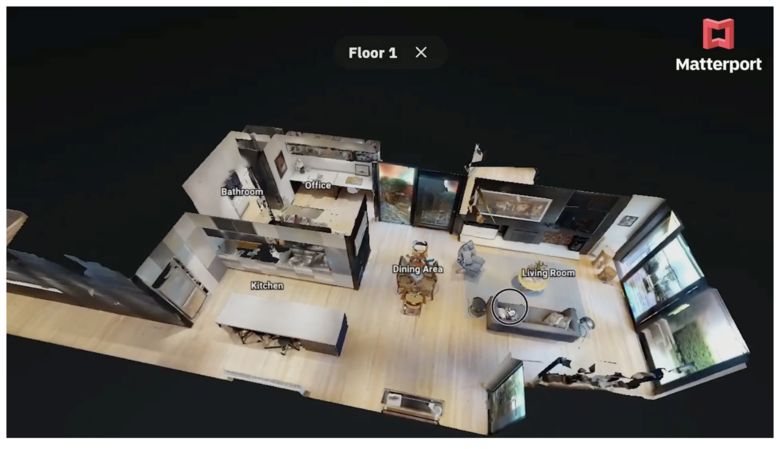 Screen Grab from Matterport Blog Video Matterport Dollhouse View Now Offers Labels Matterport Blog (1 July 2021) Dollhouse View Just Got an Upgrade | New Labels and floor selection improve the navigation experience for viewers From the Matterport Blog: We’re making major upgrades to Dollhouse view focused around Labels, rooms, and navigation: => Upgraded Labels with a new look and feel that also work in Dollhouse view. => Select floors directly in Dollhouse view by clicking or tapping them from the side. You can still use the traditional floor selector too though. => Improved touch controls in Dollhouse view. Source: Matterport Blog |
||
| Post 1 • IP flag post | ||
 WGAN WGANStandard Member Los Angeles |
Home3D private msg quote post Address this user | |
| What? Dan posted this a day ago and no one else has commented? While not huge, this is a very nice upgrade to the highlight reel. I was just finishing this tour when the MP email announcement came, so I made sure to use labels. Their application now in Dollhouse view is a great addition. Take a look at this tour. This highlight reel includes two labeled dollhouse views: Note that the labels ONLY APPEAR when a single floor is selected in dollhouse. If "All" is selected you might think the upper floor labels would show, but they do not. Only one floor at a time. Probably a good idea anyway.  |
||
| Post 2 • IP flag post | ||
 WGAN Fan WGAN FanClub Member Buffalo, New York |
GETMYVR private msg quote post Address this user | |
| @Home3D I didn't know about this update until reading your post but it looks very cool. I will definitely try to use some of these images with the floor labels. As great as the dollhouse view is I think most people fail to investigate it more. Thanks Dan. | ||
| Post 3 • IP flag post | ||
 WGAN Forum WGAN ForumFounder & WGAN-TV Podcast Host Atlanta, Georgia |
DanSmigrod private msg quote post Address this user | |
| Video: Editing your Matterport Model: Labels & Dollhouse | Video courtesy of Matterport YouTube Channel | 12 July 2021 Transcript (video above) Amir Frank: Welcome, Matterporters. In this video, I just wanted to cover the new Labels in Dollhouse View and a couple of the things that we just rolled out on July 1st. So let's go ahead and dive right in to see how to set this up. Now you should know that older models are not going to have this enabled automatically. If you want this to be enabled in older models, you'll have to go there and enable them. But for any future models that you're going to upload from here on out, this will be the default. So you will be able to see Labels in Dollhouse View. But all the old models that were uploaded prior to July 1st, you'll have to go back into those models and enable this the way I'm going to show you how to do right now. Amir Frank: So if you go down here into the little Settings button, you can go into Advanced. And right here is your Room Labels. And now you have this option of being able to see it in Dollhouse and Floor Plan. And beforehand, it was only in the Floor Plan View. So again, all of the models that you uploaded and processed before July 1st are going to have this in Floor Plan View only. And if you want your visitors to be able to see the Labels in the Dollhouse View as well, then you'll have to enable this feature right here. So I'm going to set this to Dollhouse and Floor Plan View, and then just come down here and hit the Settings button or hit the X up here, either one to escape. Amir Frank: So now when I'm in the Dollhouse View, I'll be able to see the Labels. Not only can I see them in the Dollhouse View, but I can also use the Dollhouse View to create them. So now if I go into Labels and when I press the little plus button right here, before this would default and show me the Floor Plan View only, but now I can just press the plus button down here and I can still be in the Dollhouse View and position my Labels. So I can put this right here and say... And then I can move around, add another one right here. All right. So I've got my Labels. And as you can see, I can see my Labels in the Dollhouse View. So very, very cool. Amir Frank: So that's how you go about adding Labels using the Dollhouse View. And now you know that you can view them in the Dollhouse View and it's a lot more user-friendly and a very cool feature. Now I did want to touch on a couple more things in the Dollhouse View that have been improved upon, and that is the Floor Selection. So let's go into this model now. And you can see here, typically I would need to go into the little floors here and choose what Floor I want to look at, and then I can see that floor. You can see that one of the things that has changed, as I rotate, as I look at this down this way, all of the other floors disappear. Amir Frank: So for example, if I want to look at the lobby, I can just look at this. And the other floors are not in my way. When I look at this from this perspective, I don't see all those other floors over me. I can't see any ghosting of other floors that are on top of this. So it just isolates this floor alone. As soon as I look at it from the side, then I can see a faint ghosting of other floors. Now I can actually also click on that ghost and see just that Floor. So you can see here, as I roll my cursor over the other floors, they highlight. If I look at it from this perspective, the ghosting of the other floors disappears, and I can click on that and see that floor. I no longer have to go down here to my Floors Selector in order to choose what floor I want to look at. Amir Frank: I can just roll my mouse over as long as I'm looking at it from the right perspective, and click on that floor and slowly work my way around the structure going from one floor to the next. Also, this is not new, but just wanted to point out that you can use your keyboard shortcut keys, the letter R and F will go up and down on floors. So if you press R, it'll go up to the next floor, and F will take you down to the floor below. So that's pretty much it, how to navigate through the Dollhouse has been improved. And now you can actually use the Dollhouse when viewing Labels and things like that. Hope you enjoy these features and we'll see you in the next video. |
||
| Post 4 • IP flag post | ||
Pages:
1This topic is archived. Start new topic?
















