Transcript: WGAN-TV WP3D Models WordPress Plugin: Calendly Integration Demo14695
Pages:
1
 WGAN Forum WGAN ForumFounder & WGAN-TV Podcast Host Atlanta, Georgia |
DanSmigrod private msg quote post Address this user | |
98-WGAN-TV WP3D Models WordPress Plugin: Demo of Calendly Integration and How to Upgrade WP3D Models Software with WP3D Models Head of Product Daniel Bennion (@DanielBennion) and Head of Marketing Andrew Pincock (@WP3D_AP) | Thursday, 15 April 2021 Save 10 percent with this WGAN affiliate link for WP3D Models WordPress Plugin and WGAN Coupon Code: WGANBONUS10 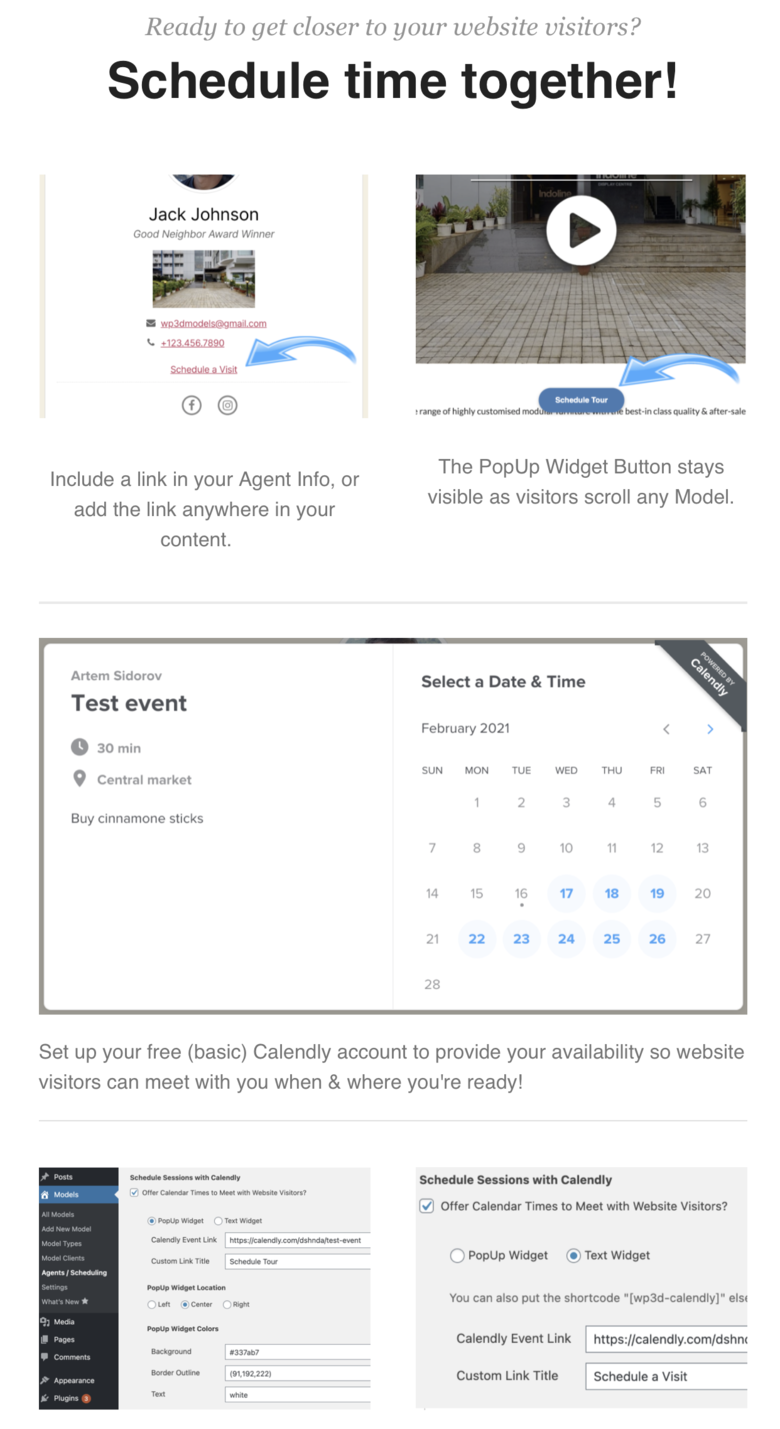 Scren Grab courtesy of WP3D Models WordPress Plugin WGAN-TV: WP3D Models WordPress Plugin: Demo of Calendly Integration Hi All, Transcript below ... Potential home buyers can now book an appointment with the listing agent within a Single Property Website lead generation form powered by WP3d Models WordPress Plugin. How do you activate this Calendly integration within WP3D Models? On WGAN-TV Live at 5 on Thursday, 15 April 2021: ✓ WP3D Models WordPress Plugin: Demo of Calendly Integration and How to Upgrade WP3D Models Software WP3D Models Head of Product Daniel Bennion (@DanielBenion) and Head of Marketing Andrew Pincock ((@WP3D_AP) cover the following during this WGAN-TV Live at 5 show: 1. WP3D Models: Overview of Features/Benefits 2. Book an Appointment: Demo what the viewer sees 3. Book an Appointment: Demo back-end 4. How to do this WP3D Models Calendly integration 5. How this works for photographer servicing multi-clients 6. How to upgrade WP3D Models software 7. FAQs WGAN Forum Membership Benefit We Get Around Network Forum Members save 10 percent on WP3D Models WordPress Plugin with the WGAN Discount Code. Plus, when you use the WGAN Discount Code to buy WP3D Models, you also receive the 1st 12 months free of the WGAN-TV Training U in Matterport (includes WP3D Models Training!) Two Ways to Receive the WGAN Discount Code for WP3D Models 1. Join the WGAN Forum (free) and look for the Welcome email from me (includes the discount code) 2. Private Message @DanSmigrod with the Subject Line: WGAN Discount Code for WP3D Models WP3D Models is a WordPress Plugin. If you need WordPress, I recommend Ionblade WordPress Hosting Pro Plan with SSL Certificate. Best, Dan WGAN Standard and Premium Members Receive 1. Free Use of WP3D Models WordPress Plugin 2. Free Use of WordPress powered by Ionblade Transcript (video above) - Hi all, I'm Dan Smigrod, Founder of the We Get Around Network Forum, WGANForum.com Today is Thursday, April 15, 2021. And you're watching WGAN-TV Live at 5. We have an awesome show for you today. WP3D Models WordPress Plugin. We're going to cover kind of the highlights just so that you have the big picture if you're not familiar with WP3D Models; but then we're going to take a deep dive into the integration with WP3D Models and Calendly; an awesome new feature. Plus, how to upgrade WP3D Model software if you haven't done it in awhile . So we'll take a look at doing the upgrade actually using the We Get Around Atlanta account. We've got two awesome subject matter experts to visit with you today. The first is Daniel Bennion. Hi, Daniel, good to see you. - Hi. - Daniel is the WP3D Models Head of Product located just outside of Washington, DC in Vienna, Virginia, and also joining us is Andrew Pincock. - Hi, thanks for having us, Dan. - You bet, Andrew. Good to see you. Andrew is the Head of Marketing for WP3D Models and he's located near Pro-- - Provo. - Provo, Utah. - That's right. - Daniel, Andrew, thanks for being on the show. Daniel, how about we just begin with kind of a big picture overview of the features of WP3D Models WordPress Plugin. - Yeah, absolutely. I'll do that and share my screen here. And just before jumping into that, just to kind of further expand the team and kind of let folks know, Ross Peterson I think everyone who's been around WP3D Models over the past five years knows and loves Ross. He's kind of moved into more of an advisory role. We continue to work with him to troubleshoot difficult bugs or kind of talk a little bit about strategy to continue to carry out that vision in collaboration with him. And then we also have a really very talented engineer in the Ukraine who's helping support us and kind of build more features and get more support actively as well as customer support out of the Philippines. His name is Efren, and he's done some of the demos and kind of help people get up to speed. And so, really trying to add more resources and do more with the plugin. And yes we're excited to get going today. … #2007 So I'll share my screen now and we'll jump right into that overview. - Sounds great. So I think you're going to go to WP3Dmodels.com So we're now on the WP3D Models website. - That's exactly right. And so we've done a little work on the website to try to put as much information front and center and to help kind of explain what we do and the benefits that it brings. First off is, we're not in the monthly subscription business. We're not in the limiting of listings or limiting of agents. It's really just trying to deliver a great experience with a flat fee that you can renew at the end of any given year. And what comes with that renewal is the ability to keep taking updates and continue to get customer support for troubleshooting issues. And really what we try to do is absolutely solve everything having to do with WP3D Models but we also know that some folks are newer to WordPress and just have kind of some general questions or help that's needed. And so one of the things that we've started offering not as formally, but we've started building some websites helping people kind of get things set up as well in addition to just the plugin because we know it can be a lot for the new WordPress users. … #2008 So specific to WP3D Models. The primary use case is Matterport integration. We also work with other 3D scanning technologies, but really that Matterport integration has been the focus. And if you kind of take a step back and look at why in the first place do I do this? I'm already scanning. I already have this business or these opportunities that benefit at a highest level is to have your own website to get search engine optimization, to drive traffic to your site and kind of build up your own brand and establish that presence instead of sending people to Matterport to see their links or to YouTube or to any other 3D Showcase. It builds that credibility of your own site in that domain. And there's lots of opportunities to put in your own customized copy that you really want to target in addition to that branding. - Yeah, absolutely. As you see, creating that more stunning visual experience rather than just a simple raw link and tour able to create much more of a sales and marketing experience for your clients is really what this is all about. - Absolutely, and so, you see here a sample of some of the locations that can be customized. You've got the logo, you've got social media links up top. You've got a table where you can sort of put in the typical stats that you might be looking at when looking at a residential or commercial property, free forum texts in that subtitle area. You've also got some tabs that you can put as many tabs as you want there, additional images and videos that you can supplement your listing with as well. We have a Google API integration. So you can put that address as it comes from Matterport we can read that by default or you can customize and put in the address that you want to use that works best for you. … #2009 There's also an area for floor plans to be included as well as agent information. And we're going to get more into agent information today because that's really where that Calendly integration comes into play and the ability to schedule and have that more immersive experience with your models. And then finally, you see the contact us form really any good webpage or good kind of sales page. You want to have that call to action. You want to bring people in capture information, get that contact info so that you can have the outreach and build that base. And I think that covers it. So really we just have this infinite scrolling homepage where you can learn really quite a bit about the various pieces but I think we touched on those probably-- - Well, I think if you don't mind, I'm going to drive just for a second because we use WP3D Models that We Get Around in Atlanta. And I think there's one piece that I just love and adore. Let me go to our gallery. I'm so sorry. Sometimes you got to go slower to go faster. - That's right. - Okay, so I'm on the We Get Around Gallery of Matterport 3D Tours, and I just love that there is a map ... that maps our tours and I think when I was first starting out, July, 2014 before there was WP3D Models, I was manually adding the iframe code to a webpage. And that was a very tedious process as opposed to just adding it to the WP3D Models acting as this Content Management System and automatically adding the next model to the map and adding the next model down here. And we just happened to use; let people sort up here by some categories that we've determined. And then if I go back again to that, sorry, that was not the page I wanted that I also have this other sorting capability. So if we're actually talking to a potential hotel client, we can sort and just look at hotels. So anyway, back to you, I just love the map gallery feature that just shows the breadth and depth of how many tours we've actually shot. - Yeah, absolutely. And there's also to your point, there's a whole bunch of short codes that can be used in that gallery setting. So you can show all of your models that you've shot or you can show a subset based off client, based off pipe and filtering capability. So yeah, thank you Dan for touching on that. That's a huge gap. - Yeah, I love that. I think the top three things for me: the gallery that we just looked at; the single property websites and then that SEO. It drives me crazy when someone is maybe shooting 100 Matterport tours a year and they're getting, let's say 500 views on each of those tours or 50,000 views. And they're sending the traffic to Matterport as opposed to sending the traffic to their website in order to benefit from the SEO. So I think that's one of the reasons that we're pretty high up in search in Atlanta is really the result of just using WP3D Models, having our models viewed and having that organic search account for how we're doing in terms of our search engine optimization. … #2010 - And that's the flywheel that just keeps spinning faster and faster. As you keep adding models, you keep having those links, you keep getting trafficked, the bigger you get the more traffic is going to be coming in and you can really rise in the rankings. And everybody knows that a top one, top two placement in Google is worth its weight in gold. So that's really the ultimate goal is appearing in those search results. - Yes, before we move on, was there any other WP3D Models WordPress Plugin feature or benefit that you wanted to cover? - Other than diving deep on Calendly, I think that covers it. - Let's do that. So WP3D Models recently introduced Calendly integration. What is that? Why does that matter? Maybe you can give us a demo from the homeowner's perspective to start out. - Yeah, absolutely. So I'll go ahead and share my screen again here and move over to the Calendly page. So we're not affiliated with Calendly. We don't get any money for people using Calendly. It's really just what we found to be and several of our clients have reached out and said, "We would love to have this Calendly integration." And so at its core, what Calendly solves for is that back and forth attempt to try to get a meeting. What times work for you? Send me some windows. Oh, this time works for me. Oh, that time doesn't work for me anymore. That's just a very painful process. And so what Calendly has done is they have the ability for you to publish your availability in the time blocks that make sense for you. It could be continuous, nine to five. It could be 10 to 12 in the morning and that's it. It could be 10 minute blocks. It could be hour long blocks. There's really a lot of flexibility there. And ultimately what we're trying to solve for is, when someone comes to your model page and they're interested in what you're showcasing make it easy for you to connect and to have that next meeting whether it's a virtual tour where you get on the website together and talk through things or an in-person as this pandemic comes to a close, fingers crossed and just makes that scheduling and the creation of that interaction as easy as possible. … #2011 - Awesome, could you show us what that looks like from a ... I'm planning to buy a house. I've looked at a single property website. I'm on that page. I'm just filling in my information for the agent. And then what is it that I see related to booking an appointment? - So I will show that to you. I can jump to that and just give you a quick sense. There's a few different ways you can see it. So one way here is you have this button, this scheduled tour button. You can customize that copy to say, schedule appointment, whatever the case may be. And you can put this button on the right in the corner which is what I've chosen to do. You could put it in the middle or you can put it on the left. You'll note that it's an overlay. So it'll stay there wherever I am on the page. And this is a small page but you can imagine a much larger page. And so if I'm that customer and I say, Hey, this home looks interesting to me. I would click that link. And then I would see the website owner's availability. So this model, this calendar is called Home Showing. And the first calendar that you create is free. So I'm just a free user of Calendly but I don't have to be a Calendly user to be that end customer to click on the link. Anybody could click on this link from my website and they say, okay, I'm scheduling a meeting for 30 minutes. I put in some copy to help. And then as a customer, I would come in here. I would find a date that works for me and I would see the remaining availability on that date. So if certain slots had already been filled, if Andrew or Dan had a meeting with me from these times they would simply be great out and unavailable. But then I select the time that works for me. And then I confirm, and here's where I would put in my email and my name. And I might tell you, "Hey, I'm really interested in such and such property or I'm interested in any property with the following attributes" whatever kind of information that you want to share. And then you go ahead and schedule the event. Obviously I haven't put in the required information but that is really kind of what you see. And then when you schedule that event, you would get a confirmation email and to then add to your calendar pretty seamlessly which is just really nice. … #2012 So let me come back and show you a little bit about what Calendly looks like on the backend. So you can kind of get a little bit more comfortable with what it means. So you're able to, again, as a free user, you can come in and create a calendar. So this is the one that I've created as you saw it's called Home Showing. And I can configure when people can meet with me. They can schedule up to 60 days in advance. Maybe I'm going to go on vacation and I'll say, okay, I'm going to do it for 50 days in advance or I can select a specific date range. This is where I come in and make all those modifications. Maybe 15 minute meetings are fine because it's going to be virtual for a little while. I could do custom hours. There's just quite a bit of flexibility. And if I need to have a break in between I can say, schedule by in between events so that I'm not just in back-to-back meetings. It does have quite a few upsell options but I haven't found those necessary for my use case so far. - So if you don't mind, I'm going to jump in here on Calendly because I love this tool. It's incredibly powerful. As you said, it's a freemium business model. So you can get the free version. The free version is amazing. You can do so much with it. And even if you wanted to pay money for Calendly with which we do at We Get Around for the advanced features which include getting rid of the Calendly branding. I think I probably spend, I don't know, $150 a year or something, maxed out. I can't even spend a lot of money with Calendly. It's so inexpensive, but the free version is typically going to be sufficient for most. One of the examples on a paid version is if you want to have let's say, you want to have different lengths of meetings. You want to have different agents on the same page. So, if anything you start thinking about multiple meetings, different lengths, different kinds of meetings, different number of people. But again, I would say since our audience is typically real estate photographers, we're doing this on behalf of their clients that the agent is likely to say, "Hey, I use Calendly. Is there any way for me to do an integration to add a link, to book an appointment with me?" So one is just, if you hear that term Calendly that someone says, "Oh, can you do Calendly?" then know that you can do that with WP3D Models. And then the other thing is, I'm not sure I would recommend that you set it up for your customer, but since it's free, you literally could set it up and manage a very simple integration for your client and maybe then pass it on to them. But, this is such a powerful tool. It's so easy and it eliminates all the back and forth and trying to schedule a meeting. So thanks for letting me jump in there, Daniel. … #2013 - Absolutely. I appreciate that. So I'm going to come in here, I'm going to save some of the changes that I made. Actually, I'll just cancel and come back to my event. And when you have a calendar set up, each one has a link. And this link is all you need as far as your integration goes with WP3D Models. So I'm going to copy that and then jump in here to the 11 Bayview test. And so as I scroll down to the bottom of that you don't see an agent or any information for the agent. So let's jump in and take a look at this model. So if you're new to WP3D Models, this is a listing of 73 models that I have. And I'm going to jump in and show you some of the ... we'll focus first on Calendly and then we can maybe quickly do an overview of the main features at the uptime. Okay, so I come into agents and scheduling and I could create new, but I came in here a little earlier today and I created Daniel. So you'd come in, upload an image and then you can add a subtitle. Clearly, I'm not in marketing and then add email or phone or whatever information that you want to add. And then you have this option. And I'll uncheck it for now but that's, do I want to offer a Calendly time to meet with let's say visitors. And so we can do the pop-up widget. And that pop-up widget is what you've seen so far. The text widget would be integrated into the actual area where you've got the agent. So let's do that one for now and I'll just make that update. And then I can add additional agent info and logos-- - Could you pause there just for a second? - Sure. - I just wanted to point out, this is such a powerful feature custom link title. So if you're using schedule tour, but if you wanted schedule virtual tour, schedule in-person tour. You have that flexibility of editing the exact words that you're using there. - Absolutely, but yeah, let's try that. Let's do a text widget and we'll make it schedule virtual tour. And then we'll come back up here and we'll update that. And then since it's already on this one that'll probably be faster to make that update. So you see right now it's a pop-up over here and there's nothing showing up under there. And now, you see this new option. There is no pop-up over in that overlay. It's just nested right here within the agent's information. So now I can hit schedule virtual tour and I get that same pop-up and that same experience as I showed you before. … #2014 So it's really quite simple as far as that goes. Couple other options that we included in that pop-up widget and we can rename it now. We'll call it virtual tour scheduling. You add an exclamation point for fun. You can decide if you'd like that to be in the center, left or right. And also, because it has a visual component, you can change the colors from the default colors and it takes hexadecimal. It also takes RGB and it also takes colors. And so, since I'm not a designer I'm not going to be able to get too fancy, we'll give it a nice, Christmas-y feel with some green and red and maybe the border outline is black, just so that it shows up, but you can literally go and take again, the RGB or hexadecimal. So it's the exact, exact shading and color of your website. And so it really feels integrated and part of what you're doing. So we'll go ahead and make that update. And so you should see a pop-up with some very festive coloring. That's why I'm not in design-- - Whoa! That looks frightening. - Yeah, exactly. So how not to design your button is maybe what that lesson is. So anyway-- - Let's show that just with the default colors. How about that? If you take the color out-- - Yeah, let's go back. - And let's just. - Yeah, giving that persistent call to action is something that just helps generate more leads, more bookings, as well as obviously then integrating with that calendar to just streamline the experience. There you go. We made the default better than what anything Daniel could come up with. - Exactly, and it's also the default as you can imagine that Calendly already has. And so people that are used to seeing Calendly on other places, I think that'll sort of be an automatic trigger for them to be able to see that. … #2015 One of the other things that we did, I don't want this nuance to be lost, but, that Calendly link is tied to me now as an agent. And so you have a website that may have multiple agents and each agent has their own listing. You can obviously tie your model to model types. So the type could be townhouse. It could be an apartment, condo, single family, duplex, et cetera. You can also do model clients and that client could be that agent who's your client. And so, as you come into the agent scheduling area Daniel can have his own Calendly integration for his agent persona or profile, but then, at a more or anybody else, they have their own. So you're not limited to a single Calendly calendar within the website. Each agent can have their own calendar. So you really can, depending on how you set up that website if you have multiple agents on the same website. You can create those gallery pages just for that agent so that they can have their own gallery page and then go from there or if your customers want their own websites, obviously, then you would just have a single agent that you set up for them and that would flow through all of their listings as they're the listing agent on that. - So for clarification, doing Calendly is always within an agent? - That's exactly right, yep. - Awesome feature. - Yeah, so we're definitely excited about it. … #2016 So let's just take a minute here because it's one of these fun features but it doesn't take too long to explain. So maybe just doing a quick overview of some of the things you get with WP3D Models for newer folks. One of the nice things is that you can plug in just your Matterport link and it's the public link, you have to make sure it's shared as public but you can plug in that link and then publish it and you have a page. It works that simply. So let me just do that just to kind of show you because I think it's worth being, there you go. Let me just pull in a link that I created. So I've done nothing else to customize this. I just said, create a new model, publish and once that finishes publishing I can view it and I'm already on my way. Let's see here. And again, this is my laundry room and it was just kind of having some fun one day and it's a pretty nice experience having done almost nothing. I spent seconds here to just drop in that link. Now, that's not the greatest experience and that's not what we want to do. So let's talk about some of the things that we can do in addition to that. We have, if you're an MPEmbed user, we have some integrations with MPEmbed. We'll save that one for a deeper conversation but really going down this page, you'll recognize that areas that we've talked about that sub-title-- - Let me just mention there, Daniel. I'm sorry to-- - Yeah, go ahead, please. - We did do a pretty deep dive on MPEmbed and WP3D Models quite some time ago on WGAN-TV. I actually don't recall if we did it with Ross or we did it with Chris, the Developer of MPEmbed, we might've had them both on the same show, but I think, because we did so long ago we should come back and do a new show because MPEmbed is been updated a lot since we did that Show. And it's a super-powerful integration between WP3D Models and MPEmbed. - Yeah, no, absolutely. That's a great idea to revisit that. So yeah, just kind of scrolling down the subtitle, the primary content that you can put in here, the default views related and then you can have related models at the bottom as well. So they can kind of view one model and then jump right into a related model whether that's related by type or by client. And so again, if you had sort of that single agent that you're trying to kind of move traffic through his or her various listings that'd be a great place to show those related models at the bottom. … #2017 From an info status, you can show if it's sold or sale pending, or you can customize any of those tags that will overlay your model at the top of the page. You can also add the property details which is that table I talked about which is oftentimes, bedrooms, three bath, two and a half, et cetera, square footage all those things that you're used to seeing in the listing. Those additional tabs, you can add as many tabs as you would like into your listing as much information as you would like to share. And then you can get in and have an intro with your logo and a statement. You could have a play button with no branding. There's just a lot of different opportunities for branding depending on what experience that you're looking for. And this gets into the agent and contact information. So I could use the existing contact info from Matterport that actually is included in that URL that I plugged in earlier. I don't have to show contact information or I could go into my associated agents that we saw earlier and I could pull up, we'll go with Adam again. This was a nicer listing than mine. And that now is the agent that would show up at the bottom of the page. … #2018 And then just kind of clicking through there's a lot of image override opportunities. And one of the things we've added recently it's just some explanatory text on what each of these do just to help people get a sense of what they can do because sometimes it does feel like there's just a lot of-- - I always described WP3D Models as a fire hose. So it is super powerful. There are so many things. I just like to point out on that a model image override which I think is a great feature because if you've taken a beautiful, a beauty shot outside sunset, and you really want that as your hero image. It's not in the Matterport tour, it's a separate picture that you took. That's where you do that within WP3D Models. - Yep, that's exactly right. And that it's at the very top of your model page. And so, you don't want to put that desktop forward often times and have control over that image. And then just kind of moving through, you've got the Google integration map and then the lead generation form that we saw before. So again, that is kind of below that agent section. And then you can sort of decide where that gets sent to and how you configure that. And then there's just a whole lot of different sort of functionality that you can take advantage of here which is probably good for that-- - I'm sorry, you have to go back. This is such an important page. There's so much about WP3D Models. It's so exciting. So when you're in the We Get Around Network Forum, WGANForum.com and you see discussion on parameters and people are asking you, well, how do I have the tour automatically launch? How do I have the highlights reel launch? How do I have this, that, and the other and someone will write back. It's like, equals, pound sign, question mark, forward slash and it is gobbledygook. It is truly these parameters that are very powerful but they're really gobbledygook. And I think to the credit of WP3D Models is you all have just checked the box. You want the tour to auto start. You just check the box. You don't have to think about these crazy characters in order to make something happen. So this is like one of the most important pages in WP3D Models because you get to control what that experience is. Do you want to have the help not show up? Do you want the help screen to show up? Do you want the help screen to only show up once to the person who's used it the first time? This is that page. Super-powerful. - Yeah, and this one is obviously grown over time as we get more feedback and more requests and people kind of want to customize that experience and really try to leverage the full flexibility that Matterport offers. … #2019 And then, yeah, I think lastly, just kind of touching quickly on the settings. Settings is where you would address more global settings. So think about across all models. Do I want to change something? Which view should list pages link to by default? Photo gallery. Do I want to have a standard slider or a zoom slider? When you come here, just remember that you're thinking in terms of settings for the entire plug-in. So for all the models that are associated here branding is a great one where you could override branding across the board for all models with your logo to start. And then if you wanted to have an override at the model level, you could overload, override, excuse me at this specific model level. And a lot of the feedback that we get is on that branding. And we understand that everybody wants to be able to run correctly for themselves when the time is right and brand correctly for clients or agents or whomever the case may be as well. And so offering that flexibility, both at an umbrella layer across everything, as well as more targeted. … #2020 - Can you speak just for a moment on the branding about where all the different branding opportunities show up? - Yeah, it's mostly, they can overlay the actual Matterport video that you're showing. So you can see them there front and center. And then also in that top bar, depending on the view that you're looking at, the logo can appear there as well. - Thank you. - And for those kind of newer to the WP3D Models just the last thing I'll touch on is that, so you've got the logo here. You could have the logo here as well and customize this area. There are three primary views that we offer out of the box. And so this is called the skinned view and you can see it's kind of full width and has kind of a nice looking feel to it. You don't get a sense for the website behind it really. You kind of have to make that pairing yourself. There's another view which is called full screen where you may not have a lot of other contents that you want to showcase and you just really want the user to jump right in to that tour. You do have a little bar here where you can do a little bit of branding and kind of show who you are. You can obviously, again, keep that logo overlaying your tour, but there is no scroll down here. This is really just almost that default Matterport view that you get using Matterport. However, you do get that custom logo and the ability to overlay. You could change that button. You could change the copy below for Start Tour. You get that opportunity. And then the other view is just standard. And that's where you get more of a look and feel of the website. So this is kind of the default header of this website. It's our demo website and it inherits those characteristics and will feel naturally a part of your website. And you can see there's a little bit of differences in that layout and how that appears. So as you're looking through the backend and making decisions, or kind of curious about what does what, you'll notice that oftentimes you'll see things like skinned and standard and that's what we're talking about are those different views. And often times people prefer one or the other depending on their agent or their clients or kind of how the website's been built. … #2021 And I guess to wrap up, I think that just wanting to show other than WP3D Models as the main website we really try to empower our users to get as much as they can out of the plugin. We do get help tickets and we try to respond within 24 to 48 hours of working hours, Monday through Friday. But there's quite a bit in here. So as Dan was talking about the power of the gallery pages you can see all these short codes that you can use in those gallery pages. There's notes here on required plugins. We piggyback a lot of the functionality of YOAST and custom fields and so that kind of explains why there's these other plugins that you need to make things operate smoothly. And also just getting started out of the box. Again, it's a new thing. We help you get started. There're videos and copy here. So if you want to create that awesome gallery like Dan's website, this is a great place to start. Add that first model, add that first agent and just kind of work your way through. There's a ton of great content that Ross has put in over the years and we're adding to it and updating it. There's just some tricky things in general with the website. Things like API keys for Google Maps. It's not that it's hard. It's just when it's your first time, it's tricky. And having screens and having that help, I think really can hopefully make you feel comfortable and confident that you're going to be able to get unstuck if you get blocked in any way. And if not, you just reach out to us and support and we'll get you squared away. So thanks Dan. Really appreciate the time. And you have a great audience and a great Community that you've built up. We get a lot of really great feedback and new product ideas from the visitors and Members that you have. And yeah, I just love the relationship and look forward to continuing that. And again, appreciate the time, thank you. … #2022 - Thank you, but we're not going to let you go because I need to upgrade my WP3D Models. - Let's do it. - And I need some help. So again, this is our gallery page of our models. It goes select all. I'm so sorry. Anyway, I'll move to, I'd already signed in. So this is, I'm already in the back end. I've signed into WP3D Models. Prior to the show, I made a point to back up WP3D Models and our WordPress site. We use Ionblade. So I backed up the site. I did an update of all our other plugins. And so the only thing I have left is to update WP3D Models. What do I do? - Yeah, so it was pretty straightforward. You'll just select that plugin. So you select the box to the left or select all either one should work just fine. - I'm trying to remember how to get to the screen so I could go-- - Oh yeah, no, you're fine. Either a screen is fine. That first screen was just kind of all website updates and this is now your plug-in screen. So yeah, you can just go check the box next to WP3D Models or you can click the link that says update now which is probably even easier. You're a few additions back. So hopefully we have a clean upgrade and see how it goes. - The good news is I backed up the site beforehand just in case. - And that is a wonderful best practice. Anytime you're updating a plugin or updating a theme, you should always back it up first, just in case the unexpected happens. - Was that it? - That is it. That was about as clean and painless as it gets. - So that means that I can now take advantage of the integration with Calendly. - That's exactly right. So if you were to go back to your models you might have to log back out or in but you would now see scheduling and agents as a line item instead of just agents. - Okay, that's awesome. I'm going to just ask you about FAQ's that you might have, but before I do, I just wanted to mention for our viewers we do have two special offers. First, you can save 10% on WP3D Models as a WGAN Forum Member watching WGAN-TV. Simply when you go to checkout on WP3Dmodels.com there's an opportunity for a coupon code. The coupon code is: WGANBONUS10 that's WGANBONUS10 to save 10%. Second, if you are a WGAN Standard or Premium Member you get the free use of WP3D Models. … #2023 Frequently asked questions. What kind of questions do you often get that you just, Oh, I wish I could just tell everybody, here's the question, here's the answer. Here's the question, here's the answer. - One is often times, how do I upgrade? Or how do I renew? Because we do start sending emails to folks 30 days prior to their renewal date. And as I mentioned before, the plugin will continue to work beyond that date and your models will continue to be saved. There's no deprecation of functionality, but a lot of people like the new updates, the bug fixes. If you think of WordPress, it's in a continually evolving area. And because we have that reliability on a couple other plugins, people oftentimes want to do that upgrade or renew, I should say. And we have a 30% off renewal for anyone so kind of make it a little more affordable and short of thank people for continuing to visit and to be our supporters and to take advantage of the plugin. So in those emails, there is a link to renew and that link automatically will include a 30% discount for folks. I believe the last email, we just kind of say, "All right, sounds like you didn't renew. No problem." And a lot of times that's the one that catches people's eyes. And so then they come back and say, "Wait, wait, how do I renew?" So just something to keep your eye out for as you come up to that 11 month mark post-purchase that we do try to make it easier for people to stay around with that discounts and those are the benefits that they'll get. The other one just to give you-- - And just for clarification, it's WP3D Models WordPress Plugin. It's $299. That's good for a year? - Yep. - And that includes an unlimited number of models that I want to create an unlimited number of agents, unlimited number of tours, all features. There's not a different tiers of WP3D Models. And if you get to the end of the year and you choose not to renew WP3D Models will continue to work. It's just you don't get the benefit of any upgrades that were made to the latest version. - That's exactly right, yep. And because WordPress itself continues to update and the plugins that we rely on continued to update, typically, you're going to come to a point that you're going to want to or need to just to kind of maintain that functionality. So really, but it's up to you and we try to support and really build something that is evergreen that'll work and operate for users. - I'd mentioned, because one of the frequent questions I get is, do I need WordPress? And the answer is yes. And the answer is, well, where do I get that? We happen to use IonBlade. If you go to WGAN.INFO/ionblade that'll take you to the IonBlade website. If you come back to the We Get Around Network Forum you'll read about, if you use our affiliate link what special benefits you actually get by doing that. So you do need WordPress. Which version of WordPress? because there's something online. There's something in the cloud. What is it that I need? - So you need to have your own hosted version of WordPress. And so wordpress.org implies that you don't control the domain and that does not work for plugins. And so yeah, you have to have basically your own build, your own hosted WordPress version. - And I'm going to just simplify it, let you know that a lot of members in our community use IonBlade. Again, go to WGAN.INFO/ionblade You'll be very happy. … #2024 Other frequently asked questions that you get? - Some of the ones that have come up recently is … people will kind of pull up a model or models and they're getting blank pages. We've done some quite a bit of research and there's been some issues with CloudFlare which does some of that storage and caching to help speed up websites as well as just kind of general hosting issues. And so, just one thing to be aware of is when you go to IonBlade or when you use whatever host that you're using, you can start with the cheapest one as you get started, that's totally fine. But as you add models and add content, you really don't want to skimp there because good hosting makes a big difference. Google, and we talked about search engine optimization rewards fast websites, rewards high performing websites. And oftentimes you're talking about a difference of maybe 100, $200 per year. And it's just really worth getting not the fastest and best hosting, but just a good solid kind of professional hosting plan will really do wonders for you. - Forgive me, but I can't say it enough. IonBlade, WGAN.INFO/ionblade Just to give you an example, just this week, Kevin Dole, Los Angeles-based Matterport Service Provider, www.Home3D.us described when he switched and he happens to get the free use of IonBlade as a WGAN Standard member. When he switched to Ionblade he immediately noticed how much faster his pages were loading, being served up. And he was totally thrilled. It's just rock solid. And Oh, by the way, their support seven days a week is just amazing! - Yeah, I looked at their plans and what's also great is that it looks like they can grow with you which is important, kind of speaks to Daniel's point as well. So even if you're just starting out, they've got very affordable options, but then they can grow with you. So that sounds like a fantastic solution that you're happy with there. - Yes, it's, anyway, enough on that. Other FAQ's, other frequently asked questions? - Apart from those, it really is across the board. And if we hear something too often, we take that as a signal to then go put it into the support forum into those docs. And so, I guess you could go see our hall of fame for frequently asked questions is really our WP3Dmodels.com/docs and that's really where you kind of can see typical points that we've tried to streamline and make easier to the documentation. … #2025 - Today, Thursday, April 15, 2021, is there anything coming soon that you want to talk about? - Yeah, happy to give one teaser that is still in development. We haven't yet figured out all the different pieces of it but, the idea is we were considering a free version of the plugin that would be limited. It would just be one model or may be two models. Just to help people get comfortable with understanding it. As you said, Dan, sometimes it feels like the fire hose and you look at something on a website and then you see a price tag and you see, I just don't know if I could actually use this. I don't know if it would really work for me. So that's something that we're contemplating and actively trying to see if we can do it in a good way because we want to do right by giving the right experience in that aspect. And so that's something that we can certainly talk about more, but that I think is in the pipeline here in the next couple months something that we're exploring. So that would be, yeah. So that's sort of hopefully something that can help people that are maybe on the fence or nervous and just want to kick the tires a little bit to then use them. - I would say to anyone that's like sitting on the fence, post to the forum. Hey, are you using WP3D Models? You got any questions? I mean, there are so many people in the We Get Around Network Forum that use WP3D Models and I've used it for so long. Forgive me, I don't know if this is the right thing to say, but I would say if you've got a question and you don't want to wait a day or two maybe for support to answer, post it on the forum or use the search box for WP3D Models or use the tag in the, We Get Around Network Forum, WP3D Models. There are so many conversations that go back. Gee, it feels like five years. How long has WP3D Models been around? - Yeah, over five years now. - Five years. So there are many people in the We Get Around Network Forum, WGANForum.com that are using WP3D Models, that if you get stuck, there's likely someone else that can quickly answer the question seven days a week within an hour. I mean, it's like, I don't want to over promise, but I'm just always amazed when somebody is stuck and they ask a question that it just gets answered. And I think WP3D Models, because there are so many members of the community they're using it that it really is possible to get an answer. And then I think for anyone who's on the fence to say, Geez, should I get it, not get it, et cetera. Post the question in the form, ask. Ask those who use it, are they happy? Was it a good decision? And I think that would probably go a long way. I guess I would say if, I guess one of the questions I would ask is maybe a FAQ, because and this certainly affected me because when Ross originally reached out to me and said, "Hey, I'm building this plugin for WordPress. Can I show it to you?" So we went back and forth and I'd say, "Hey, I'd really like to have a map." And he said, "Why?" And I explained that. And then he went and put it in there. But at the end of the day, I didn't have a WordPress website. So the question was, do I have to change my entire website in order to get WP3D Models? And the answer was no. So even on our website, which is a little bit legacy and we happen to use Squarespace to run our, We Get Around Atlanta website. All we did was buy WordPress. And so when you click on our menu and you go to our gallery, only our gallery is on WordPress. … #2026 So if you're using Wix or Squarespace or use the website creator in Ionblade or whatever it is, if you're not a WordPress hosted website, you can still have WP3D Models. You still need WordPress but it's possible to have WordPress installed specifically for WP3D models, which is what we do. Is that the best solution? I don't think so because our gallery is located at gallery.we-get-around.com and in hindsight I think I would have preferred to have something like WGANForum.com/gallery and /gallery or /3dtour /123mainstreet And so that would have been a nicer single property website address for us other than gallery.we-get-around.com/3dtour/tourname I probably confused everybody there. But, I would say if you have an opportunity starting out and you can build your website in WordPress, then really your SEO and your nice name for your single property websites is really nice. But I did want to say that if you don't have a WordPress website that's been built in WordPress, you can get WordPress just for your gallery for WP3D Models for your single property websites. - Yeah, that's exactly right. And the way that you've built, Dan is the right way because you do have to create a sub domain to be able to have that WordPress posted there. And you can make those two sites look very, very similar, and you can interlink between the two and it'll feel pretty seamless except for the user who's paying maybe extra close attention to that URL address bar. But yeah, there are a number of folks and that is a pretty common question that we still get at times is how do I make this work with my Wix or my Squarespace? And there is a solution. We thought about trying to build the plugin for Wix or for Squarespace. It would probably be very large from the ground up effort. And so it's something that we haven't yet prioritized, but, it'd be a great thing to reach out and ask your forum of highly engaged users to get some feedback on that, to see what that opportunity might look like. And so that's something we could post in the forum ourselves and get some thoughts. … #2027 - Before we wrap up, any last question or observation? - No, really just thank you for the time and yeah, huge fan of you and the network and great feedback and users. And yeah, I look forward to continuing that relationship. - Thank you, thank you. Mutual admiration society. Let's put a thumbs up. We should have a thumbnail anyway, for our, we all have to do it at the same time. - All at the same time Dan. - So big smile. Now we have a thumbnail. So Daniel, Andrew, thank you for being on the show today. - Yeah, I appreciate your time. - Yeah, thank you. We've been visiting with Daniel Bennion. He is the WP3D Models Head of Product, Andrew Pincock, the Head of Marketing for WP3D Models and I'm Dan Smigrod, Founder of the We Get Around Network Forum and you've been watching WGAN-TV Live at 5. Thanks all. |
||
| Post 1 • IP flag post | ||
Pages:
1This topic is archived. Start new topic?
















