Transcript: Matterport Webinar>TruePlan-to-Xactimate>Insurance/Restoration14510
Pages:
1
 WGAN Forum WGAN ForumFounder & WGAN-TV Podcast Host Atlanta, Georgia |
DanSmigrod private msg quote post Address this user | |
| Video: Matterport ShopTalk #18 Webinar for TruePlan for Xactimate | Video courtesy of Matterport YouTube Channel | 25 March 2021 (was live Wednesday, 24 March 2021 The insurance and restoration industries are increasingly adopting Matterport and we are responding by integrating with the most widely used tools. On [11 am EST Wednesday] March 24, we will dive deeper into the benefits of using TruePlan for Xactimate and how it is accelerating insurance estimation and claims processes. Source: Matterport Transcript (video above) Amir Frank: (Marketing Content Manager at Matterport) Hey, every one of our listeners, thanks for joining us. Ran into a little bit of technical difficulties, but we made it. Sorry for being a couple minutes late. So with that said Kimberly. Hi, how are you? Nice to see you again. Kimberly Burdi-Dumas: (Director of Insurance at Matterport) Hello? Hello. Yeah, excited to be here. I'm excited to start a new Shoptalk series for insurance. We're going to be doing this on the second Shoptalk of every month for the next few months. I'm definitely excited to share and have guest speakers such as Rob with a ton of industry knowledge and really redefine what Matterport is for the insurance space. Amir Frank: That's awesome. And Rob Harrell can you hi, first of all, and thanks for joining us very much. Thank you. Rob: Thank you, Amir. Thank you, Kimberly. Amir Frank: And can you tell us a little bit about yourself and where are you coming to us from? Rob: Yeah, basically I've spent in the industry, excuse me, for about 24 years. Most of that is on the carrier side. My career throughout the insurance side I started out as a desk adjuster went to a field adjuster, went to a manager, then I went into training. So most of passion within the industry is training people to use most of the industry ecosystem tools and the efficiency behind those tools. Amir Frank: Awesome. Can't wait to dive in and see what we've got here. So I'll go ahead and just click through the slides. You let me know when to move forward. Kimberly Burdi-Dumas: To preface this. Matterport has been working hand in hand with ATI for a few months now to really deep dive into some of our data and some of the efficiencies around it in the industry. Working with a direct correlation into some of our carriers as well really to get a good understanding of how the ecosystem is going to be using Matterport and how this saves you time in the field, both from a carrier perspective and from a contractor perspective. And Rob has been gracious enough to be at the forefront of all of this. I'm working into it. And part of the case study that we're going to hear about today is a real deep dive into the recent polar vortex that we had in Texas. Rob: So Kimberly, you're exactly right. So when we talk about this latest polar vortex or let's just talk about CAT in general for a second. So it doesn't matter what portion of the insurance restoration ecosystem you are, whether you're an independent adjuster, a staff adjuster, a restoration contractor, it doesn't matter where you are. The number one need when you get into a CAT, at least in my opinion is time and the capacity to get back time. Rob: Everyone's so busy are under a great deal of pressure. So one of the things we wanted to examine in the latest CAT was what type of capacity, what type of time did the tool such as Matterport provide? And what we did in this recent polar vortex, we wanted to look at how much time could we get back? We wanted to just kind of briefly show on this slide, the amount of the event, because a lot of people would say, "Yeah, it was a cold snap, came through Texas." Rob: But to put this in perspective, this is some information from one of the large estimating software systems out. There were 717,661 clients reported in the sense of it. To put that in perspective, Hurricane Harvey only had 500,000 clients. So this was actually a larger event in Texas than Hurricane Harvey was. So what we really focused on with our Matterport or the use of the Matterport tool was, we kind of honed in on four types of structures. Mostly with those being around commercial buildings. So we utilize this on a large hotel and conference centers, office buildings and multi-family dwellings. Multi-family dwellings, just very common apartments, very common condominiums. And then for the residential side, we focus more on affluent properties. And what I mean by that is these were infrastructures that were over a million dollars. Kimberly Burdi-Dumas: So Rob what would be great is maybe if you can walk through kind of how you guys situated yourself from a CAT perspective, and how you set yourself up for success. Walking into it both operationally and how you organized maybe large multi-family units and some of your hotels. And maybe some suggestions for the rest of the industry on how to proceed from an organizational standpoint. Rob: Yeah. Great question, Kimberly. Well, just like every organization right now, everyone has safety at the top of mind. So one of the things we knew going into these types of events was we wanted to maintain social distancing and safety for everyone, especially during this time of COVID. Hopefully coming to the end of COVID, and the laxing of some of those safety precautions, which we did see in Texas. But again as you mentioned, we were dealing with a lot of property management firms that had board members at different tenants of the units. So there was a lot more interest in what was going on. And there was no better way to show what was going on, what the severity of damage was, how many units were impacted than actually showing them with a Matterport scan. Rob: So one of the things we did learn, is that when you go into an event like this organization is key. What I mean by organization is in a few slides, we'll show how we decided to organize some of these. But some complexities to let everyone know about, especially when you're dealing with, whether it's a hotel or any type of a structure where there's multitudes of families or different occupants, is you have to give awareness to the tenants. They have to know you are coming so you don't surprise them. So getting in touch with the property management team and letting them know, "Hey, we're going to be out here on this day between this time to scan and then having access to the unit." Rob: So with one of the hotels we're going to look at, they really just wanted us to focus in or working on the weekdays versus the weekends because they were so busy. And then the second part of this was any unit that we were dealing with, the multi-family that had deadbolts which the facilities outlawed, but people still had deadbolts, we couldn't get in. So that made it a little bit difficult as well. And how we kind of structured or prioritize the Matterport Scanning was the percentage of demolition that had been completed. We found it to be much greater. The Matterport scan had much more significance if the demolition had been completed in that room or rooms. Kimberly Burdi-Dumas: So I think the next couple of slides, you're really going to walk us through some of your processes and operationally how you guys were setting these up, first express internally. So let's go ahead and jump right in and talk a little bit more about that. Rob: Absolutely, absolutely. Thanks, Kimberly. And you're exactly correct. So the first thing that we did was we had to establish a communication flow with our frontline project directors. So what we did internally for that is we created a shared spreadsheet on a Google Drive, then for that what we did was we asked a series of questions. And what those questions were to be the project records is, we asked them what was the access to new units, meaning who was going to give us access to unit, who the point of contact for the project was from the material interested party side, and then the percentage of demolition completed. Rob: Now one of the individuals at ATI actually came up with a brilliant idea. They said, "Hey, let's put whether the date we started the scan when we finished it more importantly, where we were ordering a true plan or ordering a schematic." And then we were putting in when that was coming in. So that's what you see here on this diagram. This is just an example of the share schedule that we use. Kimberly Burdi-Dumas: So my understanding is, a lot of the feedback that we've received from local restoration companies is when we have these large buildings or these large multi-family tenants, how do we give access to maybe our property management companies or our adjuster at a quick glance without having them set up their own account? So if you can walk us through how you've done that, that would be great. Rob: Yeah. So we were trying to make this. So one of the things we were trying to really be cognizant of though, is this was a very stressful ordeal for a lot of these property management individuals and board members, because they had a lot of their tenants at work. I would say in a state of shock and or it could be angry, it could be a different, any type of different emotions. We tried to lessen that burden of having them go in and set up their own account by just giving them access to the link. Rob: So what we did here, what you're seeing on the screen is, we just set up a system where we took each one of the individual scans, put them on a spreadsheet and then share these, organize them by project directors, sent these lists out to the project directors who could then just copy and paste this into an email. And then that way anyone that got this email was able to just access the link for whatever unit they want in a very I would say organized way but you can just look and say, "Hey, if I need to go to unit 713, I just click right here, take some right there." Rob: But one of the things that was a major impactful tool for us was emphasizing privacy concerns. So we did make sure that we blurred everyone's face because the number one question we would get asked from the tenants, and they would all try to run and hide from the camera, and they would say, "I don't want my face shown." So a number of times we explain to people that, Don't worry, we do blur all the faces, so no one face is get seen. Kimberly Burdi-Dumas: Okay. The next slide really just kind of covers how ATI specifically sets up some of these CAT events. I thought it would be helpful for Rob to discuss a little bit more about how internally utilizing our Matterport platform. They organize their system. Rob: So, yeah, this was another key feature because we had, I think there were over 300, 300, 400 individual scans. And so we kept all of those scans in a folder that has... So the first thing we were putting was ATI. Just if we had to communicate with Matterport, they knew our organization. Then our next native in the naming convention there, you'll see it. D5V that's our salesforce job number. Then the next item we would put there is just the name of the project. And then the following thing would be whether it was pre-mitigation, post-mitigation or post repair. Obviously we haven't had post repair needs, but we would label them accordingly to where we were at in the process. Rob: This is the part that I'm probably the most passionate about right here. Is just the unbelievable ability to give back time. So I wanted to just show this quickly. So anyone who does a lot of sketching and exactly they understand a lot of the accuracy intricacies here. So there were multiple tray ceilings. So even though you're not seeing it here, there were over eight tray ceilings in just this photo alone. Tray ceilings are nightmare to sketch. But then to tie in some of these arched rails and walls, the pillars, this particular. I think this was 57ft to the top of the ceiling from the floor and this main lobby. Rob: But this was a large hotel, a 400 plus room hotel that we did. And this particular project manager had about 10 jobs that were very similar to this. So just wanted to show some of this before we go into the actual scan, so we can talk about some things we did. So some of the tips and tricks that we'll cover, but we just want to talk about some of the intricacies here that people might understand doing a lot of sketching exactly. Kimberly Burdi-Dumas: Look, let's go ahead and do a deeper dive Rob to some of the data that you found behind this particular model. Rob: Yeah. So I don't mean to jump around on this slide, but again, I am obsessed with trying to find the fastest, best, most accurate way to do things. Again, it doesn't matter what side you're on. Being an Xactimate trainer I'm always looking at how can I make this a better product? How can I make the industry better? So we did a prior study where basically we looked at, how long does it take to sketch the average 373 square foot room? If you wonder, why we went with that square footage? It was basically, we wanted to take a look at two rooms and bathrooms. So we focus in on that. Rob: What we found is to sketch that kind of portion. And the reason why we went with that, that's the average property loss in the United States. So we've learned that if you use a laser tape and you sketch it on site, whether using Xactimate, mobile or a laptop, it takes about 21 minutes to sketch that. If you're using a conventional tape measure, it takes about 24 minutes. And we do have that as a white paper, if you want to share that with anyone afterwards. But we started using that as our benchmark. And then just to give you some stats about how long this large 400 room hotel. We figured out we were gaining about 71.223 SF per minute. We were able to scan. Rob: This project was 29,914 SF. So it took us about seven total hours to scan this project. And then if we use our prior study to look at how long this would have taken us to sketch, it would've taken approximately 20 hours, 46 minutes had we used the laser tape or about 32 hours and 50 minutes if we used to tape measure. Now, if you compare that to an average day, it would have taken about three days, four hours, 58 minutes. I can tell you from being, wholly myself. It would probably take me about three days to really dial this and follow that intricacy. Rob: So when we looked at this, we were able to save this project record three days, four hours, 58 minutes on just this project. But yeah, he had 10 projects of a similar nature. So we were able to give him back 32 days, one hour and 40 minutes of his life that he didn't have to spend sketching by the use of true plans, which to me that is the most mind blowing stat I've seen. So just what TruePlan can do for someone from high capacity CAT is unbelievable. Kimberly Burdi-Dumas: Okay. We have a couple of questions and I think that we have an example. One of the questions asked is while you're capturing the hotel are you using a Pro2 camera? Because your scans are pretty clean. Rob: Yes, we were. We were using pro series 2 camera. Excuse me. Yes we were. Basically, we had the tripod set up at 4FT. So we like to keep it at 4FT. That's kind of the standard that everyone likes to have. And that's what we do because we keep it at 4FT on commercial. We're getting a good... These were 9FT ceilings, so we're getting a good mix of everything versus three people. We are getting a little bit higher, cleaner scan. Kimberly Burdi-Dumas: And then we did have another question that asked for some context documenting damage after the fact. So for the non-insurance people, that are in here, I think a great use case for Matterport, especially during insurance claims that happens is after the damage happens. So there's a couple of different entry points for Matterport during an insurance cycle. One is when the policy is first getting written. So that way a carrier can understand the risks and assess the potential damage, if for some reason something happens to your property. Kimberly Burdi-Dumas: The second entry point that Matterport has in the insurance industry life-cycle is after damage occurs. So whether it's fire, flood, or a catastrophe event that happens, some sort of natural disaster Matterport there to kind of document the process of damage of the mist, of the repairs. So after we mitigate the damage and take out everything that damaged and begin the rebuild process that kind of helps us and insurance kind of support that estimate. Kimberly Burdi-Dumas: And then after everything's put back together and everything's in place, we get a good documentation of what kind of the life cycle or the process was as it was going through. And can kind of help secure things like material warranties and get a good documentation of what that property is and it's now current existing state once it's completed. So I think Rob it'd be good to give us a little bit of some of your tips and tricks as you were capturing and all that you guys did, a ton of captures during this CAT and kind of ongoing with Matterport. It'd be good to kind of learn from some of your mistakes then some of the tips and tricks that you've learned in the field. Rob: Yeah. So one of the things that our project directors really liked was the ability to use the measurement tool. So let me give you just a quick example. We had a couple of different uses. So we had some cabinets we were looking at, we needed to know the height of the cabinet. Well in Dallas-Fort Worth one of the things that people don't consider is just the drive time to get through the last location, again regardless of who you are. Rob: We were able to conduct a Zoom meeting, used the measurement tool, figured out exactly what we needed for the takeoff, but then further that point, we were able to send it to a subcontractor, that subcontractor was able to get most of the specs he needed without even making a site visit. What does that mean? Faster cycle time, faster repair. So just using that one tool that helped out in three different instances. Another thing is we've talked about with privacy concerns, even though we have the ability to blur the faces. Rob: And I don't want to overstep my bounds because this isn't my ground. So I'm going to let you in a mirror talk to it. But the blur tool that just came out of Beta, or it might still be in Beta. I don't know, I don't want to misspeak. But we were able to use the blur tool. So like the Mats that said the less than we were able to go in and blew those out or whatever the name was, we were able to go learn out whatever that was. So those were the major. One other thing, Kevin Bessler asked a question I want to talk about. Is we were able to... The third point here is if we wanted to hone in on something we were just using the shortcut. Rob: The undo shortcut of control U. So that would be our starting point. And we could flip that right into an Xactimate estimate on your nine note. You could put it in that tiny URL and it would take anyone that was... any material interested party, right to where we wanted them in the scan. But coming to your point, you asked, this is a large scanner. We use one level. We used and unfortunately I wasn't able to show it. But what we did is on the elevator, we put all the different levels and all the different floors. And so on the actual elevator itself, we put Mattertags that arranged like buttons on an elevator. Rob: So you could go quickly to any level, any specific area of damage. We had a couple of rooms on there that sustained larger damage. But we use that elevator to kind of transition through the levels because that's kind of the most natural transition. So great question, Kimberly, but that's how we did. Kimberly Burdi-Dumas: So another great point to that when you're talking about the elevator buttons is we've had some of our restoration company say, "Well, wait a second. I go into a large high-rise building or something like that." And I have multiple different people capturing for time and efficiency kind of coming into it. And so what is the best use case for me to do that? I'll answer part of it. I'm sure Rob will kind of piggyback to it, but some of the things say it's a six storey building. One of the things that we've suggested is assign different people in your team to capture. So maybe somebody is capturing floors one and two, and somebody is capturing floors three and four and five and six. Kimberly Burdi-Dumas: And then those people that are capturing and using AprilTags to not confuse long hallways or bigger spaces. It'll kind of help with your model processing a little faster. If you need to order assets like your true plan you can do this much faster because we're not hitting our space limitations on square footage at that point. But using those Mattertags and deep linking in those other floors, is a great connector point to be able to do that. Which brings me to a really good point. Rob, can you talk about when you're trying to look at ordering your true plan, how you would necessarily do that from a cost-effective standpoint in a high-rise building and some of the efficiencies that you've found from this? Rob: Yeah, that's a great question. So one example we had about 80 units that were impacted. Now of those 80 units, this particular multifamily housing, they had basically four layout. So we had layout ABC and D. So in a situation like that we found it to be much more cost effective to just order one of the actual floor plans for each one. So ABC and D these are already four, and then we would just utilize those copy and paste them as applicable or as needed. So that was a real efficiency tool for us being able to get that. Kimberly Burdi-Dumas: I also got another question of, are you using any industry standard colors for information on Mattertag? Rob: I'm aware of the industry standards being a Matterport certified, but in this particular case, we did not use the Mattertags because we were not documenting dry standards or anything else of that nature under this. So I'm aware of them, but we did not use them. Kimberly Burdi-Dumas: So we'll get into some Q&A in just a few minutes, but I definitely want to cover for those of you who are industry specific on here. We're going to start covering a lot more insurance Shoptalks as I spoke. So our next insurance Shoptalk we're going to do is on for 21st. And we'd love for you to join us on it. We're going to have our special guest, Seth Harrison with actionable insights, who also does our AAMC certification training within Matterport. We're going to talk a lot more about manual blur and how we use it. And then we're going to talk about carriers and during our carriers kind of how the industry is charging for Matterport. How to help recoup some of those Matterport costs. And really how to work best with your carriers and your adjusters moving forward with Matterport. Amir Frank: All right. Awesome. That's good. Thank you very much. I'll just cover a couple of things here that are generic and we do this in every Shoptalk. So if you haven't been with us before and you have any kind of support related questions, if you go to matterport.com look at the Resources tab, the first thing in that menu is support. That'll take you to the support hub where you'll find frequently asked questions linked to our help center with hundreds of articles, best practices on scanning as well as how to reach support using the phone number if you're in the U.S. is down here below, 408-805-3347. You can always email us at support@matterport.com. There's also a little help bubbles that you can chat with support during office hours. And that too is on the support page. Amir Frank: And finally always make sure that your content or your contact information, your email that's in your account is up-to-date. We've had the unfortunate incidences where we send these emails to contacts and then they come back and say, I never got an email. So very, very important, always make sure that your contact information is up-to-date in your account. And that's about it. You can stay connected with everything related to Matterport at facebook.com/matterport. We're always posting on there and if you've got some really awesome models that you'd like to share, more than happy to check them out and put them in our gallery. So go to go.metaport.com/nominate-your-space to do so. And with that, I believe that's the last there. Yep. That's it. So great. Good times. Let's go into the Q&A. So we've got some questions? Kimberly Burdi-Dumas: Sure. So we've got one from Thomas and I actually, Amir, I will let you take this one. How do I get manual blur activated? Amir Frank: Okay. Yeah. Great question. I was going to jump in there with Rob, but I want to get to this part here. So manual blur, if you're the account admin, you just go into settings in the top, right underneath your name, go to manage, scroll down to the very bottom you shall see the blur brush right there, and you just need to activate it. So once it's activated, then you'll see the little kind of water drop icon in the tool palette when you go and edit your model. So it's available to everybody, it's still technically in Beta. But it is in open Beta. So by all means, go check it out. Rob: It's also very easy to use when you're... Exactly like you said, slide right button over and it's right there at the bottom. So it's perfect, it's awesome. Amir Frank: And we have actually a video on exactly how to use it if you go to our YouTube page, youtube.com/matterport. You just search through our content for blur brush and you'll find it'll show you exactly what to do and how to use it. Kimberly Burdi-Dumas: So we've got a question in here. I'm actually going to change it around just a little bit. Rob, what is that benefit that you're finding working with Matterport and the insurance carriers on this? And how is it that you guys are selling or opening up those discussions with Matterport, with the carriers direct? Rob: So interestingly enough the Matterport scanning did the case study on... That had a large consulting firm on it, they truly see the value of it. So that was a cost for not only our time to scan it, but also for the truth plan, they picked up the cost of that. That being said, one of the things we did notice out there was, again, just the ability to have a lot of these large loss adjusters had the capacity of time. Rob: We were able to go capture the damages for them, send them the links and then coordinate with them if they wanted us to order a schematic and, or a true plan. And a lot of times we were able to... They're now starting to see the value. Easiest way I can compare it, Kimberly would be in a time of catastrophe. This is very eerily similar to how aerial energy was 10 years ago, where a lot of the insurance carriers were reluctant to pay for the aerial imagery. It's now commonplace to start within the chart's carrier paying for that because they see the efficiency of time of gives back. And we're definitely seeing that now. Kimberly Burdi-Dumas: What's one of the largest models that you've captured with Matterport. And why would you, or wouldn't you suggest it? That way. Rob: Trying to think about the largest. We've captured a heck of a lot of large ones. I think the largest one we did was it was right about 80 to 9000 square feet. The complexities with that, as many of the experienced users know that, when you start getting up around 20,000, you kind of want to make breaking points specifically if that breaking point was going to be needed on an individual basis. But the largest one we did was basically a stadium. And we did use quite a bit of AprilTags in that. So again, that's where the experience of starting to be a user and know what the limitations of the camera, not that there's limitations in your camera, its limitations in the space, of how you're using the avenue. Kimberly Burdi-Dumas: We have one that says how does one break into restoration business or an insurance carrier? I'm assuming from a capture standpoint with Matterport, because that's our audience here. So I would tell you that I definitely would not be approaching a carrier direct if you're interested first capturing for a carrier, you can definitely join our capture service team. And look at it that way, for sure, during a CAT event, when we have a catastrophe that happens, approaching some of your local restoration companies, it's probably a good tool because people like ATI. And please don't flood Rob's inbox with a ton of things. But different restoration companies out there, if they're not having a lot of people be able to have access to a Matterport could potentially outsource this. Kimberly Burdi-Dumas: A good majority of the restoration industry at this point has Matterport cameras and are using this on an everyday use case already. So they would be using you for maybe something like a special project or a really large capture or even just some demos on the field. But I definitely would suggest reaching out to our capture service team if you're looking to capture in this space. Amir Frank: There are a couple of questions that I just wanted to cover. My guest blur, isn't available to everybody at any level of accounts. So first thing to note only the admin can turn it on. Collaborators in your account can't go into the account settings and turn it on. Second thing is, almost every account except for the free accounts. So if you're using any levels from starter and up you do have access to the blur brush. Amir Frank: And then there was another question here regarding scanning a large space using multiple cameras to reduce the amount of time and then stitching those together. Not really recommended because stitching is not really a supported feature. It doesn't always work. So I wouldn't use that as a strategy for scanning a space. You're probably best off with really large spaces to just break it up into a couple models with my experience. I don't know about you Rob but would you have to do that. Rob: I follow the same model, which is if I can keep it all on one camera and not have to stitch those, that's all I prefer. Exactly to your point of some of the challenges you've seen. And just very quickly off the subject. I apologize. We had used some acronyms earlier that were unfamiliar to some of the guests. The question was asked what is ATI? That means American Technologies Incorporated. That's the name of the organization I work for. And then we were also using an acronym called CAT that is just shortened for catastrophe. So ATI is American Technology Incorporated not my apologies. Sorry Amir. Sorry, Kimberly. Go ahead. Kimberly Burdi-Dumas: We have one in here that says how do you answer the client question regarding not owning the model and the concerns that Matterport still has to be in business in order to use the model could be years before the models needed. In a good majority of our insurance ecosystem, our carriers already have SAS plans. So in that case, a couple of the things that they're looking for is for you to make a copy of that model and send them the model. We're definitely going to do a much deeper dive next Shoptalk for insurance that we have. We're going to talk all about if a carrier is going to be paying for your Matterport, what it is that they're expecting when you got a charge for them, what kind of cameras they're using, definitely the expectations behind it from the carrier standpoint. Kimberly Burdi-Dumas: So we'll definitely do a deeper dive into that in the coming month. Especially with some of our new plans, I know that with Matterport, we've got some of our old timers that have been with us from the beginning. You guys have classic plans, it's a little bit of a different scenario. But for our industry, when it comes to insurance on newer plans, the best benefit to having Matterport at that point is the archive feature. Kimberly Burdi-Dumas: So at that point, even if you're not using a model and you have no business in accessing that capture for, three, five years until there's a subsequent claim on it, or a CAT comes in and you have reoccurring damage on that property. The nice part about archiving is, it can just sit there in the cloud for the next three, five years without anybody ever having to touch it. And when a secondary claim comes in, then we can take it out of the cloud and we have the last existence of what that pure property documentation looks like from a claims perspective. So that's a good one. Rob: Yeah, it generally can. Can I just add to that real quick? So under most States they're looking for most department of insurance state, that they want seven years of availability after a claim has been fine. The only difference in that is Pennsylvania, which is 10 years. What we were able to do is exactly what you said, Kimberly. There was one client insurance specific, a large carrier that we went out and captured the scan and we just gave them access to the reaction, gave them a scan. They were able to upload it on their company server. They can have that as long as they need to. Kimberly Burdi-Dumas: We have a special question asking, when will Xactimate be available in Europe? I tried to download the Xactimate demo, but there's no possibility to import a true plan. So for a little backstory on that Xactimate or various because of the parent company. Typically that's directed by the insurance carrier, so each carrier has their own program to use, but outside of the U.S. there's a ton of different programs that can be used that isn't necessarily Xactimate directly. They can use Symbility or sometimes they just do it old school. Kimberly Burdi-Dumas: So just depending on where you're at in the globe kind of comes into that. But Xactimate is more of a carrier directed. So this particular carrier uses Xactimate to communicate is the recognized portal for that carrier. And at that point that's when you would be able to download Xactimate and then there's a profile issues and things that come behind it. So hopefully that helps. Kimberly Burdi-Dumas: How do we contact capture service team? I would suggest go into matterport.com on there. It can directly link you into capture services and then you can sign up to be a vendor on our website. We have another one that says statutory requirements seven to 10 years. Absolutely. Especially depending on your carrier, depending on your state. I'm going to need to keep that Matterport data for an extended period of time, especially different TPAs, they have their own requirements that kind of come into it, which is why the archive feature for our particular industry is next level. And definitely something that was being asked for a long time before we could even approach this industry. Kimberly Burdi-Dumas: Will Matterport be creating a solution for Symbility? Hey, good news. We already have one, schematic floor plans work perfect with Symbility and you don't have to do anything with it. So I definitely was checkING out the schematic floor plans, but it's literally just a matter of a simple upload and you're done. Amir Frank: Andre asked, what about non-contagious areas and how to make them into the same file and kind of incorporate them in the same model? So that definitely is a little bit more complicated. It depends on how far apart they are from one another. You could scan a path of aligned positions from one to the next if they're relatively close. If there... a big hotel room and you've got a room here and then another room up on the 10th floor, that's probably not going to happen and you're best off just having two separate models. Amir Frank: And then depending on what your use cases and what you need those scans for, there is the option of using a 360 capture instead of a 3D scan. There, you're just going to get a Panorama, so you can see it. There'll be incorporated as part of the overall model data, but it won't be 3D data. So just keep that in mind, you won't be able to measure 360 views or 360 captures like you do a 3D scan, a couple of different options. Kimberly Burdi-Dumas: Well, we do have one question on here. Is there a way to change the wall thickness of the underlay to match the common wall thickness in Xactimate? Those are settings in Xactimate, you can go in and you can change those after the true plan is completed. So you can manually do that if for some reason it doesn't fall into standard guidelines. Okay. Someone said, carriers are using Matterport for non claim work for writing policies. Is this true? Yes, we are writing for underwriting and risk at this point for policy assessment. Typically, most of the use cases that we're seeing at this point are high valued claims that are coming in complex, high risk property commercial claims that are coming in. Kimberly Burdi-Dumas: In addition to that definitely, fire hazard areas, different use cases that carriers know there's a pretty good probability that we're going to have some sort of a claim at this point. I only have one carrier at this point. That's recognizing it as an every single claim coming in from an underwriting perspective. But we're getting there. So hold tight with us, 2021 is going to be an exciting insurance ride for us, for sure. Amir Frank: Andre asked how to transfer models. So Rob, I'm not sure how you did it in your case, but basically it's not that you can transfer the Matterport model or something like that. Well, okay. So hang on. The Matterport model itself, can't really be transferred to somebody else's server, what your client can do or insurance or whoever, they can set up their own account, even a free account and the Matterport model can be transferred to that. That being said, I think what Rob is referring to is downloadable assets, the actual Matterport that has the point cloud, the OBJ files, those can be transferred over. Things like the true plan files that can be transferred over. Rob: Yes. Kimberly Burdi-Dumas: So carriers are looking for two different ways, right? If a carrier has a Matterport SAS account already. So if they already have a plan with us, what they're looking from the restoration contractors, is a copy of that digital twin. So this means when you're out and you're capturing, they want you to either upload the model twice, so you have two existing models and one of them is getting transfer, so you still have your model. You can mark it up, you can Mattertag it, you can measure it, and you still have that asset there. But the carrier also has it for them, so they can use it for their own use case, re-inspection, checking out your estimate and then they can archive it for the future so they have that if they need it. And you're not responsible for hosting it at that point. Kimberly Burdi-Dumas: The second way to do it, if the carrier does not have a Matterport account, is that's when you can share the models. But you can do that one of three ways. You can add them as a collaborator if you have the users, but I would watch it because we've got a lot of claims and a lot of adjusters. The second way is you can just share the link with them or because it's an insurance carrier and we're always worried about personal information, I would share the link, but I would password protect it. So anybody who happens to get access to that, or if you're adding it into exact analysis in the notes tab to have a link there, that way anybody who's on the claim can access that file can take a look at it, but you just kind of added the extra layer of protection. Again, we're going to jump into all of this on our next session for Shoptalks for insurance on the 21st. Amir Frank: First I believe. Kimberly Burdi-Dumas: Yeah. Amir Frank: Yeah. There was a question- Rob: I do know you guys. I'm sorry I was just going to say- Amir Frank: No, no. Go ahead. Rob: ... I do know you guys have a good friend of mine, Seth Harrison from Actionable Insights. He'll be on there. And he goes into a lot of in-depth about in scansion and what that is. I mean, Mark Watney. So, again, lot of great information you guys want to jot. It's awesome. Amir Frank: So another question came in regarding shortened URLs. You can use a URL shortener, obviously. Does Matterport have any kind of plans to create a URL shortener? Outside of the URL shortener that we put together for the deep link, something that Rob brought up, you just press the little U key on the keyboard and you get a deep link directly to a specific location, exactly what you are looking at when you press the U key. We've got that shortened, but shorter than that, I don't see that happening anytime soon. So you're still really best off with a third-party like Bitly or something like that. Kimberly Burdi-Dumas: Is Matterport, GDPR compliant? Yes we are. How do I know that? Because I had to sit through all of those legal contracts discussions and making sure that we were compliant. So the answer to that is, yes, we absolutely are GDPR compliant. Can we send a link for the next webinar? It will be on the video, all of the attendees who have registered for this, Amir, will be sending out and the recording of this so everybody can have it. In addition to that, you also can find our Shoptalks on matterport.com and see what the topics are, who's joining what Amir will be covering every single week on our website. Amir Frank: Yeah, if you go to matterport.com and in that Resources tab that I mentioned before, not only do you have support, but you also have events and webinars, and you'll see the Shoptalks series in there, it's got the link to all of them. Kimberly, Rob, first, thank you very much for participating. Did you have anything else Kimberly, that you can think of, that popular questions that we may not have covered in this session? Kimberly Burdi-Dumas: Yeah, definitely. One of the biggest things that I think that people completely ignore sometimes in restoration that I get a ton of from both carriers and contractors, is our Control U feature. If you're not familiar with it when you're trying to get a subhead on a particular room, or maybe a countertop or a window, or just see if somebody can handle something complex from your subcontractors, inside the Matterport, when you're sending over just a random link, it takes you to your starting point. Kimberly Burdi-Dumas: Oftentimes in insurance, when we're trying to point something out to maybe a TPA or to the insurance adjuster about a specific request, a specific line item, something that maybe somebody missed, go into it in your Matterport model, find exactly what it is that you're trying to point out to them or ask for the subhead for say, it's a bathtub or a window, focus right on that bathtub or window inside your Matterport on your keyboard hit Control U. It will give you a short link to it and you can send that short link. So what will happen is, when the person on the opposite side goes to open up your link, it will go from a dollhouse view and walk you directly to the area that you're trying to point out. So definitely one of the strongest features and most underutilized feature in our industry. Amir Frank: Yeah, deep links are critical. And we were talking about other ways to kind of be a little bit more efficient with navigating models earlier. So I'm a huge fan of shortcuts and quick keys and things like that rather than moving the mouse to click on buttons, I find them just to be much, much faster. So one way, just a quick tip to go from one floor to the next, if you're on a multi-story model is the letters F and R. R will just move you to the closest model that... closest scan position that's on the floor above you. F will move you to the closest scan position that's on the floor below you. Rob: And just one quick thing. I believe I gave Kimberly misinformation. It's not Control U. I just went and checked it. It's just hitting the term U, Amir, you said that earlier if I want to confuse anyone. I use it all the time it's an unbelievable feature to be able to put that right into my notes. Kimberly, I probably misguided, you may add and I apologize. It's just U, you don't have to hit the control button. So sorry about that, Kimberly. Amir Frank: Rob. There's a question here. How did you get so incredibly knowledgeable for it with Matterport? Rob: I have to think my friends over actionable. Well, I've just started out using it, very curiosity-driven. But as far as using it, I think everyone would agree, it's pretty easy to use. The complexity the minute falls back on like the admin and the different tools we're talking about here, such as in scansion, such as using the kind of URLs, integrating that with Xactimate, a lot of that, I really took away from the medical certification that Actionable Insight drives, both Seth Harrison and Mark Watley. Rob: And again, it's a community and what I mean by community is, Kimberly's always been amazing. Amir you've been amazing, everyone there. So if there's different ways to learn things, I think we're always looking that, how can we be more efficient? But thank you whoever said that for that was a great compliment. But that's how I did it, just using it and going to that extra one sites and just select your curiosity around product. So thank you for that question. Amir Frank: Another question regarding to what we were just talking about shortcut keys. If you just go to support.matterport.com search for keyboard shortcuts, you'll find them all. Will my blur edits in Beta carry over when it goes live? Yes, absolutely. So one thing to note about these blur edits that at this time, two things. One is, they're destructive. So the blur tool, when you apply that blur that you just added, it goes into the panels in your model and it blurs it out. You can't go back without actually reprocessing all the model data. And if you've just spent a lot of time on Mattertags and whatnot and highlight Reels, you don't want to do that. So be careful. Amir Frank: The other thing is, it's in its current state where in a development process, right? So this version, is version one. The only thing that is right now blurred are the 2D panels themselves, not the 3D data, the underlying dollhouse is not blurred. So if it's a huge, huge sign on the side of a building that you want blurred out, the panel will be blurred. But if you allow your visitors to see the dollhouse, they will be able to back out, see the 3D and with a large enough sign, there'll be able to make it out even though the dollhouse is generally a little bit more blurry the panels. Amir Frank: So two things to keep in mind, in future versions, the dollhouse will also be blurred. So looking forward to that and we may even be able to unblur specific panels. But I don't know yet. So for now destructive, keep in mind. And with that said, we are at the top of the hour. So huge, huge, thank you to both Kimberly and Rob for joining us today and sharing the knowledge that Matterport has to do with the insurance carriers and companies, and all that goes on with insurance. Really appreciate your time and efforts. Rob: [crosstalk 00:48:44]. Thank you very much, Amir and Kimberly. Thank you guys. Amir Frank: All right. And with that hope to see you in the next insurance Shoptalk, that'll be in one month, as Kimberly said on the 21st of April. So I was looking forward to that and that's it. So have a great rest of your day. Again, appreciate your attendance. Thanks everybody. Rob: Bye. Everyone. |
||
| Post 1 • IP flag post | ||
 WGAN Forum WGAN ForumFounder & WGAN-TV Podcast Host Atlanta, Georgia |
DanSmigrod private msg quote post Address this user | |
| Video: Ask Me Anything: All about insurance & restoration | Video courtesy of Matterport YouTube Channel | 31 March 2021 From the Matterport YouTube Channel: Intro - 0:00 Michael: Breaking into restoration - 0:07 How does one break into the restoration business or insurance carrier? Anonymous: Solution for Symbility - 1:12 Will Matterport be creating a solution for Symbility? Anonymous: Non-claim work - 1:32 Is it true that carriers are using Matterport for non-claim work to write policies? Kimberly: Largest model captured - 2:27 What's one of the largest models you've captured with Matterport and why would you or wouldn't you have captured it that way? Source: Matterport YouTube Channel |
||
| Post 2 • IP flag post | ||
 WGAN Forum WGAN ForumFounder & WGAN-TV Podcast Host Atlanta, Georgia |
DanSmigrod private msg quote post Address this user | |
| Video: Matterport for Restoration in 30 Seconds | Video courtesy of Matterport YouTube Channel | 6 April 2021 | ||
| Post 3 • IP flag post | ||
 WGAN Forum WGAN ForumFounder & WGAN-TV Podcast Host Atlanta, Georgia |
DanSmigrod private msg quote post Address this user | |
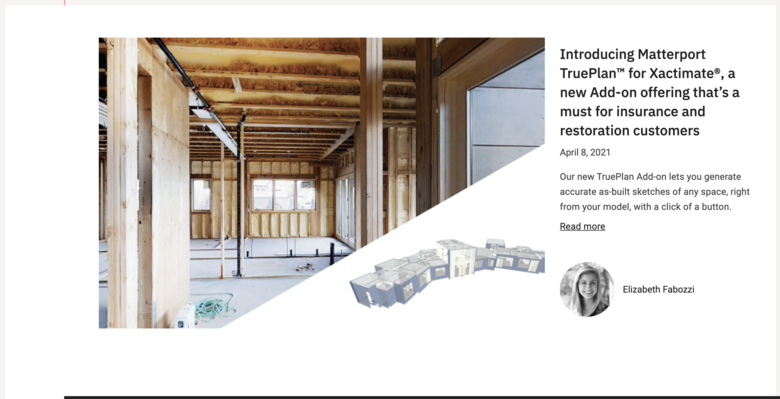 Screen Grab: Matterport Blog Matterport Blog (8 April 2021) Introducing Matterport TruePlan™ for Xactimate®, a new Add-on offering that’s a must for insurance and restoration customers - Our new TruePlan Add-on lets you generate accurate as-built sketches of any space, right from your model, with a click of a button According to a new case study published by ATI, the adoption of both 3D scanning and TruePlan can save restoration companies, on average, 163 days of sketching time and $121,830 annually over typical investigation techniques. In addition, ATI reports being able to estimate losses 4x faster, increase sketch time productivity by 5x, and increase the accuracy of sketches by 33%. Source: Matterport Blog 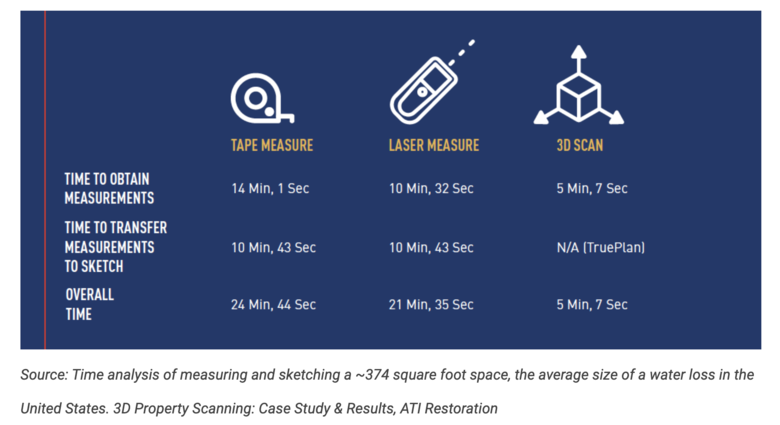 Screen Grab from Matterport Blog |
||
| Post 4 • IP flag post | ||
Pages:
1This topic is archived. Start new topic?
















