Matterport Insta360 One X2 Image Quality? (Is it just me that thinks this?)14065
Pages:
1|
|
browno24 private msg quote post Address this user | |
| Hi, this is my first post. I'll introduce myself later but wanted to touch on this subject first. I bought a Insta360 One X2 for personal fun purposes. We also use 360 cameras at my company but we just use them to document existing conditions. I'm trying to get into virtual tours on the side. Matterport came to my company about 2 years ago trying to sell us on their camera and services. The accuracy wasn't enough for what we need it for. We fabricate down to less than 1/16" and their camera just cant get that. However, once they implemented 360 camera compatibility, I thought it could be a good option to document site conditions quickly instead of spending hours on a full laser scan. I tried Matterport on the free plan with my One X2 the other day. It was easy, points were populated just as Im used to with my laser scans, and it gave me a decent model. When I clicked on the photo views though, I was surprised at how bad the quality on the photos were. I was surprised because I know what the quality of the photos really look like, and even the Matterport preview quality looks really good. After Matterport processes the photos though, they seriously downgrade the quality. After searching the forums, it seems like everyone is attributing the 360 camera lack of quality to the camera's capabilities. I don't think that's the real problem here though. Of course the Matterport camera will produce better quality due to its specs being far superior, but the X2 quality in Matterport should be much better. It takes decent photos and has HDR options. Why does Matterport over process the photos? It almost seems like they alter the size (pixels/resolution) of the photos and they ramp up the ISO to make things brighter, even when its not needed. I really like the Matterport workflow much better than other virtual tour programs. I just wish the photo quality could be better, just as it is directly from the camera. I think maybe this is Matterport's way to push people to buy their cameras. I'd like to explore creating virtual tours for local real estate firms, but I don't feel comfortable showing the tours with inferior photo quality. Any thoughts? |
||
| Post 1 • IP flag post | ||

|
cgraft private msg quote post Address this user | |
| I'm not surprised by your findings. I suffered the same lack of quality when attempting to grab Matterport scan photos that were taken on a Ricoh Theta V. Upon seeing them I plunked down for the Pro 2 camera the same day. The X2 has a slightly higher resolution than my Theta V, but they both suffer from massive distortion due to their lens curvature. Even in this marketing photo for the X2 you can see how low the resolution is when pulling a photo from the 360 image. Not sure it's only Matterport to blame as their photo tool offers to give you the maximum pixel size, but that it can vary.  |
||
| Post 2 • IP flag post | ||

|
cgraft private msg quote post Address this user | |
| @browno24 Here are some supporting images to help. The living room photo was downloaded from a matterport tour captured with a Theta V in near ideal light conditions. The movie theater photo was downloaded from a matterport tour captured with the Pro 2 camera in fair light conditions   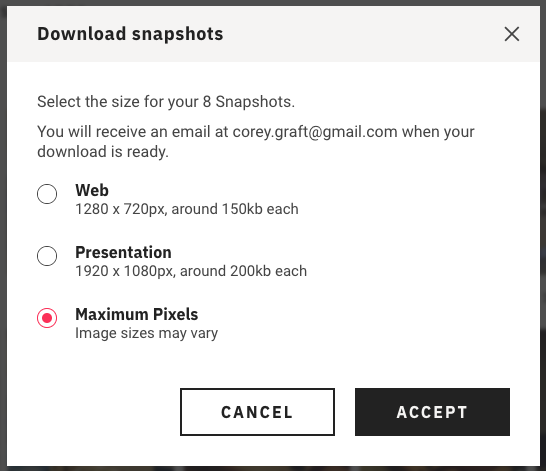 |
||
| Post 3 • IP flag post | ||
|
|
browno24 private msg quote post Address this user | |
| @cgraft Thanks for the samples. Looking at my photos a few more times, it looks like maybe the actual tour photo resolution isn't any different than what comes from the camera. I think the problem is they add unnecessary noise, especially in dimly lighted areas that are further away. Maybe the One X2 just isn't great for something like this. I'd still like to see if I could dip my toes into this industry. If you look on matterport's site, I actually think the tour done with the theta Z1 looks better than the tours done with the Pro 2. Maybe I'll look into that one day soon. |
||
| Post 4 • IP flag post | ||

|
cgraft private msg quote post Address this user | |
| @browno24 Check out MPembed. I think you'll like the image processing/customization options. It will make your OneX2 tours look great. At least in the tour portion of your shooting... Image attached for reference of where to find some of the coolest options MPembed offers. 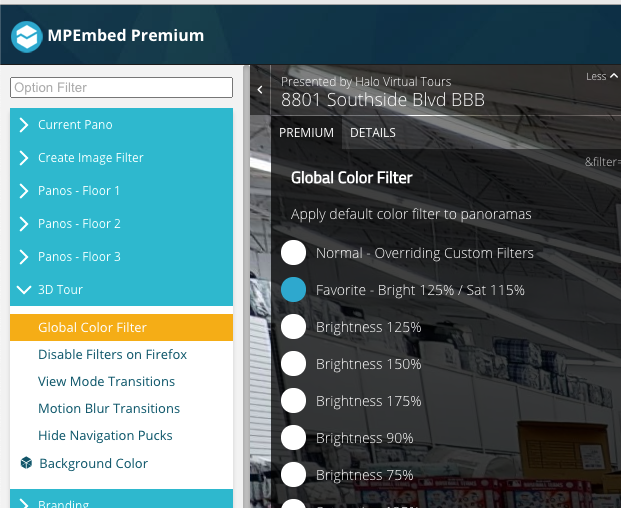 |
||
| Post 5 • IP flag post | ||
|
|
browno24 private msg quote post Address this user | |
| @cgraft Thank you. You're giving me some good info that I didn't know about. That mpembed looks great, but I couldn't get the free version to work. I changed "my.matterport.com" to "mpembed.com" but it just took me to the mpembed site and I couldn't do anything with my tour. Am I missing something? I didn't want to get the paid version until I see what it can do. |
||
| Post 6 • IP flag post | ||

|
cgraft private msg quote post Address this user | |
| @browno24 Access the Mpembed premium trial through this page: https://mpembed.com/premium/ You'll need to find your Matterport tour ID. This can be found by going to your Matterport space, clicking share, then click "Get Sharable link". Paste the link in a browser address bar and your tour ID is the string of letters and numbers after the = sign. see images for reference 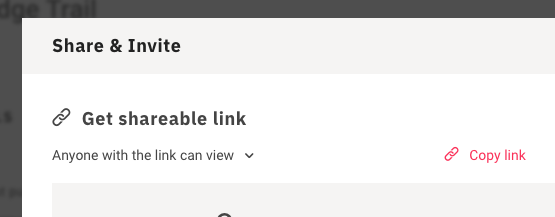 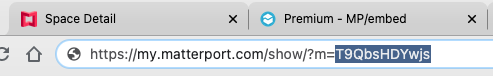 |
||
| Post 7 • IP flag post | ||
Pages:
1This topic is archived. Start new topic?

















