Taste of 3DVista13902
Pages:
1
 WGAN WGANStandard Member Los Angeles |
Home3D private msg quote post Address this user | |
| I and others have spoken about 3DVista, which I’ve dug into during 2020. In my view, it’s not a replacement for Matterport or other solutions for delivering quick home tours, as it takes more time to assemble and deliver. However it’s impressive for complex, involved, professional virtual tours for commercial, retail, museum, hospitality clients and upscale residential properties when a client really wants something special. The application is ‘buy it one time’ and most users self-host. You gotta love that arrangement over the monthly subscriptions that most services charge. It’s powerful - WAY powerful, like After Effects for special effects or Premiere Pro for editing video. You don’t learn it overnight, and that’s a GOOD thing. 3DVista is continually adding new features, as evidenced by their YouTube channel that includes dozens of very nicely done tutorial videos. Recently they posted another minor new feature which is easy for Matterport users to relate to. They call it Click & Go Navigation. Video is only 10 minutes long, and shows how to adjust and control various ways to move through a space. My point for drawing attention to this is not the effect itself, but that this video serves as a quick glimpse into 3DVista. Watch this and you’ll see how incredibly deep 3DVista is, empowering you with ways to control tiny facets of your tours - a micro-manager’s dream come true. Multiply this one facet by hundreds of design and navigation controls, and you’ll begin to understand how powerful this application is for those interested to MASTER virtual tours. |
||
| Post 1 • IP flag post | ||
 WGAN Standard WGAN StandardMember Detroit, Michigan |
virtualworld private msg quote post Address this user | |
| I really like the features, but like you have mentioned in the past the program is very complex and takes time to learn. I’m a huge fan of the projects that you have shared with Dan in the past. Do you know of any outside sources that have more training videos or help guides on in depth skin creation?? |
||
| Post 2 • IP flag post | ||

|
homefinders3d private msg quote post Address this user | |
| I would like to see an actual tour created with the click and go navigation. I am surprised they don't have an example on their site. | ||
| Post 3 • IP flag post | ||
 WGAN WGANStandard Member Los Angeles |
Home3D private msg quote post Address this user | |
| 80% of the challenge in mastering 3DVista (I consider myself an accomplished “intermediate” user) is the “skin” process. This is the bones, the skeleton of a tour. If you worked at a natural history museum and were building a T-Rex and an Kiwi bird for display, each would require a very different skeleton. Likewise, the “skin” for each of my 3DVista tours has been unique, though there are many common elements and once you’ve perfected a “skin” you can save it for use in future tours. For certain, skins are where both the power and magic reside. I’ve had some Zoom session help from pros when first learning 3DVista, which accelerated my initial learning. I find the 3DVista video tutorials to be very well done (by Larissa Lindeman at 3DVista) and now that I have a general understanding of skins, when I watch them I understand what she’s referring to among all the myriad panels and settings. But yes, at first it made my head spin. You just have to get in there, be persistent, even stubborn maybe, until the light bulbs flash and it all makes sense. Ohhhhhh... NOW I get it!!! I felt this many times! I’ve not studied outside creators of 3DVista videos on YouTube. Many exist. I’ve mostly leaned on their official channel. No one’s video is going to be a magic bullet. It’s like asking for “Brain Surgery for Dummies” (I wonder it this exists??) No matter who provides a video, you’ll be doing some head scratching. This is not because 3DVista isn’t great, and it’s not because the videos aren’t good enough, it’s because the application is powerful and complex. Einstein’s theories can’t be meaningfully taught in a 4 page pamphlet. It’s a journey - a path. What I can guarantee is if you put in the time, you’ll be rewarded. PS: One person PMed me asking what I was getting from 3DVista for talking it up. Nothing. I simply love the power of this app so I share this with the Forum, knowing that few members are likely to take the deep dive. So I’m unlikely to be creating local competition for myself. |
||
| Post 4 • IP flag post | ||
 WGAN WGANStandard Member Los Angeles |
Home3D private msg quote post Address this user | |
| @homefinders3d - This video was posted just a couple weeks ago. It’s brand new! So who knows if anyone has used it yet? I expect I will, and will post a tour once I have. | ||
| Post 5 • IP flag post | ||

|
homefinders3d private msg quote post Address this user | |
| @Home3D I saw the video when it came out and it looks good. I've been out of commission for the last few months. I have 3DVista and I plan to start using it. I can't wait to see one of your tours using the "click and go". 3DVista would be ideal for use with a pay wall. | ||
| Post 6 • IP flag post | ||
 WGAN Standard WGAN StandardMember Boxborough, Massachusetts |
toddwaddington private msg quote post Address this user | |
| @Home3D. I pestered @DanSmigrod yesterday (as a Standard WGAN Member I was entitled to a discount) for the link to purchase the software. I justified the expense as an "end of year" tax deduction. But it was reading your enthusiastic posts which pushed me over the edge. I've started tinkering with it. It's not particularly Mac friendly. I've already had to figure out a few things on my own. For example, I've created "call outs" with an animation software. Animated arrows, stars, that sort of thing. They were exported with transparency (alpha)but I haven't found anything in the 3DVista documentation to explain how to import and maintain transparency. I watched the video with the chroma chickens. She keyed out the green screen. Anyway, I did some trial and error and found a way to work with the alpha file, but it didn't auto play (before preview, in the edit window) so it was hard to get the framing just right. I'm just starting to tinker. The other thing is, The Euro. Holy sh*t, I was taken aback at the cost including the discount. BUT, as you say, one purchase. And this is all part of my diversifying in 2021. In 2020 I established myself as an "all service" real estate photographer (including Matterport, as-builts, etc.), but am quite aware that this is just the first step. To be able to say "yes" to any client means I need to widen my net. And it may be that at the end of the day I find a narrow niche I'm happy with. But in order to do that, I find I need to explore some more. Matterport serves a very good purpose, but there is MUCH MORE artistic and utilitarian freedom in 3DVista. I'm looking forward to possibly creating dramatic/theatrical type content! Combining a variety of mediums. Stay tuned. |
||
| Post 7 • IP flag post | ||
 WGAN Standard WGAN StandardMember Boxborough, Massachusetts |
toddwaddington private msg quote post Address this user | |
| PS, @Home3D, I just checked out your youtube channel. I moved from Thousand Oaks to Massachusetts 5 years ago. Lived in T.O. for 10 years! haha | ||
| Post 8 • IP flag post | ||
 WGAN Standard WGAN StandardMember Detroit, Michigan |
virtualworld private msg quote post Address this user | |
| I agree, great program and I don’t mind diving in. Just hit some walls on a few ideas and not sure if they are possible or not. If I private message you, would you be able to give me a contact to one of those pros?? | ||
| Post 9 • IP flag post | ||

|
homefinders3d private msg quote post Address this user | |
| 3DVista was a Black Friday sale item for 20% off. They don't put it on sale very often and so Dan's offer is one of the few discounts given. If you offer video services as well as tours and or photography: 3DVista would be a powerful platform to create a demo showcasing your skills for potential clients. @Home3D posted a large tour he created using 3Dvista and it was really impressive. | ||
| Post 10 • IP flag post | ||
|
|
4DTours private msg quote post Address this user | |
| I am trialling it now and the click and go works great, the transitions are almost like Matterport. What I also really like are the VR options, it is one of the very few software solutions that I know of that will play video within the VR experience which I need(still doesn't stream YouTube in VR yet unfortunately). Mattertags aren't visible in VR. The only thing stopping me purchase at the moment is the price, €499 + VAT brings it nearly €600. If I had known about the Black Friday discount I probably would have gone for it. |
||
| Post 11 • IP flag post | ||
 WGAN WGANStandard Member Los Angeles |
Home3D private msg quote post Address this user | |
| The buy price feels higher than it actually is, IMHO. The same as a Matterport $49 subscription for one year. But with 3DVista, thereafter it’s free. Yes, feel free to PM me with questions, as long as you have some patience with an answer! |
||
| Post 12 • IP flag post | ||
 WGAN Standard WGAN StandardMember Detroit, Michigan |
virtualworld private msg quote post Address this user | |
| Great thank you. I’ll take you up on the offer. | ||
| Post 13 • IP flag post | ||
 WGAN Fan WGAN FanClub Member Buffalo, New York |
GETMYVR private msg quote post Address this user | |
| I made the purchase with a Black Friday deal for $400 and I'm excited to get into 3D Vista. Something I truly want to master. It definitely gives you an opportunity to knock on different doors. And my first demo project blew my mind with the click and go really simulating the Matterport walkthrough closely. No doll house, I'm not sure if that's even important. | ||
| Post 14 • IP flag post | ||

|
homefinders3d private msg quote post Address this user | |
| @Home3D I agree, there is no magic pill when learning something intricate - so I booked a night in a "holiday Inn Express" if it works I will share |
||
| Post 15 • IP flag post | ||

|
Marshallartsmedia private msg quote post Address this user | |
| I’ve been using VTP by 3DV for almost a year now. Home 3D is right that it’s a learning journey but very much worth the effort. We have seen several Matterport users come onto the forum and be very disappointed about how hands-on it is compared to the highly automated MP offerings. That said you can do things with VTP that aren’t possible elsewhere and it gets better with every (frequent) update. I use a mix of DSLR images (up to 200mp) or 3D models. I can even incorporate 360 video or I can embed a Matterport tour within a VTP skin. You can see that integration if you go into the diploma collection on this 3d modelled tour. Www.royalulsteracademy.org. I ith the new depth mapping features coming and lots of new features planned there’s nothing quite like it on the market. Just to correct one thing about pricing, there is an annual charge after year one to get the updates. I think it’s about €150 but well worth the cost. It has paid for itself many many times over even in year one. A great investment for me. P |
||
| Post 16 • IP flag post | ||
 WGAN Forum WGAN ForumFounder & WGAN-TV Podcast Host Atlanta, Georgia |
DanSmigrod private msg quote post Address this user | |
| WGAN-TV Intro to 3DVista Virtual Tour Pro Software with Kevin Dole with Home3D.us in Los Angeles. | Thursday, 13 August 2020 -- 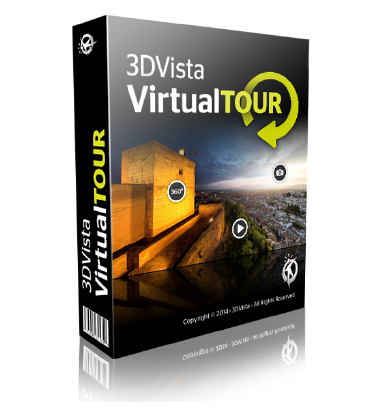 3DVista Virtual Tour Pro Software ✓ How to save $60 on 3DVista Virtual Tour Pro Software --- ✓ Transcript: WGAN-TV Intro to 3DVista Virtual Tour Pro Software for Matterport Service Providers with Los Angeles-based Home3D.us Kevin Dole ✓ Free WGAN-TV Training U Course: WGAN-TV Training U | Intro to 3DVista Virtual Tour Pro with Kevin Dole ✓ WGAN Forum discussions tagged: 3DVista Quote: Originally Posted by @toddwaddington I am glad that you were able to take advantage of the $60 savings on 3DVista for WGAN Standard and Premium Members. (WGAN Affiliate Link for 3DVista (includes 12 months free of WGAN-TV Training Academy Membership.) Happy New Year, Dan |
||
| Post 17 • IP flag post | ||
 WGAN Standard WGAN StandardMember Boxborough, Massachusetts |
toddwaddington private msg quote post Address this user | |
| Excellent! Thanks @DanSmigrod | ||
| Post 18 • IP flag post | ||
 WGAN Standard WGAN StandardMember Las Vegas |
VTLV private msg quote post Address this user | |
| Anxiously awaiting the Depth Map addition. Rumored to be in next update. | ||
| Post 19 • IP flag post | ||

|
andreabortolot private msg quote post Address this user | |
| @kevin what camera via do you use for shooting? I'm about to purchase Z1 but I see that its photos are not that perfect.. And not what expected from a $1K... |
||
| Post 20 • IP flag post | ||
Pages:
1This topic is archived. Start new topic?
















