Urgent! Traveling! Help Please! SLOW transfer after firmware update.13542
Pages:
1

|
Sibee private msg quote post Address this user | |
| Hi all, So I’ve arrived in Antigua to do 9 properties. I did a couple of scan tests with the Matterport and am almost certain all scanned and transferred the usual speed. Next day offered me a firmware update so I did it, and since then I’m losing WiFi signal (even whilst stood near the camera) and the transfer speeds are ridiculous now. About 3 times longer than I’ve always had. I’m close to throwing it against the wall. Anyone else had this after the latest update or have any suggestions?? I’ve done the usual switching off and on... drove into the middle of nowhere to test it. Any help would be appreciated. Thank you! |
||
| Post 1 • IP flag post | ||

|
HarlanHambright private msg quote post Address this user | |
| I noticed fairly slow transfers for a while but it seems to have fixed itself. the updated capture will not recognize backed up models however, but that's a different issue. | ||
| Post 2 • IP flag post | ||

|
imagine3d private msg quote post Address this user | |
| Yes...I think they're having issues with new software. I've had more issues with scanning abnormalities such as what looks like bite marks on railing and chip marks in sinks etc. Not sure what to do about it. Very disheartening. | ||
| Post 3 • IP flag post | ||

|
Sibee private msg quote post Address this user | |
| @imagine3d It’s certainly filling me with dread each property now. ‘If it’s not broken don’t fix it!’ | ||
| Post 4 • IP flag post | ||

|
VirtusRealis private msg quote post Address this user | |
| Hello, Before this update, my wi-fi suddenly lost its range during a scan session. The precedent scan was perfect and the next one 2 steps away failed. The next day I realized that I had to literally touch the camera with my iPad to allow the transfer. And the transfer rate dropped down drastically. Matterport sent a new Wi-Fi antenna that I still need to install. I'll let you know as soon as I can. |
||
| Post 5 • IP flag post | ||

|
Sibee private msg quote post Address this user | |
| @VirtusRealis Please do! | ||
| Post 6 • IP flag post | ||
|
|
dave3d private msg quote post Address this user | |
| how do you install a new wifi antennae? have a schematic? I'd like to change one in one of our PRO2s | ||
| Post 7 • IP flag post | ||

|
VirtusRealis private msg quote post Address this user | |
| Matterport told they we will attach the instructions... but they didn't. I write today. |
||
| Post 8 • IP flag post | ||
|
|
dave3d private msg quote post Address this user | |
| Please copy me on them Virtus. Thanks! | ||
| Post 9 • IP flag post | ||

|
VirtusRealis private msg quote post Address this user | |
| I received the instructions. However it is written they are Matterport property. So I took my own pictures and I'll post them soon with explanations. It is an easy repair. However, I precise that changing the wi-fi antenna DID NOT solve the problem in my case |
||
| Post 10 • IP flag post | ||
 WGAN Fan WGAN FanClub Member Buffalo, New York |
GETMYVR private msg quote post Address this user | |
| I had a similar issue - at shoot 2 weeks ago, and realized there is an update & iPad would not recognize camera. Reinstalling the app solved all issues. | ||
| Post 11 • IP flag post | ||

|
VirtusRealis private msg quote post Address this user | |
| Reinstalling the app means losing all the captures stored, no ? |
||
| Post 12 • IP flag post | ||

|
VirtusRealis private msg quote post Address this user | |
| Hi all, This is (at last!) how I replaced the wi-fi antenna (reproduce at your own risks of course and so on). I recommend to use latex gloves and not wearing shoes (static electricity is deadly for electronic). 1. Remove the sticky pads hiding the screws  2. Remove the 6 Torx screws 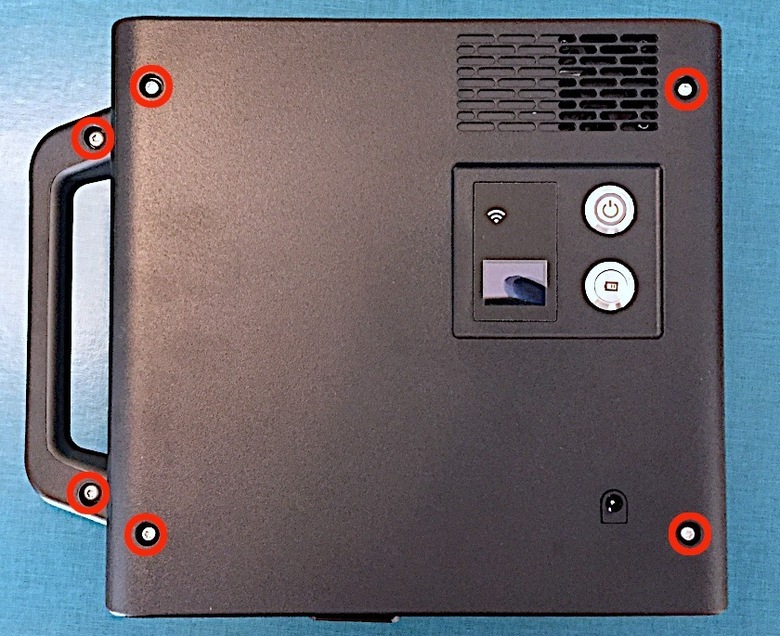 3. Lift up the cover from the bottom 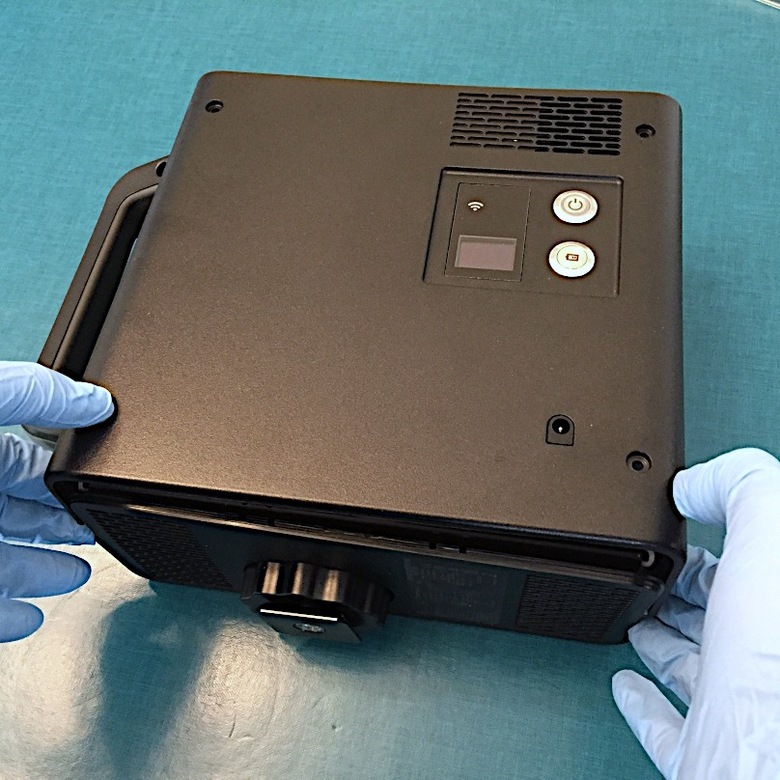 4. View from opposite side. Remove the plug and the ribbon. When putting back this ribbon in place, you will need the pull off the little white socket before and secure it once inserted by pushing it back. 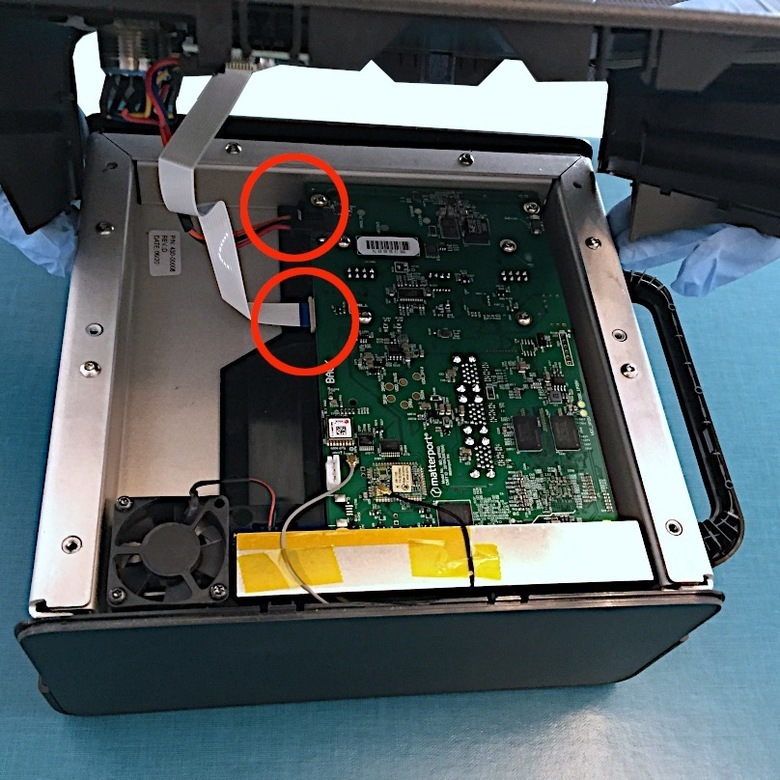 5. Remove the wifi antenna plug. A specific tool exists (15$) but in my case my nails did the job. 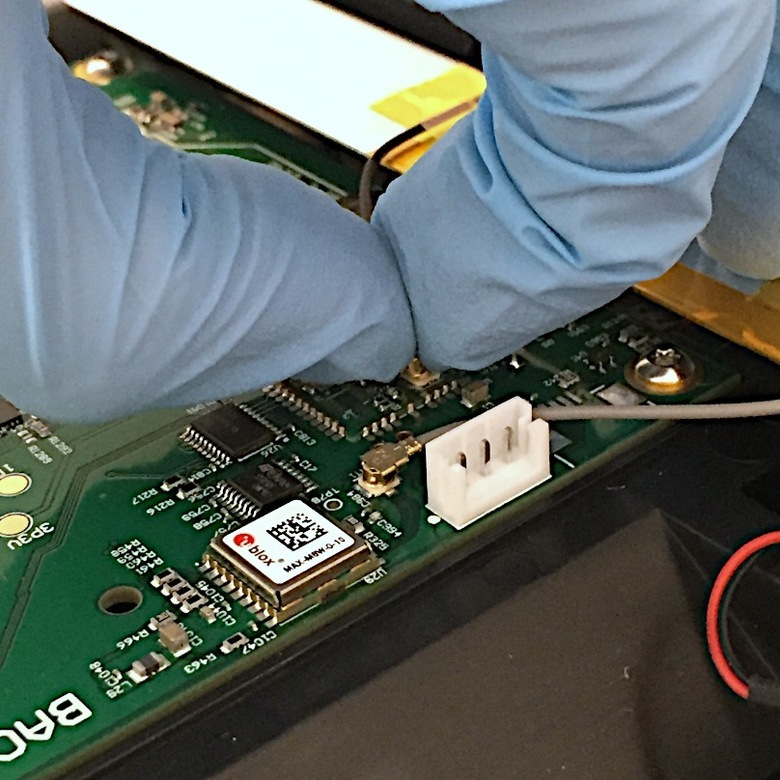 6. This is what you should get  7. Remove the top cover by pulling it up straight. Take a look at the clips. 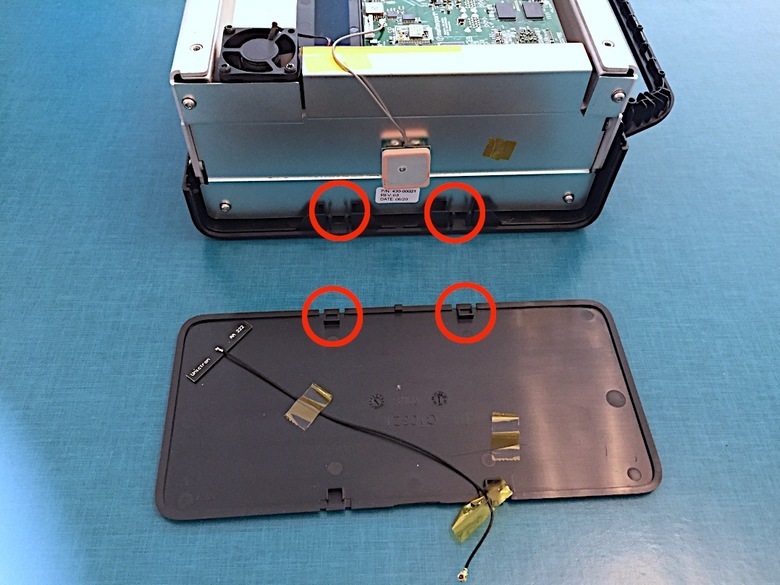 8. Once the antenna is replaced, beware of the GPS unit (pink square) and do not pinch the cables.  9. Replace the wi-fi with a lot of precaution. In my case, I used the back of a tweezer. 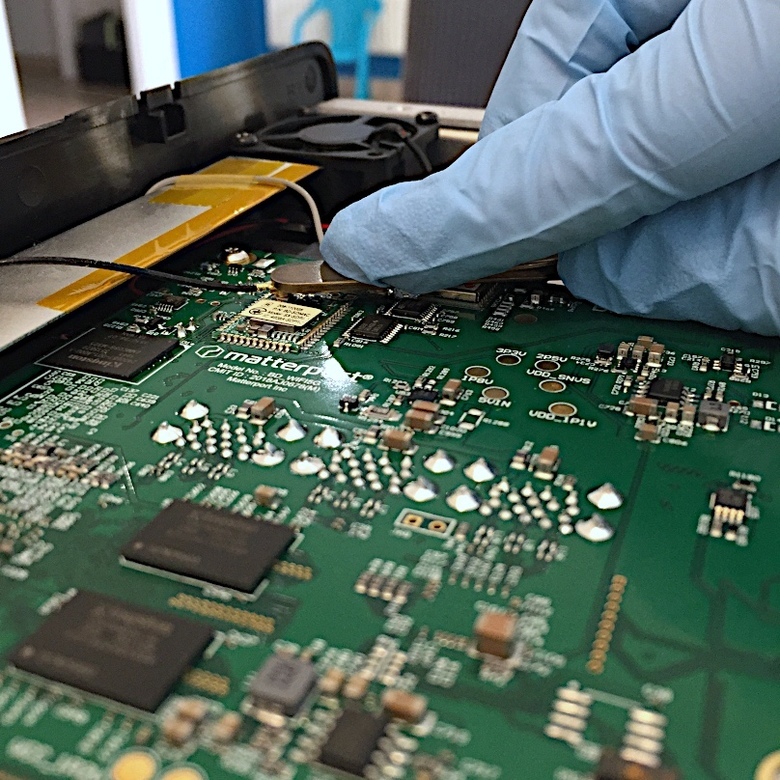 10. Put everything back in place and power on the unit. In my case the blue light was not working anymore. I add to re-insert the ribbon properly. My wi-fi slow speed transfer and range has NOT been solved by changing the wi-fi antenna. Matterport kindly sent me another one. Good luck ! |
||
| Post 13 • IP flag post | ||

|
Sibee private msg quote post Address this user | |
| @VirtusRealis Wow, thanks for your efforts! I'm going to contact Matterport... gutted for you that it turned out that wasnt the problem. Thanks again for sharing |
||
| Post 14 • IP flag post | ||
 WGAN Forum WGAN ForumFounder & WGAN-TV Podcast Host Atlanta, Georgia |
DanSmigrod private msg quote post Address this user | |
| Video: WGAN-TV Top 10 Matterport Pro Camera Repairs with MatterFix Founder Mike Vorce-#1633-Show Overview And Camera GPS And Wifi Antenna Repair with @MatterFix Founder Mike Vorce Hi All, For those that are not DIY included for a Matterport Pro2 WiFi Camera repair, check-out WGAN Member: Mike Vorce @MatterFix ... ✓ Matterport Camera Repairs - topic of the day - WiFi antenna issues In this WGAN-TV Short Story (#1633, above), @MatterFix Founder Mike Vorce discusses the GPS and WiFi Repair for the Matterport Pro camera. We Get Around Network Forum Members receive a free 12-month WGAN-TV Training Academy Membership when you do a $250 or more repair with MatterFix. Happy holidays, Dan WGAN Forum Related Discussion ✓ Transcript: WGAN-TV Top 10 Matterport Pro1, Pro2 & Pro2 Lite Camera Repairs |
||
| Post 15 • IP flag post | ||
Pages:
1This topic is archived. Start new topic?
















