Scanning big spaces + repetitive surroundings13409
Pages:
1|
|
SuperScanner private msg quote post Address this user | |
| Hi everyone ! I'm a new user of the Matterport technology and one of my clients asks me to scan a big concert hall. I worry about a few things : - Corridors are very long and repetitive, i saw on Matterport's website that if I have an alignment problem I can just place an object that the camera can "grab" to align. Is it the best solution ? - The concert hall is very big with very high celling, i'm not worried about the sides of the room because of the walls but about the center. It is only floor and I don't know if the camera will align correctly. I can scan with Leica BLK or Matterport Pro 2 if think that the BLK is the best solution. Somebody has experience to share about this type of challenge ? ps: I'm French sorry if my english isn't good! Thanks ! |
||
| Post 1 • IP flag post | ||

|
MeshImages private msg quote post Address this user | |
| Pro2 with alignment tags may help with repetitive spaces. BLK360 is good in range but poor in image quality, therefore I would combine both systems. | ||
| Post 2 • IP flag post | ||
 WGAN Forum WGAN ForumFounder & WGAN-TV Podcast Host Atlanta, Georgia |
DanSmigrod private msg quote post Address this user | |
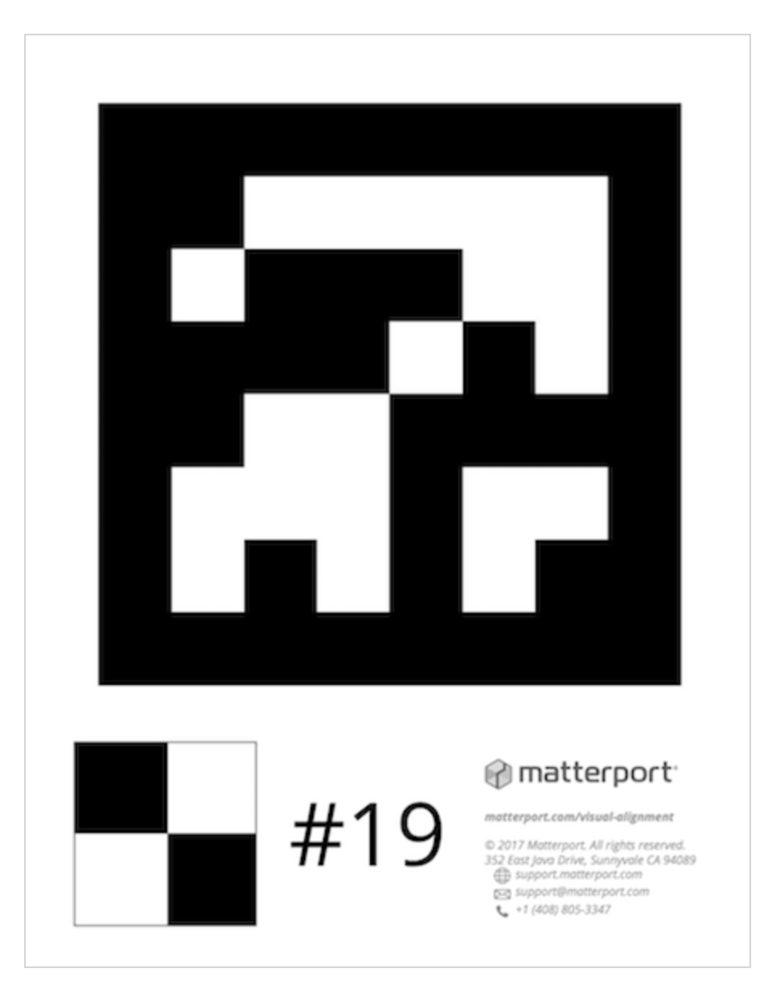 Screen Grab of an AprilTag courtesy of Matterport Support Quote: Originally Posted by @MeshImages @SuperScanner Welcome to the WGAN Community. Matterport AprilTags ✓ Videos: How to use Matterport AprilTags for Scanning Large Open Spaces Dan |
||
| Post 3 • IP flag post | ||
 WGAN WGANStandard Member Los Angeles |
Home3D private msg quote post Address this user | |
| Bonjour @SuperScanner - a pleasure to meet you (my wife is half French and speaks fluently, though I speak so poorly you would beg me to stop!) By the way, your English is very good. I did not know you were French until you said so! I've done several large spaces this year using both the BLK and Pro cameras. I agree with @MeshImages, that is the way to go. When he mentions "alignment tags" he refers to the Apriltag system which helps significantly. They are available with QR code type images sequenced from 1-200. Print them on paper and space them along walls, corridors, at intervals and they help a lot. Unfortunately, they are also visible in the walkthrough, mais c'est la vie. Download Apriltags in this article (available for U.S. "letter" or EU "A4" paper size - What is Assisted Alignment Matterport Academy / Coping with Alignment Errors My first choice is Apriltags, but I also use objects to help. I carry with me a set of pop-up fabric cubes which I can use as extra objects to place along a path. Even better would be larger objects or a variety of objects so they each one is a different size or shape. Collapsible fabric cubes: Fabric Cubes, assorted colors When I scan a large open space such as your auditorium, I begin with the BLK and do as much as possible with it. Be sure to scan with at least "3 - Med" setting for image quality and resolution. Higher if you can stand it but it's very slow, about 4-5 minutes per scan, so it will drive you crazy. But it works. These settings are accessed in Capture just above the round Scan button, where you toggle between 3D and 360 when using the Pro camera. Many people recommend leaving the iPad near the BLK as it scans, like under the tripod. Distance may cause the download to fail and that's a pain after waiting 5 minutes! The Matterport Pro camera, as you know, rotates in a circle, stopping every 60°, so it's easy to "stay behind the camera" by walking in a circle as it scans. This can be done with the BLK as well, but you have to pay attention. The "blind" side of the BLK is the side with the power button. It's a fun 'dance' to jump back and forth in quick and very slow circles to stay out of sight, but you can do it. The BLK first takes a couple minutes to collect a circle of photographs (device stops at various angles) and then the internal mirror spins as it does another circle (very slowly) collecting Lidar depth data. This is different than the MP Pro camera which collects both photos and IR data simultaneously as it rotates. It can be tricky when switching from the BLK to the Pro camera on your model, in either direction. Best practice is after shooting with the BLK, choose a BLK scan which had simple geometric objects (walls, etc. not plants) within 2-3 meters and make your first Pro scan almost on top (slight offset) of the BLK scan. The depth data will be virtually identical so the Capture software will have an easier time aligning the Pro data with the BLK data. Use the same technique to get the BLK to align with previous Pro camera scans. Note: As Apriltags will appear in your model walkthrough, warn your client in advance. As Matterport has refused, thus far, to enable us to retouch MP panos (unlike systems such as GeoCV where you can) you're stuck. However Matterport has just announced the ability to selectively blur areas in panos. I don't think they've actually rolled out the upgrade but the recent webcast stated it would arrive within weeks, so that will help a little. You'll be able to blur the tags so they're a bit less of an eyesore. MP also stated that the new capability will be available to older models. It is done in Workshop and requires RePublishing the model. Note: Once you 'blur' something and subsequently Publish, there is no way to "unblur" except by reprocessing the model from the iPad Capture app. Here is one very large space I did with Pro and BLK. The Matterport model is wrapped in a 3DVista virtual tour. Just click on the large building to enter. BLK was used for the central atrium and parts of the 3rd Floor. Around the 3rd Floor you will see my fabric pop-up cubes used in open spaces scanned with the Pro camera. You'll also find many Apriltags. 777AviationTour.com I hope these comments help. Large spaces are time-consuming (because of many Pro scans, or the slowness of the BLK) so be sure to price your work accordingly. If I can help further, you are welcome to private message me (click the envelope icon) or write me at - kevin@home3d.us Bon chance! |
||
| Post 4 • IP flag post | ||

|
cgraft private msg quote post Address this user | |
| Dang, these would have been useful at the movie theater I did last month. I refer to it as the alignment complication. In all reality, these tags can be the difference between paying for an oversize scan or not. |
||
| Post 5 • IP flag post | ||
|
|
SuperScanner private msg quote post Address this user | |
| Thanks a lot for taking time and for useful answers ! @meshimages @DanSmigrod @Home3D @cgraft I'll keep you informed of my progress ! |
||
| Post 6 • IP flag post | ||
 WGAN Forum WGAN ForumFounder & WGAN-TV Podcast Host Atlanta, Georgia |
DanSmigrod private msg quote post Address this user | |
| @Home3D WOW! That's an AWESOME, SUPER-HELPFUL post. Much thanks! @SuperScanner Here are WGAN Forum discussions tagged: LARGE Hope this is helpful too. Dan |
||
| Post 7 • IP flag post | ||

|
inmerso3D private msg quote post Address this user | |
| @Home3D Hi kevin Great work on the aviation tour. An off-topic question, what camera did you use in the 360 aerial shot? Regards |
||
| Post 8 • IP flag post | ||
Pages:
1This topic is archived. Start new topic?
















