How to Create Google Street View Blue-Line Map Updates with a Pilot One EE13384
 WGAN Forum WGAN ForumFounder & WGAN-TV Podcast Host Atlanta, Georgia |
DanSmigrod private msg quote post Address this user | |
 My "Job Site" today  Screen Grab: Before: No Blue Lines 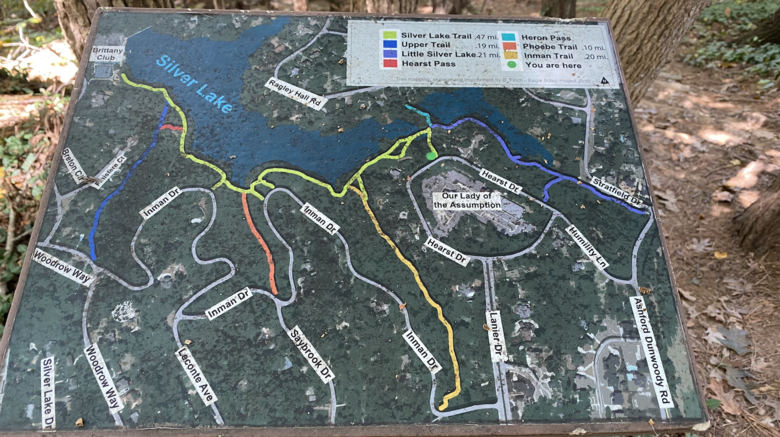 Map shows trails that I walked today (Thursday, 22 October 2020 How to Create Google Street View Blue-Line Map Updates with a Labpano Pilot One EE Camera Hi All, To create Google Street View Blue-Line Map Updates via Labpano Pilot One EE 360 Camera: 1. Buy Labpano Pilot One EE (and related gear) 2. Pair Pilot Go app on Smartphone and select Camera Option: YouTube (7 Frames Per Second) 3. Walk 4. Upload to your Google Street View account directly from Pilot One EE camera Optional: 1. Add a Nadir Logo patch to cover the tripod (and promote your Google Street View Blue Line Business.) 2. Buy a lot of Epson Salt for baths after your GSV Blue-Line Map Update walks! --- Labpano sent me the new Pilot One EE 360 Camera (GPS inside the camera with an extra heat sink) to see what think. On Wednesday (21 October 2020), I did my first virtual tour with the Pilot One EE and today, I did my first Google Street View Blue-Line Map Update with it. I walked the trails around the lake (above). Took me about two hours. Pilot One EE had 22 percent battery remaining when I got done. I shot 18 Google Street View Videos (HDR, Automatic settings, 7 Frames Per Second). It was super-easy to upload the videos to my Google Street View account directly from the Pilot One EE. Reminder to have the pole between you and your vest. (Do as I say, not as I did. I was lucky.) I liked pairing my iPhone with the Pilot One EE because: 1. I could tell that I was recording video for Google Street View 2. I could easily stop and start the recording (Lots of connecting trails that I had to double-back for) 3. I could see that the Pilot One EE GPS was working (GSP coordinates changing) I could imagine it will take a week or two before the Google Street View "Blue-Lines" show up on Google Street View. What questions do you have about using the Pilot One EE to shoot Google Street View? (If you have questions about using the camera to shoot virtual tours of residential real estate, please post to this WGAN Forum discussion instead.) WGAN Related Discussions ✓ Labpano Pilot One EE + Asteroom + Asteroom Virtual Staging ✓ Labpano Pilot One + GPS Module + Backpack = Google Street View Blue-Line ✓ 10 Backpacks to pair with 360º Cameras to create Google Street View ✓ 2020 is the year of Google Street View Blue Line Map Updates by Pros Best, Dan  Screen Grab: Shows my additional walk today (Thursday, 22 October 2020) to add Google Street View Blue Lines around the lake (above). |
||
| Post 1 • IP flag post | ||
 WGAN Forum WGAN ForumFounder & WGAN-TV Podcast Host Atlanta, Georgia |
DanSmigrod private msg quote post Address this user | |
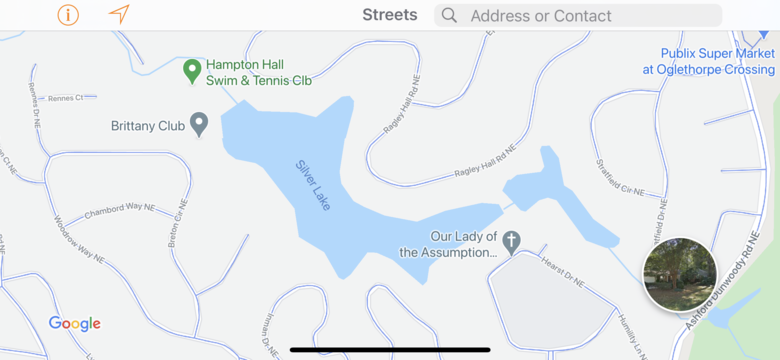 Streets iOS App | One Day Later: No Blue Lines Added yet! (Can take 1-2 weeks) |
||
| Post 2 • IP flag post | ||
 WGAN Forum WGAN ForumFounder & WGAN-TV Podcast Host Atlanta, Georgia |
DanSmigrod private msg quote post Address this user | |
 Screen Grab: Four Days Later: Blue Lines Added! (less than the 2-3 weeks that I expected.) Google Street View Blue-Lines of walking paths around the lake Hi All, Good news ... The Blue-Lines were published within four (4) days. See the Google Street View tour embedded above or click here to walk around the lake. Learnings 1. Yikes! I should not have enlarged my nadir logo patch when I added it to the Labpano Pilot One EE Camera. 2. Don't promise that when you cross a street that the Google Street View Blue-Lines will connect to my Blue-Lines. (I noticed at least one street where I did a ton of overlap, but it does not seamlessly 'walk' from one to the other. [Time for dinner and Netflix. I will add more learnings this week, after I have a chance to review.] What recommendations - or questions - do you have for me regarding this Google Street View Blue-Lines shoot? Thanks, Dan |
||
| Post 3 • IP flag post | ||

|
SiteTour360 private msg quote post Address this user | |
| Lots of blurry shots!...why do you think? Fair amount of unlevel panos...not holding camera level? |
||
| Post 4 • IP flag post | ||
 WGAN Forum WGAN ForumFounder & WGAN-TV Podcast Host Atlanta, Georgia |
DanSmigrod private msg quote post Address this user | |
| @SiteTour360 Yes. I wonder if I should NOT have shot on HDR while walking. (The camera did let me do this setting.) Yes. I sent an email to Labpano about why the panos are not all level. Dan |
||
| Post 5 • IP flag post | ||

|
SiteTour360 private msg quote post Address this user | |
| That would explain it....camera has to be absolutely still when shooting any HDR mode! | ||
| Post 6 • IP flag post | ||

|
SiteTour360 private msg quote post Address this user | |
| I'll be interested in what LabPano says about leveling. | ||
| Post 7 • IP flag post | ||
 WGAN Forum WGAN ForumFounder & WGAN-TV Podcast Host Atlanta, Georgia |
DanSmigrod private msg quote post Address this user | |
| @SiteTour360 Hmmmm. User error! (Me) Since I had the camera set to 7 FPS Video for Google Street View, I wonder why the camera aloud me to do HDR (or at least did not warn me). Dan |
||
| Post 8 • IP flag post | ||

|
SiteTour360 private msg quote post Address this user | |
| Can GSV captures be copied off of the camera and uploaded from a PC? Or do they have to be directly uploaded from the camera? | ||
| Post 9 • IP flag post | ||
 WGAN Forum WGAN ForumFounder & WGAN-TV Podcast Host Atlanta, Georgia |
DanSmigrod private msg quote post Address this user | |
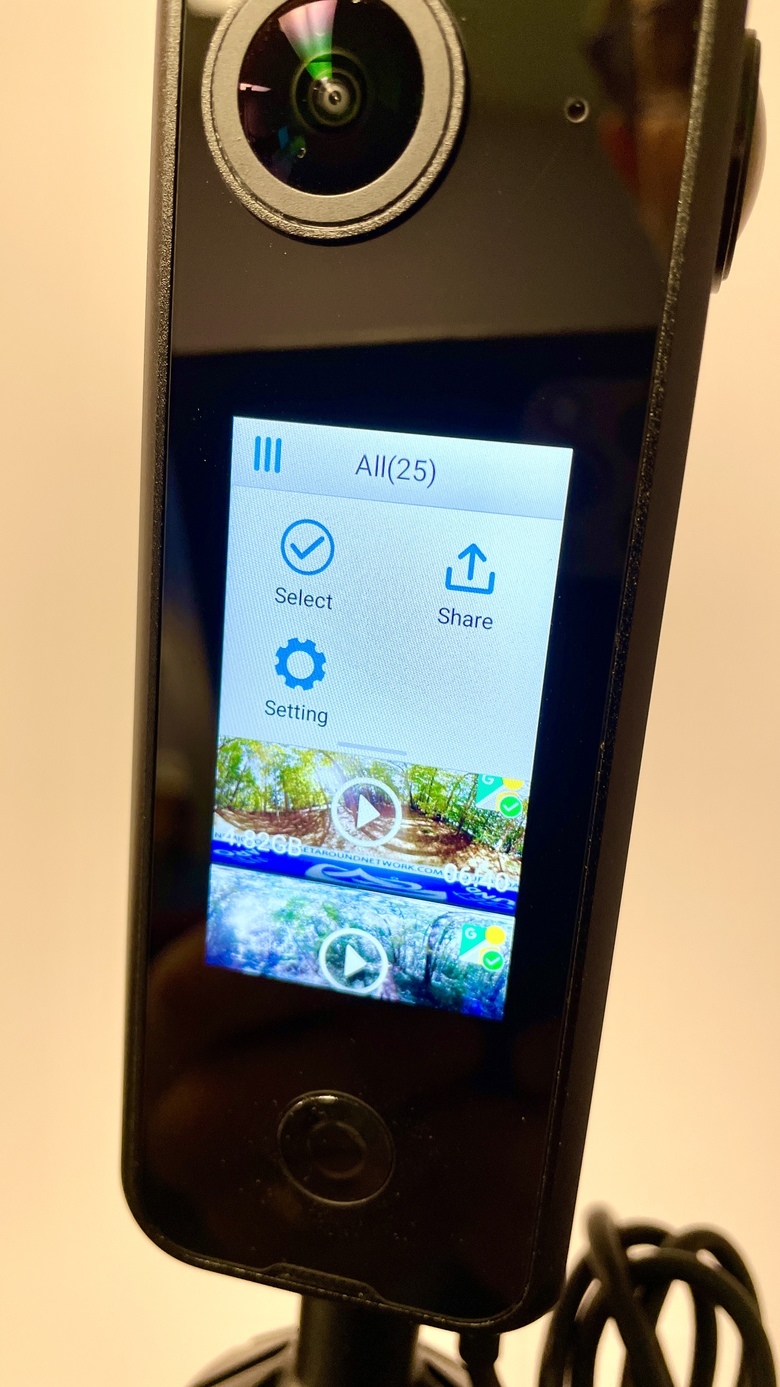 Screen 1 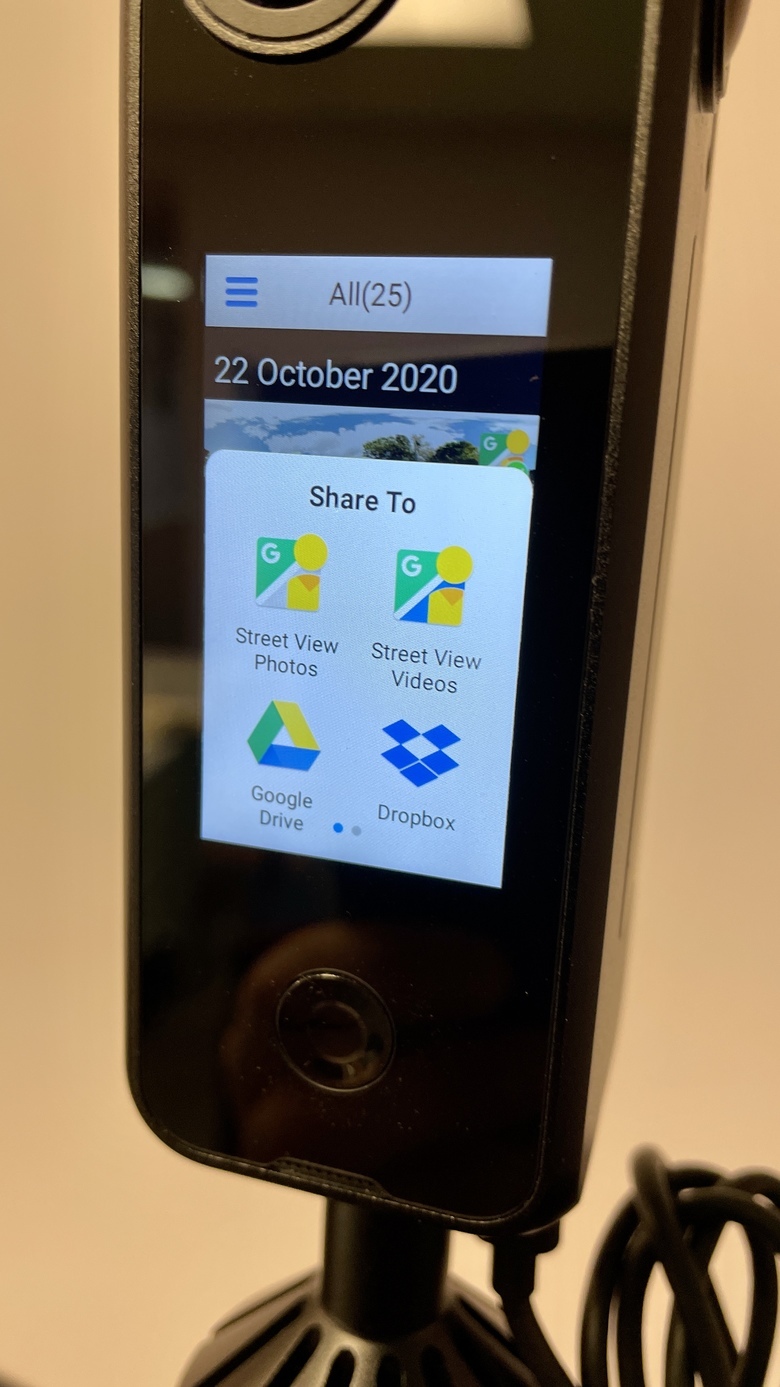 Screen 2 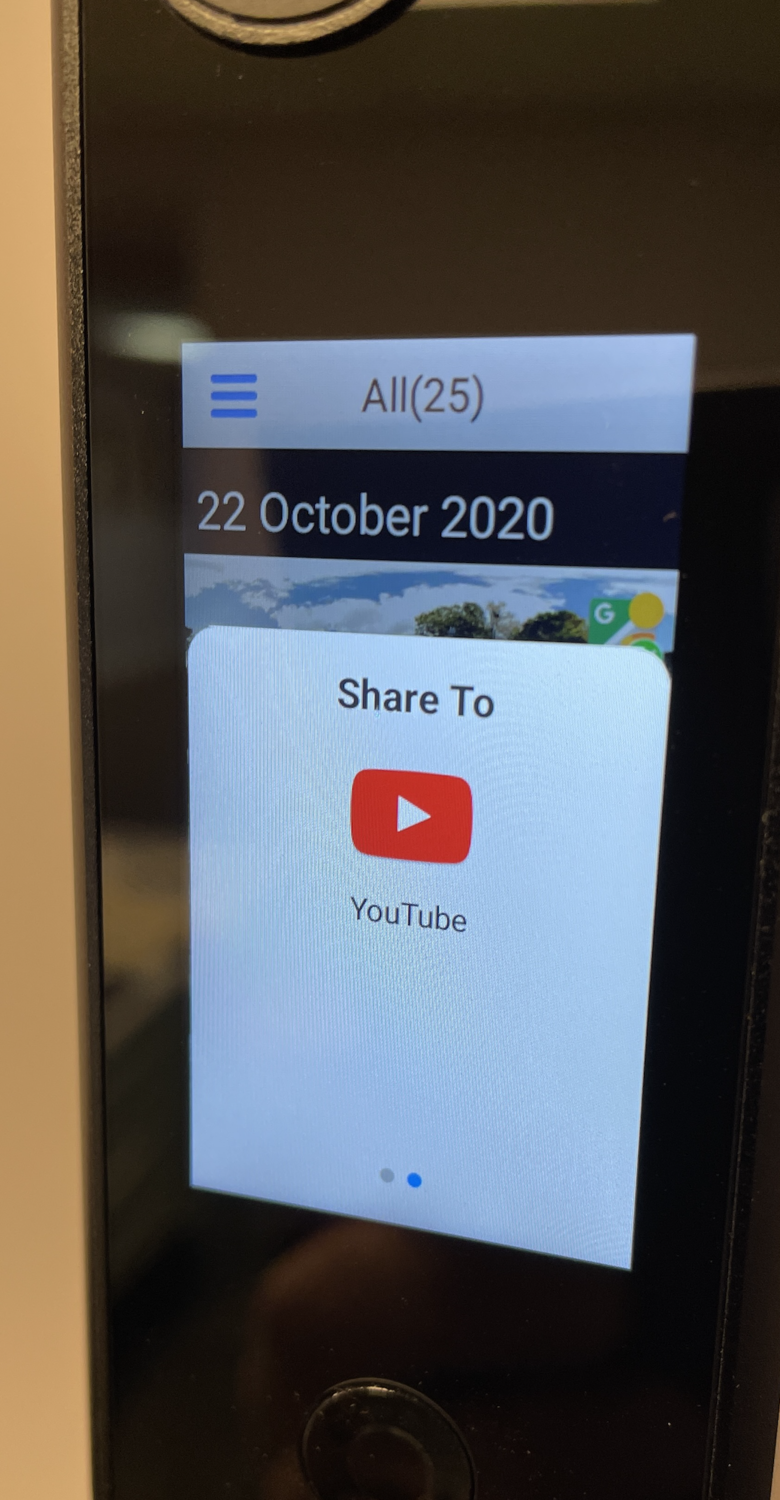 Screen 3 @SiteTour360 Yes. In addition to directly exporting to Google Street View Photos and Google Street View Videos directly from the Labpano Pilot One EE, you can also export to: ✓ Google Drive ✓ Dropbox ✓ YouTube I could also imagine that additional integrations will happen over time. Given the simplicity of uploading directly to Google Street View, what are uses cases for exporting to your PC (via Dropbox or Google Drive)? Best, Dan |
||
| Post 10 • IP flag post | ||

|
SiteTour360 private msg quote post Address this user | |
| If I was using the camera for an extended period in the field (with a backup power source) and wanted to off-load imagery to an SSD for publishing later, when I got back to office. | ||
| Post 11 • IP flag post | ||
 WGAN Forum WGAN ForumFounder & WGAN-TV Podcast Host Atlanta, Georgia |
DanSmigrod private msg quote post Address this user | |
| @SiteTour360 Ah! If you plan to shoot for more than two hours, you might consider the Lapbano Pilot Era (which has removable batteries and - I recall - a Pro size tripod mount). The Pro mount might be a better choice if you are planning to mount the camera to the top of your car rather than walking. Why the Labano Pilot One EE rather than the Labpano Pilot One Era for your needs? Dan |
||
| Post 12 • IP flag post | ||

|
SiteTour360 private msg quote post Address this user | |
| My use would be walking....I have Pulsar for driving. Also want integrated GPS |
||
| Post 13 • IP flag post | ||
 WGAN Forum WGAN ForumFounder & WGAN-TV Podcast Host Atlanta, Georgia |
DanSmigrod private msg quote post Address this user | |
| @SiteTour360 Ah! Great! Yes. Labpano Pilot One EE has the GPS unit built in. Will you do any post production on the Google Street View content before uploading to Google Street View? Dan |
||
| Post 14 • IP flag post | ||

|
SiteTour360 private msg quote post Address this user | |
| I really hope not to have to! Need a solid easy solution to upload to GSV and maybe process panos for other ancillary uses. | ||
| Post 15 • IP flag post | ||

|
SiteTour360 private msg quote post Address this user | |
| Could you set the frame rate for capturing GSV? Or do you have to use the 7fps rate? | ||
| Post 16 • IP flag post | ||
 WGAN Forum WGAN ForumFounder & WGAN-TV Podcast Host Atlanta, Georgia |
DanSmigrod private msg quote post Address this user | |
| @SiteTour360 My impression is that the Labpano Pilot One EE and Labpano Pilot Era have the fastest workflow (because you can upload directly to Google Street View). Plus, I like that the menus are super-easy to understand and use. It feels like an Apple-like designed experience. While I have made mistakes in their use - like using HDR in walking mode and the nadir logo patch too big, these will be solved on my next use of the camera. Dan |
||
| Post 17 • IP flag post | ||
 WGAN Forum WGAN ForumFounder & WGAN-TV Podcast Host Atlanta, Georgia |
DanSmigrod private msg quote post Address this user | |
 Menu 1  Menu 2  Menu 3 Quote: Originally Posted by SiteTour360 @SiteTour360 You can control the frame rate for Google Streeet View video capture. The options are: ✓ 1 fps ✓ 2 fps ✓ 3 fps ✓ 4 fps ✓ 7 fps For my walk around the lake, would you have recommended something different than 7 fps (and, if so, why?) Best, Dan |
||
| Post 18 • IP flag post | ||

|
SiteTour360 private msg quote post Address this user | |
| 7fps is way overkill for walking...its a general setting to cover everything including driving...if the imagery is good quality I think 1 fps would be plenty enough for publishing to GSV. When I use the Pulsar doing walking captures, I typically do 3 meter spacing, which is probably about 1 frame for every 2 seconds (or 1/2 frame per second) | ||
| Post 19 • IP flag post | ||
 WGAN Forum WGAN ForumFounder & WGAN-TV Podcast Host Atlanta, Georgia |
DanSmigrod private msg quote post Address this user | |
| @SiteTour360 Cool! I will follow your advise going forward which will help with the following too: 1. likely longer battery life 2. smaller files to upload (less time uploading) 3. smaller files to store (less storage space) Much thanks! Dan P.S. Save 7FPS when driving? |
||
| Post 20 • IP flag post | ||
 WGAN Forum WGAN ForumFounder & WGAN-TV Podcast Host Atlanta, Georgia |
DanSmigrod private msg quote post Address this user | |
| @SiteTour360 A representative of Labpano let me know: "Google does not allow any editing of GSV video capture, which includes leveling. GSV used to do this in its processing, using image analysis. So we can not do anything against their rules." "In GSV mode, you will only choose the frame rate and the countdown. There is no HDR in the GSV mode." Dan |
||
| Post 21 • IP flag post | ||

|
SiteTour360 private msg quote post Address this user | |
| I wonder why the imagery you posted was so blurry then? Maybe they need to update software to not allow HDR when in GSV mode? | ||
| Post 22 • IP flag post | ||

|
SiteTour360 private msg quote post Address this user | |
| I'm getting my EE this week....looking forward to it! | ||
| Post 23 • IP flag post | ||
 WGAN Forum WGAN ForumFounder & WGAN-TV Podcast Host Atlanta, Georgia |
DanSmigrod private msg quote post Address this user | |
Quote:Originally Posted by SiteTour360 I double-checked with my Labpano contact on this and the rep writes: I confirmed with our tech team. There is no HDR for the GSV shooting GSV is video mode, the camera does not support to select the HDR when recording the GSV. I suggested that I should not be able to select HDR mode while in GSV video mode. I am still waiting to hear back on why a portion of the GSV is blurry. Best, Dan P.S. I look forward to seeing what you do with your Labpano Pilot One EE. |
||
| Post 24 • IP flag post | ||

|
SiteTour360 private msg quote post Address this user | |
| Yes, I'll be interested too as to why so many of the GSV images are blurry! | ||
| Post 25 • IP flag post | ||

|
SiteTour360 private msg quote post Address this user | |
| Rcvd my LabPano EE, but no heat sink? Isn't it supposed to come with one? | ||
| Post 26 • IP flag post | ||
 WGAN Forum WGAN ForumFounder & WGAN-TV Podcast Host Atlanta, Georgia |
DanSmigrod private msg quote post Address this user | |
@SiteTour360 Quote:Originally Posted by SiteTour360 Hmmmmmmmm...... I believe so. Mine came with the heat sync. (Reminder that I got a free loaner so mine may have been handled differently) Do you want me to write my contact and ask in your behalf? Best, Dan |
||
| Post 27 • IP flag post | ||

|
SiteTour360 private msg quote post Address this user | |
| I have sent an inquiry, but it might carry more weight coming from you! |
||
| Post 28 • IP flag post | ||
 WGAN Forum WGAN ForumFounder & WGAN-TV Podcast Host Atlanta, Georgia |
DanSmigrod private msg quote post Address this user | |
| @SiteTour360 Okay. I just sent an email. Reminder that Labpano is in Asia. It's likely that I will not see an email until tomorrow our time. Best, Dan |
||
| Post 29 • IP flag post | ||
 WGAN Forum WGAN ForumFounder & WGAN-TV Podcast Host Atlanta, Georgia |
DanSmigrod private msg quote post Address this user | |
| @SiteTour360 Labpano writes: —- Dear Dan, I am sure the package including the heatsink Can you take a picture of the whole package you have received? The only possibility is the package been opened by the customs then they forgot to put the heatsink back in the package. I would like to check it Looking forward to your reply Best regards —- |
||
| Post 30 • IP flag post | ||
This topic is archived. Start new topic?

















