Matterport Android Capture Beta for Pro2; Insta360 ONE/R, Ricoh Theta Z1/V13029
Pages:
1
 WGAN Forum WGAN ForumFounder & WGAN-TV Podcast Host Atlanta, Georgia |
DanSmigrod private msg quote post Address this user | |
Video: Shop Talk 6: Expanding Camera Lineup, Android Support, New Betas, How to Back Up & Restore Models | Video courtesy of Matterport | 2 September 2020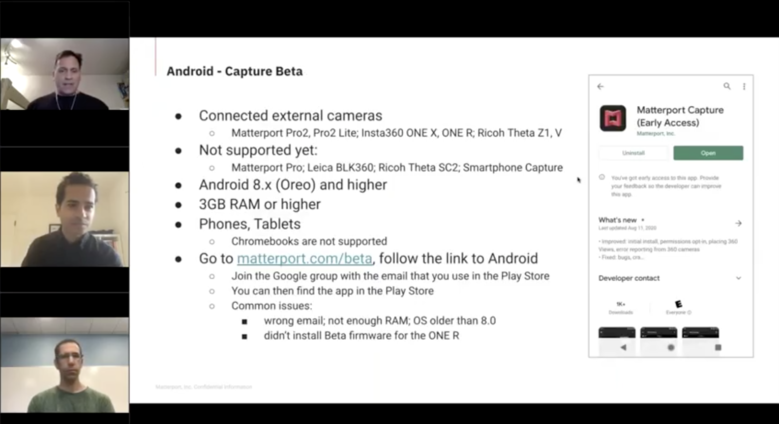 Screen Grab from Matterport video (above) Hi All, This Matterport Webinar (above; starting at 12:38) includes how to join the Matterport Android Capture Beta that is (initially) compatible with: ✓ Matterport Pro2 3D Camera ✓ Matterport Pro2 Lite 3D Camera ✓ Insta360 ONE X ✓ Insta360 ONE R ✓ Ricoh Theta Z1 ✓ Ricoh Theta V Not Supported (Yet) ✓ Matterport Pro1 3D Camera ✓ Leica BLK360 ✓ Ricoh Theta SC2 ✓ Smartphone Capture Are you testing Matterport Android Capture Beta? Please do start a new WGAN Forum discussion and share your experience and example Matterport space. Thanks, Dan Partial Transcript (Video Above starting at 12:38) Matterport Senior Vice President, Product and Platform Marketing - Hey. Thanks, Amir. Great to be here, you know, and hello ShopTalk. So we're going to kick this off. You know we got a lot of exciting updates for you, Kirk and I are going to be providing Kirk's my counterpart on the product team. I look after product marketing, so we're really thrilled to be here. So today we're going to talk to you about a couple of things. We're going to go over the very exciting Android Capture beta. So Matterport is coming to Android for the from a controller standpoint, and we're definitely looking to bring it to feature parody with iOS, but super exciting. You know, I think this is one of the things that a lot of our users have been asking for for quite some time now. And I think it just opens up a world of opportunity for folks to discover our technologies, as well as give our customers more flexibility as to how they deploy Matterport and, and how they do it. So really excited to share the details with you on that. We'll also cover some updates on the iOS current public beta, some really exciting new additions to the camera lineups, the we will cover, as well as some updates on the Pro camera and the firmware upgrade. So let's get going. So just as a reminder, you know, I think one of the things that we try to do here at Matterport and just, you know, at least we're focused on is just making sure that we can meet you where you are, right. In terms of both your needs, and giving you the utmost flexibility in terms of like what kind of cameras you can use to do what type of jobs do you really want? Right. I think our really belief, one of our central pillars is to make sure that we can have a camera for every job that you have. So, you know, I think when you look at this current lineup, you know, the obviously the Pro2 flashing cameras, something that, you know, we've been having for a couple of years now, it is the gold standard when it comes to like doing Matterport captures with great mix of both image resolution as well as speed. And, you know, whether you're trying to do a simple like in a residential real estate Job to a more complex large industrial Job, you know, many of our customers obviously and know that it's the right tool for the Job. But that's not to say that, you know we know that there are other use cases that folks have and obviously in the lineup, you know with Leica as well as like 360 cameras and iOS we know that depending on the jobs that you have, there's a lot of like things that you need the right camera. So our belief has always been to try and meet you where you are. And so that's why we're so excited to kind of expand our lineup and show you what we have in the works. So if we move to the next slide here are some really great updates for you. And something that we're thrilled to announce is that, you know, when it comes to 360 cameras and our friends over at Ricoh, we're going to be offering support with the THETA SC2 that's coming soon. The THETA SC2 is actually in the Ricoh lineup. One of the more affordable cameras also very kind of versatile. And again, in the spirit of like making sure that we can meet you where you are we know that that's something that a lot of folks have been requesting. We've also been working very closely with our friends over at Insta to deliver a compatibility with a ONE R. So that's something actually we'll go into more detail as Kirk talks about the iOS and Android Capture updates, but working very closely with the Insta team to kind of deliver that functionality. And, you know the one ONE R amazing piece of kit, you know, there's just a lot of versatility that it has. And so we're thrilled to offer that support. But not to bury to lead, but you know, the biggest thing here is really for and given how closely our customers have been following this is the smartphone Capture and starting to controller, sorry, Android Capture module and controller for Matterport. So really excited as development this is something that you know, again we knew there was a lot pent up demand for, so without any further ado, let me hand it off over to Kirk, to walk you through what we have. Matterport Senior Director of Product Management Kirk Stromberg - Thank you Indy. Let's go ahead to the next slide. So as some of you know, we've been running a Beta program with Capture on Android, and we wanted to make sure everybody's aware of it. We want to talk to a few details about what is supported what's not supported, how you try it, what's coming next and all those good things. So in general right now, our focus on Capture for Android is under your connected cameras. So right now we don't have support for the Capture with your Android phone or tablet camera. This is all the connected cameras like the Matterport Pro2 and the 360 cameras from Insta360 and Ricoh. Coming soon or coming in the in the short term will be the original Pro1 camera from Matterport and BLK360. And as you had mentioned the SC2. And then in the next phase, we'll also do smartphone Capture. So that's where you use the camera, that's in your phone or tablet to rotate around and Capture your space. So what do you need if you want to try this? So you need to be on Android 8 or above. And so there's eight, nine, 10, and 11 is in beta now. And that's coming out with the new crop of pixel devices. So you need to be on a relatively modern version of Android. Your device needs to have three gig of Ram or higher, and that's sometimes there's a little hard to determine so you can look that up on the web, or you can go into your system settings and find out. The reason we need that is because we do a lot of computational stuff on the device. And so we need to make sure that there's enough working memory to be able to Capture and synthesize the space. Again, this works on phones and tablets with Android. We don't currently support Chromebooks right now. There are some Chromebooks where you could run Android apps on the Chromebook, but that's not supported at the moment. So if you want to give it a try, you go to matterport.com/beta, and you follow the links for Android. And the mechanism to try right now is really simple. You join a Google group and you use the same email that you have used in your Play Store on your Android device, that will automatically enable you for seeing Capture beta in the Play Store. Sometimes it takes an hour or two before that will show up, but once you find it, then you can install it and continue getting set up. And there's a bunch of instructions on the beta website for how to go through getting set up and making sure you've got the account and all that stuff. So check out those details. Now that said, one of the things we find is that the most common issues with anybody trying the beta is that they use the wrong or not the wrong email, a different email than which they use to sign into the Play Store. So then the key is whatever used to sign into Play Store on your Android device that's the email you want to use to join the Google group. If you still don't see Capture in the Play Store, then check your Android version and check to see what kind of hardware you've got, whether you have enough RAM. Those are the most common issues with people who are trying to join the beta and still don't see it for some reason. If you're using the Insta360 ONE R one the most common issues we're seeing with folks who are still having a bunch of errors and trouble, is that it's not running the beta firmware. And that's one thing that is an additional step that you need to do with the ONE R. There's beta firmware that we are working with Insta360 in collaboration for the beta program. They will be releasing this into production soon before Android comes out of beta. But right now you have to basically for the ONE R use the Android beta and install a beta firmware on your ONE R camera and there's instructions on this, on matterport.com. Okay, let's go to the next slide. So after the phase that we're in now, we're going to move to an open beta. An open beta simply means you don't have to sign up for the Google group. There's no hoops or anything you have to go through. It will be open in the Play Store. Anybody can try it. And as we move to that stage, we're making sure that all of our features are available. All the features are in check, and we're getting to feature parody with Capture on iOS. So that means using a system alignment in really large spaces, making sure that you can convert and place 360s to 3D. Do firmware updates on the Pro cameras, all that good stuff. So we're kind of maturing as we go through the program and each phase moves to a fast state of maturity and then obviously we'll release in the Play Store as our final general availability release. So phase two is where we do smartphone Capture. And that again is where you're using the camera on the phone itself, or the iPad to Capture space, just like Matterport for iPhone. So that's kind of it in the recap for Matterport for Android, we'd love to get more folks on the beta, please try it out. There's instructions on the beta website, if you've got feedback, send it to Capture.Beta@Matterport.com ... And we look forward to seeing you guys on the beta. So that was topic one of three datas. Let's talk about third beta, sorry. The second number, the second beta that we've got, which is if you go to the next slide. An iOS, we've been running an open Beta for Captured version 4.0.3 And so this comes with a couple exciting things. If folks are not aware, we'll be finally making some improvements for using the BLK 360. As folks who have used the BLK 360 know we've had several annoying issues in terms of the connectivity between your iPad and the BLK 360 scanner. We've finally put those issues to bed. We've updated all the latest libraries from Leica we're testing with the latest firmware. And so we're very, very, very happy to be able to say that the BLK 360 is now finally operating as the way that it should be. We're still working through a couple of smaller issues and bugs, but follow through we will be released in the app store within a few weeks. Once we conclude the Beta, and we're very happy to be bringing these fixes to the public. Now, as Indy had said, we also supporting the ONE R 360, the same approach, the same rules apply in terms of the ONE R. We need beta firmware on the ONE R. And those instructions are mettaport.com/beta. And we'd be happy to have everybody try that as soon as they can. And the one other thing we're doing in 4.0.3 is we've made a major effort to try and improve our crash reporting and our stability statistics. So I know this is building a foundation for improving where we're going, excuse me, building a foundation we're going with the app and improving our stability. Let's see, let's go to the next side Amir. Okay. So our last Beta is Pro camera firmware, and you can sign up at metterpot.com/beta, surprisingly enough is this is again improving stability and trying to reduce the bugs that we're seeing with the Pro camera. So please give it a shot sign up there, and you'll be getting enabled batches as we go forward and you'll get a notification in Capture when you're connected to the camera that you can update to that beta firmware. And I think that's it for the fist few edits. Back to you Amir. |
||
| Post 1 • IP flag post | ||
 WGAN Forum WGAN ForumFounder & WGAN-TV Podcast Host Atlanta, Georgia |
DanSmigrod private msg quote post Address this user | |
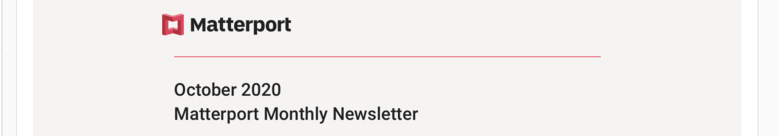 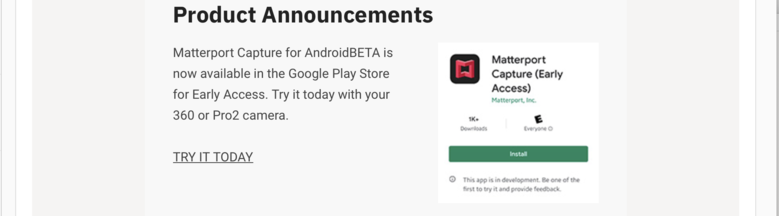 Screen Grabs from Matterport October 2020 Newsletter (eBlast) received Friday, 30 October 2020. Matterport link points to: ✓ Matterport Blog (27 October 2020) Capture for Android beta is finally here | Matterport Capture for Android is now available in the Google Play Store for Early Access (Beta). Try it today. Your thoughts? Dan |
||
| Post 2 • IP flag post | ||
Pages:
1This topic is archived. Start new topic?
















