Any tips for shooting/scanning a multi-level indoor open space?12816
Pages:
1

|
GWatsonImages private msg quote post Address this user | |
| Hey everybody, I'm new to the group and the 360 virtual tour world and loving the insight I'm getting from reading and studying up here. With that said, I have one of my first larger clients that I'm working with and I'm having some issues. I shot this space last week through the Matterport Capture app with my Theta Z1. I intentionally over shot to hopefully alleviate any issues in creating a quality 3D view for this client and wound up with 203 scans/photos. I've edited and uploaded at least five different versions and all keep coming back with the same issues albeit in different locations. This space has two main floors but various levels within each floor for vip areas. There's also a half floor for lack of a better term at one end that has a vip area as well as a landing and staircase that continues up to the second floor. That area along with the top floor is open and looks out over the main dance floor area. In addition to those areas causing the Matterport AI some issues, the front stairwell goes all the way up to the second floor whereas the back one goes to the half floor VIP landing area then up to the second floor. If that wasn't complex enough, the second floor VIP areas all look very similar and overlook the open dance floor below and the scans have had some issues with recognizing the correct area to place them in the correct spot when creating the dollhouse view. In addition to the incorrect dollhouse combining floors (I followed the correct process for shooting stairs then creating a new floor for each spot), on the virtual walk through, I'm having issues where Matterport incorrectly puts some of the scans from the top floor on to the bottom floor. I've tried editing this thing no less than 5 times in various ways with trying to remove some scans, even doing each floor separately (which was getting closer to being correct but still unacceptable). I'm going back out to re shoot it this coming week and one idea is to light the bar areas upstairs in blue so hopefully it will differentiate those areas from the bar area on the first floor since the floor tiles are the same. Hopefully that will alleviate that issue but I'm still not sure how to get it to recognize each of the levels and correctly align them in the dollhouse view. I tried shooing each level as a different floor and had a total of 3 floors, but it still combined them incorrectly. I'm looking into switching and using Asteroom and trying to see what other options I have to manually have a dollhouse view created but at this point not sure what to do to get this looking right within Matterports AI. Here's the link to the first version of the Matterport upload as well as a few attached regular photos of the space so you can see the issues I'm having. https://my.matterport.com/show/?m=HA7GTj42Dxr Any tips or suggestions? Nothing like shooting a spot so complex right out of the gate in my 360 career! lol  |
||
| Post 1 • IP flag post | ||

|
GWatsonImages private msg quote post Address this user | |
| The image attached above in the bottom left shows the basically three main levels with smaller step ups on the first floor. Top left image shows the VIP section that overlooks the dancefloor. Top right shows the staircase that goes to the landing with VIP area visible in the bottom left image. Bottom right image is looking the opposite way of the bottom left image on the first floor. | ||
| Post 2 • IP flag post | ||

|
ZakhZ private msg quote post Address this user | |
| Wow this is very interesting, I'm quite new to this too so I can't help much. @GWatsonImages could you please attach screenshots of your capture app? Maybe that'll help someone identify the problem. It seems like the camera/AI is having a hard time measuring 3D data, all the mesh is broken. Did you mark the mirror, maybe the light is causing an issue? Best of luck |
||
| Post 3 • IP flag post | ||
 WGAN Premium WGAN PremiumMember Indianapolis, Indiana |
MattSCrowder private msg quote post Address this user | |
| It appears that part of the second floor was scanned when the app was set to the first floor. I noticed that when I selected the second floor I was able to move around the bar area and stairs but when I tried to move to the red area it wouldn't allow it. In order to get to the red area I had to have 1st floor selected. Is it possible the floors were switched in your app somehow while scanning? | ||
| Post 4 • IP flag post | ||
 WGAN Forum WGAN ForumFounder & WGAN-TV Podcast Host Atlanta, Georgia |
DanSmigrod private msg quote post Address this user | |
| @GWatsonImages A few thoughts ... 1. If you try again with your Ricoh Theta Z1, you might try doing just the number of "scans" necessary. 2. @MattSCrowder is in Indianapolis too. Perhaps engage him for this project and watch him scan? 3. About Asteroom ... Quote: Originally Posted by @GWatsonImages From your existing Matterport Tour (above), you can export 360s to use with Asteroom: ✓ How to Create an Asteroom using 360s Shot by a Matterport Pro2 3D Camera Best, Dan |
||
| Post 5 • IP flag post | ||

|
GWatsonImages private msg quote post Address this user | |
@mattscrowder When I scanned it I was definitely on the correct floor. It wasn't until the upload that the Matterport AI switched some of the scans to a different floor. I went back into Capture to double check and confirm that I had the scans on the right floor and they were. I think what happened is since theres a big bright red logo on the wall on the dance floor and the AI got it confused and switched the floors. Also, the scans on the third floor weren't aligned very well (my mistake when scanning) so that is contributing to the issue in this area. Here are the edited scans as uploaded initially.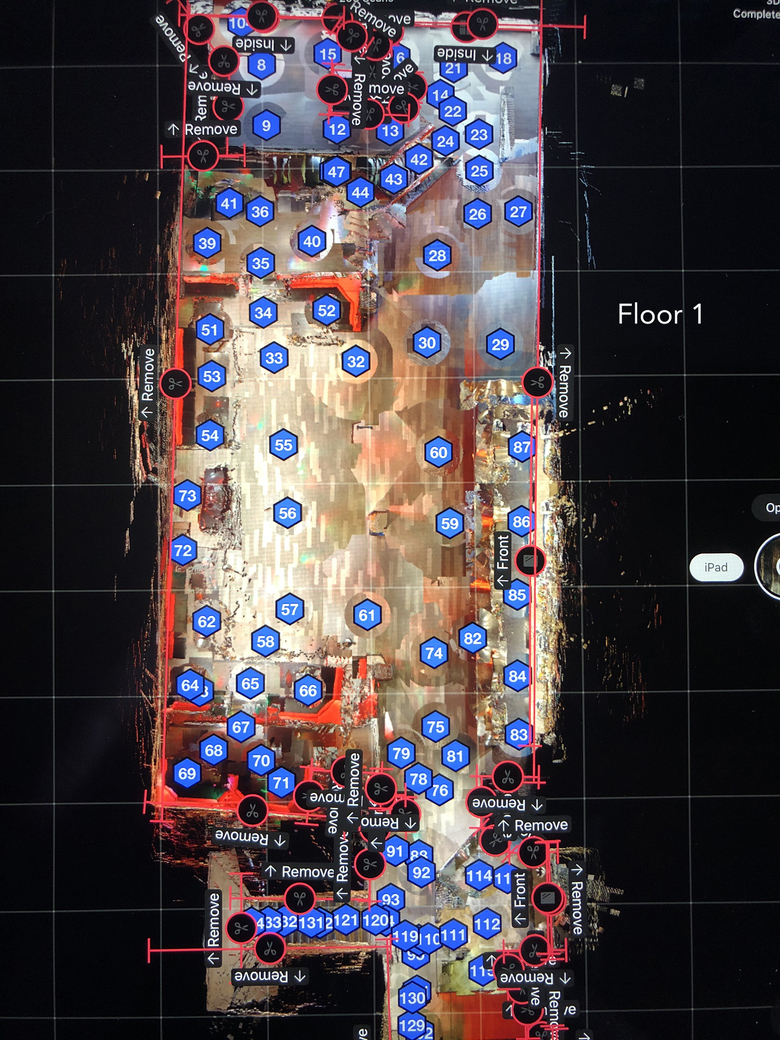 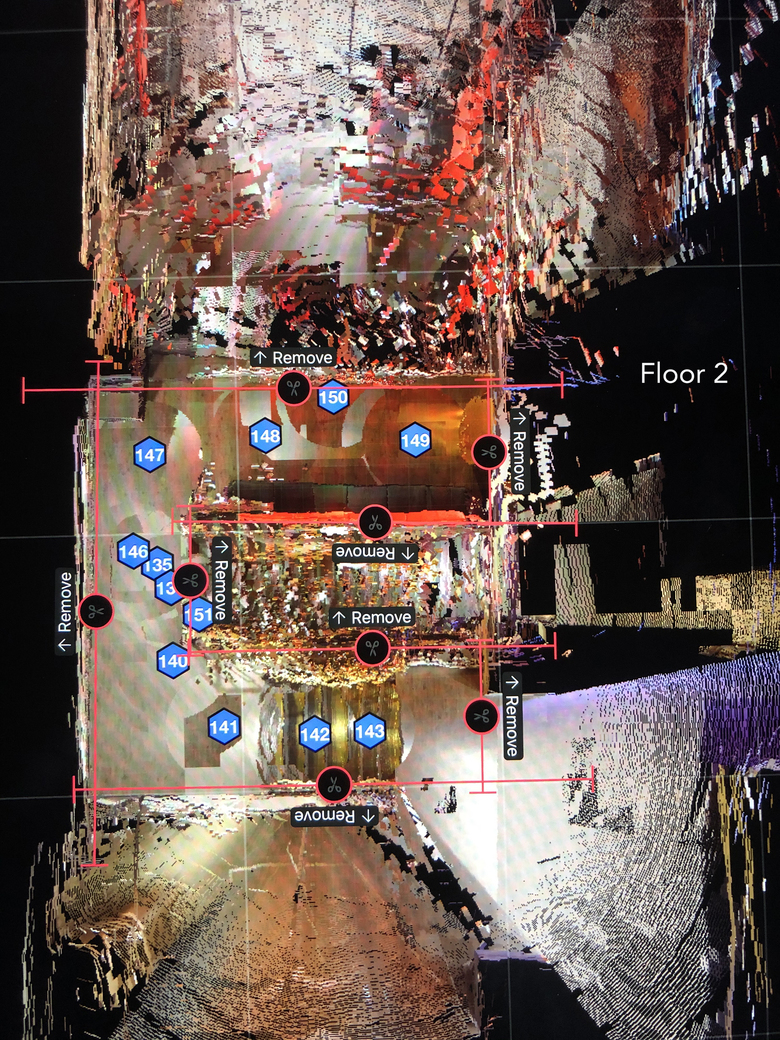 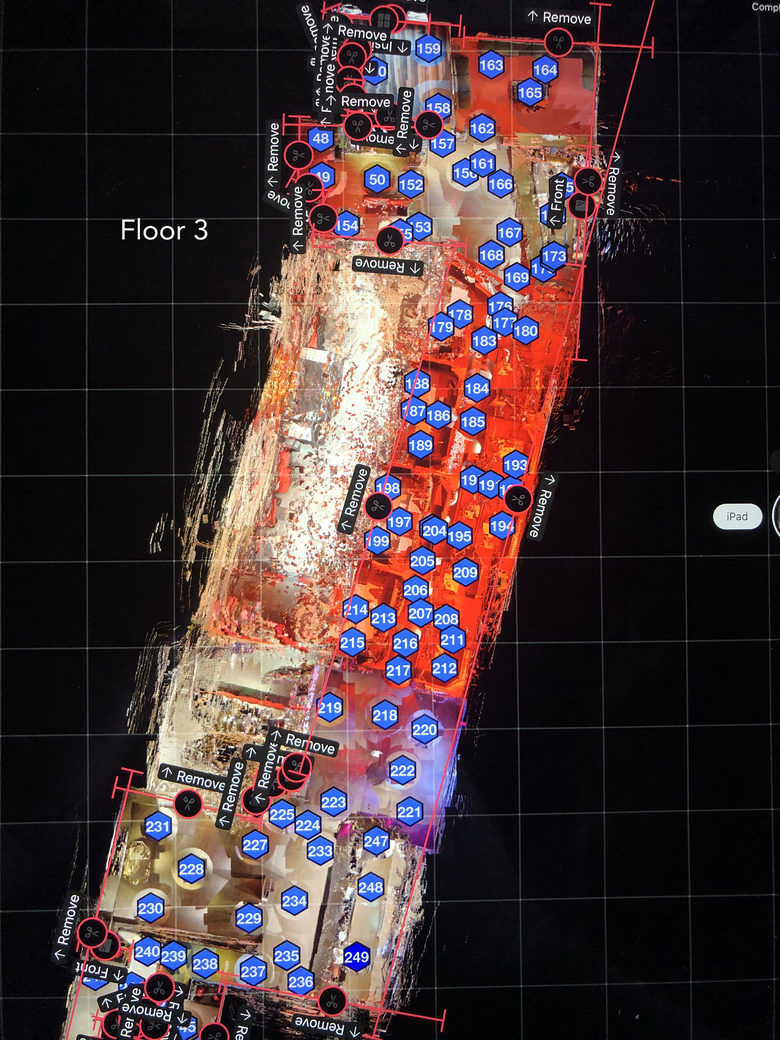 I'm going back to reshoot and here are some ideas I'm going to try to help with alignment issues. Hopefully these will alleviate any issues 1. I'm going to light each bar a different color. I'm thinking the AI was getting those areas confused so if I light the two upstairs bars different colors, I'm thinking that might keep them from getting swapped. I'm also hoping that might alleviate the compressed staircase issue near the are with the picture of the lady with champagne bottle on the wall. That should be on floor three but in every re edit/upload I've done, it keeps getting compressed with either the first or second floor landing. 2. Use AprilTags in the top floor VIP area. Since it's all red and looks similar, I'm hoping having 5 or 6 of those throughout that area (along with doing a better job of confirming the scan is in the correct location relative to the other scans) will also help clean things up. |
||
| Post 6 • IP flag post | ||
 WGAN Premium WGAN PremiumMember Indianapolis, Indiana |
MattSCrowder private msg quote post Address this user | |
| Yeah, that is odd. Also odd is the fact your actual tour doesn't show a 3rd floor on the floor selector. It may be a small waste of time but have you tried re-uploading it to see if the first render was just a glitch? |
||
| Post 7 • IP flag post | ||

|
GWatsonImages private msg quote post Address this user | |
| Yeah I’ve edited and uploaded about 5 different versions. The one I posted above was the initial one. I’ve tried marking areas more precise, removing some scans, and even marking areas as windows that aren’t just to see if maybe that would alleviate any issues. It keeps coming up with the same type of errors but in different places. I even tried doing each floor as a stand-alone scan and that has been the closest to correct it’s been. The first floor was probably passable but then when I got to the landing vip area and the top floor it would never get those right. I’m honestly looking forward to rescanning this using some of the tips I’ve gotten and a few of my ideas to see if it will look better. If Matterport allowed us to manually move and reposition a scan in Capture before upload, this would be super easy I think! Lol | ||
| Post 8 • IP flag post | ||
 WGAN Premium WGAN PremiumMember Indianapolis, Indiana |
MattSCrowder private msg quote post Address this user | |
| Good luck! And follow up to let us know what worked. | ||
| Post 9 • IP flag post | ||

|
GWatsonImages private msg quote post Address this user | |
| Hey! just wanted to give everybody an update... So I went back a couple weeks ago and re-shot the upstairs area with those ideas I had to light areas in different colors and it worked! I had April Tags just in case but didn't have to even bust them out of my camera bag. Lighting the upstairs area in different colors for every section allowed it to recognize (for the most part) where everything was supposed to go. There were a few hiccups, but what I also discovered was that in the path through the VIP areas, there is a thin metal railing that was exactly at the same height as the camera lens and I think that was one of the things that was helping to cause alignment issues. Sure enough I adjusted the camera height a bit and had no issues the rest of the scan. My biggest problem and bone headed mistake though was that I was so focused in making sure the scan positions were locating themselves in the right spot, I kept forgetting to actually open up each image after scanning it to check and make sure the actual photo looked good. Since we had the VIP and bar areas lit, some of them are too bright and washed out. I had my camera set to +2 I think on the exposure by using the Theta App before starting my scan since the first areas I shot were still kind of dark, but then I forgot to go back in and change it to 0 or even -1 or -2 when I got to those areas lit in blue that were much brighter. Although we're getting closer and the dollhouse view looks pretty good, the full project still isn't quite up to my quality standards. They were happy with it, but luckily my clients had made some cosmetic changes to that VIP area (hung some curtains in between each area plus some new signage effects) and they changed their mind and now want the downstairs to be lit up more like it will look on an actual party night rather than brighter and detailed, so they asked if I could re-shoot it. This will allow me to pay more attention to those bright areas upstairs 9and check (EVERY SCAN for quality this time!) and I think the addition of the curtains between VIP sections will just help solidify any alignment issues. This one has been tough and more time consuming than I had hoped, but we're making some good progress and I think this will look really good as one of my main, complex demos to show prospective clients once we finish it so I'm ok with spending the extra time to nail it and get everything perfect. I just wished the Theta Z1 had better battery life. I start at 100% charged and by the time I'm getting close to finishing up one floor, it's a race to get it done before it drops below 2%. Then I have to wait for it to charge before moving on. Here's the last version I did so you can see the progress we've made and I'll update this thread once I re-shoot it next week. Let me know your thoughts on this version! |
||
| Post 10 • IP flag post | ||

|
GWatsonImages private msg quote post Address this user | |
| Well I finally wrapped up this project after a couple months of changes the client made to the space, multiple reshoots and various tweaks on my end. In the end, I just wasn't happy with any of the Matterport versions so I wound up switching over to CloudPano. Despite shooting everything through the Matterport Capture app with HDR and at a -2 exposure on my Z1, it just kept lightening up all the of the photos way to much for some reason (I assume to be able to create the dollhouse view) which created multiple issues with blown out areas from the club lighting. It was way darker in there than any of the images in this tour would lead you to believe. Here was the best version I was able to get out of any of the 4 reshoots and 7 or 8 different upload attempts for Matterport... I was WAAAAAY happier with being able to actually edit the photos myself and manually putting together the tour in CloudPano. Actually or this application, I think the different hotspot and info icons work much better for what we wanted to do with it than the boring little dots offered in Matterport. Here is the final Cloud Pano version... https://app.cloudpano.com/tours/-jiXtSzLJ7 After this job, I've pretty much lost any confidence in using Matterport for larger clients like this that have more than one floor. Smaller spaces, I might use them again but the fact that I have zero control in knowing if I'm getting usable images (despite checking them as I scan them) or a properly rendered dollhouse view (despite the alignment looking correct in Capture) until a day later is just inexcusable. Plus the fact that the subscription pricing just makes absolutely zero sense unless you have a classic plan or shoot for realtors. And customer support is non existent. Seriously am beyond frustrated with MP. I'm working on putting together a version of this space with Metareal so I can still have a dollhouse view of the space, but it's going to be crazy time consuming to build that 3D environment myself. Conversely, I've been super happy with CloudPano. I think it looks great and other than not having a dollhouse view or smoother transitions between scans, I'm not going to miss Matterport at all. What do you all think? |
||
| Post 11 • IP flag post | ||
 WGAN Forum WGAN ForumFounder & WGAN-TV Podcast Host Atlanta, Georgia |
DanSmigrod private msg quote post Address this user | |
| @GWatsonImages WOW!!!(!!!) And, thanks for sharing both versions. Congratulations on an AWESOME tour that captures the atmosphere of this space. It's amazing how much more exciting the space looks when you nail the lighting. How long did it take you to assemble the tour? Best, Dan |
||
| Post 12 • IP flag post | ||
 WGAN Premium WGAN PremiumMember Indianapolis, Indiana |
MattSCrowder private msg quote post Address this user | |
| @GWatsonImages Very well done! I glad you found an option that worked for you. I'm in Indy too, so DM me if you ever want to grab a coffee sometime. | ||
| Post 13 • IP flag post | ||
Pages:
1This topic is archived. Start new topic?

















