WGAN-TV: Intro to 3DVista Virtual Tour Pro with Kevin Dole of Home3D.us12702
Pages:
1
 WGAN Forum WGAN ForumFounder & WGAN-TV Podcast Host Atlanta, Georgia |
DanSmigrod private msg quote post Address this user | |
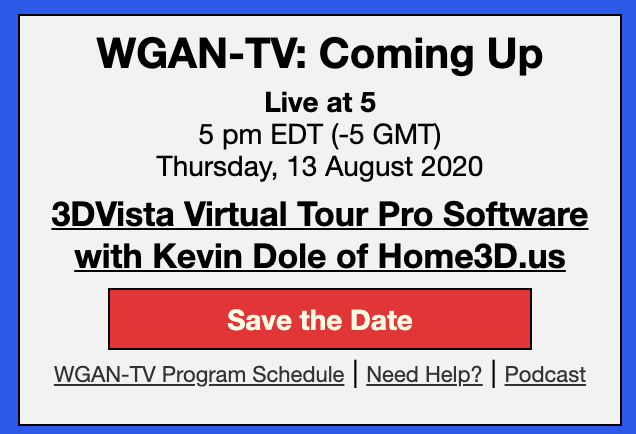 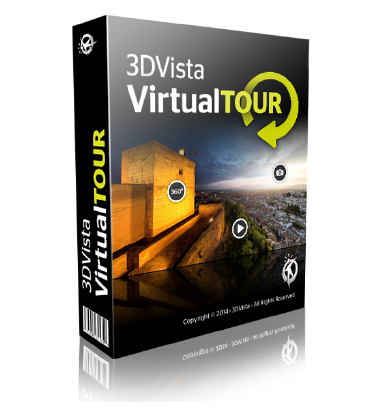 3DVista Virtual Tour Pro Software 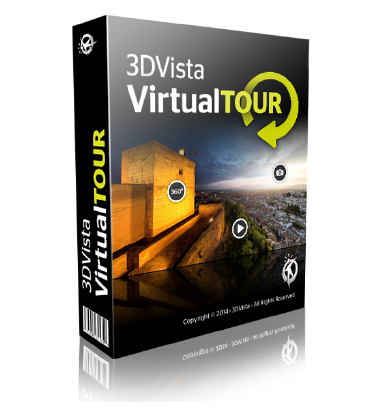 3DVista Virtual Tour Pro Software WGAN-TV: Introduction to 3DVista Virtual Tour Pro Software with Kevin Dole of Home3D.us Hi All, ✓ Having you been thinking about getting started with 3DVista Virtual Tour Pro Software? ✓ Are you seeking a way to differentiate yourself from other 3D/360 Virtual Tour photographers? ✓ Are you wondering about the 3DVista features? ✓ You have seen many posts in the WGAN Forum about 3DVista and were thinking about checking it out? My guest on WGAN-TV Live at 5 on Thursday, 13 August 2020 will be Los Angeles-based Home3D.us Kevin Dole (@Home3D) - a Matterport Service Provider that uses WP3D Models WordPress Plugin, Nodalview, drone - and other solutions for real estate photographers ... ✓ WGAN-TV Intro to 3DVista Virtual Tour Pro Software with Kevin Dole of Home3D.us Kevin will do 3DVista show and tell from tours that he created using 3DVista Virtual Tour Software. Among the questions that I will ask Kevin include show and tell us: ✓ a 3DVista only tour ✓ his mashups with matterport digital twins ✓ his mashup with WP3D Models WordPress Plugin ✓ his mashup with drone-shot video ✓ his uses cases for 3DVista in residential and commercial real estate sales and leasing ✓ his uses case for leasing company; office park; vineyard; large park; vacant land and more I will also ask Kevin about: ✓ 3DVista hosting versus self-hosting ✓ learning curve (for a professional real estate photographer that uses Lightroom, Photoshop) ✓ does he charge a premium for 3DVista created tours? ✓ 3DVista features that he would like to learn/use ✓ show us some of the backend of 3DVista The majority of this show will be show and tell of your various tours showing what’s possible with 3DVista Virtual Tour Software, as well as integrations that Kevin does with WP3D Models, Matterport, drone and other solutions that real estate photographers uses. While Kevin will show us some of the backend of 3DVista, this WGAN-TV show is not intended as a tutorial on how to use 3DVista. Best, Dan WGAN-TV Training Academy includes the following course taught by Kevin Dole: ✓ WGAN-TV | Matterport Workshop 3.0 Training with Los Angeles-based Home3D.us Kevin Dole-Watch "Over-the-Shoulder" While Kevin Edits His Matterport Space in Matterport Workshop 3.0 ✓ WGAN-TV | Matterport Workshop 3.0 Mesh Training with Los Angeles-based Home3D.us Kevin Dole | Understand the Matterport Mesh so that it does 'Mesh' You Up! |
||
| Post 1 • IP flag post | ||

|
denlee private msg quote post Address this user | |
| Dan, can you please ask Kevin if there's a way to make dragging a panorama in 3DVista move the way we have come to expect from other 360/3D systems? 3Dvista does the opposite of what you would expect. Also, can you please ask him if he knows of any printable shortcut 'cheat sheets' for 3DVista? Thanks. | ||
| Post 2 • IP flag post | ||

|
MeshImages private msg quote post Address this user | |
| @denlee there is two ways to change the tour behaviour: In the published 360 tour the user can simply right-click and change navigation. Or before publishing a 360 tour you can choose the navigation behaviour in panorama settings in the publishing tab. |
||
| Post 3 • IP flag post | ||

|
denlee private msg quote post Address this user | |
| Thank you! | ||
| Post 4 • IP flag post | ||
 WGAN WGANStandard Member Los Angeles |
Home3D private msg quote post Address this user | |
| @denlee - I do not know of any printable cheat-sheets, though the idea is good. 3DVista is complex, that's putting it mildly, and I haven't even found a comprehensive PDF manual. Guess I'm showing my age, back from when you bought Adobe products because you wanted the manuals which, once obsolete, made good doorstops or bricks. 3DVista does have fabulous instructional videos on their YouTube channel, which I've often referred to, superbly narrated by Larissa on their team. The only shortcoming is that the program is so complex that they could use another hundred videos on more specific mini-topics. That old expression "the devil's in the details" has caught up with me many times using VTPro, as the it's often called in the videos. |
||
| Post 5 • IP flag post | ||
 WGAN Forum WGAN ForumFounder & WGAN-TV Podcast Host Atlanta, Georgia |
DanSmigrod private msg quote post Address this user | |
| @Home3D I am looking forward to you being my guest on WGAN-TV Live at 5 - tomorrow - Thursday, 13 August 2020 to show and tell about your 3DVista Virtual Tour Pro created tours. @MeshImages @denlee I hope you can watch the show! Best, Dan -- ✓ How to save $60 on 3DVista Virtual Tour Pro Software |
||
| Post 6 • IP flag post | ||
 WGAN Forum WGAN ForumFounder & WGAN-TV Podcast Host Atlanta, Georgia |
DanSmigrod private msg quote post Address this user | |
| WGAN-TV Intro to 3DVista Virtual Tour Pro Software with Kevin Dole with Home3D.us in Los Angeles. | Thursday, 13 August 2020 -- 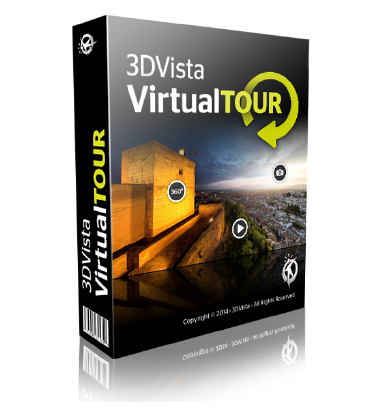 3DVista Virtual Tour Pro Software ✓ How to save $60 on 3DVista Virtual Tour Pro Software |
||
| Post 7 • IP flag post | ||
Pages:
1















