Upcoming changes to Matterport face blurring (21 July 2020)12519
Pages:
1|
Belfast, United Kingdom |
3dshowcaseuk private msg quote post Address this user | |
| No you have to turn it on and agree to the terms before you risk using it We just tell People to Remove any personal Pictures rather than relying on face blurring See below email from Matterport You are receiving this communication as a customer who has currently enabled face blurring in your Matterport space(s). We’re always on the lookout to improve our products and have decided to re-evaluate our approach to face blurring technology due to a recent instance where the technology failed to perform to our standards. While we are working on a longer term improvement, we have decided to take immediate action by changing how face blurring functionality is presented in the Matterport Capture App. Starting Tuesday, July 21st, we will remove the face blurring feature from the Capture App to ensure that it is only used as an opt-in by customers aware of its capabilities and limitations. In order to add it back, you will need to go to your Matterport Cloud account settings under Manage > Product Settings and enable Automatic Face Blurring. After this step, the face blurring feature will be added back in the Capture App. Please note that you will only need to change this setting once in your product settings, and it will remain toggled for all future scans (see below screenshot for reference). |
||
| Post 1 • IP flag post | ||
 WGAN Forum WGAN ForumFounder & WGAN-TV Podcast Host Atlanta, Georgia |
DanSmigrod private msg quote post Address this user | |
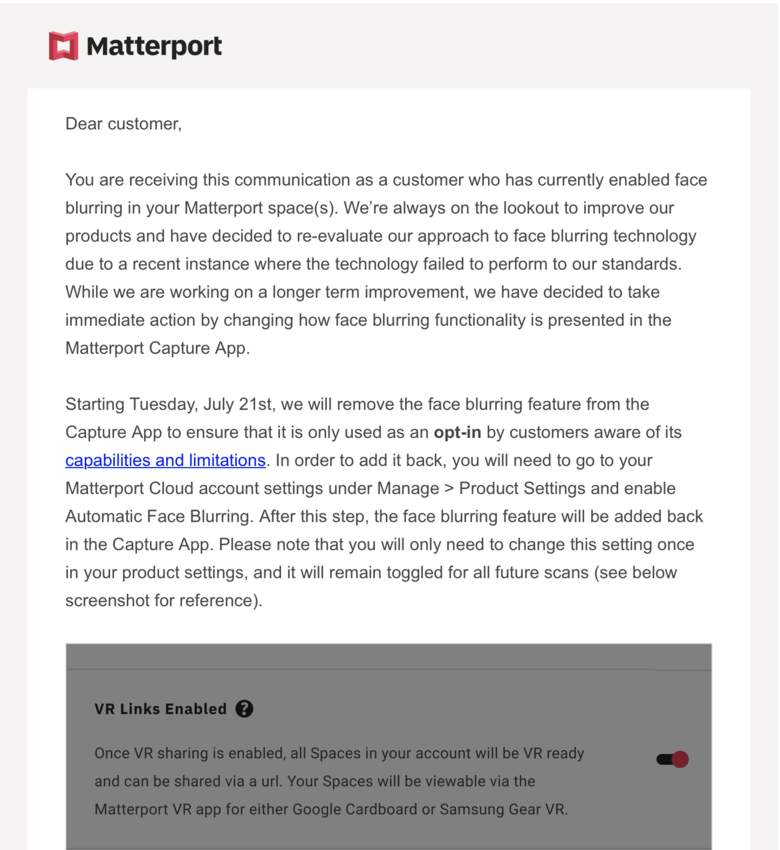 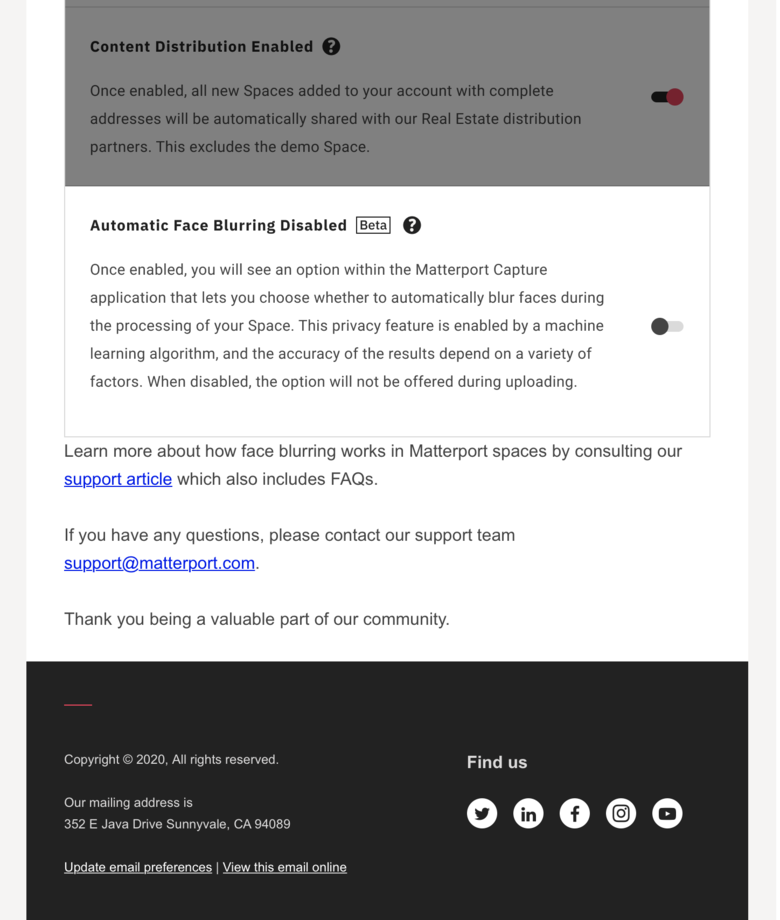 Screen Grab of Matterport eBlast received 16 July 2020 |
||
| Post 2 • IP flag post | ||
 WGAN Forum WGAN ForumFounder & WGAN-TV Podcast Host Atlanta, Georgia |
DanSmigrod private msg quote post Address this user | |
| @3dshowcaseuk Thank you for being the first to post this Matterport news to the WGAN Forum. Dan |
||
| Post 3 • IP flag post | ||
 WGAN Fan WGAN FanCLUB Member Coeur d'Alene, Idaho |
lilnitsch private msg quote post Address this user | |
| It sounds like this is going to be the same mediocre face blurring in effect today. I will opt to leave it off as it is mediocre at best as to what it does or does not blur. | ||
| Post 4 • IP flag post | ||
 WGAN Forum WGAN ForumFounder & WGAN-TV Podcast Host Atlanta, Georgia |
DanSmigrod private msg quote post Address this user | |
| Video: How to edit panos(Color Adjustment, Blur) | Video courtesy of CUPIX YouTube Channel [For CUPIX interactive Blur feature, see 34 seconds into this video.] Hi All, Seems like Matterport should study the Cupix implementation of face blur in Workshop (post production) rather than in Capture. Cupix gives you complete control over blurring (size and location). Here is a WGAN Forum discussion on this topic from two years ago: ✓ Matterport Face Blurring (Beta) versus CUPIX Blurring: Which do you prefer? From this discussion: Quote: Originally Posted by @DanSmigrod Best, Dan |
||
| Post 5 • IP flag post | ||
 WGAN Fan WGAN FanCLUB Member Coeur d'Alene, Idaho |
lilnitsch private msg quote post Address this user | |
| @DanSmigrod Matterport should add a CUPIX or Google street view app esk ability to add blur's wether its a person, document or car license plate their are so, many things a person may want blur in a tour |
||
| Post 6 • IP flag post | ||
 WGAN Forum WGAN ForumFounder & WGAN-TV Podcast Host Atlanta, Georgia |
DanSmigrod private msg quote post Address this user | |
| @lilnitsch Yup! As I wrote two years ago (in that post above): #scratchingmyhead Dan |
||
| Post 7 • IP flag post | ||

Regina, Saskatchewan Canada |
Queen_City_3D private msg quote post Address this user | |
| If we can have Mattertags I don't see why we can't have "blur tags". It seems to me that there should be an option from each scan point to add a blur spot that could be re-sized large or small. Even if it's only fixed to that one scan point and I have to re-do the work from every scan point that can see the space, that would be a workable solution for me. | ||
| Post 8 • IP flag post | ||
 WGAN Forum WGAN ForumFounder & WGAN-TV Podcast Host Atlanta, Georgia |
DanSmigrod private msg quote post Address this user | |
| @Queen_City_3D I added your suggestion to the WGAN Forum discussion: ✓ "Wish List" for Matterport Workshop Dan |
||
| Post 9 • IP flag post | ||
Pages:
1This topic is archived. Start new topic?
















