Metareal Update: Keyboard navigation, Custom player skins, etc.11730
Pages:
1|
Representative Montreal, Canada |
ysabelc private msg quote post Address this user | |
We've just released Beta 15!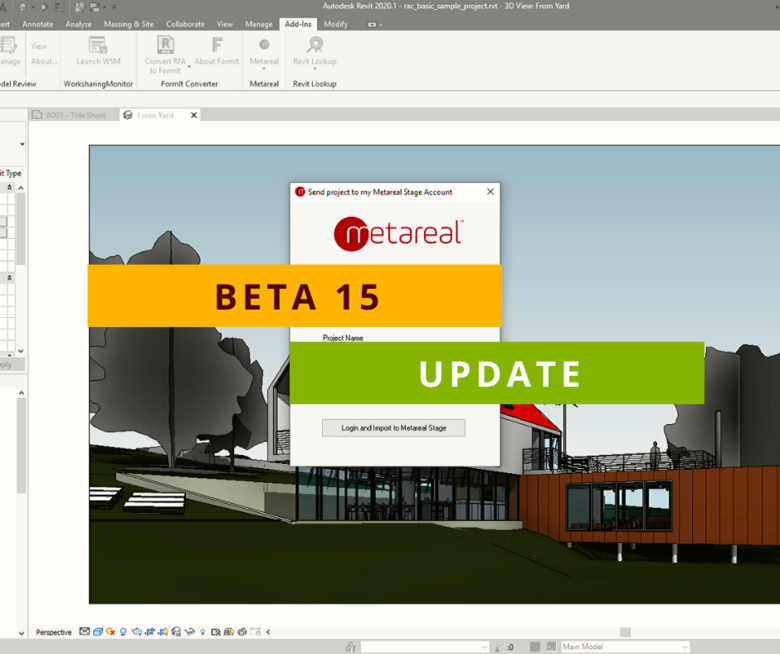 Featuring: - Custom player skins for making completely white-label tours - Keyboard navigation - High-quality textures in 3D models - Viewer camera control with Player SDK - Duplicate rooms & snap volumes to surfaces - Automatic Revit login & upload Read more here: http://help.metareal.com/en/articles/3958891-beta-version-15 Have feedback on this release? Any suggestions on what we should work on next? Comment on this thread to let us know! P.S. Don't forget to use your WGAN promo code when you sign up for Metareal Stage! |
||
| Post 1 • IP flag post | ||
|
|
rastas private msg quote post Address this user | |
| Hopefully the tours are a little sharper, and not soft. If you fix that I'll consider the platform | ||
| Post 2 • IP flag post | ||
|
Representative Montreal, Canada |
ysabelc private msg quote post Address this user | |
| @rastas We don't do any softening or filtering, so the look is really up to what you want for your tour. Sometimes slow internet speeds make the images look blurry too. Tours are for the moment limited to 8k (33Mp) - if you want higher resolution, let us know what you want and we'll add the request to the development schedule. | ||
| Post 3 • IP flag post | ||

|
Kumar private msg quote post Address this user | |
| @ysabelc good to see big list.... one quick suggestion, navigation - arrow up down must be for forward and backward movement. The space bar and enter keys make no convention at all. also enable WASD - it is general tendency to try these standard config. |
||
| Post 4 • IP flag post | ||
|
Representative Montreal, Canada |
ysabelc private msg quote post Address this user | |
| @Kumar Yeah this was a pretty big release for us haha. And noted! We'll work on our keyboard mapping in a future update. |
||
| Post 5 • IP flag post | ||
 3D Renderings 3D RenderingsAEC Elevation Drawings Montreal, Québec |
ArchimedStudio private msg quote post Address this user | |
| Awesome. I got used to the arrow keys pretty quickly (+space to step forward). I'm still looking for a step back key (having to turn 180 degrees and step forward is a bit long)... but maybe I missed it |
||
| Post 6 • IP flag post | ||
|
Representative Montreal, Canada |
ysabelc private msg quote post Address this user | |
| @ArchimedStudio There's no step back button for now, but we'll release one in a future update | ||
| Post 7 • IP flag post | ||
|
|
MortenKrog private msg quote post Address this user | |
@ysabelc It would be nice to be able to use 16k pictures with a resolution of 136MP, but that might be a bit much to ask.  |
||
| Post 8 • IP flag post | ||
|
Representative Montreal, Canada |
ysabelc private msg quote post Address this user | |
@MortenKrog Maybe in a few years, when we can afford a supercomputer  |
||
| Post 9 • IP flag post | ||
|
Representative Montreal, Canada |
ysabelc private msg quote post Address this user | |
| @Kumar Matterport-like keyboard movement and WASD now available, and @ArchimedStudio you can now step back in the tour. New update here: https://www.wegetaroundnetwork.com/topic/11979/page/1/metareal-b16-webxr-updated-keyboard-navigation-sdk-guided-tours-etc/ |
||
| Post 10 • IP flag post | ||
 3D Renderings 3D RenderingsAEC Elevation Drawings Montreal, Québec |
ArchimedStudio private msg quote post Address this user | |
| @ysabelc how do you step back? I tried almost all keys... F=Forward /B=Back could work on top of the keys you chose (Space=Fwd / Back=?) Thanks! |
||
| Post 11 • IP flag post | ||
|
Representative Montreal, Canada |
ysabelc private msg quote post Address this user | |
| @ArchimedStudio New controls are: UP-Arrow / W / SPACE / ENTER - Step forward DOWN-Arrow / S - Step backward LEFT-Arrow / A - Look left RIGHT-Arrow / D - Look right R - Look up F - Look down You'll also need to republish your tour to update it to the latest version. |
||
| Post 12 • IP flag post | ||
Pages:
1This topic is archived. Start new topic?
















