How to Create a Zillow 3D Home Tour11283
Pages:
1
 WGAN Fan WGAN FanCLUB Member Coeur d'Alene, Idaho |
lilnitsch private msg quote post Address this user | |
| I have had many folks ask how to create a Zillow 3D Home Tour So I put this screen capture together this afternoon: |
||
| Post 1 • IP flag post | ||
|
|
Fmodjr1913 private msg quote post Address this user | |
| Thanks! I've completed a few homes using the app and my Theta. My question is this - can I access the 360 images to create a second standalone virtual tour outside of Zillow. I try to offer virtual tours for my clients to use on websites, social media, email links, MLS etc. If I can't access the images to upload to another platform and build a virtual tour then I need to walk the home again and capture again using one camera or another. Hoping I might be able to exclude this step. | ||
| Post 2 • IP flag post | ||
 WGAN Fan WGAN FanCLUB Member Coeur d'Alene, Idaho |
lilnitsch private msg quote post Address this user | |
@Fmodjr1913 Yes. though you need to enable the option in your Zillow 3D home tour App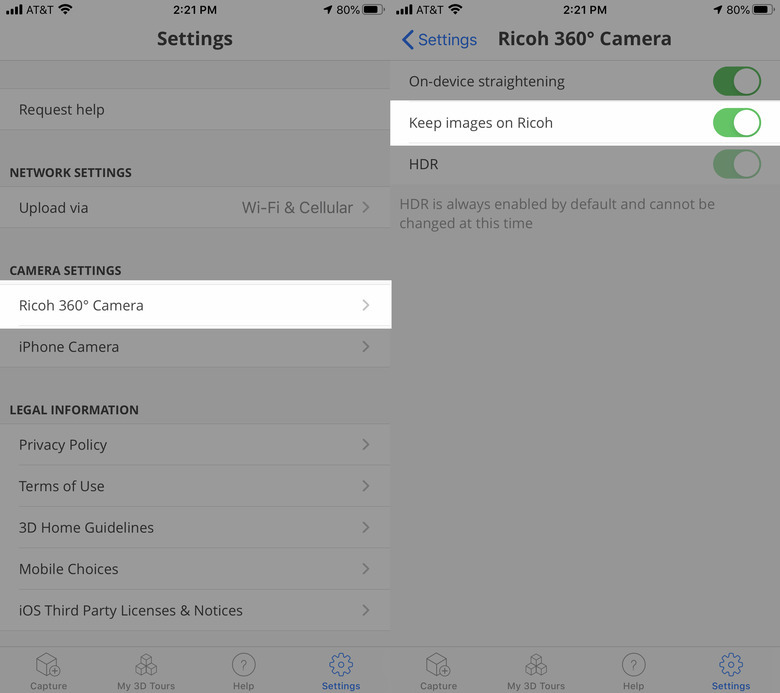 |
||
| Post 3 • IP flag post | ||
|
|
Fmodjr1913 private msg quote post Address this user | |
| Awesome - that seems like a worthwhile piece of info. I appreciate it. You saved me some time experimenting and likely a good bit of time troubleshooting and looking for that setting. | ||
| Post 4 • IP flag post | ||
 WGAN Fan WGAN FanCLUB Member Coeur d'Alene, Idaho |
lilnitsch private msg quote post Address this user | |
| @Fmodjr1913 not a problem we need to help each other in these times ~ besides we should help each other by default anyways *note - this setting has to be done on each iOS device you shoot with if you use multiple devices like myself. I would check the settings after updates as well for good measure |
||
| Post 5 • IP flag post | ||

|
DouglasMeyers private msg quote post Address this user | |
| Which Theta do you have ? | ||
| Post 6 • IP flag post | ||
 WGAN Fan WGAN FanCLUB Member Coeur d'Alene, Idaho |
lilnitsch private msg quote post Address this user | |
| @DouglasMeyers i have 2 Z1’s and a V I found the imagery a bit too soft with the V for my liking so, I use the Z1 for everything I shoot. That said if you only have a V I would start with what you got |
||
| Post 7 • IP flag post | ||
 WGAN Fan WGAN FanCLUB Member Coeur d'Alene, Idaho |
lilnitsch private msg quote post Address this user | |
| Part Two: Connecting the Pano's together: |
||
| Post 8 • IP flag post | ||
 WGAN Fan WGAN FanCLUB Member Coeur d'Alene, Idaho |
lilnitsch private msg quote post Address this user | |
| @DouglasMeyers Not my Tour ~ here is a Theta V Zillow 3D home example https://www.zillow.com/view-3d-home/c57d459f-6459-49af-9fb8-78eddc8e57ab/?setAttribution=mls Listing agent use to be a Front Desk Staffer at our Sotheby's Office here in North Idaho a few years back https://www.zillow.com/homedetails/8392-Norbert-Ave-North-Pt-FL-34287/47594264_zpid/ |
||
| Post 9 • IP flag post | ||
Pages:
1This topic is archived. Start new topic?
















