Videos: How to add lights to Matterport Camera Scans for Fire/Flood Damage11140
Pages:
1
 WGAN Forum WGAN ForumFounder and Advisor Atlanta, Georgia |
DanSmigrod private msg quote post Address this user | |
| Video 1 Video: Matterport: Lighting Setup | Video courtesy of Actionable Insights YouTube Channel (10 July 2018) Video 2 Video: Lighting the Way: Matterport and Restoration | Video courtesy of Actionable Insights YouTube Channel (29 August 2018) -- Videos: How to add lights to Matterport Camera Scans for Fire/Flood Damage Hi All, In these Actionable Insights videos (above), you will see how to add lights to the Matterport Pro 3D Camera to be able to scan insurance mitigation loss when there is no power (as a result of fire damage or flood damage, for example). Amazon Shopping List ✓ Screen Grab 1: LitraTorch LED Light (Buy two) $89.95 Each ✓ Screen Grab 2: Litra Double-Mount ($14.95) ✓ Screen Grab 3: 1/4" 20 Tripod Mount Adapter ($8.99) ✓ Screen Grab 4: GoPro Suction Cup ($39.99) ✓ Screen Grab 5: Arkon 90mm Adhesive Mounting Disk (9.95) Total: $253.78 How else are you adding lighting for Matterport scanning when you don't have power to turn on the lights? Thanks to Actionable Insights Executive Director Seth Harrison for these how to Matterport videos. Related WGAN Forum Discussions ✓ How to do you attach lighting to the Matterport Camera? ✓ Shooting with portable lights ✓ Scanning with no available light revisited Best, Dan  Screen Grab 1: LitraTorch Light  Screen Grab 2: Litra Double-Mount  Screen Grab 3: 1/4" 20 Tripod Mount Adapter  Screen Grab 4: GoPro Suction Cup  Screen Grab 5: Arkon 90mm Adhesive Mounting Disk Transcript (Video 1 Above) Being that we work in a restoration environment, oftentimes we do not have power in houses, be it a fire or some other reason, but when we don't have power and we need lights, we've got our awesome set up here. How would you set up those lights? So we've go about 10 degrees separation or the angle away from each other. We always keep them mounted here. Suction cup, good to go. What are you going to do next? So on the iPad we always jump into our settings, jump on the Wi-Fi and ensure that the camera is set up. This one is Matterport W040. We connect there- And you say Wi-Fi, so the Matterport has a Wi-Fi built in there? Yeah, it actually has an internal Wi-Fi in there, so it's going to connect to your device. Typically, it doesn't automatically, but if you ever have an issue, just jump over to your settings and you can connect and you'll be good to go. Now we're opening up the capture app, going to add a new job. You can fill in any information, street address. You can also do city, state, postal code, country, and then also name your actual showcase. All right, so you're going to put some info for us and show us how this thing works. That's correct. Save it. And we are good. So again, put it there. If you need your lights on, you can turn them on. Otherwise, you're scanning. So is that typical? Does it stop every few seconds? Yeah, that's exactly it. Take it all in. So how does it capture moving people? If I'm moving around- Can't be moving. You need to be prepared, have everything still and all objects in the room remaining in the same place. Are you typically in the shot when you're doing these recordings? I typically try to stay out of them, but you can be in them and Matterport just added an option to actually blur faces out. So it gives you that option right before you upload. And that is a scan. All right, this is awesome. Let's take a look at how to deal with containment, because oftentimes when you're walking [inaudible 00:02:29] loss, things are protected, especially in a mitigation environment. So let's take a look at the containment. Sounds good. --- Transcript (Video 2 Above) - Hey what's going on? This is Seth Harrison with Actionable Insights here. I have Chris Trenner with Emergency Packout Co. We had a few follow-up questions to our using Matterport cameras in a restoration environment series about the Litra light setup system and how you put it all together. So Chris, why don't you show us how you actually put together this light system? - It can be a little tricky without some explanation, but if you've seen the previous videos, you'll know what we have. We have our Litra torch lights, Litra double mount, our 1/4"-20 tripod mount adapters, and the good looking GoPro suction cup. Pretty simple once you really get into it. It's not that tricky, just kidding. First thing we do, I always take my mount, turn my 1/4"-20s on it, put them straight in. - And based on the cases and everything that you guys are using, this is something that you just set up once, right? - Yeah, we leave it together in there. If you watch the previous video, it's all together in there. And then, it mounts to our suction cup. - And you're just sticking it in there. And then the stabilizer. - There we go. - And then if I remember correctly, you have something on top of the Matterport camera that you've put there in order to help the suction cup actually adhere to the camera. - Yeah, we have the adhesive mounting disc, essentially, and it's going to allow for a better suction. We have the camera a little bit lower than we normally have it just for this video's purpose. Get these things all dialed in here. And we're off. - Locking it down on the backside. - Exactly, and then we can always get our exact angle that we want. - Untwisting at the top and tightening it up on the bottom. - Exactly, and you're all set. - There you go, awesome. Well, hopefully this helps you guys understand a little bit more about the lighting setup system for the Matterport cameras in a restoration environment. Thank you Chris for hanging out. - My pleasure. - Breaking it down for us and then putting it back together so we have a good idea for how it works. Thank you! |
||
| Post 1 • IP flag post | ||
 WGAN WGANStandard Member Los Angeles |
Home3D private msg quote post Address this user | |
| Here is what I carry with me for scanning in unlit / very dark areas. Viltrox L132T https://www.amazon.com/VILTROX-L132T-Dimmable-Panasonic-Camcorders/dp/B01L75TMSM/ref=sr_1_3?keywords=viltrox+led+light+L132&qid=1583259393&sr=8-3 (never mind that this page has the color temp examples backwards! 3300 should be warm, 5600 cool) I've been using several of these for two years now and they've been fabulous. Swappable universal batteries last a long time. Color balance can be ramped from 3300K to 5600K. Output illumination adjustable from 20% to 100%. The single knob toggles between adjusting color or intensity. Diffuser front is very broad so easily covers the roughly 90° view of the Matterport camera.   Only extra item needed for this is a flat plate with 1/4" screw added to the bottom (many options available). In this photo I'm using an extra tripod quick-release plate I had around. A couple strips of Gorilla tape and I'm shooting. It's taped on, so it rotates with the camera. These are bright enough that I've used them on top of my Pro camera to light garages, closets, basements, adequately for the MP camera to "see" the area. I've also used them many times for extra lighting doing twilight photography on homes. I lay them on the ground and then photoshop out the light itself, if visible. Keep in mind this is a long exposure, about 5 seconds. Here is an example.  And they're available on Amazon for less than $40. In fact, writing this today, I think I'm going to order a couple more. Viltrox also makes other good units. Look for the Viltrox L116T (little smaller, little less light intensity) and the VL162T with magnetic white and color diffusers, and the Viltrox RB08 with built-in battery and an even wider color balance range. |
||
| Post 2 • IP flag post | ||
 WGAN Forum WGAN ForumFounder and Advisor Atlanta, Georgia |
DanSmigrod private msg quote post Address this user | |
 Image 1 - LitraTorch 2.0 Reality Capture Lighting Kit mounted to Matterport Pro2 3D Camera Hi All, WGAN Forum ✓ WGAN-TV Live at 5: How to (Easily) Add Lights to Matterport Pro2 Camera WGAN MarketPlace ✓ LitraTorch 2.0 Reality Capture Lighting Kit Dan |
||
| Post 3 • IP flag post | ||

|
Expertise private msg quote post Address this user | |
| I'd love to see an A/B in a diffcult house! | ||
| Post 4 • IP flag post | ||

|
Expertise private msg quote post Address this user | |
| One issue that comes to mind is possible over-exposure when you're close to a wall or door or light colored furniture/counter tops. | ||
| Post 5 • IP flag post | ||
 WGAN Forum WGAN ForumFounder and Advisor Atlanta, Georgia |
DanSmigrod private msg quote post Address this user | |
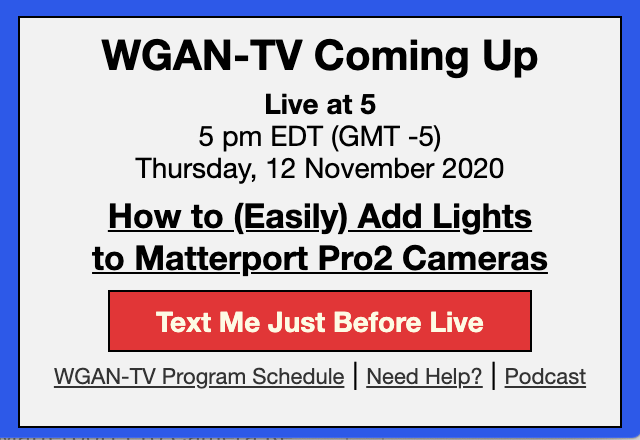 @Expertise Tony @Capture writes me about his plan for a before and after demo of LitraTorch 2.0 Reality Capture Lighting Kit. (That's new since the original post above.) "I have a fire damaged house to take people thru that we made a copy of and turned the lights off in the top floor to show the difference. It also shows the quality of the light." That's 5 pm ET today on WGAN-TV Live at 5. Reminder: This WGAN-TV Live at 5 show is today, Thursday, 12 November 2020. ✓ WGAN-TV Live at 5: How to (Easily) Add Lights to Matterport Pro2 Camera Sign-up for: Text Me Just Before WGAN-TV goes Live! [USA and Canada] Best, Dan -- Special Offer for WGAN Forum Members Save 20 percent – and free shipping over $50 in USA – now through 30 November 2020 on: ✓ LitraTorch 2.0 Reality Capture Lighting Kit ✓ Litra 360 Mount Bundle WGAN Forum Members | Use Litra Coupon Code: CYBERNOV |
||
| Post 6 • IP flag post | ||
Pages:
1This topic is archived. Start new topic?

















