Show & Tour Feature Update: Now Easier to Set Up Custom Domain Names10866
Pages:
1
 Founder FounderShow & Tour Leawood, Kansas |
JoshMais private msg quote post Address this user | |
 Hey everyone, Josh here with Show & Tour Hey everyone, Josh here with Show & TourWanted to share a new feature we've added over the weekend to make it easier to set your default project domain name and your dashboard url in order to make Show & Tour fully white labeled to your business. We will always prioritize promoting your business over ours. Because of that, we also have more great features coming down the line to that help you promote yourself above the virtual tour provider you may be using (cough cough, Matterport). Will share more in the future.  If your are signed up as a Plus or Pro user (see plans and pricing HERE) you can now set your default domain name and dashboard url in your account settings under the Banding tab. See screenshot below... 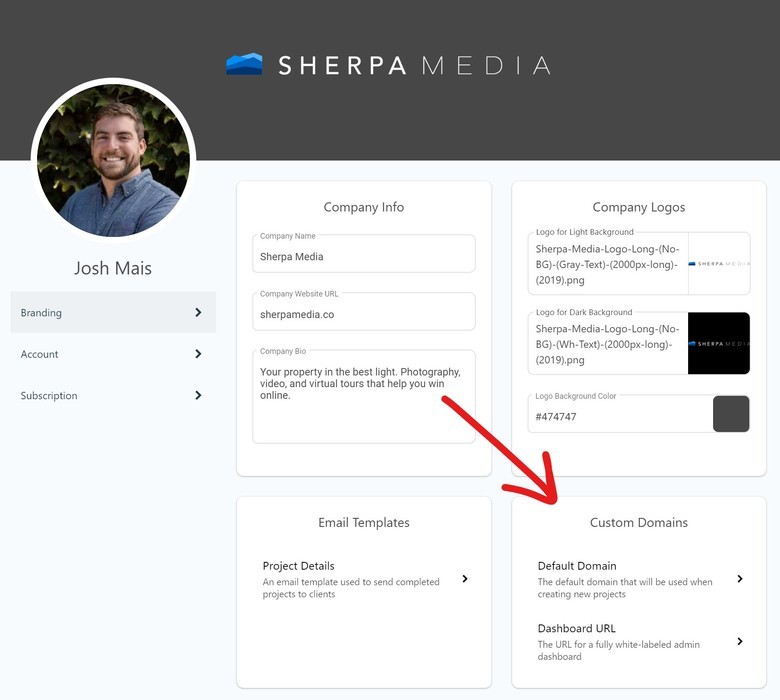 As before, in order to connect a domain name to our system you just need to add a CNAME record for that domain and point it to our servers (hosting.show.tours). Click HERE to view the help article in our Help Center to learn how to do so. Let me know if you have any questions or feedback! Thanks |
||
| Post 1 • IP flag post | ||
 Founder FounderShow & Tour Leawood, Kansas |
JoshMais private msg quote post Address this user | |
| Here is how I have personally used this feature. 1) My Show & Tour admin dashboard is set to admin.sherpamedia.co. You will notice my logo and branded background color. This will match your branding as well once you have it set up. 2) My default domain name is set to kc.tours. Since I am located in Kansas City and kc.tours is short, easy to remember, and somewhat descriptive of my projects. Here are a few example projects I have under the kc.tours domain name. https://kc.tours/opp1703 https://kc.tours/opp1703/player https://kc.tours/8700leeblvd https://kc.tours/8700leeblvd/player |
||
| Post 2 • IP flag post | ||
Pages:
1This topic is archived. Start new topic?
















