Cupix - 10 000sq.m Exhibition - 120 minutes10315
Pages:
1

|
Joakim360 private msg quote post Address this user | |
| I scanned the Offshore Technology Days 2019 exhibition halls in 120 minutes. Here is how I did it and how Cupix made it possible. 3D tour  Camera used: Insta 360 One X Camera settings used: Automatic/Automatic – No custom settings Camera mount: Helmet Photo method: Standing still while taking a photo – moving and then taking a new photo. Photos taken: 599 Time spent: 120 minutes Post work: 1. Turning the image files from the camera into jpeg files. 2. Compressing the jpeg files Cupix upload settings: I uploaded 3 versions of the tour: 1. Uploaded each exhibition Hall as one section. Two big sections and no 3D mapping. 2. Same as 1. But with 3D mapping enabled. 3. Split each exhibition hall into two and then uploaded 4 sections. No 3D mapping I went with number 1. These settings mapped most of the panos correct. |
||
| Post 1 • IP flag post | ||

|
MeshImages private msg quote post Address this user | |
| Wow, impressive! We did a similar project almost two years ago. Unfortunately not with cupix, but with roundme.com 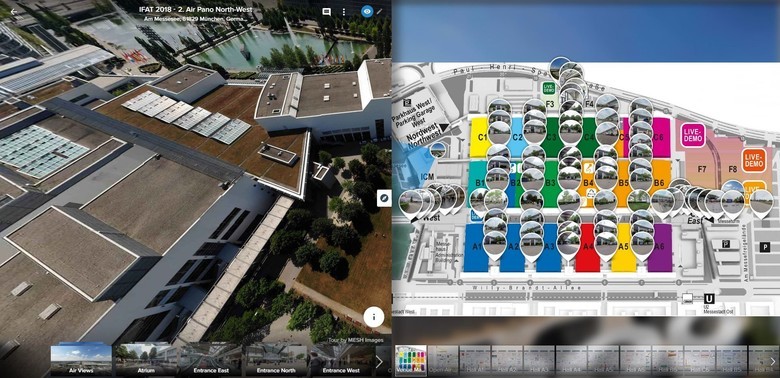 clickable text (roundme.com probably takes some time to load) Cameras used: 2 Insta360 Pro cameras and a Dji Mavic Air drone Expo size covered: about 200.000 sqm Photos taken: about 600 8K panoramas Photos used in tour: about 400 panos Settings: Automatic JPEG 8K Camera Mount: Manfrotto carbon mt190cxpro4 Photo method: placing camera tripod, hiding, capture with mobile device, moving tripod to next position Time spent: 18 hours (2 people 1 day plus 2h drone images) Post work: - Photo Editing - stitching and retouch (thank you @ArtisticConcepts for your support) - Tour Editing in Roundme.com - about 400 panoramas - about 40 hours - unfortunately I made this decision for roundme.com, but at that time - 2017/2018 - it was one of the fastest 360 platforms - Hotspot links in roundme.com: about 1500 |
||
| Post 2 • IP flag post | ||
 WGAN Forum WGAN ForumFounder & WGAN-TV Podcast Host Atlanta, Georgia |
DanSmigrod private msg quote post Address this user | |
| @Joakim360 Thanks SO much for this GREAT idea starter. Can you post a link to the Cupix Tour that you created? Can you give us the "ingredients list" and "recipe" for creating the helmet mount that you used? Best, Dan |
||
| Post 3 • IP flag post | ||
 WGAN Forum WGAN ForumFounder & WGAN-TV Podcast Host Atlanta, Georgia |
DanSmigrod private msg quote post Address this user | |
| @MeshImages Thanks for sharing. I am not able to get the Roundme.com tour to launch. I've been having some challenges with Roundme.com the last week or so. Does the tour link work for you? Best, Dan |
||
| Post 4 • IP flag post | ||

|
MeshImages private msg quote post Address this user | |
| @DanSmigrod the roundme.com link is working for me, but it takes more than a minute to load. So sad to see how roundme.com is disappearing quietly without any public notice. |
||
| Post 5 • IP flag post | ||

|
Joakim360 private msg quote post Address this user | |
| Thank you @MeshImages that means a lot coming from someone thats been in the game for years. Your job is simply MASSIVE! How was the customer response on your project? @DanSmigrod No problem Here it is: https://3d.truetwin.no/p/TkIbd7NT Helmet ingredient list: 1. Insta 360 One X 2. Koroao 1/4 Expansion Screw Adapter 3. Camera Hot Shoe Mount to 1/4 4. White Hardhat 5. USB charging cable 6. Battery pack to keep in inside jacket pocket Assembly: Drill a hole in the top of the hardhat so you can mount the Camera Hot Shoe Mount 1/4. Attatch the Koroa 1/4 Expansion Screw Adapter. The Koroa 1/4 Expansion Screw Adapter is recomended to get more distance between the camera and the hardhat so the hardhat does not take up too much space in the images. This expansion also alows you to charge your Theta V or Theta Z1 if you use those. |
||
| Post 6 • IP flag post | ||

|
MeshImages private msg quote post Address this user | |
| @Joakim360 your job is even better! The combination of cupix with your capturing helmet seems to be the best solution for 3D event documentation. But we need small people to get an even better image perspective  Concerning your question: actually feedback from the client was positive, but we focussed to much on the capturing of the walking routes in the expo halls. We should have captured more details from the different show booths. That would be more entertaining for a broad audience. Can cupix integrate something comparable to Multimedia Mattertags with weblinks integrated? |
||
| Post 7 • IP flag post | ||
 WGAN Forum WGAN ForumFounder & WGAN-TV Podcast Host Atlanta, Georgia |
DanSmigrod private msg quote post Address this user | |
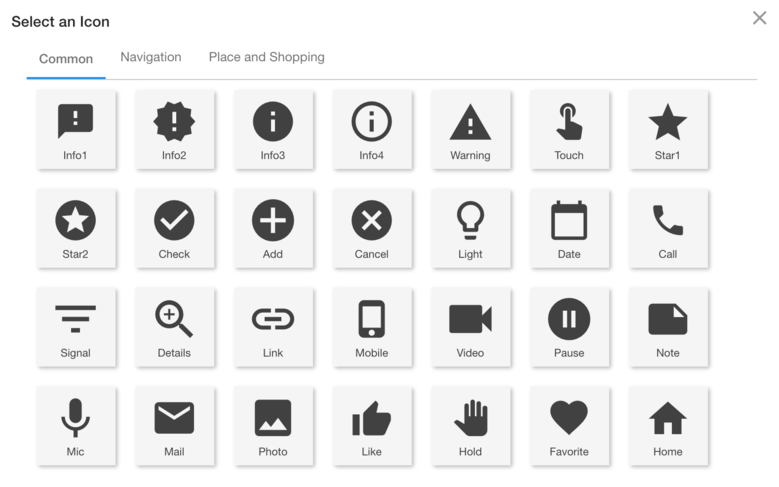 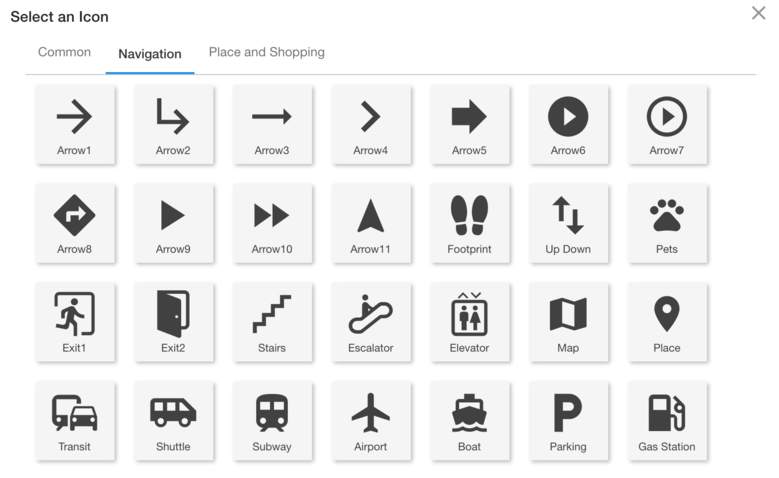 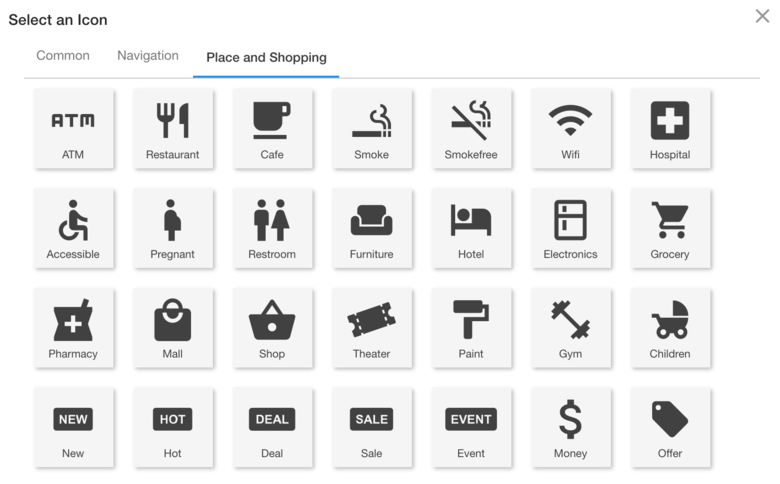 Screen Grabs Above: CUPIX offers 84 intuitive icons to help communicate what happens when you click on the icon such as video, audio, link, phone. (In contrast, Matterport has one tag: a circle) Quote: Originally Posted by MeshImages @MeshImages ✓ CUPIX Runs Circles Around Matterport in 3D Tour Annotation Dan |
||
| Post 8 • IP flag post | ||
 WGAN Forum WGAN ForumFounder & WGAN-TV Podcast Host Atlanta, Georgia |
DanSmigrod private msg quote post Address this user | |
| @Joakim360 @MeshImages Can you describe how - and to whom - to pitch this use exhibit hall use case? Dan |
||
| Post 9 • IP flag post | ||

|
MeshImages private msg quote post Address this user | |
| @DanSmigrod We are working for both potential clients - Promoters - Exhibitors Use cases are - Documentation - Promotion material (3D tour, photos, etc.) - Digital distribution (followers and leads) |
||
| Post 10 • IP flag post | ||
 WGAN Forum WGAN ForumFounder & WGAN-TV Podcast Host Atlanta, Georgia |
DanSmigrod private msg quote post Address this user | |
| @MeshImages Thanks! Which use case(s) helps the client make more money? Dan |
||
| Post 11 • IP flag post | ||

|
MeshImages private msg quote post Address this user | |
| @DanSmigrod Promoters want to promote their event to a broad audience with promotion material and digital distribution. This digital audience can help them sell expo space for the next event for a higher price. Exhibitors want new business. They are mostly interested in new leads and new followers on their digital communication channels. 3D tours can help them to leverage the high cost of participating at an expo with these digital multiplication effects. |
||
| Post 12 • IP flag post | ||

Paris |
RomainReparage private msg quote post Address this user | |
| The perfect solution (not mentioning the midget one:oops |
||
| Post 13 • IP flag post | ||

|
Joakim360 private msg quote post Address this user | |
Quote:Originally Posted by romainreparage The Theta Z1 and Theta V can do that with this plugin: https://pluginstore.theta360.com/plugins/com.theta360.timeshiftshooting/ |
||
| Post 14 • IP flag post | ||

|
Joakim360 private msg quote post Address this user | |
Quote:Originally Posted by MeshImages Yes, like @DanSmigrod posted, it can. But the 3D tags would not stay in place in a tour like this because there is no 3D mesh generated. I tried to map the panos with Cupix using the 3D mapping option but the result was not good enough. The panos were not aligned correctly due to amount of people moving between the shots. |
||
| Post 15 • IP flag post | ||
Pages:
1This topic is archived. Start new topic?
















