hosting tours plus URL's985
Pages:
1|
|
JCHAFE private msg quote post Address this user | |
| I started doing scans a couple of weeks ago. One of my cliets called me hoping I could help him with this. Very small percentages of people in my area use VT's on the MLS, therefore buyers are not use to looking for the multimedia icon. My client therefore likes to place the URL at the beginning of the write up. The link I send him is too difficult to remember, and too difficult to type in from scratch for the buyer. Its not meaningful. I guess I will have to create my own hosting site and embed the matterport tour so I can send him something that has the property address in the url......ex: www.3D.com/25 bond street What are you doing for this? Creating a landing page per tour? creating your own hosting site? using something that already exsists? some kind of redirect site? any suggestions? |
||
| Post 1 • IP flag post | ||

|
pheller private msg quote post Address this user | |
| There are numerous ways to simply shorten a URL, but may not be memorable. The agent can always use the embed code provided by Matterport to put the tour right on their own site. They can build a landing page, and use the embed code. Or you could use a third party tool, several of which have been discussed on this forum. You don't want to make much more work for yourself building web pages. Talk to @rpetersn |
||
| Post 2 • IP flag post | ||

|
franmts private msg quote post Address this user | |
| Here's an example that I've been using rarely: www.iteleport.com.br/?p=998 This is made possible by Wordpress own shorten link system + Ross' WP3D plugin Good luck |
||
| Post 3 • IP flag post | ||

Missoula, MT |
rpetersn private msg quote post Address this user | |
| Hey @franmts..thanks for the WP3D Models plug & I like how you're using the built in WP shortlink. I'm very, very close now to releasing WP3D v.2 where you'll be able to supplement your models with a lot more (formatted) content, as well as create fully "skinned", one-page websites (landing pages) for each one. Depending on how you want to manage your their links, a URL shortening service (like bit.ly) might be valuable. Depending on the property, you may also consider purchasing an inexpensive domain name that redirects to your page. There's lots of perceived value in going the domain route. WP3D Models v.2 announcement coming in about a week! |
||
| Post 4 • IP flag post | ||

Regina, Saskatchewan Canada |
Queen_City_3D private msg quote post Address this user | |
| You can always get a generic domain and then use sub-domains and have those sites re-direct to the matterport url. For example, let's say you owned www.DallasTX.Properties you could have domain names www.123AnyStreet.DallasTX.Properties and then set that domain to point to the Matterport URL and add multiple sub-domains for every property. |
||
| Post 5 • IP flag post | ||
|
|
JCHAFE private msg quote post Address this user | |
| @Queen_City_3D I was thinking this might be the route ill take. Im not sure if I wanted to have a subdomain such as www.3d.com/75Bond or have it set up so the domain will take you to a page that you can enter a 3 digit code for that particular property. That way he can write " go to www.3D.com and enter code 275 " what do you think? |
||
| Post 6 • IP flag post | ||

Regina, Saskatchewan Canada |
Queen_City_3D private msg quote post Address this user | |
| @JCHAFE I see you're in Canada too, right? Try this: text the code QC1 to the phone number 33344 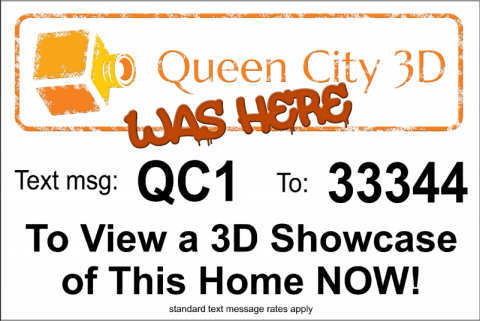 You should get one of my showcases sent directly as a text message. Only works for Canadian devices. If that's a route you'd want to take, I can set you up with the same company. They'd just set you up with different codes (I have QC as a short code for Queen City) |
||
| Post 7 • IP flag post | ||

Missoula, MT |
rpetersn private msg quote post Address this user | |
| Hey guys... I wanted to chime in here now that I finally have the new version of WP3D Models published. I've built in a way that a single page website can be created from any added model. From there, its easy to then forward a domain to a "skinned" page...like so: http://1900hollis.info This was done with a simple "Domain Forward" at GoDaddy. (Here's a good video that covers the setup). Note that you can also do "Domain Forwarding w/Masking" to hide the resulting URL, but you'll lose mobile-friendliness if you go that route. Hope that helps! Thx, Ross Peterson WP3D Models |
||
| Post 8 • IP flag post | ||

Regina, Saskatchewan Canada |
Queen_City_3D private msg quote post Address this user | |
| @rpetersn Hi Ross... do the skinned models always have WP3D models branding on them? |
||
| Post 9 • IP flag post | ||

Missoula, MT |
rpetersn private msg quote post Address this user | |
| Oh no, definitely not. The logos/branding are fully customizable and you can also disable the "Powered by WP3D Models" note at the bottom of the page. The goal for WP3D v2 is/was to provide you (the Matterport pro) a way to gain much more control over your model presentation and branding. In the '1900 Hollis' example, I was using the built-in tools to brand the model for "WP3D Models". Here are a few more "skinned" versions with various other brands: (Courtesy of @DanSmigrod) https://gallery.we-get-around.com/3d-model/390-seventeenth-street-nw-4036-atlanta-ga-30363-element-condo/skinned/ https://gallery.we-get-around.com/3d-model/1060-morley-avenue-ne-atlanta-ga/skinned/ And another demo I put together: http://wp3dmodels.com/3d-model/wilma-condo-vacation-rental/skinned/ Make sense how you can set this up for yourself or your client(s)? Additionally, there's a new "Intro" showcase view that applies to a "standard" model view: http://wp3dmodels.com/3d-model/wilma-condo-vacation-rental/ See how there's a logo above the PLAY button? This too is fully customizable. Please let me know if you have any other questions! Thx.. Ross |
||
| Post 10 • IP flag post | ||

|
joelE private msg quote post Address this user | |
| @rpetersn any chance to have Joomla developped or will be only Wordpress ? @Queen_City_3D, the SMS is working to get copy of your tour (from Canada |
||
| Post 11 • IP flag post | ||

Missoula, MT |
rpetersn private msg quote post Address this user | |
| Hi @joelE ... Dang, sorry, I'm afraid I'm not a "Joomla guy", not that there's anything wrong with the platform, just not where my expertise lies. That said though, a number of our customers are building out standalone "Gallery" sites using WP3D Models on a new/fresh install of WordPress. This sort of scenario is working really well for them and means that they don't have to switch platforms for their existing sites. Maybe something to consider? Here's a couple examples: http://gallery.we-get-around.com http://hawaiipropertytours.com/ Thx! Ross |
||
| Post 12 • IP flag post | ||

|
chdsi80 private msg quote post Address this user | |
Quote:Originally Posted by rpetersn Hi Ross, Can we get analytics with the embed code if we send the code to a third party? Example It's be nice if we can do rebranding and analytics there. Thanks Cyrus |
||
| Post 13 • IP flag post | ||

Missoula, MT |
rpetersn private msg quote post Address this user | |
| Hi @chdsi80, I'm not sure I'm 100% following you...can you try elaborating a bit more? WP3D Models leverages WordPress' ability to offer analytics for 'model' views that happen on your site. Additionally, because WP3D Models includes the option for custom embedding, one can obtain analytics data for model views when that model is embedded elsewhere on the web. In other words, you can add a model to your site (running WP3D Models), and then provide your client with that model's custom embed code. The model will appear "branded" on your client's site and you'll get the analytics data from that view, as well as views off your own site. Does that happen to clear things up any? Thanks! Ross |
||
| Post 14 • IP flag post | ||
Pages:
1This topic is archived. Start new topic?
















