Gadget for offloading scans from iPad9758
Pages:
1
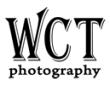
|
WallsCouldTalk private msg quote post Address this user | |
| Just saw this in an ad from B&H. Any chance someone more tech savvy than me could tell me if this could be used to store scans on SD cards? | ||
| Post 1 • IP flag post | ||
 WGAN WGANPremium Member Lahaina, Hawaii |
Skeeter private msg quote post Address this user | |
| I would like to know that as well? | ||
| Post 2 • IP flag post | ||

|
Kentabor private msg quote post Address this user | |
| Or you can download the free iMazing app and save your models to your computer this way. I created a short how to video. https://youtu.be/2ViNHL1Kmvc Just make sure you do not change the folder names or your capture app won’t open them if you try putting them back on the iPad. |
||
| Post 3 • IP flag post | ||
 WGAN WGANStandard Member Los Angeles |
Home3D private msg quote post Address this user | |
| I'm not an expert, but this device (like others similar) only increases the variety of connectors which can plug to the iPad. Like - @Kentabor - I use iMazing to both backup my iPad and also to access specific iPad data sets once archived on my desktop. I don't know any other way to "look inside" the iOS folders where Matterport scans are saved on the iPad. iMazing backs these up to your desktop and also gives you access to specific data sets within its backup archive, such as only-Matterport files. Unless someone writes an iOS-native app program which provides "app-specific" backup capability, I don't believe this docking station will help with what you'd like to accomplish. If someone's smarter than me, please join in! |
||
| Post 4 • IP flag post | ||

|
bryanhscott private msg quote post Address this user | |
| @Kentabor Thanks much for sharing about the iMazing app. Absent a more elegant solution from Matterport, this seems like a great find! |
||
| Post 5 • IP flag post | ||

|
bryanhscott private msg quote post Address this user | |
| After post by @Kentabor, I downloaded the FREE version of iMazing and installed it just to experiment a bit. Then, this past Friday morning, I attempted to load my capture app on the iPad, but it would not load (it tried to load for 1 second, then went back to the iPad home screen). Tried again and again, then tried on my iPhone 8 - same problem! Contacted Matterport support on chat and attempted to get answers as to why this was happening on both devices, but to no avail. The solution was right there in iMazing! I deleted capture app on the iPhone, reloaded the most recent version, but the 2 spaces I had on the iPhone, which were not yet uploaded to the MP Cloud, were now gone! So, I attempted to restore from my last backup, but iMazing FREE version does not support the restore end. So, I upgraded to the full version and, while not happy about having to pay their upgrade fee, I was able to restore both of my spaces and am now back to where I began. Thanks @Kentabor !! The problem is that I still do not have answers from MP support as to why this occurred in the first place. Anyone have any ideas? Has this happened to you before and, if so, what was the solution? |
||
| Post 6 • IP flag post | ||

|
Kentabor private msg quote post Address this user | |
| Did you change the names of the folders at all on your computer? | ||
| Post 7 • IP flag post | ||
 WGAN Fan WGAN FanClub Member Queensland, Australia |
Wingman private msg quote post Address this user | |
| What about something like this https://www.ebay.com.au/sch/i.html?_from=R40&_trksid=m570.l1313&_nkw=202636739633 and then using built in IOS backup tool to create a backup on that thumb drive? Docking station would be much easier solution though just because it is much easier to dock your Ipad there everyday(let's say just for charing) rather than remembering to plug a thumb drive. |
||
| Post 8 • IP flag post | ||
 WGAN Fan WGAN FanClub Member Queensland, Australia |
Wingman private msg quote post Address this user | |
| Oops sorry, it was much more about offloading unwanted jobs rather than backing up the whole Ipad. At this point though and without buying anything I am just doing the whole system backups using iTunes. My Ipad is only 50% full and there are only 25 jobs in the Capture app so the most critical for me at this point to be able to restore the whole system with all jobs. Quote: Originally Posted by Kentabor Thanks for the video. I have added a comment under your video as it seems you a bit over complicated the whole process with checking what exactly you are moving all the time. At least at the first use you can just copy everything and delete only those in the Capture you do no need. |
||
| Post 9 • IP flag post | ||

|
Kentabor private msg quote post Address this user | |
| It looks over complicated, but you can control that. If you offload each model when you’re done, then it is so much easier. One issue is the names that capture app assigns are not designed for us to quickly identify the model, and if you change the name, the capture app will not work if you out it back on. It has to be the original name. Also, if you are at 50% with 25 models, how long before you can’t move all models back on to the iPad because you are out of room? I know people that have multiple iPads because each one ran out of space. I will never run out on my iPad using this method. | ||
| Post 10 • IP flag post | ||

|
Kentabor private msg quote post Address this user | |
| As far as using a docking station or external drive, I was hoping for something like that also. But, there is no guarantee that you would be able to identify each model on it due the naming structure. Those super long confusing names really are a nuisance. | ||
| Post 11 • IP flag post | ||

|
bryanhscott private msg quote post Address this user | |
| @Kentabor No, I changed nothing, which makes it even more curious. All I had done is used iMazing to back up both devices. So, other than MP Capture App, the common denominator is iMazing. | ||
| Post 12 • IP flag post | ||

|
Kentabor private msg quote post Address this user | |
| That is very odd @bryanhscott. The free version moves models both ways for me. Wonder why you’re having a problem with yours. | ||
| Post 13 • IP flag post | ||

|
bryanhscott private msg quote post Address this user | |
| @Kentabor Agreed. Not sure. I just know that I used the FREE version to restore from backup, but it was shown as a feature only available in the full version. It's no biggy. I was happy to not have to redo the 2 spaces. | ||
| Post 14 • IP flag post | ||
Pages:
1This topic is archived. Start new topic?
















