GeoCV Viewer & Tour Editor #66 Release9726
Pages:
1
 geoCV geoCVDirector of Operations |
sameerak private msg quote post Address this user | |
| Hello! Great news here from the GeoCV team. We have just released a big update of our viewer & tour editor containing two features you all have been waiting for. Downloading of packages for self-hosting and offline viewer The "Downloads" tab now allows you to download all the data you need to use it wherever and however you want. 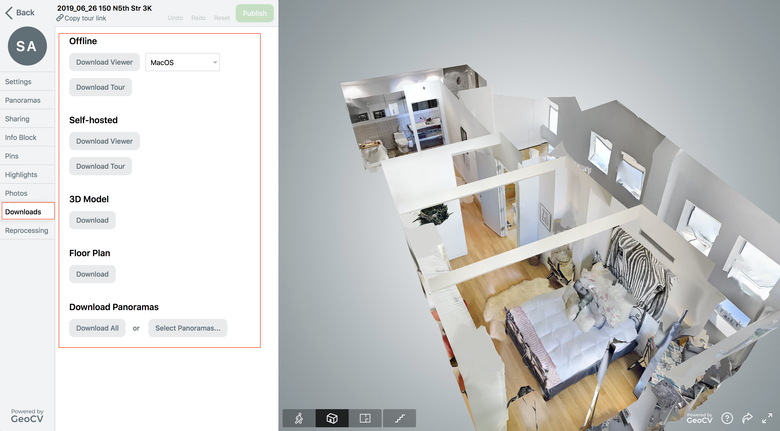 Below are tutorials from our Help Center that provide more information on self-hosting and offline viewing: Self-hosting Offline viewing Panorama, viewpoint and floor plan replacement With our unique ability to download and edit panoramas, we wanted to make this process as simple and automated as possible. You can now download, edit and re-upload panoramas, viewpoints or floor plans to any tour that was processed from June 20th and onwards. The new "Reprocessing" tab allows you to re-upload panoramas, viewpoints and floor plans. 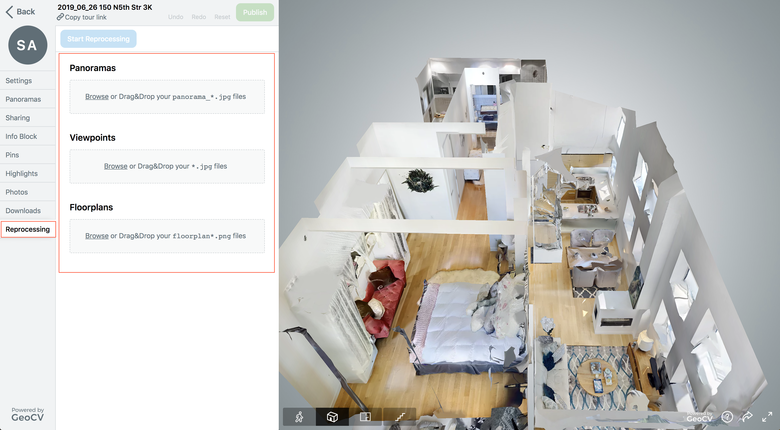 NOTE: This feature will only appear after a scene is fully processed. Please keep all edited files with the same file names to prevent any issues while reprocessing. Tutorial from our Help Center: Reprocessing Less new, but still important updates: - Downloading all panoramas will now give you the viewpoints too. - Start button for a scene. Adding ?manual-start after the scene url (works for embedded ones too) makes it so that there is a "Play Button" that will need to be clicked to start a tour. - Pin editing improvements. We'd love to hear your thoughts on this release and answer any questions you may have. Best, Sameer |
||
| Post 1 • IP flag post | ||
 Tosolini TosoliniProductions Bellevue, Washington |
Tosolini private msg quote post Address this user | |
| Still playing with my new GeoCV I got last week, and I appreciate all these new platform updates. I've a few R&D mash-ups in mind to create soon... | ||
| Post 2 • IP flag post | ||
 WGAN Fan WGAN FanClub Member Queensland, Australia |
Wingman private msg quote post Address this user | |
Quote:Originally Posted by sameerak As I understand this feature can be used for virtual staging of an empty space. However will a tour dollhouse view show the space as staged or as empty when all panoramas have been staged and uploaded back to the tour? |
||
| Post 3 • IP flag post | ||
 geoCV geoCVDirector of Operations |
sameerak private msg quote post Address this user | |
| @Wingman good question. When virtually staging panoramas it will only affect the 360 Walkthrough. The 3D model will not reflect the added furniture and objects. The possibility to stage the 3D model is achievable but requires a significant amount of development with in-depth 3D modeling and texture mapping knowledge. |
||
| Post 4 • IP flag post | ||
|
Support |
MikhailBombin private msg quote post Address this user | |
| @Wingman , i'd like to correct Sameer's post a bit. If you'll make a set of staged panoramas and put them in the reprocessing tab they would affect the model, but it won't be 100% correct. Model is textured by panoramas (that's why removing reflections would make them disappear in the model too), but this textures are placed on the existing geometry. So if you'll add some posters on the wall it would appear in the model and would look good, but adding a sofa in the room would cause some unpredictable effects, as there is no sofa in the model and it's textures would be smashed over the wall and a floor. So we are having a special pipeline for virtual staging where staged paoramas are not affecting 3D model at all. |
||
| Post 5 • IP flag post | ||
Pages:
1This topic is archived. Start new topic?
















