Figured it out with new plans that I can get them working for me.9621
Pages:
1
 WGAN Fan WGAN FanClub Member Queensland, Australia |
Wingman private msg quote post Address this user | |
| I will just copy and paste my new discovery posted in another post And this is another funny thing but this time we can actually benefit from it a lot in case we do not mind to lose our client residual income for hosting and want to free some space in active model count. Their Starter plan has a cost of $2(10/5) per active model. They do say we cannot use it for Matterport cameras. However according to their quote below https://support.matterport.com/hc/en-us/articles/360000201087 Spaces can be transferred INTO a Free or Starter account from a Pro account. For example, a photographer with a Pro account and a camera can capture the property and then upload to their account for processing. Later, the property owner can obtain a Free or Starter account to host the model over the long-term. Finally, the photographer would transfer the space from their Matterport account to the property owner's account. And it seems you can even use their Free account for each client that has only a single model to host their space forever for free and in case they do not want it to be updated. And even if they want to update their space at some point you can keep their scans in Capture App, rescan what needs to be updated, process through you new account for free and transfer it to your client's Free account after they delete(or archive) their outdated space from it. That's a single found will make sense for me for new plans. I can just charge my small clients a single fee for transferring a space once(say $25-50) rather that scare them away with a monthly hosting fee of $20. And this way I can be on their small Professional plan and still be ok with 25 active models count. I do not mind a residual income from hosting but it only makes sense when customers looking for a Matterport service. These types of customers have already decided to have a virtual tour and I am quite sure are not against a small hosting fee. However If you have to talk them into doing a tour that extra line "there is a hosting fee involved on top of a scanning cost" pushing a lot of them away for doing scanning in the first place. I'd wish I have read their new pricing scheme better. I would notice that about Free and Starter accounts if I have done it. That changes a lot for me for business tours. The only question how long it will last or until they start charging for transfer between accounts. |
||
| Post 1 • IP flag post | ||
 Premium PremiumMember North Palm Beach, FL |
hometakes private msg quote post Address this user | |
| This is the trouble with going with a company where you can only host with them. Their terms are subject to change at anytime and it seems when they do make changes and there is a lot of blowback from it, they just continue on. You have zero control over your business model should they decide to change things... | ||
| Post 2 • IP flag post | ||
 WGAN Fan WGAN FanClub Member Queensland, Australia |
Wingman private msg quote post Address this user | |
| Now the most important question: I have 10 extra models sitting in my Capture app that needs to be pushed for processing. If I do it on my old Basic plan I will have to pay Matterport almost $230 on top of my subscription fee and I will deplete my 3 free spaces processing. However I can subscribe to their new Professional plan with 25 active models for $69. I will be still under 25 active space even with these extra 10 processed. After spaces are processed I can move a single tour clients to Free plans for hosting asking them to pay extra fee for transfers only. All of them should be happy as the fee for transfer most likely to be only 2-3 times more than they will pay me for hosting each tour per month. They are all aware of a hosting fee of $20 per month after 3 months of hosting for free. The question is how do I link my current unprocessed spaces(all done for one client) sitting in my Capture app to my new Professional plan when I push them for processing? I need to process them under new plan account so I can use their free processing under new account features? At this point I do not want to close my classic basic account and want to keep it and add a new Professional one at the same time. Anyone who still keeps an old classic plan but has subscribed to one from their new plans as an extra account, can you please confirm how it is organised in their Capture app. Do you use a second set of login details for you new plan? If you do, what happens with unprocessed/processed spaces scans done under your classic plan when you add another login details for a new plan? Does scans(processed or not) under your old classic plan disappear from the Capture app when you log in with your new plan account and you can only see them there again when you log in with your classic plan login details? |
||
| Post 3 • IP flag post | ||
 WGAN Fan WGAN FanClub Member Queensland, Australia |
Wingman private msg quote post Address this user | |
Quote:Originally Posted by hometakes I totally agree, it just sucks. I would try to avoid Matterport for business tours as it is free for me to do it with Pano2VR and I can achieve much better functionality doing custom built tours with Pano2VR. Even though I still need to pick the right hardware as I am completelly unhappy with Theta V. I have found a motorised rotator(Mecha e1) for my Sony a7s for just $230 USD but I would probably just get a cheaper Sony Nec-6 that has HDR combining on board. This way I do not have to make 3-5 times more picture for HDR post processing. Sony a7s has bracketing function to take them but I will need to combine for HDR in Photomatix after that. Plus Sony Nec-6 is $260 used and Sony a7s is close to $2000. Less risk to damage a more expensive camera if I use a used Sony Nex-6. But I still have to try how much time it will take for me to build a custom tour in Pano2VR. I may save a lot on publishing business tours to Google Maps, won't pay anyone from $19 to $38 but spending a few hours just to build a nice custom tour in Pano2VR can be a deal breaker. If after gaining some strong experience with custom tour builder in Pano2VR I can do them within 1-2 hours saving from $39(space under 100 panos) to $57(space over 100 panos) to Matterport totally worth it. However at the beginning of learning Pano2VR in full and especially with a lot of time spent on correct placements for each pano on Google Maps(that's where Theta V sucks beyond any understanding) I will try to keep my options open. Especially it is important that if I drop Matterport now I won't be able to do property tours. Pano2VR tours won't be accepted by two major listing websites for properties in Australia. I will also keep it open until I test my solution for sub centimeter accuracy for each panorama GPS position. This alone will save me hours for correct positioning of each pano. The last time I did 330 panos with my Theta V it took me almost 8 hours just before all of them were placed on the Maps with close to right(still not exact) spots where they were actually taken. I can probably do it now in 5 hour since I learnt all tools in Pano2VR for Google Street view publishing. However it is still a lot of time. In a nutshell it took me 7 hours to shoot plus 8 to work with in Pano2VR and this 15 hours were spent on Google maps submission only. |
||
| Post 4 • IP flag post | ||
 WGAN Fan WGAN FanClub Member Queensland, Australia |
Wingman private msg quote post Address this user | |
| I forgot to mention that these 330 panos were for an outdoor path, where Matterport simply did not work. So it was not my choice to use my Theta v. The client has agreed to pay quite a good price for the outdoor path so even 15 hours of work still brought a good money for me. I would even say it was worth to pay for Pano2VR Pro license even though it alone brought me $330 extra expense. | ||
| Post 5 • IP flag post | ||
 WGAN Forum WGAN ForumFounder & WGAN-TV Podcast Host Atlanta, Georgia |
DanSmigrod private msg quote post Address this user | |
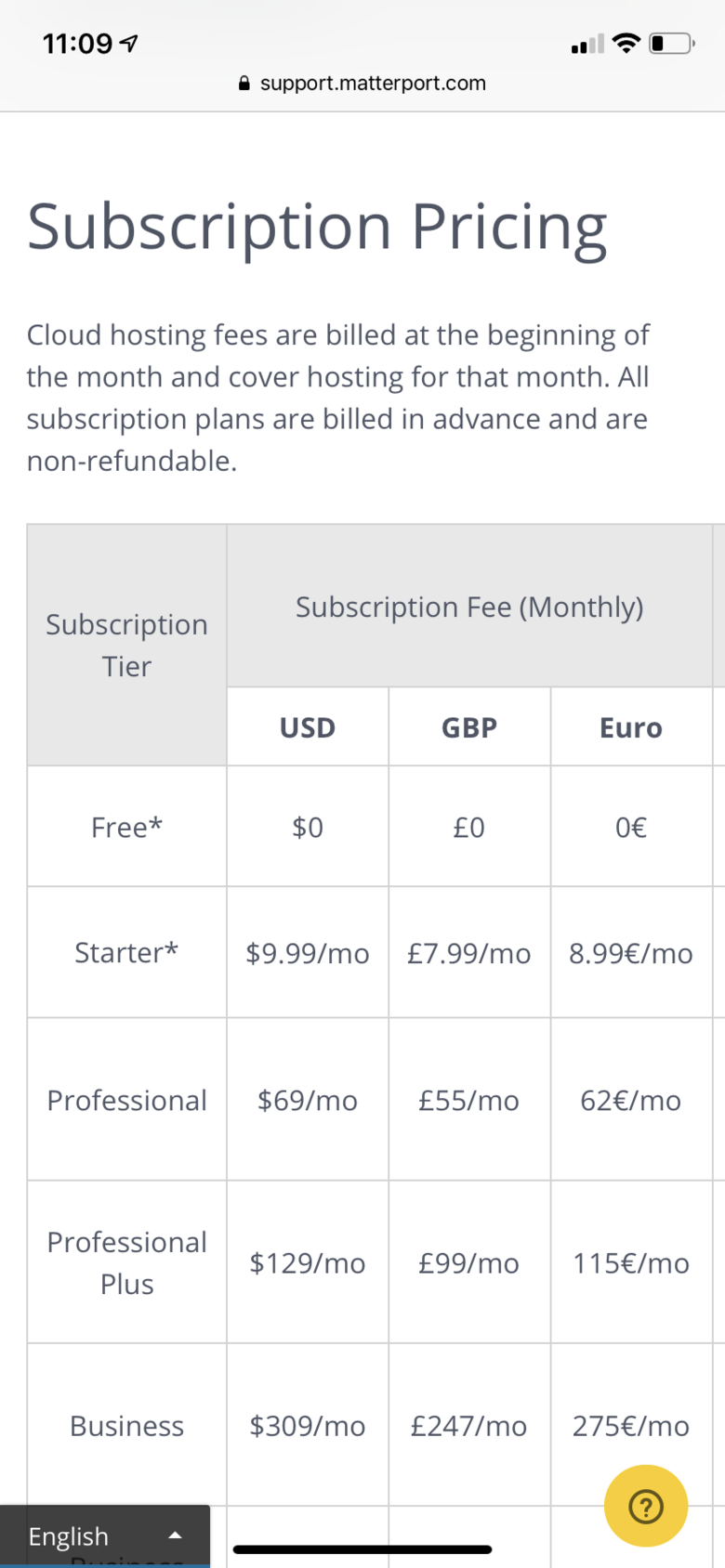 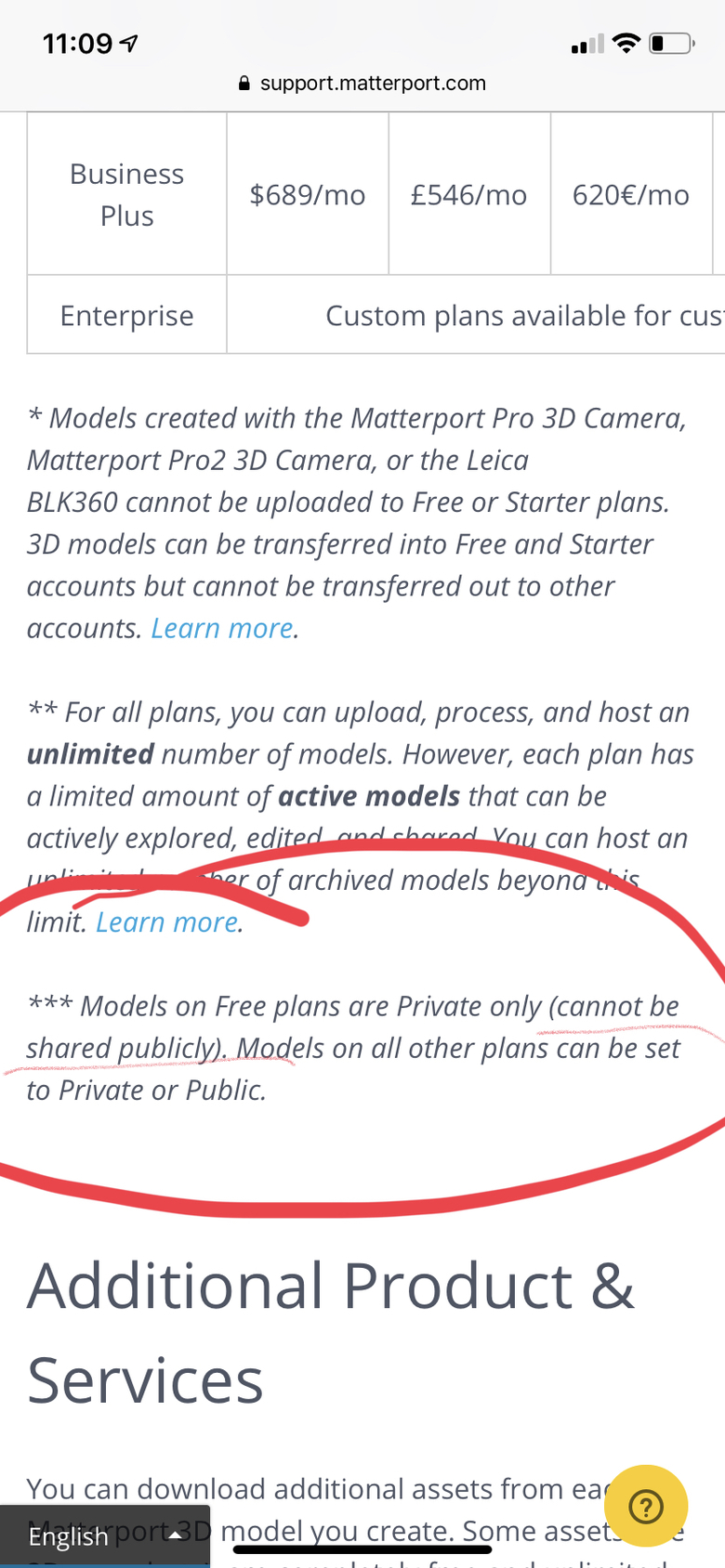 |
||
| Post 6 • IP flag post | ||
 WGAN Fan WGAN FanClub Member Queensland, Australia |
Wingman private msg quote post Address this user | |
| I can see it Dan after you highlighted it but it is not lining up with their explanation below https://support.matterport.com/hc/en-us/articles/360000201087 Spaces can be transferred INTO a Free or Starter account from a Pro account. For example, a photographer with a Pro account and a camera can capture the property and then upload to their account for processing. Later, the property owner can obtain a Free or Starter account to host the model over the long-term. Finally, the photographer would transfer the space from their Matterport account to the property owner's account. If a model is for private use only how it can be active & hosted? Hosting term alone assumes it is accessible from outside, not from a control panel only. What are their definitions of a hosted model, an active model or a private model and how you can share a private model? If you cannot share, what is a point to have it sitting under your customer's account if nobody apart from an account holder can access it and only inside the cloud? Are we back to Matterport nonsense again or they have just lost in their own restrictions allowing things in one place and denying the same things in another? |
||
| Post 7 • IP flag post | ||
 WGAN Fan WGAN FanClub Member Queensland, Australia |
Wingman private msg quote post Address this user | |
| This sounds like total BS to me: Definition of an active model from Matterport notes: ** For all plans, you can upload, process, and host an unlimited number of models. However, each plan has a limited amount of active models that can be actively explored, edited, and shared. You can host an unlimited number of archived models beyond this limit. And next: *** Models on Free plans are Private only (cannot be shared publicly). Models on all other plans can be set to Private or Public. This "***" breaks that definition completelly but on the free plans plan it is still stays as "Active model(s)" Is there a such thing as shared privately? May be I have just never used it and have no idea what is a point in doing it. And how you can generate a link for a privately shared model if all these links can be generated only if you make a model public? |
||
| Post 8 • IP flag post | ||
 WGAN Fan WGAN FanClub Member Queensland, Australia |
Wingman private msg quote post Address this user | |
| Oops, they say on "Free plans" for that note(***) and this note only applies to "Free" one. Starter does not have that reference next to active models. If it is not a mistake Starter still can be used to offload your Professional new plan for each 5 models transferred to Starter from Professional. And it will free new space for new active models on your Professional plan every time you create a new Starter. And Starter plan is still the cheapest(apart from Free one) with the lower cost per each active model($2 as of $9.99/5) Use of a Free one is probably banned for that but I am happy if Starter plan will work. It is better than nothing. |
||
| Post 9 • IP flag post | ||

|
izoneguy private msg quote post Address this user | |
| OK - so I have a $49 per month plan. I only need to host two spaces. Can I open a starter plan and move the spaces there even if they were shot with the Matterport? Will the links remain the same? On the starter plan it says only compatible with Theta and Insta360. Does that mean for uploading only? |
||
| Post 10 • IP flag post | ||
 WGAN Fan WGAN FanClub Member Queensland, Australia |
Wingman private msg quote post Address this user | |
| I am not sure about transferring from old Basic plan. Probably no as Matterport specifically says you can transfer to Starter from new plans. Yes, they say you can scan only with 1 click camera on these plans(Free and Starter) and their own Matterport cameras cannot be used on Free and Starter. However on the link in my first post they say you can transfer Matterport camera scans from new plans to Starter. Free plan similar to Starter in this aspect but one active model you can transfer there cannot be shared publicly. As for the links, that's also the question I would like to know an answer too. Plus, what will happen with scans done in Capture app before any new plan login details are added to the Capture app. That's I guess can be answered by anyone who has subscribed to a new plan while still keeping the old one. Does the capture app only shows scans created under each specific plan or it just shows everything no matter what plan(login details) have been used to create some scans? |
||
| Post 11 • IP flag post | ||
Pages:
1This topic is archived. Start new topic?
















