How to create a teaser video with Nodalview9446
Pages:
1
 WGAN Forum WGAN ForumFounder & WGAN-TV Podcast Host Atlanta, Georgia |
DanSmigrod private msg quote post Address this user | |
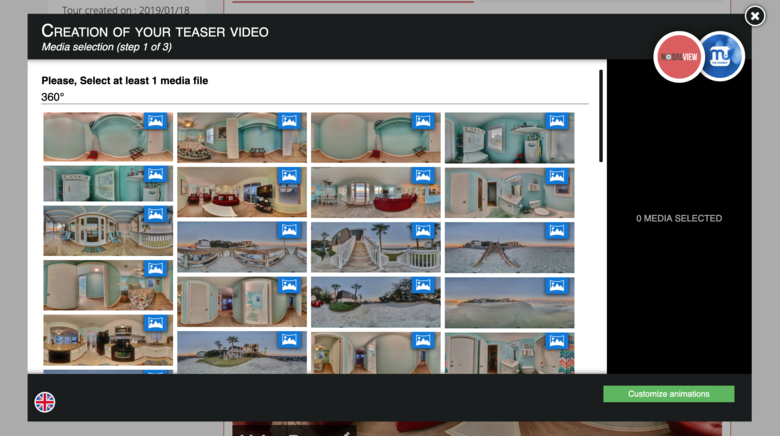 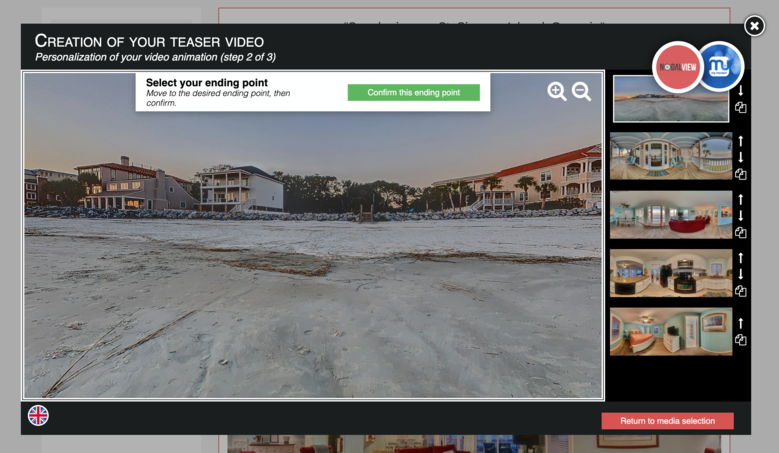 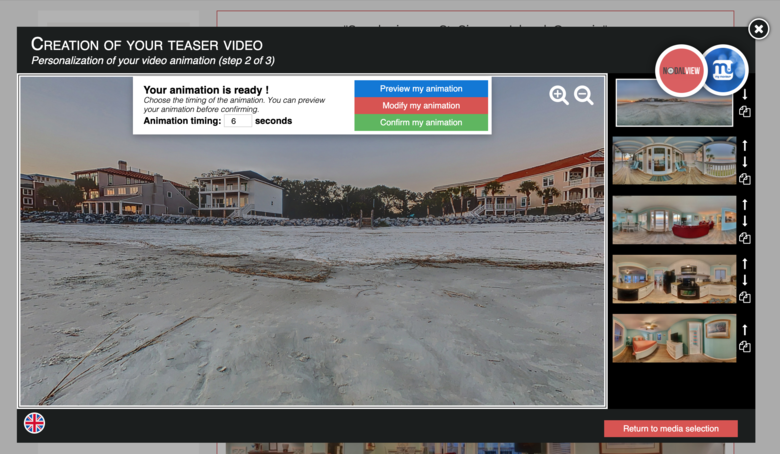 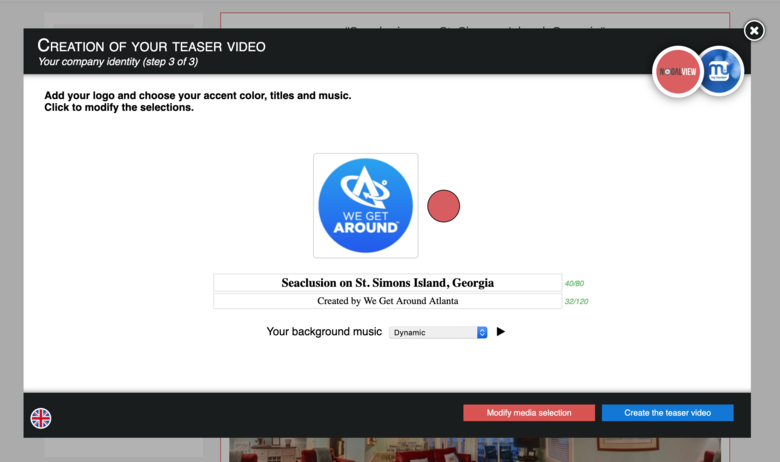 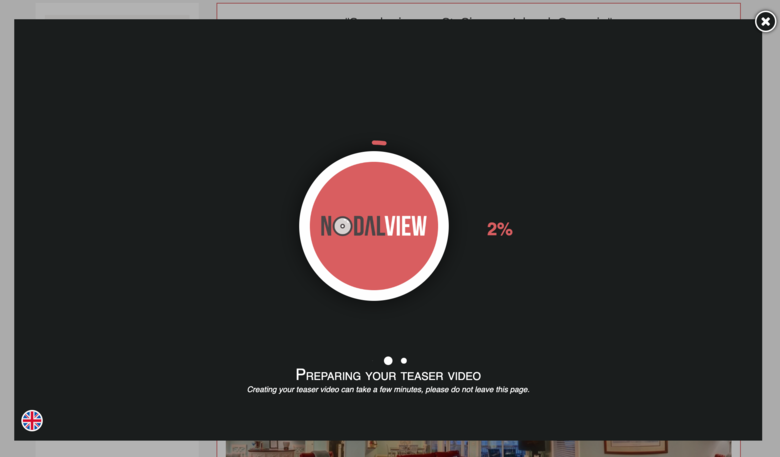 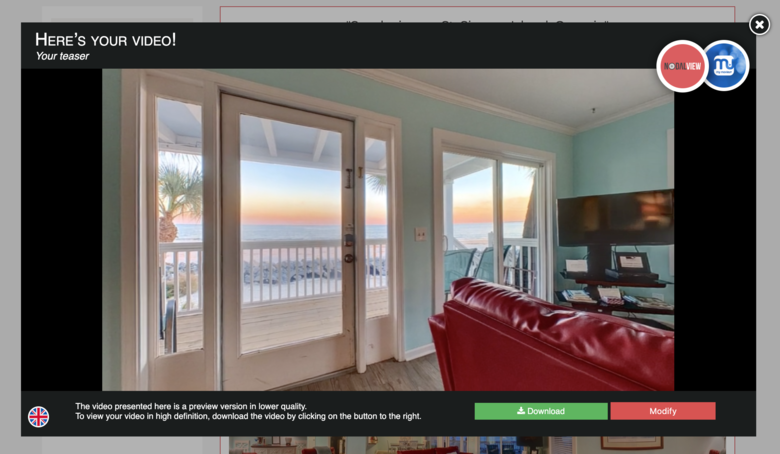 Hi All, It is super-easy and super-fast to create a teaser video using the Nodalview platform. Above are screen grabs showing how I made the teaser video below using Nodalview. Here are the Steps 1. Select 360ºs to be including in teaser video 2. Set the start point and the end point (and length or pan): alternate pan direction to make interesting 3. Repeat Step 2 for all 360ºs 4. Select Music 5. Preview (option to edit) 6. Download video That's it! Super-easy to create a value digital asset to offer as an Add On. Have you tried Nodalview? Please share an example of a Nodalview teaser video that you created. Best, Dan Teaser video created with the Nodalview platform by We Get Around Atlanta Chief Photographer Dan Smigrod Nodalview 360º Tour created by We Get Around Atlanta Chief Photographer Dan Smigrod |
||
| Post 1 • IP flag post | ||
Pages:
1This topic is archived. Start new topic?
















