Help a Newbie9424
Pages:
1|
|
PuraView private msg quote post Address this user | |
| I just finish my first and all went well. Problem, when I look at the floor plan in edit, my room labels are there. However, when I switch to showcase, they don't show. and Matter tags don't work. I have hit publish several time. I have gone out and come back in, and still no room labels on showcase, but they all are there on edit side. What I am I doing wrong Or what do I need to turn on? -AL- PuraView |
||
| Post 1 • IP flag post | ||

|
JonJ private msg quote post Address this user | |
When you are in edit mode, go to the bottom right corner and click on the ellipses to get to the settings and more.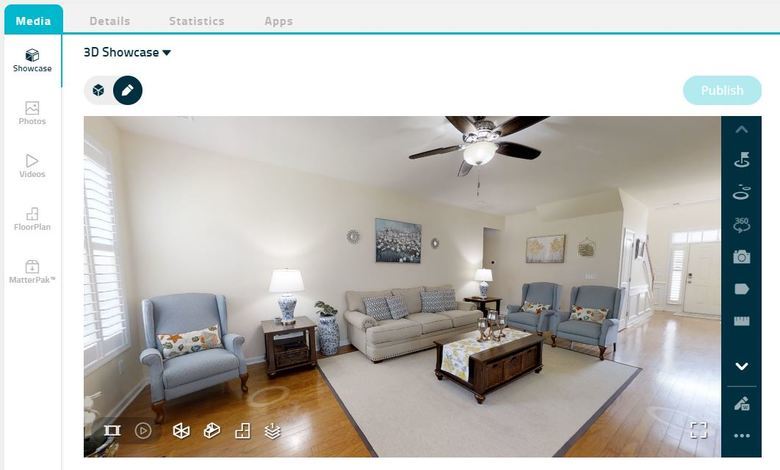 Once you are there, go to advance settings on the left and then toggle the Labels to on. Be sure to Publish before you view the showcase. 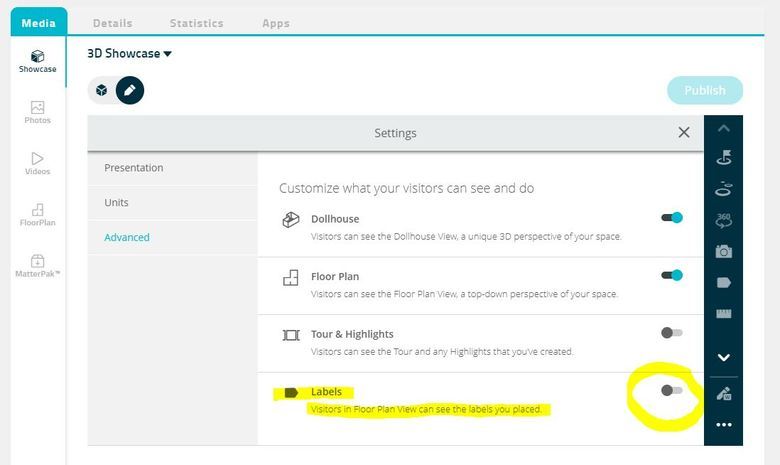 Hope that helps, JonJ |
||
| Post 2 • IP flag post | ||
Pages:
1This topic is archived. Start new topic?
















