Deleting Models vs. Making Private9305
Pages:
1

Regina, Saskatchewan Canada |
Queen_City_3D private msg quote post Address this user | |
| I've noticed that my Matterport account no longer shows how many models I have, but rather how many "Public Spaces" I have. I take it this means that duplicates of models that are not made public no longer count toward the limits of each "classic" account (e.g., for my Business Account it is 300 spaces, although I am well over that any pay overage fees). Does this mean its safe to not have to delete models and simply making them private will keep my model count down? There's so little transparency with all this... it's just crazy! |
||
| Post 1 • IP flag post | ||
 3D Renderings 3D RenderingsAEC Elevation Drawings Montreal, Québec |
ArchimedStudio private msg quote post Address this user | |
| You can see the number of models in "Statistics". You can also see that information under your profile "Usage"... There, under "usage history", you can see if a Space is standard, large, or a re-upload. |
||
| Post 2 • IP flag post | ||

Regina, Saskatchewan Canada |
Queen_City_3D private msg quote post Address this user | |
| @ArchimedStudio Thanks... never knew to look there for "Usage" When I pull that up it shows  And when I pull up how many are public I get 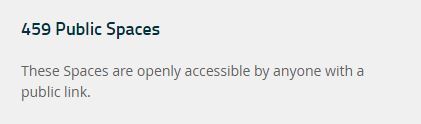 I guess that means that it is not enough to set them to private and I must continue to delete them to have them not count toward the number of spaces hosted. That's a real shame because when you delete a model you delete the statistics associated with it. It was a proud moment when we crossed the Million Impressions threshold, but having to delete those models that aren't necessary to keep public anymore means that we lower our stats accordingly. |
||
| Post 3 • IP flag post | ||
 3D Renderings 3D RenderingsAEC Elevation Drawings Montreal, Québec |
ArchimedStudio private msg quote post Address this user | |
| Wow, that's a lot of models you keep alive! Are you sure you're not getting killed by monthly fees with these numbers? I can confirm that in order to keep the hosted count under the threshold (100 for me), I have to delete the Spaces as soon as the property is out of the market. The commercial spaces are/were always an issue because they are there long term. That being said, I think commercial spaces are even worst with the new plans: Before, with the Standard Plan (100 Spaces), you could literally host 100 models for $49/mo. That's $0.49/model/mo. (considering the processing fees were already paid previously). With the new plan, it's 5 times more expensive ($269/100 = $2.69/model/mo.), plus you have to pay for the full year in advance! Let's hope Matterport rolls back, like they did for their last "great" idea |
||
| Post 4 • IP flag post | ||
Pages:
1This topic is archived. Start new topic?
















