Any Way Matterport Will Fix Tags & Realtor MLS use Issue Soon9284
Pages:
1|
|
3SevensStudio private msg quote post Address this user | |
| I apologize for the even longer 2nd post regarding this, but I am very frustrated with this issue and I have to say the rude/whatever response of “sorry don’t know what to tell you and we have no plans to change it in the near future” that I got from the Matterport Help Guy today left me feeling even more frustrated. We were very excited when the tags came out with the ability to put media in them like another VT. We have used this feature in the past with a hotel, resort and businesses that had multiple buildings/structures/rooms that we couldn’t do all in one VT. It was great way to be able to link all the VTS together and our clients loved the feature. However, we discovered yesterday a flaw and that you cannot use Mattertags for VTs that you do for Realtors that have more than one building/structure/houses on the property, due to MLS rules. MLS has very specific rules regarding what can and can’t go into the MLS. Per the MLS you cannot have any links that would bring you to another website or the MLS will fine the Realtor and continue to fine them until its removed. Which then comes back on us when the realtor calls us, freaking out that they will be fined. So here is what I discovered when I added Mattertags to my VTs and tried the MLS link, my tags just show the name nothing more and I cannot go to any other buildings, because the MLS link is set up to block external links, even though I’m not going to an external link just a different VT of the same property and I never actually leave the MLS site. I find it very disappointing that this is a feature I now cannot provide my realtors due to MLS rules and how the MLS link is set up. Specially when they are our bread and butter clients. I knew that the branded/unbranded links would allow me to jump back and forth to all 6 of my buildings with no problem, so I thought ok I will just remove any contact info, presented by etc., turn off the V option, turn off Social Media sharing option on the unbranded link and I would be good, but I was wrong because in the bottom right hand corner is Matterport's logo and if you press on it, it takes you to Mattrports website which the MLS would flag and fine for and the realtor would have to remove it. When I spoke with the help desk guy he said well yeah, the MLS links will stop you from moving to another VT, so use the unbranded link, at which point I pointed out I couldn’t because the problem of their logo being in the corner and taking me to their website. To which he said well that’s what the MLS link is for. I replied with but the MLS links won't work like that. His response was yeah, I don’t really know what to tell you then. After a long pause I asked if there was anyway this could be addressed, and he replied with they have no plans to fix that in the near future. We have used Matterport for 4years now and have been happy, when we ran into the issue of the VR feature being on the VTs for MLS use and I freaked out because I was looking at having to call all my realtors and have them pull their VTs, I was almost immediately given the quick solution of turning off that feature by Matterport & this group and Matterport came out with the MLS link shortly afterwards which was great. Except now if you have a property with more than 1 building you can’t use the Mattertag media feature. With no solution or fix coming, I know have to tell my realtor that he has to pick which 2 or 3 of the VT’s he wants for the MLS and that they will have to be submitted separately and that it won’t have the same ability to move to other VTs that his branded version for his website has. It is disappointing to not be able to provide my realtor clients with huge properties this feature for MLS use and is causing me to consider looking at other VT platforms instead of Matterport. My wish/suggestion/feedback is that something can be changed to allow other VTs to be used for MLS links. |
||
| Post 1 • IP flag post | ||
 WGAN Standard WGAN StandardMember Las Vegas |
VTLV private msg quote post Address this user | |
| Do you not make your own landing pages for agents? The situation above is a good reason not to give people Matterport links. Instead give them a link to a section of your website for branded and/or another section for unbranded agent pages. This drives traffic to your site and reduces the risk of others using the links who wish to mislead advertising as if they were the listing agent or have an in without agent approval. Make an unbranded section of your website with no menu or click links back to other areas of your site by making a sub directory. Place the tours there allowing clients to click on each tour. I had to do that once with a Mansion, a 20 car garage and a barn. |
||
| Post 2 • IP flag post | ||

Catasauqua, Pennsylvania |
RayV private msg quote post Address this user | |
| Does the same apply for an apartment building? I have a project coming up where I am doing a restored building and then doing all of the apartments individually and adding hyperlinks to a matter tag on the doors. | ||
| Post 3 • IP flag post | ||
|
|
3SevensStudio private msg quote post Address this user | |
| @VTLV No I do not make my own landing pages. I wouldn't even know where to begin on that, but since it looks like there wont be a Matterport solution soon I will look into it. If I did it the way you are describing would this stop the Matterport logo that's in the bottom right hand corner from going to Matterport's website? All realtors have to submit their listing to the MLS and you cannot have any links that bring you away from the MLS site. @RayV If your apartment building is going to be listed on the MLS by a realtor, which they have to do, then yes it will be a problem using the Matterport platform. You will not be able to link the apartments together and actually transition from one apartment to another using the MLS link because the MLS link won't allow it and if you use the unbranded link, and turn off VR and turn off Social Sharing, you are still running the chance of the MLS catching the Matterport logo in the bottom right hand corner that will take you to their website and MLS will fine the realtor for it and continue to fine them until it is removed or they pull the VT down. That's a chance we will not take because the MLS people in our area are really good at catching that stuff and then we have to deal with an upset realtor that can no longer use the tour the way they can use the branded version. |
||
| Post 4 • IP flag post | ||

Catasauqua, Pennsylvania |
RayV private msg quote post Address this user | |
| If the realtor posts just the MLS version of the VT for each apartment individually on the MLS, then just use the hyperlinks on the apartment building tour for the website do you think that might be a work around? | ||
| Post 5 • IP flag post | ||
|
|
3SevensStudio private msg quote post Address this user | |
| @RayV No the hyperlinks also get turned off when you use the MLS link. At this time using the MLS link is the only way to be compliant with the MLS but using MLS links prevents you from linking the tours together. So frustrating. | ||
| Post 6 • IP flag post | ||
|
|
jellofan private msg quote post Address this user | |
| I know that in the past Dee @ Matterport has combined multiple models into one specifically due to MLS restrictions (typically house with detached garage or in-law unit). It doesn't hurt to open a ticket to see if this is possible in your case. | ||
| Post 7 • IP flag post | ||

Catasauqua, Pennsylvania |
RayV private msg quote post Address this user | |
| Thanks for all the input and thoughts. I'll let you know what I come up with. | ||
| Post 8 • IP flag post | ||
|
|
3SevensStudio private msg quote post Address this user | |
| @jellofan Thank you, I will definitely give that a try. When you say combined does that mean she would take all 6 VTs and somehow make them into one? I have never seen that done before and that would be great if they can do that. or if they could fix the MLS links to somehow recognizes that its another Matterport VT MLS link that is in the Mattertag and allow it to be used or make it possible to turn off their logo linking back to their website for MLS use. It is such a cool feature and I love the ones we have done of resorts, hotels etc. Frustrating and concerning that I can't offer that as an option for my main clientele which is realtors. |
||
| Post 9 • IP flag post | ||
 WGAN Forum WGAN ForumFounder & WGAN-TV Podcast Host Atlanta, Georgia |
DanSmigrod private msg quote post Address this user | |
| @3SevensStudio I may have a super-easy solution for multiple Matterport 3D Tours: not for the Matterport Terms link (which all the other MLS services either accept or do not realize that their is a link there). I should know more tomorrow. Thanks for your patience. 11 pm EDT in Atlanta... ZZZzzzzzzz...... Best, Dan |
||
| Post 10 • IP flag post | ||
|
|
jellofan private msg quote post Address this user | |
| @3SevensStudio I've seen 2 models combined, not sure about 6. From one of the Facebook Live sessions Dee mentioned that the limiting factors are Total # of scans, Total SF, and the amount of 3D data. | ||
| Post 11 • IP flag post | ||
|
|
3SevensStudio private msg quote post Address this user | |
| @jellofan Thanks, its only 147 scans total for all 6 so maybe I will get lucky and they can do something. Fingers crossed. @DanSmigrod Thank you and I look forward to hearing about a solution. I know there is a chance the MLS wont catch the term links but I don't want to chance it with our MLS as they catch stuff like that often. |
||
| Post 12 • IP flag post | ||
 WGAN Standard WGAN StandardMember Las Vegas |
VTLV private msg quote post Address this user | |
| Sounds like people working your MLS compliant links have a large stick up their A$$ or feel threatened by you. Or did you ("we" If nobody is saying anything about your links, I would leave the topic alone so somebody doesn't come by your links with a magnifying glass when they sniff smoke looking for fire. Perhaps @rpetersn can chime in on this one with an example of the topic "Combining Multiple Models" with WP3D. Show you a simple way to go about multiple models on one page without building crazy sub directories and learning how to build web pages. This is the angle I am going with for your multiple models. WP3D has different Gallery ideas on the Demo Page you could mimic with inserting your MLS links or Unbranded links? 1) Galleries: Place multiple small window galleries on a single page to be clicked on and opened in a larger page. 2) Standard – No Brand: where you could possibly place more than one tour on the page if that is allowed. I haven't played much with WP3D, so I am not an expert to consult. I love the capabilities it does have. Just haven't made the time to get a hold of the material and soak it all in. Hopefully, when the association sees the unbranded page, they are content seeing no immediate links to other parts of the webpage for promotion and no agent branding. |
||
| Post 13 • IP flag post | ||
 WGAN Fan WGAN FanClub Member Queensland, Australia |
Wingman private msg quote post Address this user | |
| Sorry for going off topic but I thought(after googling) that MLS stands for Major Listing Sites. So based on that I thought this was just a term to describe a major website to list your property publicly to be available for buyers. So I was trying to get what the problem was and I could not get it. Googled again and this time I found this https://en.wikipedia.org/wiki/Multiple_listing_service It seems to be different. More like a closed system to connect a real estate agent representing some specific property with a broker or a buyer's agent. |
||
| Post 14 • IP flag post | ||
 WGAN Forum WGAN ForumFounder & WGAN-TV Podcast Host Atlanta, Georgia |
DanSmigrod private msg quote post Address this user | |
Quote:Originally Posted by 3SevensStudio Two solutions – that I am aware of – to easily include multiple Matterport 3D Tours on one Single Property Website (brand, unbranded). 1. WP3D Models WordPress Plugin – See @VTLV notes/links above 2. CAPTUR3D - See screen Grab for the "how to" add multiple Matterport 3D Tours (easy-peasy) About the Matterport Terms link, I can not help you with that (other than to say no one in the WGAN Forum has posted that as a problem for MLS. (Typically, the MLS does not want links to real estate agent webpages.) [It's likely that we would all love for the Matterport logo to go away along with the link to Terms, but that's a different discussion that this one.) Dan 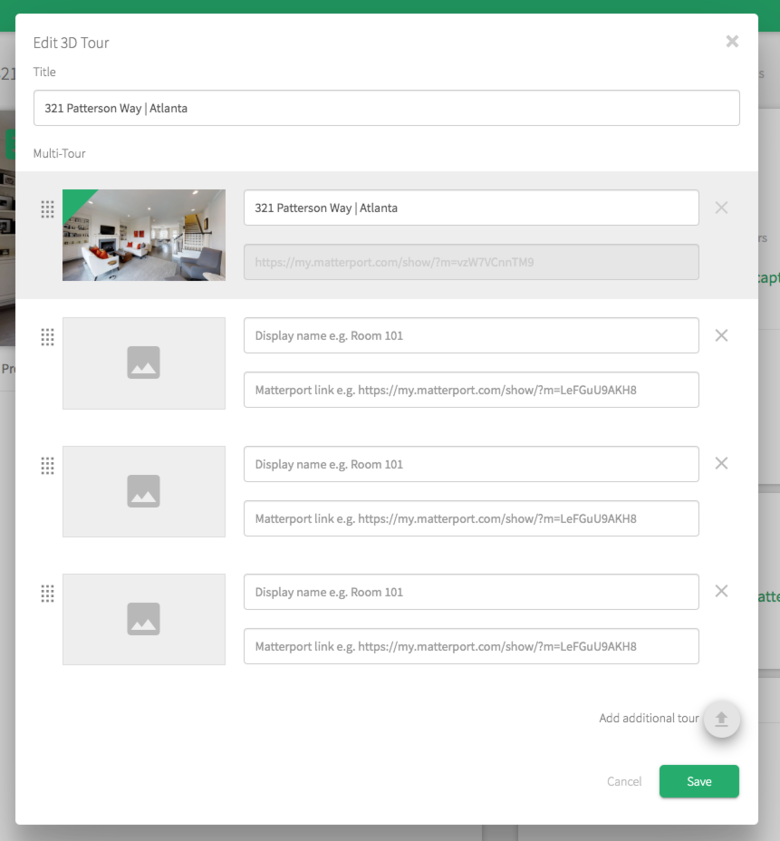 Screen Grab from CAPTUR3D platform. This is the screen to add multiple Matterport 3D Tours to the same Single Property Website (One Page Website) on one URL (branded, unbranded options) |
||
| Post 15 • IP flag post | ||

Catasauqua, Pennsylvania |
RayV private msg quote post Address this user | |
| Couldn't I just scan each apartment as their own VT? Then they can just list the MLS compliant versions, I can add 360's of the common areas and add them to each apartments highlight reel, then do the rest of the building as a separate scan, (lobby, hallways, common areas) then they can list just the apartment tours wherever they want and just have the hyperlinks added to the Buildings VT that they could use just for their website? | ||
| Post 16 • IP flag post | ||
|
|
3SevensStudio private msg quote post Address this user | |
| @RayV Yes, you could totally do it that way and you would be MLS compliant, because the links would be on their VT for their website not the MLS. @DanSmigrod Thank you, I will look into this. I am just disappointed because the Branded/Unbranded VT is really cool & awesome being able to go from any of the buildings to another building on the property with out having to close one VT and open another. It will be great for personal websites and to show the owners, but sucks that any potential buyers that are looking on the MLS will not be able to experience the VT in this manner and it is a loss for my business and our realtor clients that I can't provide it to them for MLS use in the same way I can for their websites. @@jellofan Thanks for the suggestion, I did contact support and they contacted me today and said they would pass it up the chain and hopefully they can come up with a solution soon but for now there is no fix and their suggestion was to just upload them separate to the MLS. So back to trying to find a work around. @Wingman Yes the MLS is a closed system, that all realtors who list properties have to use. They have a lot of rules of what you cant and can do. Here is the exact wording from our local MLS "Virtual Tour Requirements: The only Web link you may include with a listing is for an unbranded virtual tour. The tour may not link out to any other site. No other links to any other Web site will be accepted in any field, including Media Uploads, Public Remarks and Agent Remarks. NorthStar MLS will issue a $100 fine for the violation, $500 for a second violation and then doubled for each subsequent violation up to a maximum fine of $2,000." @VTLV @DanSmigrod Yes our MLS people are a pain, and they are pretty diligent about catching that kind of stuff, so I would be uncomfortable providing my clients with a VT that I know there is a chance they could get fined for it down the road and then it causes a chain reaction on all the other VTs that I took the chance on and sent like that and then I'm left scrambling to fix it or explain the problem after the fact and give it to them how I should of in the first place. Easier to just not take the chance and explain upfront why they cant have the same VT for MLS. Overall I'm just disappointed that I can't provide this as an option to my relators for MLS use because it is a really cool feature and now to give them the cool version and the MLS version I have to reupload them and do ones just for MLS. Not a lot of extra work but its extra work non the less to have to do two separate ones of the same property. |
||
| Post 17 • IP flag post | ||
 WGAN Forum WGAN ForumFounder & WGAN-TV Podcast Host Atlanta, Georgia |
DanSmigrod private msg quote post Address this user | |
| @3SevensStudio I asked a question in your behalf in this new WGAN Forum discussion: ✓ Which 3D Tour Platforms are compliant with this MSL Requirement? Best, Dan |
||
| Post 18 • IP flag post | ||
|
|
3SevensStudio private msg quote post Address this user | |
| @DanSmigrod Thank you Dan. | ||
| Post 19 • IP flag post | ||
 WGAN Fan WGAN FanClub Member Queensland, Australia |
Wingman private msg quote post Address this user | |
Quote:Originally Posted by 3SevensStudio Thanks for explanation about MLS systems but it still seems to be quite dogi on MLS system terms. Matterport tours are always being loaded from the Matterport cloud hence it is linked to "other website" anyway. They seem to be kind of ok with that but want all other links to be removed. I would try to talk with a higher level of support or some kind of supervisor at MLS. The problem they have created for the OP is ridiculous as he is just linking to extra VTs from inside of another VT. Unless MLS only allows embed Matterport tours. |
||
| Post 20 • IP flag post | ||
Pages:
1This topic is archived. Start new topic?

















