Battery discharge924
Pages:
1

|
Max_Sodomovskiy private msg quote post Address this user | |
Hello again! Today, battery discharge camera to 36 minutes. Who less?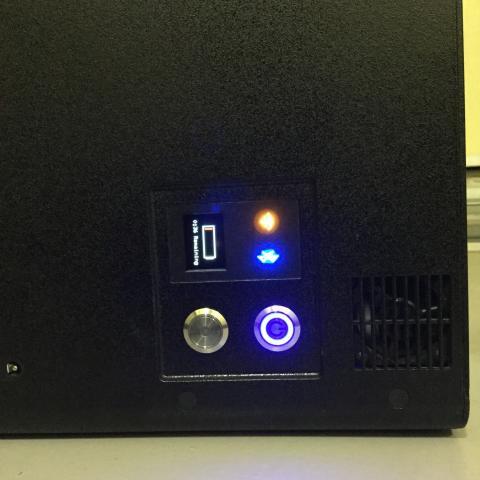 |
||
| Post 1 • IP flag post | ||

|
GarySnyder private msg quote post Address this user | |
| This should not have happen. Are you sure you had fully charges the camera. BTW, this is the first time I've seen the new camera with the battery level indicator. I would suggest charging the camera again and make sure that it reads fully charges on your iPad as well and then see how long it take the camera to run down the battery. You should at least be able to get 100+ scans before the battery is depleted. Please post your finding back on the forum once you’ve completed your test. |
||
| Post 2 • IP flag post | ||
|
|
Maxx90 private msg quote post Address this user | |
| I have that battery indicator on mine. I have completed almost 200 scans and had over 30% left | ||
| Post 3 • IP flag post | ||
|
|
ron0987 private msg quote post Address this user | |
| Like Gary said, I have not seen the battery indicator on the unit, but you need to try and fully charge it like Gary said. We had a battery issue on ours and had to send it back twice to get it corrected. The first time they said they could not replicate the charging issue and it charged for them. We got it back and after two months had the same issue, this time they replaced one cell or bank of batteries and it has worked fine. Ron |
||
| Post 4 • IP flag post | ||

|
Max_Sodomovskiy private msg quote post Address this user | |
| Hi all. Thanks for the concern about the battery of my camera. She's all right. I did it in two days without charging. I think it was just 9 hours. From a full charge still had 36 minutes. Someone discharged her even more? | ||
| Post 5 • IP flag post | ||

|
GarySnyder private msg quote post Address this user | |
| Good to hear |
||
| Post 6 • IP flag post | ||
Pages:
1This topic is archived. Start new topic?

















