How to add a 360 View to the Highlight Reel in the new Matterport Workshop8975
Pages:
1
 WGAN Forum WGAN ForumFounder and Advisor Atlanta, Georgia |
DanSmigrod private msg quote post Address this user | |
| Hi All, In a related WGAN Forum discussion, @BlueImmersiveMedia asks: Quote: Originally Posted by @BlueImmersiveMedia Can you answer this question? Best, Dan |
||
| Post 1 • IP flag post | ||
|
|
xiarosh private msg quote post Address this user | |
| 1 - select 360 2 - select 360 view , drag it on map , and open it 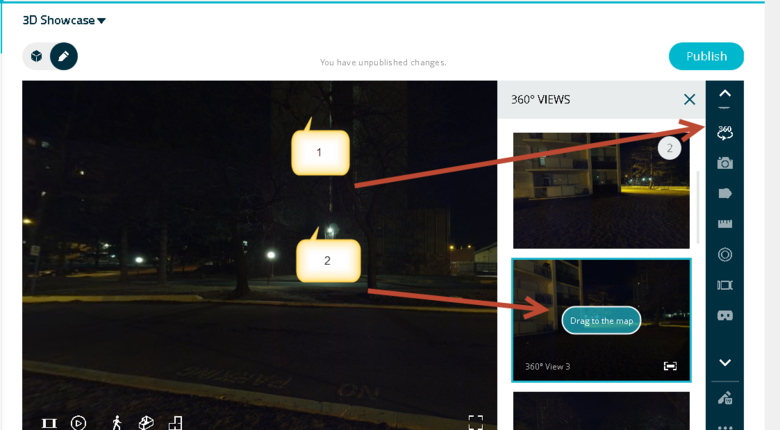 3 - use scroll 4 - select Highlight reel 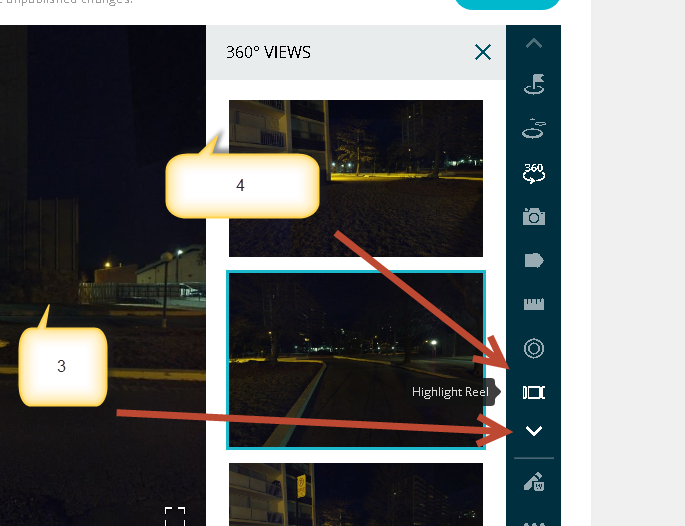 5 - push Add view 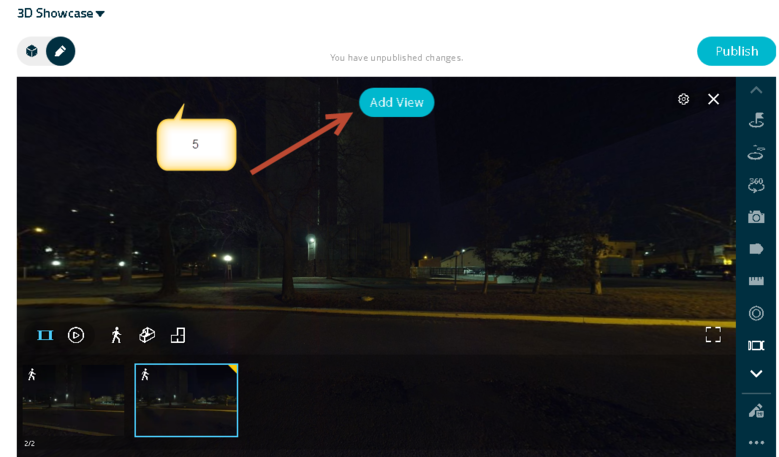 6 - see on Saving... message 7 - take a look on result 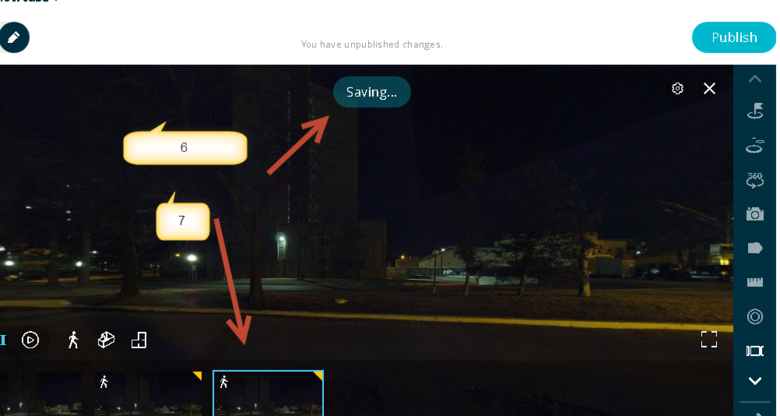 Is it works ? |
||
| Post 2 • IP flag post | ||
 WGAN Forum WGAN ForumFounder and Advisor Atlanta, Georgia |
DanSmigrod private msg quote post Address this user | |
| @xiarosh Much thanks! I changed the headline of this WGAN Forum discussion from: How to add a 360 View to the Highlight Reel in the new Matterport Workshop? to How to add a 360 View to the Highlight Reel in the new Matterport Workshop Best, Dan |
||
| Post 3 • IP flag post | ||
|
|
xiarosh private msg quote post Address this user | |
The old version is still available 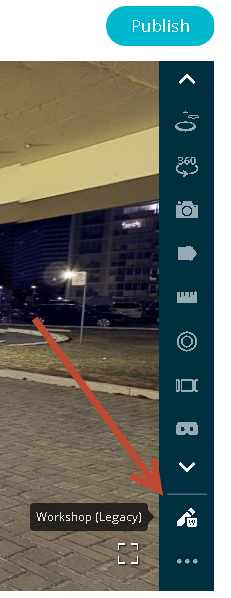 |
||
| Post 4 • IP flag post | ||

|
fotoguy private msg quote post Address this user | |
| I don't understand dragging it to the map? When I try to drag, it changes the view. What am I missing? | ||
| Post 5 • IP flag post | ||
Pages:
1This topic is archived. Start new topic?

















