Linking two tours8956
Pages:
1

|
CharlesHH private msg quote post Address this user | |
| Hi. I hope somebody can help here. I have a big hotel complex that are looking for 2 tours in different areas of the complex. Tour 1 is some hotels rooms Tour 2 is the SPA They are not connected. I know that I can do them as two separate tours and link with a Mattertag. But is there a way to make movement from one part to the other seamless? In effect it is one tour. Thanks for any advice Charles |
||
| Post 1 • IP flag post | ||
 WGAN Forum WGAN ForumFounder & WGAN-TV Podcast Host Atlanta, Georgia |
DanSmigrod private msg quote post Address this user | |
WGAN-TV Live at 5 - ThreeSixty Tours a new Platform from the Creators of WP3D Models Wordpress Plugin @CharlesHH You can do this with Matterport MatterTag deep links as demonstrationed by @HelloPado in this WGAN Forum discussion: ✓ Question of the Day: When do you use Matterport deep links? Example? All WGAN Forum discussion tagged: Deep Links I wonder if ThreeSixty Tours would be a better solution for your hotel/spa client. @GlennAronwits and @lucadeal share ThreeSixty examples in this WGAN Forum discussion: ✓ ThreeSixty Tour Examples Your thoughts? Best, Dan |
||
| Post 2 • IP flag post | ||

|
CharlesHH private msg quote post Address this user | |
| @DanSmigrod If I understand correctly a Deep Link is just a Mattertag with a link to a second tour? Or am I missing something? This looks fairly easy to manage. As for 360 tours. Firstly I only have my Matterport camera. I had a look at the examples, but I don't really like the distortion that you get with a 360 view. Dan, while here, I see a lot about WP3D. I assume this is only for Wordpress users. I use Webydo and WIX CMS systems which I find much easier than Wordpress. Can I get anything from the WP3D? |
||
| Post 3 • IP flag post | ||

|
whereareweat private msg quote post Address this user | |
you could use mpembed and add the other tours in the highlight reel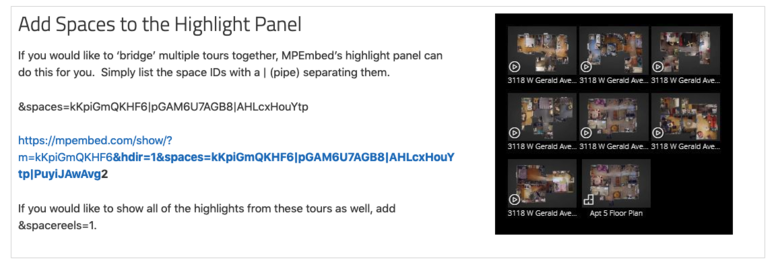 https://mpembed.com/docs/ |
||
| Post 4 • IP flag post | ||

|
CharlesHH private msg quote post Address this user | |
| @whereareweat Thanks for that. Looks like an interesting solution. Do I need to be using Wordpress for MPEmbed? Going back to my original question, would it be possible to treat the Spa as a separate floor from the hotel rooms and handle it this way? With a Jump to SPA (Second Floor) Mattertag? I guess on the dollhouse, the Spa would sit on top of the hotel room floor, but that could work. |
||
| Post 5 • IP flag post | ||
 WGAN Forum WGAN ForumFounder & WGAN-TV Podcast Host Atlanta, Georgia |
DanSmigrod private msg quote post Address this user | |
| @CharlesHH A Matterport Deep Link takes you to a specific spot within a Matterport 3D Tour. For example, one Pro uses it on elevators. That MatterTag Deep Link take you to the same spot on the next floor. You can use the ThreeSixty Tours platform with Matterport as the digital assets that you display. You can get one aerial 360º photo sphere from www.satellitepanoramas.com WP3D Models is a WordPress plug-in. This means that you need WordPress. That said, you can design your website in non-WordPress sites and install WordPress just for using WP3D Models. If you are starting out as a Matterport Service Provider, I recommend using WordPress from Day 1 so that you can use WP3D Models. If you already have a website, you can add WordPress just to use WP3D Models (that's what happened to We Get Around Atlanta. Our website is with SquareSpace but our Gallery is with WP3D Models running on Wordpress. You do not need WordPress for MPEmbed (though it seamlessly integrates with WP3D Models. It may be helpful to know that if you join as a WGAN Standard Member, you get the free use of: 1. WordPress 2. WP3D Models 3. MPEmbed Premium Basic 4. 50 percent off Satellite Panoramas 5. 40+ Other WGAN Standard Membership benefits Best, Dan |
||
| Post 6 • IP flag post | ||
Pages:
1This topic is archived. Start new topic?
















