Matterport white balance8782
Pages:
1

|
izoneguy private msg quote post Address this user | |
| What doesn't Matterport have a white balance button? Lately most of my scans have either been too warm or too blue. I have seen plenty of examples where the white balance looks perfect in mixed lighting. I am shooting a $2 million motor home and the first results are not good. I have also been shooting other photos and video. I have tried to sign in to the Matterport help desk but I am in an endless loop. The passwords I use to sign in to edit won't work for sign-in to help and then when you ask for a new password - you change it and then it still won't work....basic stuff. Why do they make it so hard? I was complaining about this color issue and they basically said what you see is what you get. If that is the case I may not be able to use Matterport for this one. The color balance is critical because the owner demands perfection. I might have to show the panos old school.... I am going to send Matterport some stills and see if they can match the color better, I am also going to adjust the lights in the coach and see if I can do something different. Otherwise it looks awesome. I will also try Mpembed and see if I can adjust the color. |
||
| Post 1 • IP flag post | ||

|
rzphotoman private msg quote post Address this user | |
| @izoneguy MPEmbed offers a great solution for this problem. https://mpembed.com/ | ||
| Post 2 • IP flag post | ||
 WGAN Forum WGAN ForumFounder and Advisor Atlanta, Georgia |
DanSmigrod private msg quote post Address this user | |
| WGAN-TV: Getting Started with MPEmbed: an overlay for Matterport Showcase with Founder/Developer Chris Hickman @izoneguy I recall that @Metroplex360 (MPEmbed) Founder Chris Hickman discusses in this WGAN-TV interview (above) how to adjust color, saturation, brightness (and more). If you watch the video, can you make a note of the time into the video that he discussions this? Since you are a WGAN Standard Member, you get the free use of MPEmbed Premium Basic (via this WGAN Rebate Form). Best, Dan WGAN-TV WP3D Models V3.2 Integration with MPEmbed Overlay for Matterport Showcase with WP3D Models WordPress Plugin Founder and Developer Ross Peterson and MPEmbed Developer Chris Hickman |
||
| Post 3 • IP flag post | ||
 WGAN Forum WGAN ForumFounder and Advisor Atlanta, Georgia |
DanSmigrod private msg quote post Address this user | |
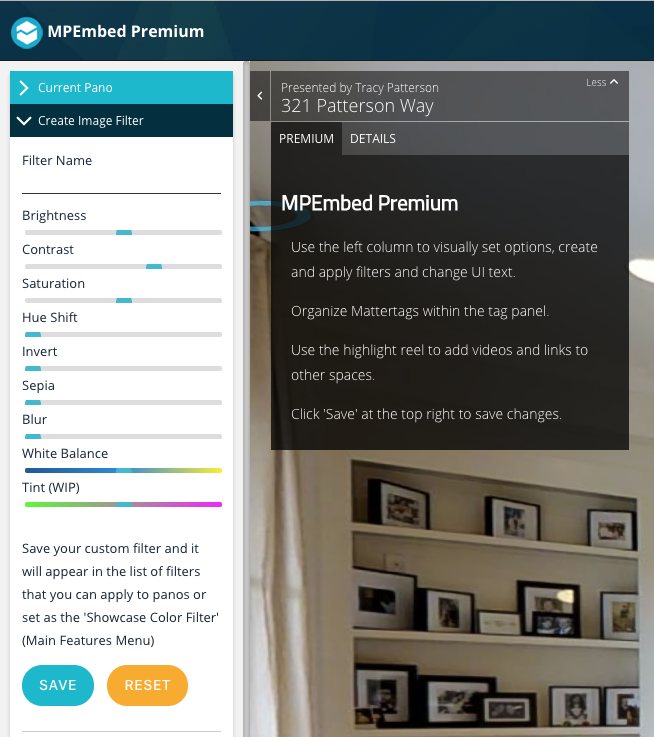 Screen Grab: MPEmbed Premium @izoneguy In this screen grab from my MPEmbed Premium account, you can see the following sliders to control: ✓ Brightness ✓ Contrast ✓ Saturation ✓ Hue Shift ✓ Invert ✓ Sepia ✓ Blur ✓ White Balance ✓ Tin (WIP) MPEmbed will likely solve your challenges. Please report back on what you hear from Matterport and the results using MPEmbed. Best, Dan |
||
| Post 4 • IP flag post | ||

|
izoneguy private msg quote post Address this user | |
| Yes, I played with that and will use it. I asked Chris a question about the transition from pano tp pano. If you correct panos with different settings - will it be a noticeable shift? I mean do the corrections dissolve from pano to pano. | ||
| Post 5 • IP flag post | ||
 WGAN Forum WGAN ForumFounder and Advisor Atlanta, Georgia |
DanSmigrod private msg quote post Address this user | |
| @izoneguy Great question. Since you can apply your changes to one or all panos, I would apply all. Then, see if you need to tweak individual panos (and see if the results work for you). Dan |
||
| Post 6 • IP flag post | ||

Sarnia, Canada |
June private msg quote post Address this user | |
| Yes go with MPEmbed. Chris is awesome at helping you as well. He has been very patient with my numerous questions. | ||
| Post 7 • IP flag post | ||

|
izoneguy private msg quote post Address this user | |
| I also sent a request to Chris to add a black lift. Like in photoshop raw you can lift the shadows. This seems to be the weakest part of Matterport tours is the differences from position to position - it would be great if we could tweak each pano to the level we can do with photoshop. | ||
| Post 8 • IP flag post | ||

|
izoneguy private msg quote post Address this user | |
| I have to keep shooting photos today. I am going to re-shoot the tour with some lighting tweaks inside the coach. On thing I noticed was that the lights in the ceiling feature looked blue. It was set to White. So I will set it to more of yellow color so it will match the other interior lights. I think the lights up there are a different Kelvin then the regular light. This coach is like the space shuttle with computer pads everywhere to control everything. Even has an automatic toilet that raises the lid and comes with a warmer for your bum and feet! The master bath is like a spa - it is one huge wet bath area that has a sauna as well. Can't wait to show this to you all!!! Only $2.1 Million!!! | ||
| Post 9 • IP flag post | ||

Sarnia, Canada |
June private msg quote post Address this user | |
Yes that would be nice and maybe clarity or sharpen. @metroplex360 as if you aren’t busy enough!  |
||
| Post 10 • IP flag post | ||

|
izoneguy private msg quote post Address this user | |
| I finally got back into Matterport support and asked this question which they have not answered yet: "If I open an existing model in capture and delete all but two scans and re-shoot and re-upload will I be charged another processing fee?" | ||
| Post 11 • IP flag post | ||

|
rzphotoman private msg quote post Address this user | |
| No, you won't. | ||
| Post 12 • IP flag post | ||
Pages:
1This topic is archived. Start new topic?
















