Public details for a tour8719
Pages:
1
 WGAN Fan WGAN FanClub Member Queensland, Australia |
Wingman private msg quote post Address this user | |
| Hi guys, Is it just me or there is something wrong with how Matterport collects and display tour details? For a start, there is only one set of details meaning that you can only display details of a company that this tour is done for leaving a company that created a tour completelly out. As an MSP I have no space to add my details boosting my company brand with each tour we have created. It would be more logical to have at least an MSP details added to a tour so anybody who views a tour can find a company who created it. The second and it is just wrong that Matterport is asking to enter a contact phone number in an international format which may frighten some potential customers to call a Real Estate Agent as it may appear to them as an overseas phone number. Most of Property Tours are intended for local buyers so showing a contact phone number in international format is just plain bad. We are also doing drone videos and walkthrough videos for our clients and real estate agents do not mind for us to add a text description at the beginning of videos with our company name. However with Matterport you kind of stuck with what they are allowing to be added. |
||
| Post 1 • IP flag post | ||
 WGAN WGANStandard Member Los Angeles |
Home3D private msg quote post Address this user | |
| I completely agree that MP should allow, even encourage, MSPs to credit themselves along with our paying clients. One way to give yourself a little boost is through the use of WP3D Models, which I and many others use for delivery of single-property websites to clients and for posting on the MLS (in unbranded format). Sample - http://5330JedSmithRoad.com You'll see my company name in the upper left - at least it's something. Also you'll see if first displays with "Presented by Patte Gilbert" who is the listing agent. This is a user-controlled field so it COULD say "Photographed by - - - " instead, if the client didn't care (most probably would). I've had a couple agents complain about my tiny logo in the upper left corner. But this does not help when the MP model is posted to Realtor.com or Homes.com directly - bummer. There may be other solutions, so I hope people will offer them so I can learn also. FYI, an interesting note here. You've heard mention of Zillow's latest offering "3D Home" (I guess they liked the name of my company!) I shot one for this property - 25071Abercrombie.com - scroll down to the 3rd window. You'll see Zillow gives the photographer credit in the upper left corner - Nice! - Thanks Zillow. Once you launch the walkthrough it is replaced (surprise!) by the Zillow logo, but at least they give you the promo at the beginning. It's more than they did with Zillow Videos. |
||
| Post 2 • IP flag post | ||
 WGAN Fan WGAN FanClub Member Queensland, Australia |
Wingman private msg quote post Address this user | |
| I just think there should be just a small public details section where you can put your MSP name and some contact information. It does not have to pop-up straight away and can be seen by extending details window. I do not mind if it is tiny and located at the bottom. What it will do good even if it is tiny and hard to read is to improve your MSP website SEO. I am quite confident all these details can be collected by search engine crawlers and improve your position in search by linking your company with Matterport technology. Even if it is there(meaning it's rather public than it's internal) it will help a lot with your company brand visibility on most search engines. Since most tours are created to be published on property listings websites and these websites has the toppest ranks in search engines being mentioned there all the time will boost your SEO like nothing else. As for "Presented By", I am happy it stays for agents. They or their vendors pay for a job to do it. I just think we need another public set of details like "Photographed By" or "Created By". The way it is done now we only promote REA and Matterport without our names attached to it at all. It is sad that Matterport has not thought of it from the beginning. However we can try to fix it by asking Matterport to change what details can become public with a tour. |
||
| Post 3 • IP flag post | ||
 WGAN Fan WGAN FanClub Member Queensland, Australia |
Wingman private msg quote post Address this user | |
| I have just submitted a request to Matterport support about adding public details of a MSP to a tour. If they unsreen it and make it public to get some other opinions I will get its link and publish it here. This way everybody who agrees it's important can go to that post on the Matterport website and support it. |
||
| Post 4 • IP flag post | ||

Missoula, MT |
rpetersn private msg quote post Address this user | |
| Thanks for WP3D Models the plug Kevin! Greatly appreciated. |
||
| Post 5 • IP flag post | ||
 WGAN Forum WGAN ForumFounder & WGAN-TV Podcast Host Atlanta, Georgia |
DanSmigrod private msg quote post Address this user | |
MPEmbed version of a Matterport 3D Tour by We Get Around Chief Photographer Dan Smigrod. Note the panel that includes all the photographer's info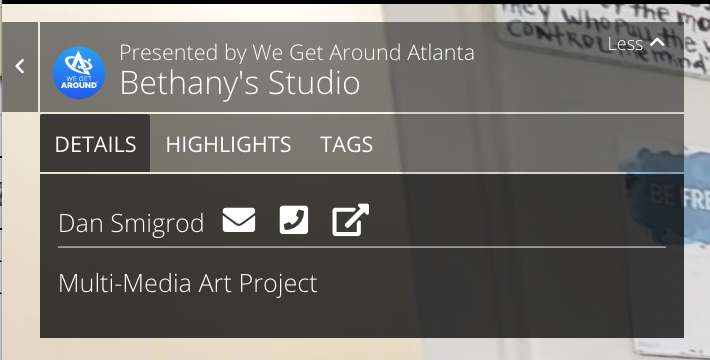 Screen Grab of Photographer's Info within the MPEmbed version of a Matterport 3D Tour by We Get Around Atlanta Chief Photographer Dan Smigrod @Wingman We Get Around examples using WP3D Models that include the photographer branding: ✓ thegatemuseum.info ✓ futurus.today ✓ athenswelcomecenter.info Hi All, WGAN Standard Members receive: ✓ the free use of WP3D Models WordPress Plugin ✓ the free use of WordPress (powered by Ionblade Pro) ✓ free WP3D Models installation, configuration and training when using WordPress powered by Ionblade Pro (WGAN Rebate) ✓ the free use of MPEmbed Premium Basic (via WGAN Rebate) - offers Pros additional branding opportunities (see above example) Best, Dan P.S. Compare WGAN Membership Plans | WGAN Membership Benefits | www.JoinPremium.info |
||
| Post 6 • IP flag post | ||
 WGAN Fan WGAN FanClub Member Queensland, Australia |
Wingman private msg quote post Address this user | |
| Thank you Dan. I have seen that overlay plugin but I am having troubles with it. It does not work very well under IE. I tried to add a minimap in IE and it stays in the right corner like a folded window and it does not allow to unflood it. It is better in Chrome and it opens a minimap window. However when I try my tour through the Premium demo on www.mpembed.com website it only has worked once. Next time I go to that page using Chrome and give them my tour ID it opens it but without any overlay controls. I also watched your chat on youtube with the MPEmbed guy and asked a couple of features added. It was posted in Comments under video undr "Michael S" name but I did not receive any reply from you guys. Basically I asked if it is possible to create a ruler in this overlay so any viewer can measure a space. Matterport claim it can be measured a bit over a reality. It only can be measured in their cloud workshop and it is not available for just any tour viewer. The second request was to allow an image background for a dollhouse view. What good it can do is to allow to use an aerial image of a property as a dollhouse view background. This way you can place a dollhouse model on top of a real property building and then place all outdoor 360 scans exactly where they belong. If the guy does not mind to go an extra mile for that it can be even improved further with actually mapping that background image in sections with clickable links. This way you can place multiple links making mapping for example big real estates or any big property like Golf Clubs or shopping centres with multiple models and then by clicking on it go to the model associated with it. |
||
| Post 7 • IP flag post | ||
 WGAN WGANStandard Member Los Angeles |
Home3D private msg quote post Address this user | |
| There is a brilliant suggestion here, which is a shortcut in the general direction of GeoCV's genius 'inside / outside' 3D modeling. Geo's system which provides 3D both inside and out is best, but as a simpler "half solution" it would be cool to be able to take an aerial from 400 ft legal maximum, looking straight down on a property, and then take this flat, 2D image and place is at the ground level of a Matterport dollhouse view. Most homes sit on relatively flat level lots, and this would give a cool real world placement to the "floating in a black void" look of MP dollhouse models. Of course I have no idea how this would be done technically, but I have to believe it's much easier than marrying the full 3D terrain model to a dollhouse. Interesting idea? |
||
| Post 8 • IP flag post | ||
 WGAN Fan WGAN FanClub Member Queensland, Australia |
Wingman private msg quote post Address this user | |
| Actually if you mean 3d Mapping with drones and then using this 3D model connected with some indoor virtual tour I believe I have seen it done. I will try to find it and post a link. | ||
| Post 9 • IP flag post | ||
 WGAN Fan WGAN FanClub Member Queensland, Australia |
Wingman private msg quote post Address this user | |
| This is not about drones but it uses a special laser scanning camera along with Matterport Pro2 to create a combined 3D model of a building for integrating it into a Matterport tour . https://www.wegetaroundnetwork.com/topic/8760/the-integration-between-the-leica-geosystems-blk360-and-matterport/ I will keep looking for a 3d mapping drone example integrated with internal scans. I cannot recall if they used Matterport for inside but I can recall it was has been some kind of a historical village/town(probably in USA). I tried to find it yesterday but had no success. |
||
| Post 10 • IP flag post | ||
Pages:
1This topic is archived. Start new topic?
















