360 Placement8680
Pages:
1

Sarnia, Canada |
June private msg quote post Address this user | |
| I like that you can put the 360 views in the final product but how do you remove them if you don't like the placement......hopefully without starting over. Here is my tour and as you can see the 360 are placed not where I expected???? Anyone else not liking this? |
||
| Post 1 • IP flag post | ||

Regina, Saskatchewan Canada |
Queen_City_3D private msg quote post Address this user | |
You'll have to use the latest workshop and not classic.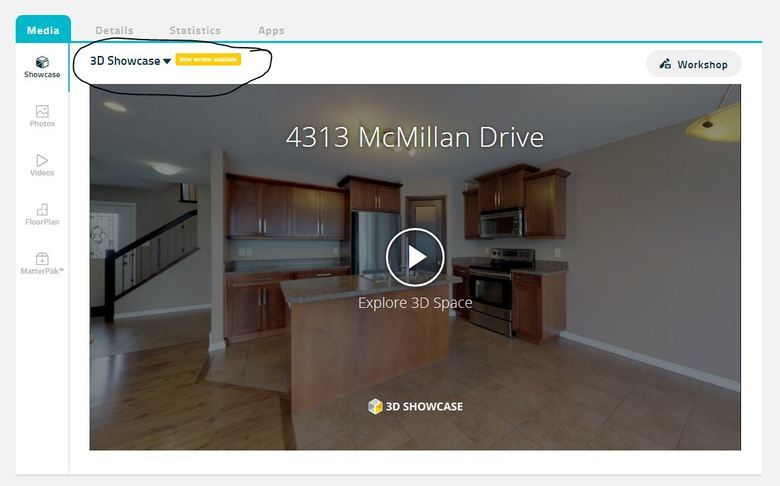 You can then toggle between edit and preview mode. It edit mode you can remove a 360, or relocate it, or rotate it. 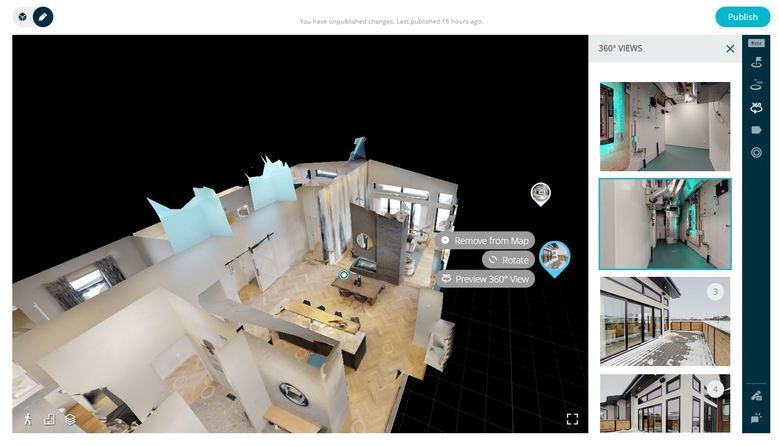 (I find its easiest to edit when you are in the dollhouse view) Hope that helps! |
||
| Post 2 • IP flag post | ||

|
Walkabout private msg quote post Address this user | |
| when you move them around you can see a line which is the anchor point to where t takes you into the house | ||
| Post 3 • IP flag post | ||

Regina, Saskatchewan Canada |
Queen_City_3D private msg quote post Address this user | |
P.S. Personally I'd reserve the use of uploading with face blurred for public spaces where you actually have people in home or owner is particular about photos being blurred. Otherwise I noticed it has "false-positives", such as the blurring of this poster: |
||
| Post 4 • IP flag post | ||

Sarnia, Canada |
June private msg quote post Address this user | |
| Thanks @Queen_City_3D I am in the newest version and when I click on the 360 it doesn't seem to give me the options that you show. When I change it to classic the 360 placements disappear which might have to do for now. Not sure why I don't get an option to move or delete them like you show. June |
||
| Post 5 • IP flag post | ||

Sarnia, Canada |
June private msg quote post Address this user | |
| P.S. Thanks for the tip on the blur tool. @Walkabout thanks for your tip as well.....too bad I don't seem to have that option. June |
||
| Post 6 • IP flag post | ||
Pages:
1This topic is archived. Start new topic?
















