Is there a way to avoid artifacts in the auto tour?8170
Pages:
1

|
sbl110 private msg quote post Address this user | |
| Hi Everyone, I've recently started playing with recording the auto tour from the highlight reel. However, sometimes I run in to artifacts during the transition from one frame to another. Is there a reason this happens sometimes, and not others? Attached is a brief sample. When the camera moves across the bed, you see parts of the wall appear. This doesn't happen in all transitions, so what's the key to avoid it? There's even a brief glimpse of a Matter Tag from the other room that appears. I know that I should hide Matter Tags (&mt=0) and the path to the next highlight (&guides=0), but if I can't avoid the artifacts problem, there's no sense in moving forward. If I were the customer, I wouldn't want that. Thanks in advance for your help. Scott |
||
| Post 1 • IP flag post | ||
 Nadir Patch Nadir Patchand MP2Edit Lima, Peru |
tresdepro private msg quote post Address this user | |
| @sbl110 have you tried going from one scan to another without jumping objects? I would go around the bed. best |
||
| Post 2 • IP flag post | ||

Regina, Saskatchewan Canada |
Queen_City_3D private msg quote post Address this user | |
| I'd be curious to know what your minimap looks like. How many scan points did you have in that room and where were they? | ||
| Post 3 • IP flag post | ||

|
sbl110 private msg quote post Address this user | |
| Hi @Queen_City_3D, Here's the scan map. The room in question is outlined in red. While there is a scan in front of the bed that I could use as a transition to the window view, my goal is to make the tour as brief as possible. Because Matterport stops and pans for every slide, it adds to the overall total. 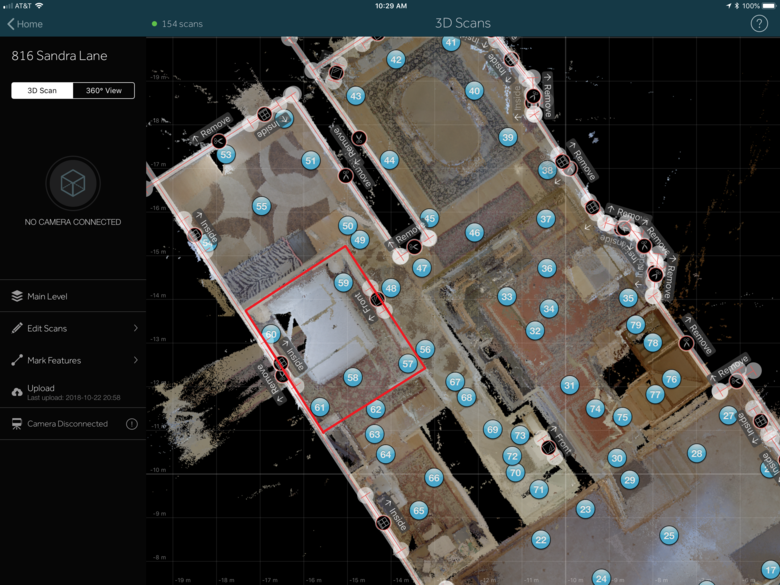 Maybe I'm being too critical, but if I were paying money for this, it needs to look good. Too bad we don't have more control over how the auto tour works. Can't tell you how many times it pans the wrong way, or walks through a wall. Thanks again for the input. Scott |
||
| Post 4 • IP flag post | ||

Regina, Saskatchewan Canada |
Queen_City_3D private msg quote post Address this user | |
| @sbl110 Not sure what to say about the artifact. It does look like you have lots of scan data. As far as panning during an auto-tour, I ALWAYS turn that feature OFF. I think its distracting. If you use WP3D models there's an option to turn it off there, or simply add the parameter &kb=0 to the matterport URL. |
||
| Post 5 • IP flag post | ||

|
sbl110 private msg quote post Address this user | |
| @queen_City_3D, I've played around with the URL parameters, and if I take out the panning, it looses some of the fluidity that you get when comparing it to a video. I tried the &mf=0 where the program uses the 3D mesh to transition from one frame to another, but that doesn't eliminate the artifacts -- in fact it adds a slightly blurred effect between frames. There is one more thing to try and that's to fiddle with the number of milliseconds between frames. The default is 3500 which is roughly 3 seconds. If I decrease the amount of time between frames, I can add more frames. This way I can use additional scans to go around objects rather than over or through them. However, this method might make the walk through appear choppy. Until Matterport gives us more granular control over the showcase walk through, I guess we'll just have to live with the results. Scott |
||
| Post 6 • IP flag post | ||
Pages:
1This topic is archived. Start new topic?
















