Download your 360 immersive model on your local laptop or desktop7920
Pages:
1|
|
indoorreality private msg quote post Address this user | |
| Folks, Did you ever wish you could download the 360 visual models you have captured to reside on your laptop or desktop? With Indoor Reality mobile capture devices such as IR-500 and IR-200 devices you can do just that: 1. Capture 360 data while walking in the space. ( no tripods) 2. Upload data to Indoor Reality cloud 3. Log into your Indoor Reality web account to interact with the 360 data online, OR download the data and the code to interact with it on your laptop or PC. Here is a screen shot of all auto generated data products when you log into your Indoor Reality account after you have uploaded your capture data: 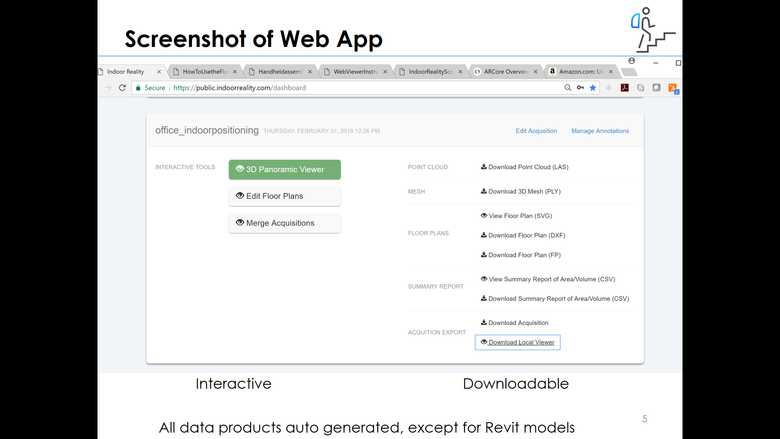 Here is the list of data products generated automatically at Indoor Reality cloud for you to download: (a) point cloud in .las (b) mesh in .ply (c) floor plan in svg or dxf ; use Indoor Reality editor to edit floor plan as needed. (d) summary report indicating room by room square footage, volume and surface area (e) 3D Interactive visualization online or downloaded on your laptop for offline consumption. This way you can access your data anytime anywhere, regardless of whether you have internet connectivity. Furthermore, you can delete the data on your account and reduce cloud storage costs. Visit http://www.indoorreality.com/products for more details about IR-500 and IR-200. Contact info@indoorreality.com for more info. |
||
| Post 1 • IP flag post | ||
 WGAN Forum WGAN ForumFounder & WGAN-TV Podcast Host Atlanta, Georgia |
DanSmigrod private msg quote post Address this user | |
| @indoorreality Can you describe some of the use-cases for floor plans in .svg or .dxf ...? Thanks, Dan |
||
| Post 2 • IP flag post | ||
|
|
indoorreality private msg quote post Address this user | |
| Use cases for .svg or .dxf is to estimate square footage for carpeting, preparing a house for sale, or rent, remodeling projects, etc. | ||
| Post 3 • IP flag post | ||
Pages:
1This topic is archived. Start new topic?
















