Glide through Autoplay Highlight Reel- How do I get this?7783
Pages:
1
 Standard StandardMember |
stephdolloff private msg quote post Address this user | |
| Hello, I just saw a virtual tour where you glide through the tour instead of fade in and fade out when you hit the autoplay button. How do I get this? Is this only with the Pro2 or how did I miss this? Thanks! Stephanie |
||
| Post 1 • IP flag post | ||
 WGAN Forum WGAN ForumFounder & WGAN-TV Podcast Host Atlanta, Georgia |
DanSmigrod private msg quote post Address this user | |
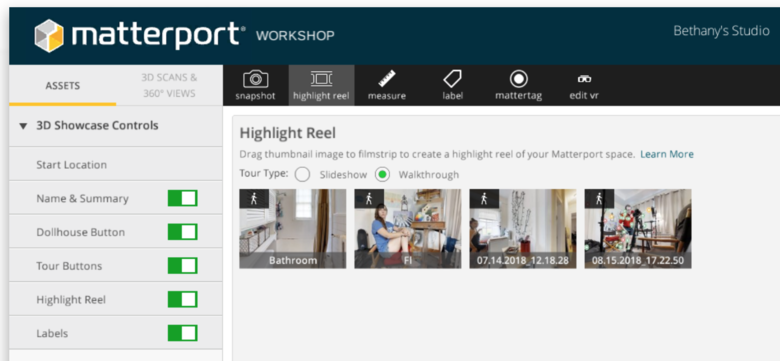 @stephdolloff In Matterport Workshop -> Highlights Reel 1. Set Tour Type to Walkthrough (instead of Slideshow) 2. Enable Tour Buttons 3. Enable Highlights Reel Please see screen grab above. best, Dan |
||
| Post 2 • IP flag post | ||
 Nadir Patch Nadir Patchand MP2Edit Lima, Peru |
tresdepro private msg quote post Address this user | |
| @stephdolloff You can also change how the tour is presented 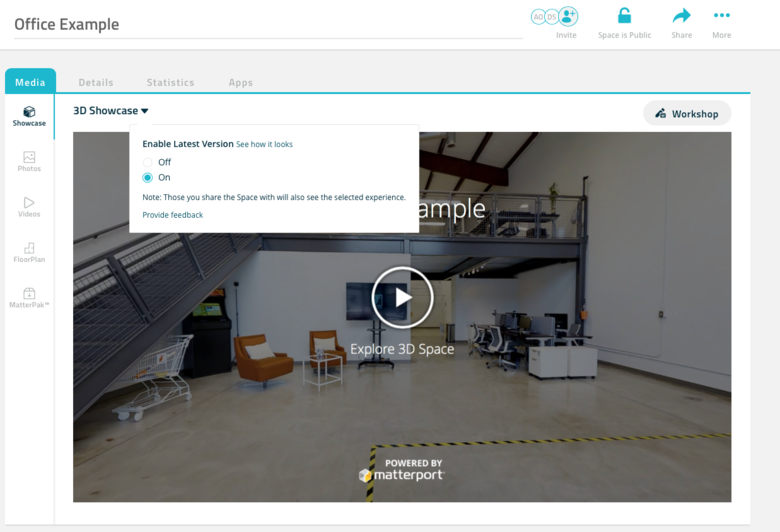 best, Angelo |
||
| Post 3 • IP flag post | ||
 WGAN Forum WGAN ForumFounder & WGAN-TV Podcast Host Atlanta, Georgia |
DanSmigrod private msg quote post Address this user | |
WGAN-TV Matterport Cloud and Workshop for Newbies #180-More Information About Highlight Reel (difference between slide show and walkthrough and how to create) @stephdolloff In this WGAN-TV Short Story #180 (video above), I talk about the difference between slide show and walkthrough options and show how to set one or the other. The 2-minute video segment from the WGAN-TV Live at 5 show on how to use Matterport Cloud and Matterport Workshop for Newbies. (WGAN Basic, Standard and Premium Members get an All Access Pass to the WGAN-TV Training Academy Videos. Best, Dan P.S. WGAN Basic, Standard and Premium Member and want your All Access Pass? Please see your Welcome Onboard Letter or please Private Message me. |
||
| Post 4 • IP flag post | ||
Pages:
1This topic is archived. Start new topic?
















