CUPIX Runs Circles Around Matterport in 3D Tour Annotation7717
Pages:
1
 WGAN Forum WGAN ForumFounder & WGAN-TV Podcast Host Atlanta, Georgia |
DanSmigrod private msg quote post Address this user | |
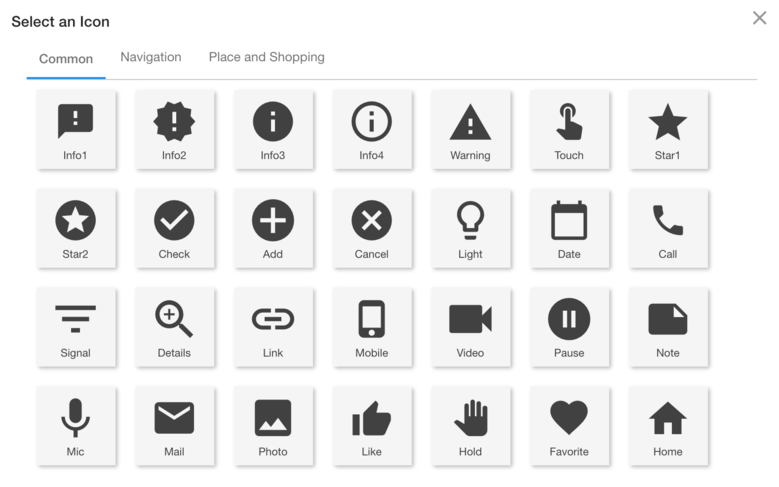 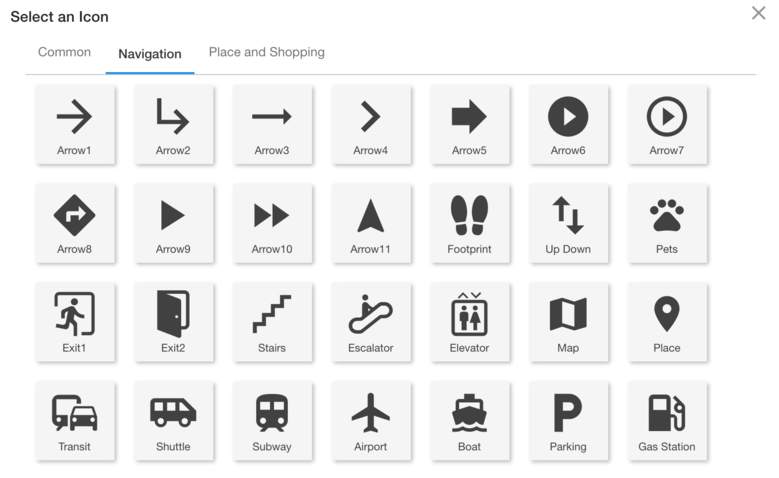 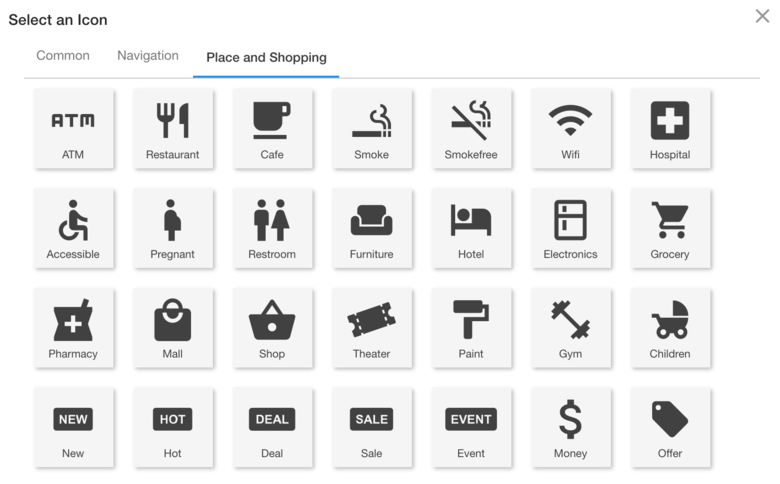 Screen Grabs Above: CUPIX offers 84 intuitive icons to help communicate what happens when you click on the icon such as video, audio, link, phone. (In contrast, Matterport has one tag: a circle) 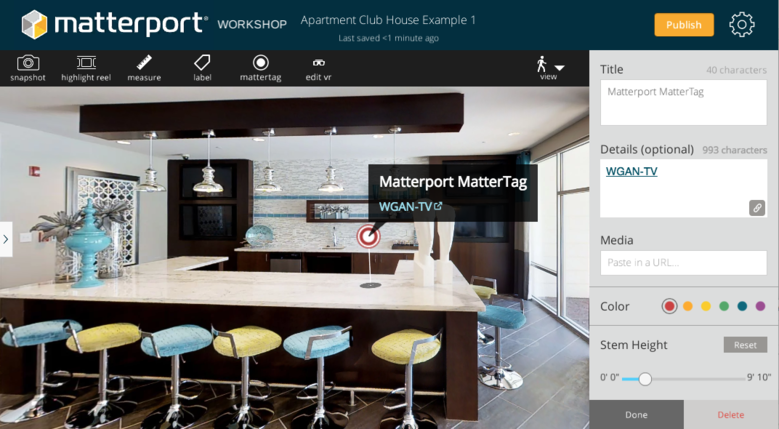 Screen Grab: Adding a Matterport MatterTag in Matterport Workshop. Matterport offers one tag shape (circle); CUPIX offers 84 icons (see above). Matterport versus CUPIX 3D Tour Annotation Hi All, In my WGAN Forum discussion – CUPIX 3D Tour Platform versus Matterport 3D tour Platform – I give you a top-line comparison. While it is easy to say that both Matterport and CUPIX offer annotation of 3D Tours, CUPIX runs circles around Matterport in 3D Tour annotation. CUPIX enables visual storytelling on Steroids with a rich feature-set of annotation tools and symbols. As a Matterport Service Provider since July 2014, it's amazing to see CUPIX - the new kid on the block - beat Matterport – within months of CUPIX offering its service commercially. Matterport MatterTags versus CUPIX Icons - Highlights ✓ CUPIX offers 84 intuitive icons ✓ CUPIX adds seamless video player ✓ CUPIX adds 3D Objects ✓ CUPIX adds 3D Text ✓ CUPIX Viewer Range Control ✓ Display Measurements within public CUPIX 3D Tour ✓ CUPIX add Photoframes Here's a deeper dive into the Matterport versus CUPIX annotation features ... Matterport MatterTags versus CUPIX Icons While Matterport MatterTags and CUPIX Icons may sound alike, MatterTags and Icons are as different as night and day. For example, Matterport offers one MatterTag shape (circle) while CUPIX offers 84 intuitive icons to help communicate what happens when you click on it such as video, audio, link, phone. With Matterport, you can change the circle to one of six pre-defined colors. With CUPIX, you can change the icon – and its background – to any color. With Matterport, you get one font size. With CUPIX, you can change the font size, color, add bold, italic, underline (and more). CUPIX Seamless Video Player While Matterport and CUPIX can both add a popup video player within the 3D tour – such as YouTube and Vimeo – CUPIX insert Photoframes feature enables a seamless video player. Imagine filling a TV screen – within the 3D Tour – with video that can be viewed from any angle. Great use cases include: restaurants, retail, hotels, multi-family homes/apartments. CUPIX Add 3D Objects With Matterport, you can not add any objects, with CUPIX insert 3D Texts feature, you can create and add 3D objects. For example, if you want to know if a king size bed will fit within the 3D Tour, create a 3D rectangle with the same measurements of a king size bed and place it in the bedroom. You can now (easily) measure how much space is between the walls and the bed. 3D Objects can also be used to hide proprietary areas within a 3D Tour. CUPIX Add 3D Text With Matterport, you can only add text associated with a MatterTag. With CUPIX, you can add 3D Text that floats wherever you place the text. CUPIX Viewer Range Control 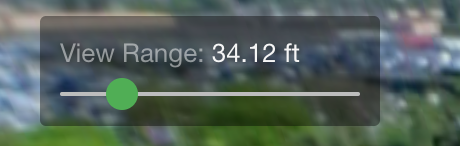 Screen Grab: CUPIX View Range Control Feature With the CUPIX Viewer Range Control feature, you can hide icons from view until the user is at your choice of distance. For example, if you added an icon to every product in a grocery store, you can enable the user to see only icons that are within five feet. With Matterport, the option is display all MatterTags or none. In this WGAN-TV show, CUPIX Director of Sales Scott Anderson demos and discussions CUPIX 3D tour annotation – while I describe the similar feature - if any - that Matterport offers. If you just want excerpts from this show, please see the WGAN-TV Short Stories below. Display Measurements within CUPIX 3D Tour While you can enable measuring within Matterport Workshop, the measurements can not be viewed within the public 3D tour. With CUPIX enable Measure in Player feature, you can display measurements that you create in CUPIX Workspace. You can take CUPIX for a spin – free – with the CUPIX Free Forever Petite Membership Plan that includes creating three new 3D Tours a month with some size limitation). (If you want to use the Photo Frame and 3D Text features, add the CUPIX Studio Pack for $29 monthly that also enables you to publish 3D Tours to Google Street View. What to know more, watch these previously aired episodes of WGAN-TV shows: ✓ WGAN-TV CUPIX for Newbies (and New Features) ✓ WGAN-TV a Matterport Alternative: CUPIX ✓ WGAN-TV: CUPIX to Street View Integration ✓ WGAN-TV CUPIX White-Label Player Or, watch these episodes on the WGAN-TV Podcast in the iTunes Podcast app. Special Offer for WGAN Standard and Premium Members FREE! First six months of CUPIX Small Plan + Studio Add On Pack (Publish to Google Street View), if you are a We Get Around Network Standard or Premium Member. To receive this WGAN Standard and Premium Membership benefit, please see the We Get Around CUPIX Small Plan + Studio Add On Pack Offer Order Form in the Welcome Onboard Letter. Not Yet a WGAN Standard Member? www.JoinStandard.com | Compare WGAN Membership Plans | Member Benefits Best, Dan --- CUPIX Related Links ✓ CUPIX website ✓ CUPIX Account Sign Up ✓ CUPIX YouTube Channel ✓ WGAN Forum discussions tagged: CUPIX | GSV | AEC WGAN-TV Short Story #127-Inserting Content within a CUPIX 3D Tour WGAN-TV Short Story #128-CUPIX Icon Customization WGAN-TV Short Story #130-CUPIX Viewer Range Control and Streaming Videos Inside the CUPIX 3D Tour |
||
| Post 1 • IP flag post | ||
 WGAN Forum WGAN ForumFounder & WGAN-TV Podcast Host Atlanta, Georgia |
DanSmigrod private msg quote post Address this user | |
| Hi All, Please see related WGAN Forum discussion: ✓ Cupix - 10 000sq.m Exhibition - 120 minutes Dan |
||
| Post 2 • IP flag post | ||
Pages:
1This topic is archived. Start new topic?

















