Matterport alternative for large-scale factory assembly line installations?7637
Pages:
1
 WGAN Forum WGAN ForumFounder & WGAN-TV Podcast Host Atlanta, Georgia |
DanSmigrod private msg quote post Address this user | |
| Hi All, I received this email today (Monday, 13 August 2018). How would you reply? Best, Dan -- Hi Dan, My name is [redacted] and I work for a company called [redacted]. I was wondering if I could ask for some of your expert advice. We have been using 360 photography for installation purposes for about a year. We design/build [redacted] companies. The lines are fully built in-house and then dismantled and reassembled on location. The 360 tours have been a great aid in putting things back together. I currently use software called 3dVista virtual tour and it fits us fine because we can do everything in house. We have been looking into going to the next level with ether the matterport Pro2 3d scanner or the Blk360. We need to get with engineering to see how accurate they will need to measure. We really like how matterport sets up their tours with the dollhouse zooming into the 360 tour, our problem is the cloud biased program. We need to do everything in-house and offline. These and [redacted] million dollar lines and our customers would not allow it, not to mention that there is hardly ever WiFi in these factories. Is there an alternative?? What we would like is a matterport type tour that could be place on a usb drive and viewed on a laptop? If need be, we can reference the point cloud in Revit to remeasure things. I have been looking online but it seems that matterport is the only game in town doing kind of what we want. Any help would be greatly appreciated! Thanks, [redacted] -- Hello [Redacted], The short answer is: CUPIX Here's how CUPIX meets your needs: 1. Confidential: 3D Tour that looks like Matterport with a floor plan view instead of the dollhouse view 2. Shoot with any 360º camera (photogrammery instead of structured light to create the 3D model) 3. Side-by-Side to show the 3D Tour compared to the Revit model 4. Do in-house: fits with your existing workflow 5. White-Label available so your clients don't take your solution to other manufacturers 6. Shoot 360º photos (interval shooting) will enable 1/10 to 1/20 of the time than Matterport 7. With the Side-by-Side view, you have all the measurements easily viewable in Revit. Matterport + Leica BLK360 is not the right solution for you. Best, Dan --- Related WGAN Forum Discussions ✓ CUPIX 3D Tour Platform versus Matterport 3D Tour Platform ✓ Matterport Face Blurring (Beta) versus CUPIX Blurring: Which do you prefer? ✓ CUPIX Versus Matterport in the AEC Space ✓ All WGAN Forum discussions tagged: CUPIX WGAN-TV Live a 5 shows featuring CUPIX .... WGAN-TV CUPIX Split Screen - Compare 3D Tour to BIM Model to Time Frames with Scott Anderson and Paul Collart from CUPIX WGAN-TV CUPIX Update-Videogrammetry, Animation, and Much More WGAN-TV - CUPIX for Newbies AND CUPIX Versus Matterport with CUPIX Director of Sales Scott Anderson |
||
| Post 1 • IP flag post | ||
|
|
ron0987 private msg quote post Address this user | |
| If they have to do everything in house and on a work station they have, then maybe Faro Scanner using a used scanner and Scene software you can place an end user product on a thumb drive called Webshare. Faro also allow a version of Scene software to be downloaded and used by anyone called Scene LT, the free version is more of a robust verisoin veiwing platform that allow anyone few the pointcloud and allow you to export the final pointcloud. But it also depends on what he is looking for, I would pull up a YouTube video of Webshare. | ||
| Post 2 • IP flag post | ||
 WGAN Forum WGAN ForumFounder & WGAN-TV Podcast Host Atlanta, Georgia |
DanSmigrod private msg quote post Address this user | |
| @ron0987 That's great. Would love to see the YouTube videos ... I was trying to give them a solution in their existing workflow that did not require a Faro Scanner for $40,000 to $10,000 scanner; plus training. I could imagine that the side-by-side view - with the CAD for actual measurements - would likely meet their needs. That said, I will forward on the option that you propose ... along with the YouTube links ... Best, Dan |
||
| Post 3 • IP flag post | ||
|
|
ron0987 private msg quote post Address this user | |
| While looking at You Tube I actually found a Matterport to Faro joint platform kind of nice but I also include a link to just how Webshare 2go works, Faro talks about Webshare being hosted on their cloud platform but there is away to save if to a thumb drive that can be viewed on any Windows based computer that is just an average computer. Scene LT even though it is free you would need a little more robust computer to get it to work. clickable text Webshare 2go from Faro clickable text I also would be happy to talk with this person if need be. Ron |
||
| Post 4 • IP flag post | ||

|
MichaAnn private msg quote post Address this user | |
| Hello All!!! I was the one who originally sent the email. I really appreciate all the advice that has been given. There were a couple of things that sold us on this idea, the dollhouse model and the accurate measurements. The dollhouse is helpfully because the installers can get a better idea of the lines. Sometimes the installation is outsourced and they have never seen it put together. We currently have a set up like the picture provided. This is from a executable file that we can give to the installers on a thumb drive. I looked into the CUPIX and while it does add the capability to do measurements, it doesn't allow the 3rd person view that drew us to matterport. We are having a sit down with matterport later today (Tuesday, 14 August 2018) so maybe they have a solution. Micha Ann |
||
| Post 5 • IP flag post | ||

|
GarySnyder private msg quote post Address this user | |
| @MichaAnn Please let us know what MP comes back to you with regarding your requirement to place the model on a USB drive. You can view the model on a iPad offline but that's it you can't do anything more so i don't think MP is your answer. @ron0987 suggestion seems to be your best bet at the present time but using a LiDAR scanner is expensive but will give you the precision measurements you're looking for and as @ron0987 stated give you the ability to use it offline. | ||
| Post 6 • IP flag post | ||

|
MichaAnn private msg quote post Address this user | |
I forgot to add the picture I had mentioned before. Also we had the meeting with matterport. It doesn't seem like it is going to be a good fit for us. We can download pretty much all the info from the scan but can't put it back together. I will keep looking into it though. Thanks again for the suggestions. 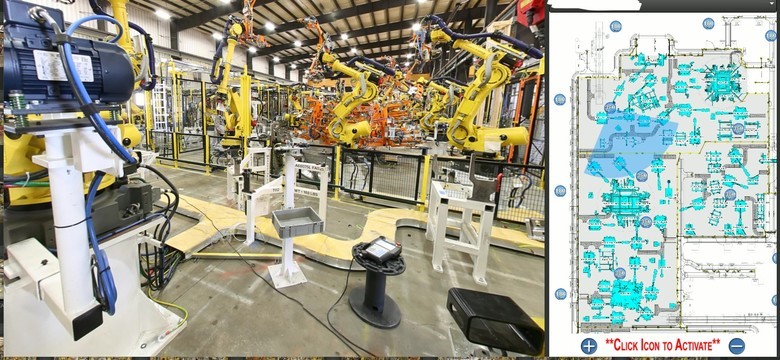 |
||
| Post 7 • IP flag post | ||
 WGAN Forum WGAN ForumFounder & WGAN-TV Podcast Host Atlanta, Georgia |
DanSmigrod private msg quote post Address this user | |
| @MichaAnn CUPIX 3D Tour | In this example (above), unlike Matterport, CUPIX enables a side-by-side comparison to the BIM model or construction progress. Note the interactive floor plan map. Construction documentation becomes practical with CUPIX because 100,000 SQ FT can easily be shot before lunch-time using internal shooting with any 360º 1-click camera such as the Ricoh Theta V, Xiaomi Mi Sphere Camera, YI 360 VR Camera, MADV Madventure 360 Camera or GoPro Fusion. CUPIX 3D Tour courtesy of CUPIX Micha, CUPIX fits into your existing workflow (360º camera), and has the side-by-side with the 3D Tour inside your factory compared to the BIM created by your engineers AND an floor plan view. If the above is not the right solution for you, please let us know why not so that the WGAN Forum Community can crowdsource answers for you. BTW, I could imagine that your meeting with Matterport stopped at the point that you wanted offline, confidential? Best, Dan P.S. Notice how when you "walk through" the 3D Tour on the right, the BIM model is in sync. |
||
| Post 8 • IP flag post | ||
|
|
ron0987 private msg quote post Address this user | |
| Maybe one other option is Blk360 running it separately thru Recap which will give you the ability to view without network, Blk360 less expensive than Faro and definitely does not have the range of the lower end Faros but also might give you acceptable end product and if need better photo resolution process thru Matterport for the better walk thru but at that point still tied to the cloud. Recap does have a viewer app that does allow you to look at it but I have not used it. | ||
| Post 9 • IP flag post | ||
 Cupix Director Cupix Directorof Sales San Francisco |
scott_cupix private msg quote post Address this user | |
| Hi @MichaAnn, If you need a 1:1 demo please reach out on Cupix.com. One useful perspective for layout is from up high. This is easy with a 360 camera but takes some work with a 3D scanner (Leica, FARO, etc.). Matterport might struggle with this perspective it misses more nadir and zenith (top and bottom) when capturing compared with a FARO Leica.  Measurements are going to be helpful. Cupix recently completed an accuracy study comparing dimensions extracted from 10 features on a 10,000sqft plat in a Cupix tour to actual values measured from a FARO scanner. Accuracy was better than expected at better than 1 part per 1,000 with no outliers. What was more impressive is that the tour was captured by Paul, walking the space, wearing a helmet and trying to keep his head still as possible during the capture which took all of 10 minutes. Here's an example with some measurements in Cupix. The layout was actually created using the measurements extracted from Cupix. And an elevated example with an off-the shelf 360 cam hand-held on a pole. The light is bright so even if there is movement in the image since the shutter takes 1/5000 second to shoot. In a facility you'd probably 1/5th the light. These were both captured from 25' elevation. If you look down in the tour you can see the person holding the surveyor's rod. These could be useful perspectives for you case that aren't easy or economical to capture using other instruments. With Cupix, you just need a camera, a painter's pole and a subscription. |
||
| Post 10 • IP flag post | ||
|
|
ron0987 private msg quote post Address this user | |
| @scott_cupix will Cupix process the photos if they are elevated to that height | ||
| Post 11 • IP flag post | ||
 Cupix Director Cupix Directorof Sales San Francisco |
scott_cupix private msg quote post Address this user | |
Quote:Originally Posted by ron0987 Yes you can have photos at various heights and they will be processed together. Upload a variety of photos at 4', 12', 25' all together and they will be processed together. |
||
| Post 12 • IP flag post | ||
Pages:
1This topic is archived. Start new topic?
















