Shop Bed Bath and Beyond using Matterport7556
Pages:
1

|
sbl110 private msg quote post Address this user | |
| Hi Everyone, About 5 days ago, I posted a thread regarding Walmart using a staged apartment and a Matterport tour with several Mattertags to link items for purchase. I decided to take a stab at it since I already had a Bed Bath and Beyond scan in the can. I deleted all but 11 scans to keep it simple. Then I added Mattertags with a link to BBB's website for the particular product. Here's the space: Ok, nothing much different than the Walmart scenario, then I thought of adding a picture of the product in the Mattertag with a link to purchase. Unfortunately, the pictures that I've grabbed from BBB's website don't seem to be coming out very well when the Mattertag pops up. Here's a sample. I did some research on WGAN and found a post from @Faga who was having the same problems. 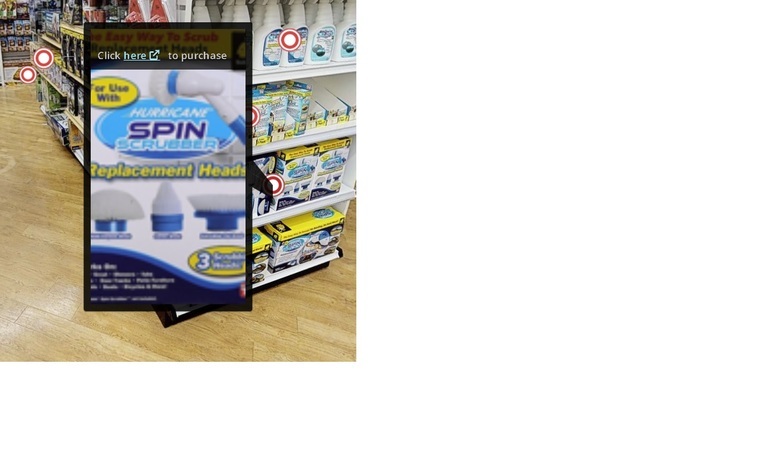 The linked photo looks OK. So maybe as @faga thought, Matterport is compressing the photos which could make them less clear. Here's the clickable link of the sample above. Just for grins, I pinched a YouTube commercial for one of the products so when you click on the Mattertag, the commercial plays and has a link to purchase the item. The downside to that is that when you click the purchase link, it opens a new browser, but the commercial continues to play. That could be annoying. If you want to see this one, click on the Spin Scrubber in upper right-hand corner when the tour opens. Another thing I noticed is that the video is very clear. So apparently Matterport doesn't tinker with videos, just still photos. Not sure if anything will come out of this from BBB, but I was hoping that I could use it as a demonstration of Matterport's capabilities for a smaller retailer. Just wanted to share and see if anyone had an idea regarding the photo dilemma. Thanks. Scott |
||
| Post 1 • IP flag post | ||

|
Shakoure private msg quote post Address this user | |
| @sbl110.... It actually should depend on how photo is stored on the server is being requested from. My photos are generally stored uncompressed in Google cloud servers and when requested via the link appear in the matter tag popup displays withoutchange. | ||
| Post 2 • IP flag post | ||
 WGAN WGANStandard Member Chicago |
rzphotoman private msg quote post Address this user | |
| I am doing a test like this with a small store merchant right now. I'm starting to scan a lot of small merchants like this one for a project I'm doing for my local community, so when I saw the Wallmart scan I thought this is exactly what I need to pitch to the merchants I want to scan. What I realized immediately is the amount of time it would take to do this with maybe hundreds of mettatags. Not an added task I want to do. My solution is a test to add the merchant as collaborator on the space and then show them how to create the mettatags themselves. This way they can add or delete them as necessary. There are some concerns about them playing around in workshop and messing other things up, but after explaining why they shouldn't mess with any other settings because the page may not display properly, I think the'll leave everything alone. And if not, how much damage can they do? We'll see. I think the positives far outweigh the negatives. I just started this yesterday so I don't know yet how well it will work. I'll try and update you with results as I get them. This is the spaces of the merchant I'm testing with before any mettatags are added. |
||
| Post 3 • IP flag post | ||

|
sbl110 private msg quote post Address this user | |
| Hi @rzphotoman, I agree that adding the Mattertags is a total pain. Is your client (Closet Traders) looking to "tag" only certain items, or as many items as possible? The other downside is too many bullseyes in one area, or overlapping each other. Just curious. I'm not having much luck with the small or large businesses. Maybe with my BBB mock up, the wheels might start turning once they see how it works. I'm looking forward to hearing how your collaboration with your client works out. Good luck. Scott |
||
| Post 4 • IP flag post | ||

|
sbl110 private msg quote post Address this user | |
| Hi @Shakoure, Thanks for the input. I've opened a trouble ticket with Matterport to get their perspective. Honestly, when it comes to hosting pictures, I'm a noob. I have another 3D tour that displays the Mattertag picture just fine -- this picture is also hosted on my website. It'll probably come down to being my mistake and at least I will have learned something. Scott |
||
| Post 5 • IP flag post | ||
 WGAN WGANStandard Member Chicago |
rzphotoman private msg quote post Address this user | |
| Hey @sbl110, I'm not sure what she's going to do yet. We're meeting next week to show her how to do it. She should be a good test. She has a website where she sells most of her products so not sure how many in the 3D tour are visible to tag. In the future I would discuss this with the client beforehand to be sure everything is covered, but I believe I got everything. If all goes well, you should be able to click on the tour again in about 3 weeks and see the results. Thanks, Ross |
||
| Post 6 • IP flag post | ||

|
sbl110 private msg quote post Address this user | |
| Hi Everyone, So it turns out that the blurry photo problem was my fault. The static address for the photo has a value at the end of the string that reads ".PNG?format=100w" The Matterport tech said that all she did was to change the value from 100w to 300w and update the media field in the Mattertag edit section and click publish. If you're interested, here's a comparison: Before  After  I could have sworn that I played with that setting before contacting Matterport tech support, but then after a while I wasn't sure which setting I was changing. Just happy that the end result was an easy fix, and, it appears that Matterport wasn't to blame! In case you're wondering, I just looked up the item on BBB's official web site and did a snippet of the product. I could go to the store and do an actual photo of the item, but that would take waaaaay to much time. Not even sure using the picture is the best way to go. That's going to be up to the client in the end. Scott |
||
| Post 7 • IP flag post | ||
Pages:
1This topic is archived. Start new topic?
















