WGAN-TV How to Use Matterport Cloud and Workshop for Newbies7484
Pages:
1
 WGAN Forum WGAN ForumFounder & WGAN-TV Podcast Host Atlanta, Georgia |
DanSmigrod private msg quote post Address this user | |
| Hi All, If you are thinking about buying a Matterport Camera - or just bought one - you are likely asking yourself what is involved in creating the Matterport 3D Tour after you are done scanning. On WGAN-TV Live at 5 (5 pm EDT | GMT -4) on Wednesday, 15 August 2018), I will demo and discuss: ==> How to use Matterport Cloud and Matterport Workshop for Newbies (Matterport Workshop is a subset of Matterport Cloud) I invite you to join the show to ask questions. Please note that this show will air publicly once and then be password protected for viewing by WGAN Basic, Standard and Premium Members. If you ask a question on the show, you will receive a password to this WGAN-TV show for your use. Specifically, I will demo: Matterport Workshop 1. How to load Matterport Workshop 2. How to change the title of the 3D Tour 3. How to take Snapshots (2D photos and 360º 360º photo spheres) - a discussion of make smaller/larger 4. How to create a Highlights Reel (Slideshow or Walkthrough) 5. The difference between a Slideshow Highlights Reel and a Highlights Reel Walkthrough 6. How to turn on the Highlights Reel 7. How to turn on Highlights Tour 8. How to set the Start Location 9. How to turn on Name & Summary - and what this is and where 10.How to enable and disable Dollhouse View (and when you would want to disable the dollhouse) 11. How to create Mattertag Posts (the basic, including text, link, photo, video and audio) 12. How to modify Mattertag Posts (title, details, Media, Color, Stem height, Stem visibility) 13. How to Download Snapshots (2D photos, 360º photo spheres 14. How to measure 15. How to add Labels 16. How to Hide/View individual Scans (two ways) - and why hide scans 17. How to change measurements from U.S. (Imperial) to Metric 18. How to edit the VR view (when and why you would use this feature) 19. How to toggle between Dollhouse View, Floor Plan View, Inside View and Mesh View (when/why) 20. How to Publish changes (and to know if you are successful) 21. How to invite Collaborators to edit or view only (and control access by 3D Tour, Folder or ALL) 22. How to make the 3D Tour Public 23. How to share the tour (branded, unbranded, MLS, VR) - and what's the difference 24. How to copy embed code (branded, unbranded, MLS, VR) - and when/how to use and change the size 25. How to enable VR Sharing by 3D tour or All 26. How to allow social sharing by 3D tour or All (Facebook, Twitter, Email or copy/paste link 27. How to create folders. How to move 3D tour(s) to a different folder (and why) 28. How to transfer a 3D tour (and why and why not) 29. How to "delete" a tour (and how to recover a tour that has been deleted) 30. How to edit the Public Details (name, Presented by, website, phone, contact, email and more) 31. How to edit the Public address for the tour - and why and why not include 32. How to edit internal details about the 3D tour - and why/when to use 33. How to use apps (Publish to Google Street View, Publish to Matterport Real Estate Partners (eg Realtor.com) 34. How to view Snapshots (photos, 360º photo spheres) - and how to download 35. How to create a starting view 36. How to view the thumbnail and what this is used for 37. How to batch delete - and the likely challenge 38. How to batch download 39. Tips on resolving the challenge of snapshots / highlights reel / deleting 40. How to view auto-generated videos and GIF file - and the challenges of promoting this feature 41. how to order floor plans (and why you might want to use a 3rd party floor plan service) 42. How to buy the MatterPak (and what it includes) - and why you should care 43. How to turn on/off beta 44. How to view ALL 3D tours 45. How to create Folders 46. How to rename folders 47. How to move spaces 48. How to Search for Spaces (by Name and Description, Address, Internal ID, MLS Name, MLS Listing ID) 49. How to use Space Statistics = including filter by Lifetime, month, week - and why not to share stats 50. How to change settings (account profile) 51. Where to find Matterport Cloud Subscription Agreement, Privacy Policy and Cookie Policy 52. How to check account info - including Plan Add-Ons (Schematic Floor Plans, MatterPak) 53. How to check history (Spaces, Floor Plans, MatterPak) 54. How to set default settings (Public details, measurement, beta, social sharing, VR links, Content Distribution) There's a lot to cover. I anticipate that this show will last at least two hours. This WGAN-TV show will likely be the single most comprehensive video for How to Use Matterport Cloud and Workshop for Newbies. It's a must watch show for those thinking about buying a Matterport Camera or just bought one. Best, Dan P.S. I will point out opportunities to make more money - or add value to your bundle - as I demo Matterport features. |
||
| Post 1 • IP flag post | ||
 WGAN Forum WGAN ForumFounder & WGAN-TV Podcast Host Atlanta, Georgia |
DanSmigrod private msg quote post Address this user | |
| Hi All, When using Matterport Cloud and Workshop, what are you struggling with (that I should spend extra time demonstrating? Best, Dan |
||
| Post 2 • IP flag post | ||
 WGAN Forum WGAN ForumFounder & WGAN-TV Podcast Host Atlanta, Georgia |
DanSmigrod private msg quote post Address this user | |
| Hi All, This WGAN-TV show will air once - 5 pm EDT Wednesday (15 August 2018) - (then this WGAN-TV Training Academy Video will only be viewable by WGAN Basic, Standard and Premium Members. Save the date/time! If you join the Live Virtual Studio Audience to ask a question, you will will receive a password to watch this show later. Best, Dan |
||
| Post 3 • IP flag post | ||
 WGAN Forum WGAN ForumFounder & WGAN-TV Podcast Host Atlanta, Georgia |
DanSmigrod private msg quote post Address this user | |
| Hi All, ✓ Are you thinking about buying a Matterport Camera? ✓ Did you just buy a Matterport camera and waiting for it to arrive? ✓ Have you done fewer than 10 Matterport scans? Then, this WGAN-TV Live at 5 show today (5 pm EDT | GMT -4), Wednesday, 15 August 2018, is for you! On the show today .... How to Use Matterport Cloud and Workshop for Newbies ... I will give you a deep-dive into using Matterport Cloud and Matterport Workshop, including best practices, tips and tricks and some pain points to watch out for. Thanks for planning to tune-in. This WGAN-TV show will will only be viewable live and then by WGAN Basic, Standard and Premium Members in the WGAN-TV Training Academy. Best, Dan |
||
| Post 4 • IP flag post | ||
 WGAN Forum WGAN ForumFounder & WGAN-TV Podcast Host Atlanta, Georgia |
DanSmigrod private msg quote post Address this user | |
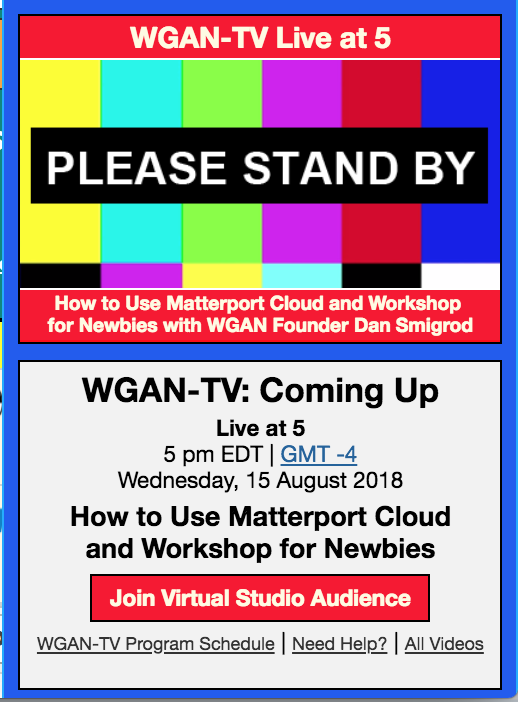 |
||
| Post 5 • IP flag post | ||
 WGAN Forum WGAN ForumFounder & WGAN-TV Podcast Host Atlanta, Georgia |
DanSmigrod private msg quote post Address this user | |
WGAN-TV How to Use Matterport Workshop and Matterport Cloud for Newbies with WGAN Forum Founder Dan Smigrod Hi All, This video is viewable by WGAN Basic, Standard and Premium Members. (For your All Access Pass to view this video and all WGAN-TV Training Academy Library videos, please see your Welcome Onboard Letter. In this nearly two-hour show today, I walk you through every feature of Matterport Workshop and Matterport Cloud. Plus, along the way, color commentary about how you can make money offering features as Add Ons - or, to include in your bundles - to help differentiate you from other Pros (and make it hard to compare pricing). This is the single most comprehensive training video on Matterport Workshop and Matterport Cloud. Best, Dan |
||
| Post 6 • IP flag post | ||
Pages:
1This topic is archived. Start new topic?
















