Large industrial unit complex - shoot help7399
Pages:
1

|
click360tours private msg quote post Address this user | |
| Need to prepare shoot process for a large 28 Unit Industrial Complex and this being our 3rd ever job I need some help on best method to achieved desired outcomes... Desired Outcomes 1 Master Model that ties the 2 detached sites (plan attached) including 360 panos around the site 28 Individual Models 1 x 360 pano for each unit Just need some advice on workflow for shoot. Any advice would be much appreciated. 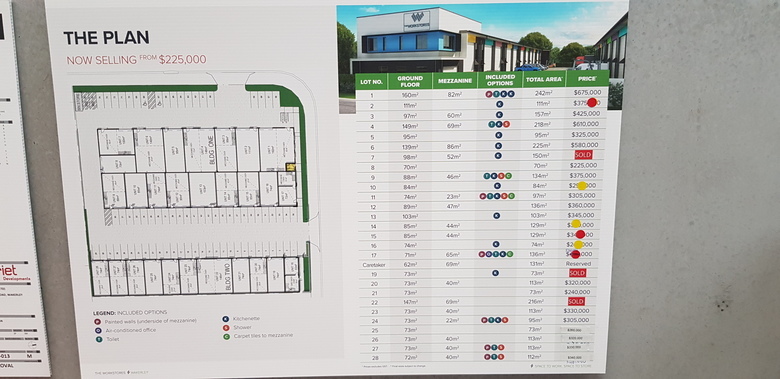 |
||
| Post 1 • IP flag post | ||

|
click360tours private msg quote post Address this user | |
| The AU NZ forum was super handy, after I grimised with misalignment issues and eventually used some chairs to solve my concerns, Tim Bickle sent me this article that explained my issues... https://support.matterport.com/hc/en-us/articles/115013840807-Scanning-Empty-Repetitive-Spaces  |
||
| Post 2 • IP flag post | ||

|
click360tours private msg quote post Address this user | |
| What I am curious about now is that I finished up doing 3 scans so my query is... can MP join my scans in post production? | ||
| Post 3 • IP flag post | ||
 WGAN Forum WGAN ForumFounder & WGAN-TV Podcast Host Atlanta, Georgia |
DanSmigrod private msg quote post Address this user | |
| @click360tours WGAN Forum discussions tagged: Large https://www.wegetaroundnetwork.com/tag/large Dan |
||
| Post 4 • IP flag post | ||

|
click360tours private msg quote post Address this user | |
| Misalignment Issues in big spaces can be overcome using unique 3d objects... This article covers what's needed... https://support.matterport.com/hc/en-us/articles/115013840807-Scanning-Empty-Repetitive-Spaces |
||
| Post 5 • IP flag post | ||

|
click360tours private msg quote post Address this user | |
| Despite following the above advice I still had issues. Spoken to support who have advised to place markers around the space: read following - https://support.matterport.com/hc/en-us/articles/115007423487-Visual-Alignment |
||
| Post 6 • IP flag post | ||

|
click360tours private msg quote post Address this user | |
| Also go into capture app settings and and toggle on the Assisted Alignment button. | ||
| Post 7 • IP flag post | ||

|
click360tours private msg quote post Address this user | |
What a traumatic experience shooting uniform open spaces with the MPProCam2. 2 days work 250 scans over 11 units to create 3 models and only 94 shots that have held a consistent alignment. I feel so defeated and questioning the investment. We following the suggested best practises using special abstract additions to create alignment anchors and then introduced April Markers but we keep running into alignment or no scan result. Surely we are not the first to suffer this trauma in a shoot of multiple internal/external empty warehouse space joined together in a continuous scan to create 1 master model. Any advice to help win back my confidence and get this job over the line?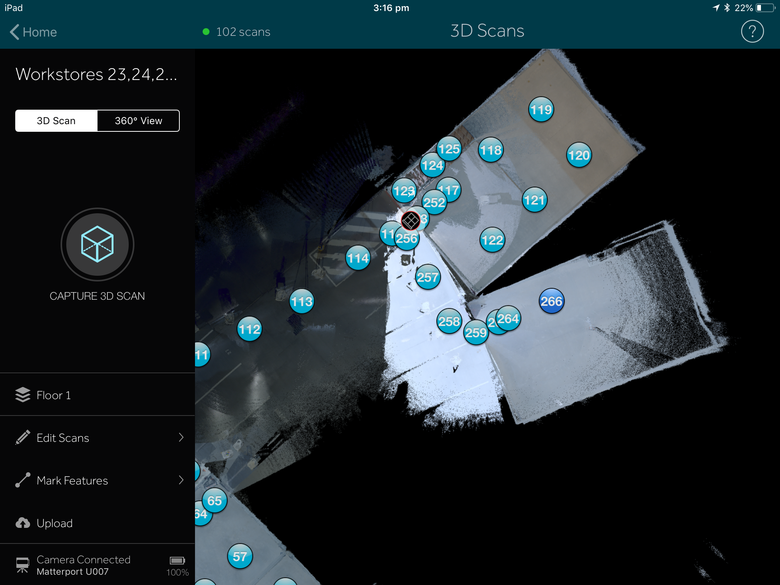 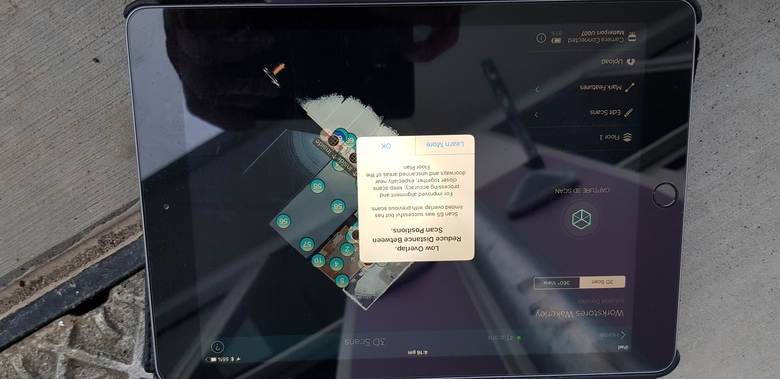     |
||
| Post 8 • IP flag post | ||

|
Gerhard private msg quote post Address this user | |
| @click360tours I found to first run along all the outer walls and also keep the camera about 20 inches away from the wall. Then just start in one corner of the room and zig-zag back on forth. I had the same problem with a 24 000 sqft villa that had white marble floors, white walls, and no furniture. I ended up spending 12 hours onsite, inventing new curse words. The camera had about 170 alignment errors with the scan, sensors errors, Warming up for no reason, switched between fast and slow capture. Was not my first big rodeo. But I nearly bashed the camera to pieces against the wall. This started happening with the last two software updates I have noticed. But on Wednesday I did a 7000 sqft villa for free, 3 floors, 6 bedrooms in 3 hours. And did it properly no holes in floorplan or dollhouse. But this villa was also empty and only had 7 alignment errors. So I think the gremlins inside the capture was sleeping. All I can say is to have patience. It just puts me in a bad position when you have three shoots on a day and you have to cancel two because all of a sudden the capture app just throws the scan randomly inside the model when you are on your last 20 scans for the property or just does not want to align, 2 hours later and a week for support to fix the model. Good luck, I knew you are new at this but you will get your flow and it will become easier, and you have the support of the forum, without the communities help and advice I would have never been able to succeed with Matterport. Because this is not an aim and shoot camera or a monkey pushing a button simple. |
||
| Post 9 • IP flag post | ||
 Cupix Director Cupix Directorof Sales San Francisco |
scott_cupix private msg quote post Address this user | |
| Why aren't you using photos and photogrammetry? Here's a large space shot in low light conditions with a Ricoh Theta V (camera). You won't have those pesky alignment issues. You can take photos much further apart. Most software allows you to add your own custom branding - http://www.cupix.com/features/studio-pack.html. While it was not necessary here, target markers are also useful. Matterport would call them APRIL Tags based on U Michigan robotics lab research (https://april.eecs.umich.edu/software/apriltag/). Here's target markers for Cupix that serve the same purpose. http://support.cupix.com/support/solutions/articles/27000049249-tabloid-size-marker-sheet-download. 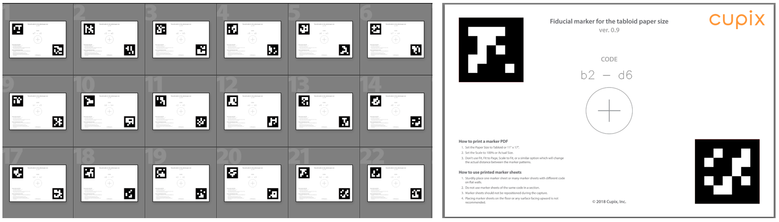 25,000 - 50,000 sqft. can be captured in about 1 hour and a tour available the same day - https://www.wegetaroundnetwork.com/topic/6816/page/1/cupix-versus-matterport-in-aec-space/. |
||
| Post 10 • IP flag post | ||

Frisco, Texas |
Metroplex360 private msg quote post Address this user | |
| Someone needs to rent a BLK 360... unless they want to use Cupix. In the case of Cupix, a Theta V works - but I imagine that an Insta360 Pro for videogrammetry might work too. |
||
| Post 11 • IP flag post | ||

|
click360tours private msg quote post Address this user | |
| Thanks for the contributions it's one of the reasons we jumped into this sector due to the willingness of others to help and share experiences. Please remember, we are not photographers and this is our 3rd ever shoot in 2 weeks of receiving MP Pro CAM 2. We are learning as we go and most jargon we are not use to or have a clue how to interpret - we dont know what we dont know! At the top of this feed I outlined the desired outcomes 1 x Master Doll House for the 3 detached facilities comprising 28 individual empty light industrial units. 28 x internal 3D tours 28 x external 360 panos from each unit door Our logic for shoot was start at Unit 18 being caretakers (see plan in my first thread) unit at front entrance. Start shoot internally in 3D then move externally in 3D and move to next unit so we could create a continuous model. What we are experiencing is alignment and low overlap issues despite shortening scans, introducing 3d objects and April Markers. It can take up to 10scans in several positions before we get a scan to work. This is causing immense frustration and time on site is days rather than the allowance of 30 minutes per unit. Dee from MP has confirmed without guarantee that we could do 28 models and MP will attempt to stitch scans into 1 model... that is a relief if it can be done. Advice re other technologies is not something that makes sence after outlaying nearly $10k in bits n bobs using MP as the key tech, we want this to do what we believed it could do. What I am interested to learn, is how others go about preparing for a shoot like this and what recommendations can be offered on how to achieve the outcome we are striving for? |
||
| Post 12 • IP flag post | ||

Frisco, Texas |
Metroplex360 private msg quote post Address this user | |
| @click360tours #1) As far as Dee goes. She's amazing. Please do not take the willingness for granted or count on that always being around. #2) We have a BLK 360 at our disposal. The BLK 360 can capture outside spaces. We would never tackle this project without using it. See this outdoor scan - https://mpembed.com/show/?m=xfhNBHL37L5&play=1 Mixed indoor / outdoor - https://mpembed.com/show/?m=y8XT7oAcLSP&play=1 |
||
| Post 13 • IP flag post | ||

|
click360tours private msg quote post Address this user | |
| Thanks @metropkex360 Yes I gathered Dee is very special and she has been super responsive and willing which we are grateful for during this startup phase of our journey.  I am a little lost with suggestions for external 360 equipment when our primary goal is internal 3D and our understanding is that the only way we can achieve our goal of 1 master dollhouse is to shoot external in 3D also?. I am confident we can shoot 360 from MPCam later to join the detached facilities and enable a walk from unit to unit. The issue is over coming Misalignment & Overlap Errors that is adding endless hours to a shoot. I know we can't be the first and apart from the April markers, adding special objects and shooting close to wall, we are hoping to draw on some real life wisdom that will help many of us new to this succeed? Thanks again to WGAN members and MP support, we are forever grateful and excited about the prospects in this space for all of us. |
||
| Post 14 • IP flag post | ||

|
click360tours private msg quote post Address this user | |
| Ok so what I discovered that caused days of frustration with continuous alignment and overlap errors was due to fast capture setting being activated in settings. once turned off I completed 6000 square meters in 8 hours. I don't recommend using fast capture. https://support.matterport.com/hc/en-us/articles/115015599907-FAQ-Fast-Capture 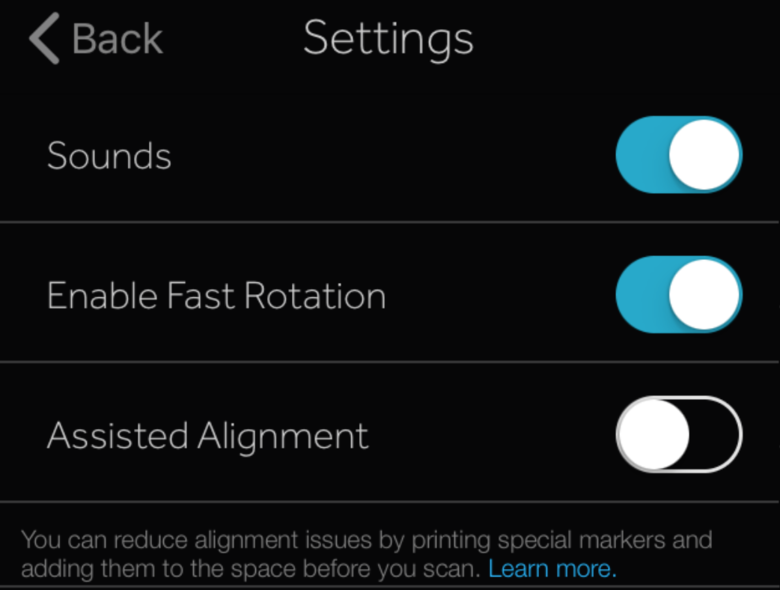 |
||
| Post 15 • IP flag post | ||

|
click360tours private msg quote post Address this user | |
| Ok... so here is the final tour of this very large industrial complex: https://click-360-tours.captur3d.io/view/workstores-wakerley/workstores-wakerley?m=zX7ZF9EhD9P&wh=1# This was our first ever 3D Scan straight out of the box that we did for FREE to earn our stripes and that we did! We cried, cursed, gave up, came back, gave up, drank a lot then kept going... Massive issues with leveling, low overlap, alignment issues (we had fast scan accidentally set in the firmware that caused major issues), blurry images from ball joint tripod mount not being secure... you name it we faced it. Dee Johnson (is this just 1 superhero or an alias for several MP support avengers) she helped stitch 7 separate models into 1 and did an outstanding job for us that we are forever grateful for!!! Chris from @metroplex360 has been an amazing support post edit performing major fix's on the Google Street View cleanup and providing tonnes of advice on where we can improve!!! The client is 50/50 because we scanned a lot at night to overcome the daylight infrared sensitivity issues moving from shed to shed requiring scans outside a lot. I think it ads contrast but only the clients desire matter right??? Thanks again to all those that offered support to us as Newbies, we are grateful for all those that take time out of there busy days to contribute. All champions started as beginners at one point! |
||
| Post 16 • IP flag post | ||
Pages:
1This topic is archived. Start new topic?
















